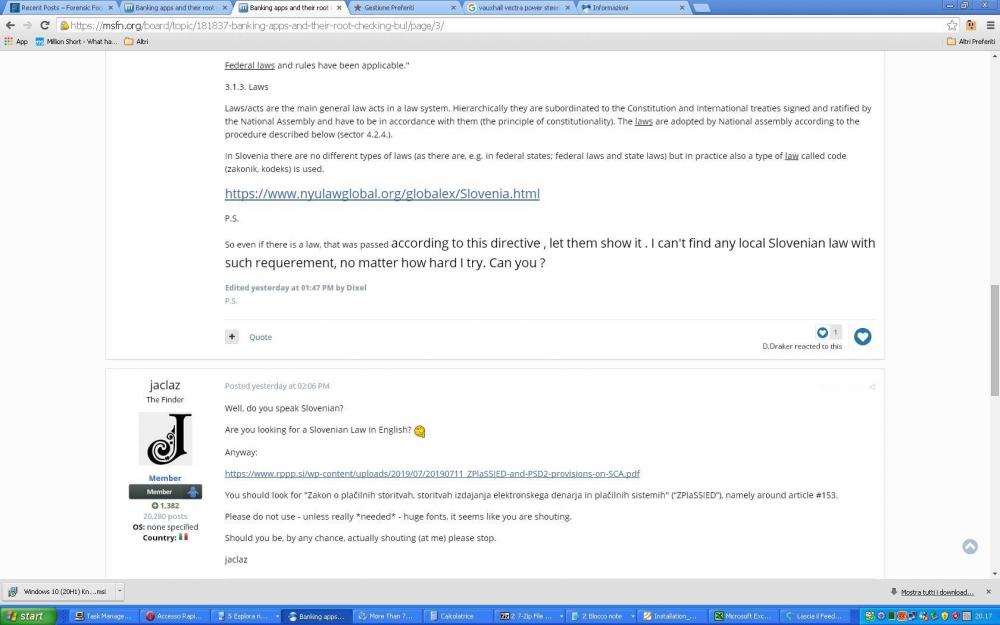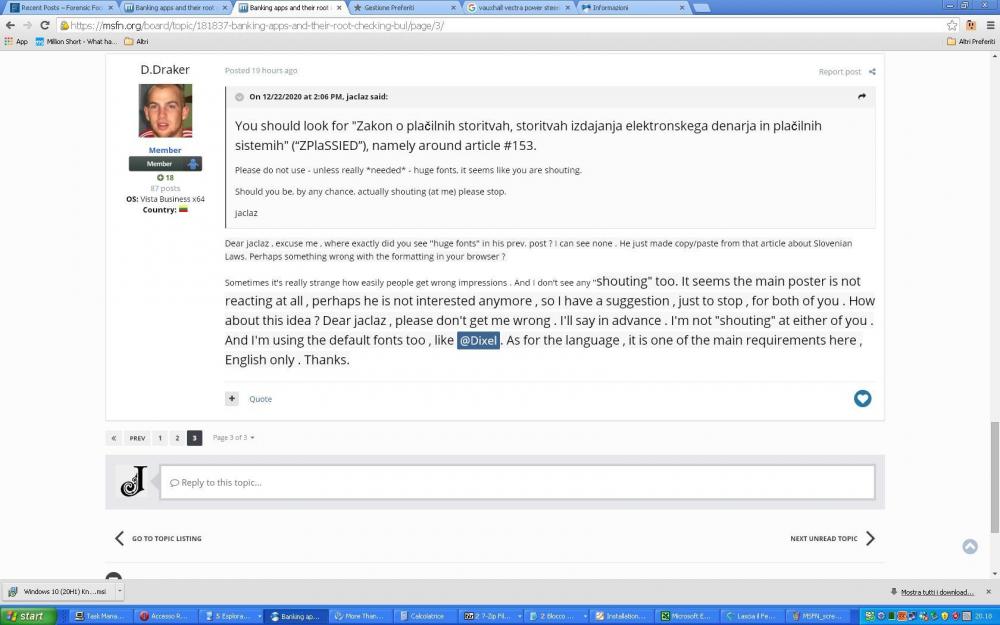Content Type
Profiles
Forums
Events
Everything posted by jaclaz
-
I don't think that the USB connection is involved, but it may. If this is confirmed, it depends of course on the original partitioning on the 160GB HDD. It is pretty much binary, either something is a clone, or it isn't. Long discussion on the term "clone" (vs. "image", "backup", etc.: If you made a sector by sector copy, it is a clone, i,e. an exact copy. The "normal" way to partition disks was (historically) to have: 1 primary partition 1 extended partition with inside it *any number* of logical volumes because that was what DOS Fdisk would only allow. Later systems allowed the creation of more than 1 primary partition, but - generically speaking - the 1 primary + 1 extended is still very common, as there are only 4 slots in the MBR partition table, it means either max 4 primaries or max 3 primaries+1 extended (with as many volumes as needed in it). What I recommend you, should you have created the extended partition in Windows 7, is to NOT use ANYMORE the Windows XP disk manager on that disk, as even an unrelated change done through it may corrupt the extended partition (actually the volumes inside it), JFYI: http://reboot.pro/topic/9897-vistawin7-versus-xp-partitioning-issue/ "lost" volumes due to this bug can be recovered manually, should this happen, but while doable there is not a magic tool that does the recovery automatically. jaclaz
-

Any updates for extended kernel for 32bit?
jaclaz replied to windowsvistadude512's topic in Windows Vista
WHICH topic? This one? jaclaz -
What you report is "strange", The issue may be that your "second partition" is NOT a partition but rather a logical volume inside extended. If I recall correctly the built in disk management/diskpart has provisions to extend primary partitions/voumes, but not the extended partition (that contains the logical volume). Check the content of the MBR, you can use *any* suitable tool showing its contents, if you don't have any handy, simplest would be to get MBRscan: https://www.raymond.cc/blog/5-free-tools-to-backup-and-restore-master-boot-record-mbr/2/ https://tools.security-x.fr/ Scan Report and you attach the MBRscan.log to your next post. If this is the case, it is possible to manually "convert" the logical volume to primary (if you are game for it). jaclaz
-
You have done nothing to be forgiven for , a glitch is a glitch , but trying to understand what is causing it might still be interesting, the fact that I only experience the glitch on posts by two people should mean that these two people's browsers, or the stupid board software adds. only in combination with these two people's browsers, for *some reasons*, *something* that causes the glitch. You'll have to concur that it is an "odd" kind of glitch. But please, do not play moderator with me, rest assured I (usually) know what is polite and (definitely) what is against the rules, a moderator will be able - if considered needed - to move our off-topic posts to a new thread, and I know what dencorso said, thank you. jaclaz
-
Yep, still it is strange that only posts by two people only show (sometimes) this way, I mean, there must be another huge number of users that use either the exact same Chrome 88 or the same exact recent Firefox as D.Draker (but I didn't notice anyone else's posts with this behaviour ), and while the actual rendering may be off on my old browser it is on "your side" that the "span" that Wunderbar98 and siria noticed is inserted. jaclaz
-
No, this post here (not the quoted part) shows "strange" (see attached screenshot): So, still, it is "curious". Which browser are you (Dixel and D.Draker) using? I remember similar issues years ago (and on another forum) about a user that for *some reasons* wrote posts in a word processor and then copied/pasted it, @D.Draker Your last post is "normal" (and the last two oes by Dixel as well), so definitely it is the combination of your browser with the stupid board software that creates the "glitch". jaclaz
-
I don't know. On my browser, for *some reason* posts by both you and Dixel are partially "huge". It may well be an artifact of the browser I use, Chrome, actually Iron, 43.0.2300.0, on XP SP2 (yes I know) to access MSFN. but it is "queer" that it happens only to posts by you two . Maybe you are using a same browser? I am attaching a couple screenshot to show you what I see. jaclaz
-
Well, do you speak Slovenian? Are you looking for a Slovenian Law in English? Anyway: https://www.rppp.si/wp-content/uploads/2019/07/20190711_ZPlaSSIED-and-PSD2-provisions-on-SCA.pdf You should look for "Zakon o plačilnih storitvah, storitvah izdajanja elektronskega denarja in plačilnih sistemih" (“ZPlaSSIED”), namely around article #153. Please do not use - unless really *needed* - huge fonts, it seems like you are shouting. Should you be, by any chance, actually shouting (at me) please stop. jaclaz
-
@dixel EU directives are, generally speaking, mandatory. Each state must make a local Law according to directives, and in this has the "certain amount of leeway". Thus through the mechanism of transposition: https://en.wikipedia.org/wiki/Transposition_(law) each state will have a local Law conforming to the directive, which may well be slightly different but still respecting the principles of the EU directive, anyway here the issue is not even in this supposed "leeway", it is in the pratical implementation (still according to the EU directive and to the corresponding local Law) that each bank might do differently, even in a same EU country. There is no such thing as a federal law, this is not the US, it is not a federation of states, it is a community or confederation. jaclaz
-
The EU is as much "federal" as it can be. jaclaz
-
The first release was for XP SP2 and SP3: https://web.archive.org/web/20090202073512/http://support.microsoft.com/kb/955704 The filename is WindowsXP-KB955704-x86-ENU.exe. I would try looking here: https://web.archive.org/web/20130301000000*/https://download.microsoft.com/download/A/6/E/A6EFFC03-F035-4604-9FB0-3B8169ED6BB6/WindowsXP-KB955704-x86-ENU.exe Before that, there was an unofficial way: https://web.archive.org/web/20100628180626/http://www.merawindows.com/Forums/tabid/324/forumid/15/postid/35485/scope/posts/Default.aspx Files exfat.sys and uexfat.dll are version 6.0.6001.18000 (longhorn_rtm.080118-1840). jaclaz
-
Dixel, take it easy. The norm exists, it is called PSD2: Payment Services Directive 2 (PSD2): DIRECTIVE 2015/2366/EU (PSD2) https://eba.europa.eu/regulation-and-policy/single-rulebook/interactive-single-rulebook/5402 it is the way it has been (and will be) implemented, particularly regarding SCA (Strong Customer Authentication) which is debatable. jaclaz
-
Ow, come on, mobile and bank apps security is so high ... ... what can possibly go wrong? https://arstechnica.com/information-technology/2020/12/evil-mobile-emulator-farms-used-to-steal-millions-from-us-and-eu-banks/ jaclaz
-
No comment needed: https://borncity.com/win/2020/12/18/windows-10-20h2-chkdsk-damages-file-system-on-ssds-with-update-kb4592438-installed/ jaclaz
-
Well, great minds think alike , this is my everyday phone: https://en.wikipedia.org/wiki/Nokia_1280 but, since smartphone "keyboard" is too d@mn small for my fingers (and display too d@mn small for my eyes) the portable device that always stays at home is a small, obviously el-cheapo tablet, I used to have a Chuwi 8 (nice little thingy, dual booting Android and Windows 10, but it died) and now I have a Lenovo 7" (TB-7305F) which is just about the right size. jaclaz
-

Where (exactly) is the Windows 10 (and/or Windows 7) "line" (64 bit) ?
jaclaz replied to jaclaz's topic in Windows 10
No. (unneeded) explanation on the matter was (anyway) already given. Since for *some reasons* I am considered in my circle of acquaintenances a cheap (but wise/expert ) old grumpy bastard friendly guy lately I have been often asked to find "best bang for the buck" solutions to this issue,, thanks also to the members that shared their opinions/experience came out as: i5 and, namely to: IBM Thinkpad M92 or M93 "Tiny" i5, 8GB, Windows 10 64-bit. 120 or 240 GB SSD OR loosely corresponding Fujitsu Esprimo, Hp Prodesk or Elitedesk small form factor PC's, i.e. something that can be easily found for anything between 180 and 240 Euro (already "refurbished" with added RAM and SSD and upgraded OS) and that came originally with Windows 7 or 8/8.1. jaclaz -
Your link brings to; I.e. neither XP, nor PAE related, there is nothing scrolling down (and BTW there isn't much even without scrolling), possibly you pasted a wrong link. jaclaz
-
Only for the record, SVCHOST.EXE is a sort of "catch all" for services. You will need process explorer (or similar) to understand which actual service is "behind" svchost.exe. https://www.raymond.cc/blog/identify-loaded-svchostexe-in-windows-task-list/ And, possibly this will also help: https://www.nirsoft.net/utils/process_activity_view.html jaclaz
-
Well, Windows search sucked (and sucked big) since what? Windows XP? Depending on what you need, either Everything: https://www.voidtools.com/ or Swiftsearch: http://reboot.pro/topic/18855-windows-file-search-utility-that-is-fast/ https://sourceforge.net/projects/swiftsearch/ are more than advised, needed . jaclaz
-

The Solution for Seagate 7200.11 HDDs
jaclaz replied to Gradius2's topic in Hard Drive and Removable Media
There is no new firmware that is to be loaded to "fix" an issue, that is something one can do once (and only once) the drive has been revived to not hit the same issue again. The original issue (either the LBA0 or the BSY one) can happen because the firmware hangs/enters a no-exit loop when the event log hits 320 or a multiple of (320 + x*256), The procedure(s) reset this in such a way that - typically - the disk is fully functional for 3-6 months of use or more. Hence in there is the point "IMPORTANT" that says: If the drive doesn't work after the procedure(s) have been applied (or if it works intermittently as in your case) it simply means that it suffers from another problem that needs to be diagnosed, which requires specific knowledge (besides possibly specific tools ). There is somewhere on the thread a somewhat detailed list of commands that are available via serial, but most probably you need omething *like* SEDIV: http://www.hddgod.com/ and some training in using it. If you don't care about data on the drives, it is simply not worth the time/money/hassle. jaclaz -
The VEN_8086&DEV_27D8 is seemingly another ID for the generic "PCI\CC_0403" see: https://github.com/DriverPackSolution/DP_Sound_Others/blob/master/5x86/UAA/FORCED/fix.inf but no idea how exactly to use that "fix" or how to install the file outside the drp.su: https://drp.su/en jaclaz
-
It depends. The connectors and rails are seemingly "normal" ones, but the overall power is on the low side, 305 W total, 150 W on 3.3/5 V and 264 W on 12 V is not that much. You need to calculate the power requirements of your motherboard+processor+other stuff, there are online calculator for this, examples: https://enermax.outervision.com/ https://www.asus.com/microsite/power_supply_calculator/ https://www.newegg.com/tools/power-supply-calculator/ The most complete/detailed should be: https://outervision.com/power-supply-calculator in "basic" mode should give you an idea, the "expert" mode is needed to have the details of the expected power requirements divided by voltage rails. jaclaz
- 1 reply
-
1
-
Only for the record, more properly that is (in the west) a marking knife: https://en.wikipedia.org/wiki/Marking_knife traditionally there are two of them, a left and a right one, but nowadays they are more commonly "merged" in a single one with a "spear point" *like*: https://www.fine-tools.com/anreissmesser.html The type you found is an el-cheapo "common" tool, a kiridashi kogatana, of the type that is (was) used in Japan by kids at school, corresponding - loosely - to what we would call an utility knife: https://www.fine-tools.com/messer1.html Anyway, in UK: https://www.workshopheaven.com/kasaya-brass-bound-japanese-marking-knife.html in US: https://melanieabrantes.shop/products/brass-knife jaclaz
-
Ok, in the meantime I did a few checks (in XP). You were right. The "magic bytes" (55AA at the end) are irrelevant. As well the "jump bytes" (EB5290 at the beginning) are irrelevant. What is relevant is the "OEM string" ("NTFS ", i.e. NTFS followed by 4 spaces or 4 hex 20 bytes). Simply making the first letter small case, i.e. nTFS instead of NTFS, is enough to make the volume/partition RAW (but you need to unassign and re-assign the drive letter to have the OS "sense" the change). Viceversa, i.e. while having a volume seen as RAW because of the "nTFS", the moment you write the capital N, the change is immediately sensed by the OS. 7 may behave differently, though. jaclaz
-
Yep, first 512 bytes or first sector. The general idea is the following (even if for a number of reasons this actual message has not been clear). What we call "Partition ID's" are actually "Protective Partition ID's", not different from the concept of the 0xEE "Protective ID" used on GPT disks to avoid MBR-only enabled OS to access them. So what the 0x3C was intended to do was "let's mark this partition with a number that the OS knows nothing about". And I don't think that 7 has changed anything in the mechanism. In a nutshell DOS up to 6.22 recognized only ID's 0x1, 0x4, 0x5. 0x06 NT 4.00 only the 0x07 in addition to the above DOS 7,x/8.x and Win9x/ME added to them the 0x0b,0x0c,0x0e,0xf From 2K all of the above. More recently, when exFAT came out, its ID is still 0x07, definitely making clear that 0x07 does not mean "NTFS", but rather "DOS! Here be lions!". There is another ID (actually a non-ID) that you can try using which is 0x00. 0x00 essentially means for Windows "there is no partition entry in this slot" (but Linux can usually mount the partition in the slot just fine, this trick/quirk is used with grub4dos to directly map ISO images in the MBR). But if the issue revolves around something that uses not the MBR but *some other* mechanism/setting that is "sticky" the change to only the MBR partition ID will be ineffective . If you completely blank the first sector of a volume, on the other hand, for all Windows knows you are in the same situation as when you create a volume/partition in Disk Manager, you first create a partition and later you are asked to format it, if you choose to not format it, the partition/volume exists, it is defined in the MBR (and it is normally assigned a drive letter but its properties will show it as RAW and if you try to acces it you will be asked to format it). Now, what is "enough" to have it "recognized as RAW" (i.e. not-recognized) is another thing, the "magic bytes" are irrelevant, and as well the "NTFS " filesystem description, I believe the need is to blank the pointer to the $MFT, but at the end of the day it is easier/faster/better to just blank the whole sector. If you blank with 00's the whole first sector is surely enough and it is (relatively) safe as in NTFS there is a backup copy of that sector, last sector of the partition (outside the volume but inside the partition), so you can do everything with a couple dd commands (in Linux) or similar, the bootsector is generally "locked" on a booted windows NT system[1] so you need a suitable tool or a workaround, see also this: http://reboot.pro/topic/8200-grubinstexe-write-failed-vista-ntfs-bootsector/ Unfortunately I think that in your case you cannot use LockDismount (just in case): http://reboot.pro/topic/12413-lockdismount-v0300-update/ as it operates at \\.\PhysicalDrive (i.e. whole disk) level. jaclaz [1] meaning the stupid post-XP ones