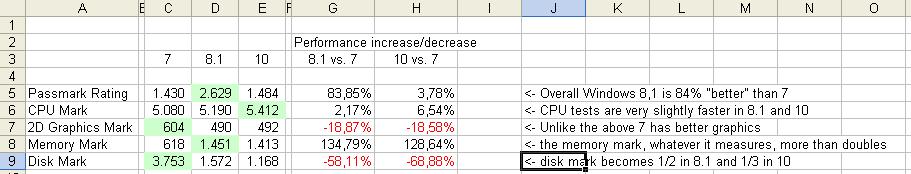Content Type
Profiles
Forums
Events
Everything posted by jaclaz
-
Yep, but it's the usual propaganda article/opinion piece, by the EFF (their goal/ideas are good, BTW, but it is not like they are nor will be any time soon of any real, practical use) they also write: As a matter of fact I seriously doubt that there is any noticeable security improvement (NO proofs whatsoever of being in any way more secure have been actually provided/pulished and verified) and SURELY the chattiness of the OS is an INCREASED surface that can be possibly attacked AND it represents EXACTLY the same side of the coin. jaclaz
-
I have no idea of what the Office 365 program (or its installer) does. It should normally - being from MS, digitally signed, whadda/whadda, etc. - have already the appropriate permissions/whatever. What I was telling you was that if have 10 (or 100, or 1000, it's the same) Registry keys that have TrustedInstaller ownership/permissions and you *need* to modify them, you will need to: 1) change the ownership/permission of each key, modify the key, then optionally restore the ownership/permission to what it was before <- this is what you asked a script for 2) impersonate TrustedInstaller, modify the key <- this is an alternative, simpler way I suggested I am not in any way suggesting to run the installer through an "elevated to Trustedinstaller" prompt, only pointing you to "previous art" on the matter, so that you can write yourself the script. jaclaz
- 59 replies
-
- Click-to-Run
- Office 16
-
(and 1 more)
Tagged with:
-
Well, you can get TrustedInstaller privileges, if you really want to : https://github.com/jschicht/RunAsTI or: http://reboot.pro/topic/21211-powerrun-v10-run-as-trustedinstaller/ jaclaz
- 59 replies
-
- Click-to-Run
- Office 16
-
(and 1 more)
Tagged with:
-
Loosely, there are some drivers that work in both 2k and XP, while some - written for XP - while actually capable of running on 2k (because there are still using the same "driver model") do not work because they have a few dependencies on "core" system files functions (functions that are present in the XP version of those files but that are missing in the 2k ones). Blackwingcat made some of his magic and managed to stuff those missing functions in the 2K files (of course modifying them). You need some assistance from someone actually familiar with the specifics. If you have time to experiment, you could try following this: http://blog.livedoor.jp/blackwingcat/archives/1823238.html and create (at least temporarily) a "full fledged" BWC install media. jaclaz
-

Windows NT Server 4.0, Terminal Server Edition sp6a
jaclaz replied to verta's topic in Windows 2000/2003/NT4
Well, it doesn't exist. https://support.microsoft.com/en-us/kb/152734 Latest for Terminal Server is 6, not 6a, compare with the italian page that has not been "updated" to remove information : https://support.microsoft.com/it-it/kb/152734 AND it is (was) only available in "high encryption" (128 bit): https://web.archive.org/web/20060112145012/http://www.microsoft.com/ntserver/terminalserver/downloads/recommended/tsesp6/ Google around for "wtsi386.exe" and you will probably find it. There were a few post SP6 patches and a later Security Rollup however: https://support.microsoft.com/en-us/kb/317636 https://msdn.microsoft.com/en-us/library/cc767874.aspx and - here and there - a few more patches. jaclaz -
I have to presume that you need anyway blackwingcat's extended core. OR you might need to press F5 (when you are prompted to press F6 ) and set the PC HAL as "standard" instead of ACPI, *like*: http://www.win-raid.com/t22f23-Guide-Integration-of-Intels-AHCI-RAID-drivers-into-a-Windows-XP-W-k-W-k-CD-13.html#msg8333 jaclaz
-
Well, but it is a new puppy, 3D! I hope you can see how this dramatic enhancement increases noticeably its usefulness, don't you? jaclaz
-
It will happen exactly the same thing that happened for the millennium bug: Nothing worth of note, nothing to see, move on people. https://en.wikipedia.org/wiki/Year_2000_problem By 2038 everything will be 64 or 128 bit or maybe 256 bit or possibly 512, with the nice side effect that to store 1 you will use a senselessly long binary, and what the heck, in 20 years times there could be quantum computing, teleports, humanity might evolve in beings of pure light or go back to the stone age, nothing really to worry about. https://en.wikipedia.org/wiki/Year_2038_problem jaclaz
-
And now, this is what they are really after No comment, if not for a suggestion: Get on a §@c#ing plane or train and come to Rome and see it for real. jaclaz
-

Fix for Windows Update long scan issue / WUClient_7.6.7601.23453
jaclaz replied to abbodi1406's topic in Windows 7
@abbodi1406 It would be interesting if you could share HOW you managed to rip and repack the files and share the script(s) you mentioned. jaclaz -
I don't see the problem. That update is officially documented to do NOTHING (of good) , like BTW - roughly - 61.17% of the ones that came before it. Historically each and every update has been provided with a (substantially false) message accompanying it telling you that if you don't update your PC (you choose) will immediately: 1) crash 2) be infected 3) blow up Since nothing (relevant and in large numbers) happened to people that are not constantly updating (or - heresy! - still using an out of support OS) in the last several years, it was the previous accompanying messages that were deceiving, this non-message appears more honest . jaclaz
-
Sure you can, configuring it won't be the easiest around but is doable. You will need a PXE/iPXE server of course and a TFTP server (or need to use a http or iScsi or AoE setup). Unlike the previous, which was a very simple way, PXE booting is complex however, and putting together a working configuration will take some time. Consider how you greatly shifted the "object" from Windows 7 and Server 2008 R2 (which is the same thing) to include also Windows 10, and now you are shifting it from booting locally to network booting. You'll have to decide WHAT you want to do and possibly make a "plan" about it. Now, most machines natively using Windows 10 will be using EFI (and not BIOS) whilst - very likely - most machines running an upgrade to Windows 10 (from a pre-existing 7) are likely to be using BIOS (and not UEFI). Grub4dos in itself relies on BIOS services and does not "talk" EFI/UEFI, you might need to switch to another bootmanager that is EFI/UEFI compatible, and besides this configuring the server side will be difficult/complex. For a "normal" setup, booting a WinPE from network, you can use iPXE and Wimboot: http://ipxe.org/start http://ipxe.org/howto/chainloading http://ipxe.org/howto/winpe The TFTP server you will be using depends on the OS running on the server, very good ones (for Windows) are TFTP32 and TinyPxe but there are many more, freeware or Commercial. jaclaz
-
WHY (the heck) are you trying it on a Widows 10 machine? (you asked about Windows 7 or 2008 R2) Most probably (but really cannot say) Windows 10 BOOTMGR/BCD suffers of the same stupoidity illness as 8/8.1, and you need to enable bootmenupolicy legacy *like* here: http://www.bleepingcomputer.com/tutorials/enable-the-f8-key-in-windows-8/ jaclaz
-

Why I find Windows 8.1 more suitable than Windows 7
jaclaz replied to xpclient's topic in Windows 10
Yep, possibly without overdoing it (OT, but JFYI): http://www.marketwatch.com/story/power-trip-japanese-audiophiles-go-to-extremes-to-get-pure-energy-2016-08-14 jaclaz -

Why I find Windows 8.1 more suitable than Windows 7
jaclaz replied to xpclient's topic in Windows 10
Yep, but the "let's reinstall" people tend often to be the same that are often described as "clueless" . As a matter of fact (though as you guessed) I NEVER reinstall, the approach wouldn't be so "wrong" - at least in theory - if the good MS guys had provided a simple straightforward way to separate (and keep separate) user data and settings from "system", i.e. making the install more "modular". The "basic mistake" they made IMHO is having people put *everything* on a huge C:\ and have all the settings mixed up in the Registry. Since you mentioned cars, once upon a time cars had distribution/timing chains (not belts) that lasted 180,000/250,000 km or so (and even then they never broke, in the worse case when the chain or sprockets worn down valves would be some half degree out of sync), while now you have belts that you have to change every 80,000/100,000 km or so (and if you fail to replace them they WILL break, completely ruining your engine [1]). Still in those years water pumps were driven directly or through an external belt, (nowadays they are connected to the timing belt in many engines), once if they leaked you could disassemble them and change the gasket and seals (and while at it maybe inspect bearings and replace them if needed), if a water pump broke no other damage would happen. Nowadays every time you change the belt you replace the whole water pump because it cannot be disassembled nor internal parts replaced AND if it breaks it will also break the timing belt and will destroy your engine. It's called progress. jaclaz [1] Still once upon a time valves did not interfere with the pistons, so if the timing chain (or belt) broke you only had to replace it with NO damage whatsoever to valves or pistons. -
There must be something lost in translation. Your old question was a generic one, now it is a specific one, you shouldn't make people go through a large number of (mostly senseless) screenshots to find which one (maybe) describes your SATA controller. It is this one (I had to go through ALL of them to find it): https://zapodaj.net/62f36f6d3c795.png.html but you didn't click on "details" so I have no idea what is the VEN/DEV, it should be 8086/wxyz, possibly 8086/3B29 or 8086/3B23 Can't you just post this info (as text)? They seem to be present in the drivers pack: http://driverpacks.net/node/795/drivers It is possible that a *random* driver you found *somewhere* is not suited to be integrated with nlite, and as well it is possible that the specific driver copy you got is corrupted. Are you sure-sure that the driver you found is for Windows 2000 (and not for Windows XP)? An example on how to (better) post your same question (for next time ): 1) I have a Sony Vaio model xxx/yyy 2) it has a Intel SATA xx/yy controller (or see the SINGLE screenshot attached): 3) I found here, hxxxp;/somewhere.com/somenicedrivers/ a driver hxxxp;/somewhere.com/somenicedrivers/IntelSATAdriver.zip 4) I attempted to integrate it with nlite but ... UniATA might support it, but it is possible that it is untested on that specific adapter: http://alter.org.ua/soft/win/uni_ata/ A very similar driver is reported: as having issues with nlite integration, so maybe this is your case. jaclaz
-
Yep, but the idea is (was) that you run a hardware enumerating program and post results (so that people can check if a working driver exists for that hardware) not "I just installed via nlite a driver iastor.sys and it doesn't work". Mind you it's ok as well as long as you at least describe the EXACT driver you attempted using and HOW EXACTLY you attempted to use it with nlite, but right now you are providing no meaningful info. It is possible that (say) UNIATA works on your Vaio, but until you provide the needed info noone will be able to advice you. jaclaz
-
Well, it works for all the rest of the world, so it should work for you too. But you have at least three typos in your post, if you have only one in BOOT.INI it won't be read/parsed correctly. Re-check the contents of BOOT.INI, maybe there has been a copy/paste issue, I would not be surprised that this happens on the new board software (it may also depend on your browser) as it happened in the past, try copying and pasting from here: http://reboot.pro/topic/19730-dmde-basic-disk-imaging-test-and-results/page-2 JFYI, BCDEDIT is a program to EDIT the BCD (what is edited is the \boot\BCD which is the configuration file: http://reboot.pro/topic/20599-bcd-edit-and-bcd-stores/ http://www.mistyrebootfiles.altervista.org/documents/BCDEdit/index.html jaclaz
-
No, not without altering the boot sequence. The proposed is a "side" boot (i.e. an alternative), set in such a way that it changes NOT anything in the MBR, the PBR or in the \boot\BCD store. If you want *something else* you need to give "full control" to the alternative, this implies altering the normal way of booting, i.e. "installing" something or editing the \boot\BCD. That is another thing. A "normal" Windows NT boot CD/DVD (an install disc but also many PE discs) includes in its booting sequence a file called BOOTFIX.BIN. It is a simple executable that checks whether on the machine there is a partitioned disk (I believe it also checks if there is an Active primary partition on it, but cannot swear about this). The idea is that if you boot to CD/DVD and the machine has an internal disk that needs to be partitioned (a new, "blank" disc) the CD/DVD will continue booting without asking you anything, but, once you have installed the OS (and forgot the install CD/DVD in the drive AND did not change booting sequence in BIOS) the CD/DVD asks for confirmation and if you don't press the key within the timeout it will attempt to boot the internal disk. jaclaz
-
The "best" in the sense of "less intrusive" way would be to use grub4dos in a "non installed" setup. In a nutshell: Get a recent grub4dos from here: http://grub4dos.chenall.net/downloads/ You can get either latest of the 0.4.6a "branch": http://grub4dos.chenall.net/downloads/grub4dos-0.4.6a-2016-08-06/ http://dl.grub4dos.chenall.net/grub4dos-0.4.6a-2016-08-06.7z or of the 0.4.5c "branch": http://grub4dos.chenall.net/downloads/grub4dos-0.4.5c-2016-01-18/ http://dl.grub4dos.chenall.net/grub4dos-0.4.5c-2016-01-18.7z To be fair, the features used in this extremely simple setup are already present in older versions, so you can use one you may already have, but NOT if it is earlier than 0.4.4-26-10-2009. Open the file with 7-zip and extract from it the file grldr (you won't need anything else) and copy it in the root of your C:\ drive. Copy this: [boot loader] Timeout=10 default=c:\grldr [operating systems] c:\grldr="grub4dos" and paste it in Notepad, saving the file as C:\boot.ini Copy this: timeout 30 title PE LiveISO find --set-root --ignore-floppies --ignore-cd /WinPE.ISO map /WinPE.ISO (0xff) || map --mem /WinPE.ISO (0xff) map --hook chainloader (0xff) title commandline commandline title reboot reboot title halt halt paste in Notepad and save as C:\menu.lst. Take the Windows PE .iso you have (that I assume you have already tested and working as CD/DVD), rename it to WinPE .iso and copy it to the root of the D:\ drive. When you reboot you should have an added option at boot time "grub4dos", choosing it should bring you to choices "PE LiveISO"/commandline/halt/reboot, and if you choose the "PE LiveISO" the PE should boot. Of course this is the most basic setup possible, once you confirm it works for you as you wished it will be possible to modify/tweak it. jaclaz
-

Why I find Windows 8.1 more suitable than Windows 7
jaclaz replied to xpclient's topic in Windows 10
Well, if one machine has (vitual) SCSI and the other(s) have (virtual) IDE, the comparison is m00t, and most probably not only in the "disk" category as "resources" in use when using a SCSI controller (at least with real ones) are different form those used with an IDE controller, so it is very likely that the CPU category could be affected. Mind you I am not saying that you should re-create a new VM with the same (virtual) hardware (or re-configure your existing one to use not the SCSI bus), only that you were (and are) comparing not corresponding setups. About this: With all due respect , it is not "news" or "exceptional" i.e. IMHO not anything to be particularly be "proud" of, it is the normal way machines running NT 4.0, or 2000 or XP have run for me in the last 20 years or so, possibly in a less rich environment than yours, though. jaclaz -
Sure it is possible. What do you mean with a "D drive"? Like: 1) another hard disk like device (a USB stick or external disk drive, an internal one, etc.) 2) another partition/volume on the same hard disk that hosts the C: volume 3) another non-harddisk like device (CD/DVD, a card in a multi card reader, etc.) Is it a BIOS or a EFI/UEFI machine? /since you are talking of 7 I assume that it is a BIOS one or that at least it has compatibility mode). Normally you can change the priority of boot devices in BIOS, otherwise you will need a boot manager of some kind. In most cases of a simple dual boot between Windows 7 and a PE you can add the option to boot the PE to the \boot\BCD of your existing BOOTMGR, though not necessarily it is the easiest or "best" choice and you may want to use instead a third party boot manager. Describe your intended setup with some detail and surely we will find a suitable way. jaclaz
-

Replaced CMOS Battery - CD/DVD Burner not Recognized
jaclaz replied to HoppaLong's topic in Hardware Hangout
That might prove to be rather hard on a SATA device ... jaclaz -

Why I find Windows 8.1 more suitable than Windows 7
jaclaz replied to xpclient's topic in Windows 10
Good, some more random numbers, which are put into the attached table, with some short comments. Those numbers (just like the previous ones) simply make no sense whatever, I guess that everyone here is saying (or was saying) that overall there are some slight differences perceived in the working of the different OSes, which would be normal BTW, as there has been no particularly sensational changes introduced in the OS, just some little adjustments. Here it seems like some subsystems object of the test are like years ahead while some are centuries behind, jaclaz