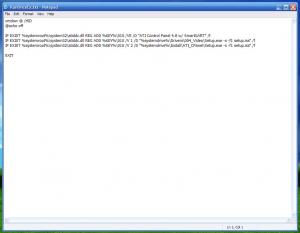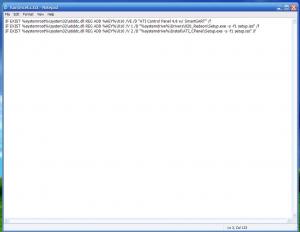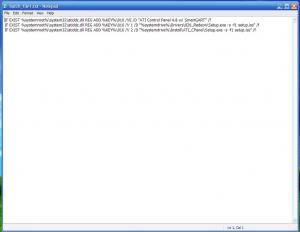j4ever
MemberContent Type
Profiles
Forums
Events
Everything posted by j4ever
-
anybody got a reg twak for the wmp toolbar to be enabled on the taskbar?
-
so does anybody know what the registry key is?
-
Actually, I have changed my mind and I don't need that reg key if this method works. (seeing as how i hate the default logon screen and i will never use it again). Will it work if I take the LonghornJade.exe login file, change the name to LOGONUI.EXE, use jcarles makecab compression utility to compress it to LOGONUI.EX_ and drop it in the I386 directory? Oh and for those of you who want to see what the screen looks like it is posted below, and you can get it at themexp.
-
I put the LonghornJade.exe into my $OEM$\$$\System32 directory. Is this the key i need to add to my regtweaks.reg file? [HKEY_LOCAL_MACHINE\SOFTWARE\Microsoft\Windows NT\CurrentVersion\Winlogon] "UIHost"="LonghornJade" I don't think it is correct.
-
yeah i do have the cmdow in my system32. i did read that part, but thanks anyways!
-
nLite worked well for me. i just used it to extract the drivers and put some other drivers in.
-
thats what i did. i just copied over the whole folder. the installer runs nicely!
-
-
wow this sounds like microsoft really gutted xp and left you with a blank os. i hope the final has wmp10 and stuff. i would really be dissappointed if it didnt have it.
-
is their a registry tweak for the wmp toolbar to be already checked during installation of xp. i would love to have this enabled so that i don't go on all the accounts and have to enable after installation!
-
well i haven't seen on on windows update yet. but i know for sure that the final is on the cd because there is no way in hell microsoft would release beta software on their sp2 final cd.
-
here is part2: tcpip.part2.rar
-
based on enuffsaid's post of his modified tcpip.sys, i used microsofts cab compression to creat the file that you can drop in your I386 directory. the file is 171 kb tcpip.sy_ here is part1: tcpip.part1.rar
-
ok, so i put the runonceex in my cmdlines.txt. i made a runonceex. is this how it should look? or is there some more stuff i should have in it?
-
is there a way to modify drivers.cab and sp2.cab to just delete the nvida/ati entrys? That way it won't install the drivers for those cards?
-
Is this how my batch file should look? I only plan on installing the ATI driver for my unattended. Does it work with 4.8 drivers on SP2?
-
Kaspin...does your method install SmartGart? does it work on xpsp2?
-
problem with Full Unattended GUI welcome screen
j4ever replied to j4ever's topic in Unattended Windows 2000/XP/2003
here is my winnt.sif ;SetupMgrTag [Data] AutoPartition=0 MsDosInitiated="0" UnattendedInstall="Yes" [Unattended] UnattendMode=FullUnattended OemSkipEula=Yes OemPreinstall=Yes TargetPath=\WINDOWS FileSystem=* WaitForReboot="No" [GuiUnattended] AdminPassword=* EncryptedAdminPassword=NO OEMSkipRegional=1 TimeZone=4 [UserData] ProductKey=xxxxx-xxxxx-xxxxx-xxxxx-xxxxx FullName=j4ever OrgName="" ComputerName=AX7 [Display] BitsPerPel=32 Xresolution=1680 YResolution=1050 [TapiLocation] CountryCode=1 Dialing=Tone AreaCode=510 [Identification] JoinWorkgroup=WORKGROUP [Networking] InstallDefaultComponents=Yes [Components] msmsgs=off msnexplr=off freecell=off hearts=off minesweeper=off pinball=off solitaire=off -
when i do a reformat install of my fully unattended cd...after it formats and copies setup files and then reboots to the gui, this is the problem: immediatly when it boots to the GUI install a diaglog box pops up that requires me to click "Next" in order for the installation to start. It says something like "This Wizard will guide you through the installationg" (i think thats what it says, i installed it yesterday and got this problem) anyways, after i click next, its fully automated. how do i get rid of that screen from popping up?
-
after doing an unattended install, for some reason whenever i click on an mp3 to play it it asks me what to open it with. i want my default player to be wmp9 and i don't want it to ask me that all the time. i try to click to make this the default program to open this file type, but its no use. I think this is the registry key that is causing me problems: [HKEY_LOCAL_MACHINE\SOFTWARE\Policies\Microsoft\WindowsMediaPlayer] "GroupPrivacyAcceptance"=dword:00000001 I used the key so that I don't get that setup screen on the first run of wmp, but I think it is causing problems. Can anybody help me fix this problem. I want to be able to click on an mp3 and have it automatically open with wmp 9. Example: When I click an mp3 file this pops up no matter if I check the box "Always use the selected program....etc" box or not.
-
The last time I used that, it screwed up my computer... I had to manually delete everything, registry and everything... thats cause you probably had either: another antivirus program allready on your computer (NAV?) usually uninstalling NAV causes problems with your computer. NAV is such a crappy program that when you uninstall it, your computer goes crazy. you should have a clean install of windows before installing an antivirus program. my view is that if you are going to switch av programs, do it with a reformat of windows. or u already had viruses on your computer that were messing with installers.
-
I copied the DOTNETFX folder over to my slipstreamed cd so the GUI button would work. When I installed Windows I also did the .net install after. Turns out that it first installs .net framework 1.1, then updates it to sp1, makes you reboot, then completes the installation when you boot up again. its strange that it isn't released online yet, and i can't seem to find it available anywhere online, yet the cd has 1.1 sp1. i really doubt that they would put beta software on the sp2 cd!
-
HELP! Unattended tweak is so ugly!
j4ever replied to j4ever's topic in Unattended Windows 2000/XP/2003
Ok I got it worked out. thanks jrzycrim. anyway here is a tweak that I like: autohides the taskbar and puts 3 icons in it (IE, desktop, wmp) and is 1 line not 2 (like the other one that I had!) it also locks the taskbar. [HKEY_CURRENT_USER\Software\Microsoft\Windows\CurrentVersion\Explorer\StuckRects2] "Settings"=hex:28,00,00,00,FF,FF,FF,FF,03,00,00,00,03,00,00,00,6b,00,00,00,22,\ 00,00,00,00,00,00,00,DE,03,00,00,00,05,00,00,00,04,00,00 -
HELP! Unattended tweak is so ugly!
j4ever replied to j4ever's topic in Unattended Windows 2000/XP/2003
what the hell does that mean!!!!! i dont want to reinstall, just want to get rid of that extra line. is their a reg entry that i can use for it? i think this was it: [HKEY_CURRENT_USER\Software\Microsoft\Windows\CurrentVersion\Explorer\Streams\Defaults] "{20D04FE0-3AEA-1069-A2D8-08002B30309D}"=hex:1c,00,00,00,03,00,00,00,00,00,00,\ 00,00,00,9a,00,00,00,00,00,01,00,00,00,ff,ff,ff,ff,f0,f0,f0,f0,14,00,03,00,\ 9a,00,00,00,00,00,00,00,30,00,00,00,fd,df,df,fd,0f,00,05,00,24,00,10,00,2e,\ 00,46,00,00,00,00,00,01,00,00,00,02,00,00,00,03,00,00,00,04,00,00,00,78,00,\ 96,00,60,00,60,00,78,00,00,00,00,00,01,00,00,00,02,00,00,00,03,00,00,00,05,\ 00,00,00,ff,ff,ff,ff,cf,f3,a8,b0,33,43,ab,4b,88,73,1c,cb,1c,ad,a4,8b,30,f1,\ 25,b7,ef,47,1a,10,a5,f1,02,60,8c,9e,eb,ac,04,00,00,00