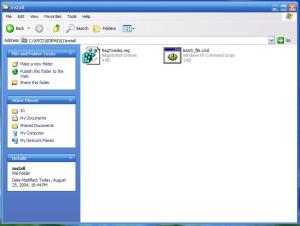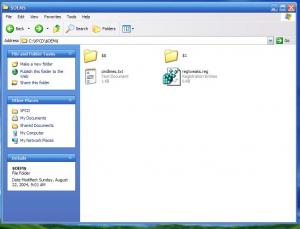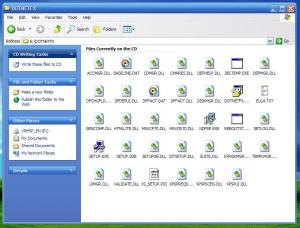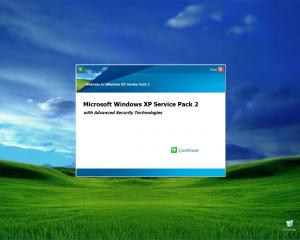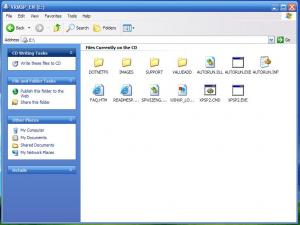j4ever
MemberContent Type
Profiles
Forums
Events
Everything posted by j4ever
-
I just installed my unattended disc on a computer and it made the taskbar double the normal size. its like the normal taskbar with another whole row! how do i get rid of this crap!!!
-
i first used norton and realized how much slower my system ran. then i tried panda and used it for a while until i realized that it wasnt picking up some viruses when i would just download them to test if it would work. then i used mcaffe and i liked it, but i didn't like that it has ads trying to get u to download new mcaffe products in its security center. i then tried AVG and it seemed to cheap for my preference. I then looked to cnet and found that the one program that (in the last 2 years) has go the highest score for virus caching (100) and takes the least toll on your system performance is PC-Cillin. So I tried it, and I believe it is the best. pc-cillin catches every virus and neutrizles them right away. if i go to a webpage (i have cable) as soon as the site tries to load (if it has a virus) pc-cillin picks it up in an instant. i can hardly notice that it is ever running because it takes up almost no system resources!
-
NAV sucks. The best antivirus program is Trend Micro PC-Cillin. It doesn't slow down your computer at all. It got the highest review for an antivirus program on cnet.
-
need reg key for Windows Status Bar
j4ever replied to j4ever's topic in Unattended Windows 2000/XP/2003
i dont wanna use regshot. i only need this 1 tweak to complete my unattended (until wmp10/.net 1.1sp1 comes out). can somebody that has this line please let me know what it is! -
I want to enable the status bar in windows explorer (not internet explorer...i already have that) i ran a search and couldn't find anything on it.
-
I do not plan on installing any unattended programs. I just want to have all my tweaks in an unattended file. Is it ok to put all my Local Machiene tweaks in my cmdlines.txt regtweaks.reg file? Here is my cmdlines regtweaks: Windows Registry Editor Version 5.00 [HKEY_CURRENT_USER\Software\Microsoft\Windows\CurrentVersion\Explorer\CabinetState] "Use Search Asst"="no" [HKEY_CURRENT_USER\Control Panel\Desktop] "FontSmoothingType"=dword:00000002[HKEY_CURRENT_USER\Software\Microsoft\Windows\CurrentVersion\Explorer] "ShellState"=hex:24,00,00,00,31,00,01,00,00,00,00,00,00,00,00,00,\ 02,00,00,00,01,00,00,00,0D,00,00,00,00,00,00,00,\ 02,00,00,00 [HKEY_CURRENT_USER\Software\Microsoft\Windows\CurrentVersion\Explorer\Streams] "Settings"=hex:09,00,00,00,03,00,00,00,01,00,00,00,E0,A5,1F,0E,\ 73,35,CF,11,AE,69,08,00,2B,2E,12,62,04,00,00,00,\ 03,00,00,00,43,00,00,00 [HKEY_CURRENT_USER\Software\Microsoft\Windows\CurrentVersion\Explorer\Streams\Defaults] "{F3364BA0-65B9-11CE-A9BA-00AA004AE837}"=hex:1C,00,00,00,03,00,00,00,00,00,00,00,00,00,90,00,\ 02,00,00,00,01,00,00,00,00,00,00,00,F0,F0,F0,F0,\ 14,00,03,00,90,00,00,00,00,00,00,00,30,00,00,00,\ FD,DF,DF,FD,0F,00,04,00,20,00,10,00,28,00,3C,00,\ 00,00,00,00,01,00,00,00,02,00,00,00,03,00,00,00,\ 52,01,60,00,78,00,78,00,00,00,00,00,01,00,00,00,\ 02,00,00,00,03,00,00,00,FF,FF,FF,FF,00,00,00,00,\ 00,00,00,00,00,00,00,00,00,00,00,00,00,00,00,00,\ 00,00,00,00,00,00,00,00,00,00,00,00,00,00,00,00 [HKEY_CURRENT_USER\Software\Microsoft\Internet Explorer\Toolbar\ShellBrowser] "ITBarLayout"=hex:11,00,00,00,4C,00,00,00,00,00,00,00,34,00,00,00,\ 1B,00,01,00,52,00,00,00,01,00,00,00,20,07,00,00,\ A0,0F,00,00,05,00,00,00,62,05,00,00,26,00,00,00,\ 02,00,00,00,21,07,00,00,A0,0F,00,00,04,00,00,00,\ 21,01,00,00,A0,0F,00,00,00,00,00,00,00,00,00,00,\ 00,00,00,00,00,00,00,00,00,00,00,00,00,00,00,00,\ 00,00,00,00,00,00,00,00,00,00,00,00,00,00,00,00,\ 00,00,00,00,00,00,00,00,00,00,00,00,00,00,00,00,\ 00,00,00,00,00,00,00,00,00,00,00,00,00,00,00,00,\ 00,00,00,00,00,00,00,00,00,00,00,00,00,00,00,00,\ 00,00,00,00,00,00,00,00,00,00,00,00,00,00,00,00,\ 00,00,00,00,00,00,00,00,00,00,00,00,00,00,00,00,\ 00,00,00,00,00,00,00,00,00,00,00,00,00,00,00,00,\ 00,00,00,00,00,00,00,00,00,00,00,00,00,00,00,00,\ 00,00,00,00,00,00,00,00,00,00,00,00,00,00,00,00,\ 00,00,00,00,00,00,00,00,00,00,00,00,00,00,00,00,\ 00,00,00,00,00,00,00,00,00,00,00,00,00,00,00,00,\ 00,00,00,00,00,00,00,00,00,00,00,00,00,00,00,00,\ 00,00,00,00,00,00,00,00,00,00,00,00,00,00,00,00,\ 00,00,00,00,00,00,00,00,00,00,00,00,00,00,00,00,\ 00,00,00,00,00,00,00,00,00,00,00,00,00,00,00,00,\ 00,00,00,00,00,00,00,00,00,00,00,00,00,00,00,00,\ 00,00,00,00,00,00,00,00,00,00,00,00,00,00,00,00,\ 00,00,00,00,00,00,00,00,00,00,00,00,00,00,00,00,\ 00,00,00,00,00,00,00,00,00,00,00,00,00,00,00,00,\ 00,00,00,00,00,00,00,00,00,00,00,00,00,00,00,00,\ 00,00,00,00,00,00,00,00,00,00,00,00,00,00,00,00,\ 00,00,00,00,00,00,00,00,00,00,00,00,00,00,00,00,\ 00,00,00,00,00,00,00,00,00,00,00,00,00,00,00,00,\ 00,00,00,00,00,00,00,00,00,00,00,00,00,00,00,00,\ 00,00,00,00,00,00,00,00,00,00,00,00,00,00,00,00,\ 00,00,00,00,00,00,00,00,00,00,00,00,00,00,00,00,\ 00,00,00,00,00,00,00,00,00,00,00,00,00,00,00,00,\ 00,00,00,00,00,00,00,00,00,00,00,00,00,00,00,00,\ 00,00,00,00,00,00,00,00,00,00,00,00,00,00,00,00,\ 00,00,00,00 [HKEY_CURRENT_USER\SOFTWARE\Microsoft\Windows\CurrentVersion\Explorer\Streams\Desktop] "TaskbarWinXP"=hex:0c,00,00,00,08,00,00,00,02,00,00,00,00,00,00,00,b0,e2,2b,\ d8,64,57,d0,11,a9,6e,00,c0,4f,d7,05,a2,22,00,1c,00,0a,01,00,00,1a,00,00,00,\ 01,00,00,00,00,00,00,00,00,00,00,00,00,00,00,00,4c,00,00,00,01,14,02,00,00,\ 00,00,00,c0,00,00,00,00,00,00,46,83,00,00,00,10,00,00,00,a0,b0,48,5e,89,8d,\ bd,01,00,d8,9e,e4,2a,8d,bd,01,00,45,fe,5e,89,8d,bd,01,00,00,00,00,00,00,00,\ 00,01,00,00,00,00,00,00,00,00,00,00,00,00,00,00,00,13,01,14,00,1f,0f,e0,4f,\ d0,20,ea,3a,69,10,a2,d8,08,00,2b,30,30,9d,19,00,23,44,3a,5c,00,00,00,00,00,\ 00,00,00,00,00,00,00,00,00,00,00,00,cd,97,15,00,31,00,00,00,00,00,af,24,5c,\ b9,10,80,57,69,6e,6e,74,00,00,20,00,31,00,00,00,00,00,af,24,a3,b9,10,00,50,\ 72,6f,66,69,6c,65,73,00,50,52,4f,46,49,4c,45,53,00,19,00,31,00,00,00,00,00,\ c1,24,08,92,10,00,69,65,35,30,30,2e,30,30,30,00,00,28,00,31,00,00,00,00,00,\ c1,24,08,92,10,00,41,70,70,6c,69,63,61,74,69,6f,6e,20,44,61,74,61,00,41,50,\ 50,4c,49,43,7e,31,00,21,00,31,00,00,00,00,00,c5,22,9d,91,10,00,4d,69,63,72,\ 6f,73,6f,66,74,00,4d,49,43,52,4f,53,7e,31,00,29,00,31,00,00,00,00,00,d3,22,\ 32,a6,10,00,49,6e,74,65,72,6e,65,74,20,45,78,70,6c,6f,72,65,72,00,49,4e,54,\ 45,52,4e,7e,31,00,24,00,31,00,00,00,00,00,db,22,76,ba,10,00,51,75,69,63,6b,\ 20,4c,61,75,6e,63,68,00,51,55,49,43,4b,4c,7e,31,00,00,00,8d,00,00,00,1c,00,\ 00,00,01,00,00,00,1c,00,00,00,36,00,00,00,0d,f0,ad,ba,8c,00,00,00,1a,00,00,\ 00,03,00,00,00,e7,18,2d,23,10,00,00,00,49,45,35,30,30,5f,58,31,43,00,43,3a,\ 5c,57,49,4e,4e,54,5c,50,72,6f,66,69,6c,65,73,5c,49,45,35,30,30,2e,30,30,30,\ 5c,41,70,70,6c,69,63,61,74,69,6f,6e,20,44,61,74,61,5c,4d,69,63,72,6f,73,6f,\ 66,74,5c,49,6e,74,65,72,6e,65,74,20,45,78,70,6c,6f,72,65,72,5c,51,75,69,63,\ 6b,20,4c,61,75,6e,63,68,00,00,10,00,00,00,05,00,00,a0,1a,00,00,00,a3,00,00,\ 00,00,00,00,00,08,00,00,00,02,00,00,00,cc,00,00,00,01,00,00,00,03,00,00,00,\ 4a,00,00,00,01,00,00,00,40,00,32,00,e6,01,00,00,c4,24,15,9f,20,00,4c,61,75,\ 6e,63,68,20,49,6e,74,65,72,6e,65,74,20,45,78,70,6c,6f,72,65,72,20,42,72,6f,\ 77,73,65,72,2e,6c,6e,6b,00,4c,41,55,4e,43,48,7e,32,2e,4c,4e,4b,00,00,00,40,\ 00,00,00,02,00,00,00,36,00,32,00,48,02,00,00,c4,24,15,9f,20,00,4c,61,75,6e,\ 63,68,20,4f,75,74,6c,6f,6f,6b,20,45,78,70,72,65,73,73,2e,6c,6e,6b,00,4c,41,\ 55,4e,43,48,7e,31,2e,4c,4e,4b,00,00,00,36,00,00,00,00,00,00,00,2c,00,32,00,\ 51,00,00,00,ec,22,46,39,20,00,53,68,6f,77,20,44,65,73,6b,74,6f,70,2e,73,63,\ 66,00,53,48,4f,57,44,45,7e,31,2e,53,43,46,00,00,00,52,00,00,00,e0,00,00,00,\ 00,00,00,00,16,00,00,00,00,00,00,00,00,00,00,00,16,00,00,00,00,00,00,00,01,\ 00,00,00,01,00,00,00,aa,4f,28,68,48,6a,d0,11,8c,78,00,c0,4f,d9,18,b4,37,02,\ 00,00,e0,00,00,00,00,00,00,00,16,00,00,00,00,00,00,00,00,00,00,00,16,00,00,\ 00,00,00,00,00,01,00,00,00 [HKEY_CURRENT_USER\Software\Microsoft\Windows\CurrentVersion\Explorer\Advanced] "StartMenuInit"=dword:00000002 "StartButtonBalloonTip"=dword:00000002 [HKEY_CURRENT_USER\Software\Microsoft\Internet Explorer\Main] "Enable AutoImageResize"="no" [HKEY_CURRENT_USER\Software\Microsoft\Windows\CurrentVersion\Explorer\Advanced] "Start_NotifyNewApps"=dword:00000000 [HKEY_CURRENT_USER\Software\Microsoft\Windows\CurrentVersion\Applets\Tour] "RunCount"=dword:00000000 [HKEY_CURRENT_USER\Software\Microsoft\Windows\CurrentVersion\Explorer\Advanced] "Hidden"=dword:00000001 "HideFileExt"=dword:00000000 "ShowSuperHidden"=dword:00000000 "SuperHidden"=dword:00000000 [HKEY_CURRENT_USER\Software\Policies\Microsoft\Windows\Control Panel\Desktop] "ScreenSaveActive"=dword:00000000 [HKEY_CURRENT_USER\Software\Microsoft\Windows\CurrentVersion\Policies\Explorer] "NoCDBurning"=dword:00000001 [HKEY_CURRENT_USER\Software\Microsoft\Notepad] "fWrap"=dword:00000001 "StatusBar"=dword:00000001 "lfFaceName"="Tahoma" [HKEY_CURRENT_USER\Software\Microsoft\CTF\LangBar] "ShowStatus"=dword:00000003 [HKEY_CURRENT_USER\Software\Microsoft\Windows\CurrentVersion\Explorer\VisualEffects] "VisualFXSetting"=dword:00000001 [HKEY_CURRENT_USER\Software\Microsoft\Windows\CurrentVersion\Explorer\Desktop\CleanupWiz] "NoRun"=dword:00000001 [HKEY_CURRENT_USER\Control Panel\Desktop] "MenuShowDelay"="2000" [HKEY_CURRENT_USER\Software\Microsoft\Windows\CurrentVersion\Policies\Explorer] "NoLowDiskSpaceChecks"=dword:00000001 [HKEY_CURRENT_USER\Software\Microsoft\Internet Explorer\Main] "Disable Script Debugger"="yes" "NotifyDownloadComplete"="no" [HKEY_CURRENT_USER\Control Panel\Desktop] "HungAppTimeout"="5000" "WaitToKillAppTimeout"="4000" [HKEY_CURRENT_USER\Software\Microsoft\Windows\CurrentVersion\Explorer\StuckRects2] "Settings"=hex:28,00,00,00,ff,ff,ff,ff,07,00,00,00,03,00,00,00,6b,00,00,00,40,\ 00,00,00,00,00,00,00,20,03,00,00,80,04,00,00,60,03,00,00 [HKEY_CURRENT_USER\Software\Microsoft\Internet Explorer\SearchUrl\G] @="http://www.google.com/search?q=%s" [HKEY_CURRENT_USER\Software\Microsoft\Windows\CurrentVersion\Explorer\Advanced] "TaskbarSizeMove"=dword:00000000 [HKEY_CURRENT_USER\Software\Microsoft\MediaPlayer\Preferences] "AcceptedPrivacyStatement"=dword:00000001 "FirstRun"=dword:00000000 [HKEY_CURRENT_USER\SOFTWARE\Microsoft\Internet Explorer\Main] "StatusBarOther"=dword:00000001 [HKEY_CLASSES_ROOT\AllFilesystemObjects\shellex\ContextMenuHandlers] [HKEY_CLASSES_ROOT\AllFilesystemObjects\shellex\ContextMenuHandlers\Copy To] @="{C2FBB630-2971-11D1-A18C-00C04FD75D13}" [HKEY_CLASSES_ROOT\AllFilesystemObjects\shellex\ContextMenuHandlers\Move To] @="{C2FBB631-2971-11D1-A18C-00C04FD75D13}" [HKEY_CLASSES_ROOT\Directory\shell\cmd] @="Open Command Window Here" [HKEY_CLASSES_ROOT\Directory\shell\cmd\command] @="cmd.exe /k \"cd %L\"" [-HKEY_CLASSES_ROOT\CLSID\{87D62D94-71B3-4b9a-9489-5FE6850DC73E}] [-HKEY_CLASSES_ROOT\CLSID\{540D8A8B-1C3F-4E32-8132-530F6A502090}] @="Language bar" "MenuTextPUI"="@%SystemRoot%\\System32\\msutb.dll,-325" [-HKEY_CLASSES_ROOT\CLSID\{CE3FB1D1-02AE-4a5f-A6E9-D9F1B4073E6C}] [-HKEY_CLASSES_ROOT\CLSID\{F1B9284F-E9DC-4e68-9D7E-42362A59F0FD}] [-HKEY_CLASSES_ROOT\CLSID\{8DD448E6-C188-4aed-AF92-44956194EB1F}] [HKEY_CLASSES_ROOT\CLSID\{20D04FE0-3AEA-1069-A2D8-08002B30309D}\shell\Add/Remove\command] @="control appwiz.cpl" also listed in their is a tweak that makes all folders/files show in the LIST view. I don't know which one it is, but I don't like it....I want my files to display in the normal TILE view. I have a feeling that it is this one, but I don't know which one it is!: [HKEY_CURRENT_USER\Control Panel\Desktop] "FontSmoothingType"=dword:00000002[HKEY_CURRENT_USER\Software\Microsoft\Windows\CurrentVersion\Explorer] "ShellState"=hex:24,00,00,00,31,00,01,00,00,00,00,00,00,00,00,00,\ 02,00,00,00,01,00,00,00,0D,00,00,00,00,00,00,00,\ 02,00,00,00 [HKEY_CURRENT_USER\Software\Microsoft\Windows\CurrentVersion\Explorer\Streams] "Settings"=hex:09,00,00,00,03,00,00,00,01,00,00,00,E0,A5,1F,0E,\ 73,35,CF,11,AE,69,08,00,2B,2E,12,62,04,00,00,00,\ 03,00,00,00,43,00,00,00 [HKEY_CURRENT_USER\Software\Microsoft\Windows\CurrentVersion\Explorer\Streams\Defaults] "{F3364BA0-65B9-11CE-A9BA-00AA004AE837}"=hex:1C,00,00,00,03,00,00,00,00,00,00,00,00,00,90,00,\ 02,00,00,00,01,00,00,00,00,00,00,00,F0,F0,F0,F0,\ 14,00,03,00,90,00,00,00,00,00,00,00,30,00,00,00,\ FD,DF,DF,FD,0F,00,04,00,20,00,10,00,28,00,3C,00,\ 00,00,00,00,01,00,00,00,02,00,00,00,03,00,00,00,\ 52,01,60,00,78,00,78,00,00,00,00,00,01,00,00,00,\ 02,00,00,00,03,00,00,00,FF,FF,FF,FF,00,00,00,00,\ 00,00,00,00,00,00,00,00,00,00,00,00,00,00,00,00,\ 00,00,00,00,00,00,00,00,00,00,00,00,00,00,00,00 [HKEY_CURRENT_USER\Software\Microsoft\Internet Explorer\Toolbar\ShellBrowser] "ITBarLayout"=hex:11,00,00,00,4C,00,00,00,00,00,00,00,34,00,00,00,\ 1B,00,01,00,52,00,00,00,01,00,00,00,20,07,00,00,\ A0,0F,00,00,05,00,00,00,62,05,00,00,26,00,00,00,\ 02,00,00,00,21,07,00,00,A0,0F,00,00,04,00,00,00,\ 21,01,00,00,A0,0F,00,00,00,00,00,00,00,00,00,00,\ 00,00,00,00,00,00,00,00,00,00,00,00,00,00,00,00,\ 00,00,00,00,00,00,00,00,00,00,00,00,00,00,00,00,\ 00,00,00,00,00,00,00,00,00,00,00,00,00,00,00,00,\ 00,00,00,00,00,00,00,00,00,00,00,00,00,00,00,00,\ 00,00,00,00,00,00,00,00,00,00,00,00,00,00,00,00,\ 00,00,00,00,00,00,00,00,00,00,00,00,00,00,00,00,\ 00,00,00,00,00,00,00,00,00,00,00,00,00,00,00,00,\ 00,00,00,00,00,00,00,00,00,00,00,00,00,00,00,00,\ 00,00,00,00,00,00,00,00,00,00,00,00,00,00,00,00,\ 00,00,00,00,00,00,00,00,00,00,00,00,00,00,00,00,\ 00,00,00,00,00,00,00,00,00,00,00,00,00,00,00,00,\ 00,00,00,00,00,00,00,00,00,00,00,00,00,00,00,00,\ 00,00,00,00,00,00,00,00,00,00,00,00,00,00,00,00,\ 00,00,00,00,00,00,00,00,00,00,00,00,00,00,00,00,\ 00,00,00,00,00,00,00,00,00,00,00,00,00,00,00,00,\ 00,00,00,00,00,00,00,00,00,00,00,00,00,00,00,00,\ 00,00,00,00,00,00,00,00,00,00,00,00,00,00,00,00,\ 00,00,00,00,00,00,00,00,00,00,00,00,00,00,00,00,\ 00,00,00,00,00,00,00,00,00,00,00,00,00,00,00,00,\ 00,00,00,00,00,00,00,00,00,00,00,00,00,00,00,00,\ 00,00,00,00,00,00,00,00,00,00,00,00,00,00,00,00,\ 00,00,00,00,00,00,00,00,00,00,00,00,00,00,00,00,\ 00,00,00,00,00,00,00,00,00,00,00,00,00,00,00,00,\ 00,00,00,00,00,00,00,00,00,00,00,00,00,00,00,00,\ 00,00,00,00,00,00,00,00,00,00,00,00,00,00,00,00,\ 00,00,00,00,00,00,00,00,00,00,00,00,00,00,00,00,\ 00,00,00,00,00,00,00,00,00,00,00,00,00,00,00,00,\ 00,00,00,00,00,00,00,00,00,00,00,00,00,00,00,00,\ 00,00,00,00,00,00,00,00,00,00,00,00,00,00,00,00,\ 00,00,00,00,00,00,00,00,00,00,00,00,00,00,00,00,\ 00,00,00,00 Also....here are my local machine tweaks that I currently have set to run at the GUIRunOnce command. I have it in my $1/Install directory and I am wondering if it is necessary for it to be there or if I could just integrate it with my cmdlines.txt regtweaks?: Windows Registry Editor Version 5.00 [HKEY_LOCAL_MACHINE\Software\Microsoft\Windows\CurrentVersion\Applets\Tour] "RunCount"=dword:00000000 [HKEY_LOCAL_MACHINE\SYSTEM\CurrentControlSet\Control\CrashControl] "AutoReboot"=dword:00000000 [HKEY_LOCAL_MACHINE\SOFTWARE\Microsoft\PCHealth\ErrorReporting] "DoReport"=dword:00000000 [-HKEY_LOCAL_MACHINE\SOFTWARE\Microsoft\Windows\CurrentVersion\Explorer\RemoteComputer\NameSpace\{D6277990-4C6A-11CF-8D87-00AA0060F5BF}] [HKEY_LOCAL_MACHINE\SYSTEM\CurrentControlSet\Services\ImapiService] "Strt"=dword:00000004 [HKEY_LOCAL_MACHINE\SYSTEM\CurrentControlSet\Services\RemoteRegistry] "Start"=dword:00000004 [HKEY_LOCAL_MACHINE\SYSTEM\CurrentControlSet\Services\FastUserSwitchingCompatibility] "Start"=dword:00000004 [HKEY_LOCAL_MACHINE\SOFTWARE\Policies\Microsoft\Messenger\Client] "PreventRun"=dword:00000001 [HKEY_LOCAL_MACHINE\SYSTEM\CurrentControlSet\Services\srservice] "Start"=dword:00000004 [HKEY_LOCAL_MACHINE\SYSTEM\CurrentControlSet\Services\helpsvc] "Start"=dword:00000004 [HKEY_LOCAL_MACHINE\SYSTEM\CurrentControlSet\Control\FileSystem] "Win31FileSystem"=dword:00000000 "Win95TruncatedExtensions"=dword:00000001 "NtfsDisableLastAccessUpdate"=dword:00000001 [HKEY_LOCAL_MACHINE\SYSTEM\CurrentControlSet\Control\WOW] "DefaultSeparateVDM"="Yes" [HKEY_LOCAL_MACHINE\SOFTWARE\Microsoft\Dfrg\BootOptimizeFunction] "Enable"="Y" [HKEY_LOCAL_MACHINE\SYSTEM\CurrentControlSet\Control] "WaitToKillServiceTimeout"="2000" [HKEY_LOCAL_MACHINE\SYSTEM\CurrentControlSet\Services\Messenger] "Start"=dword:00000004 [HKEY_LOCAL_MACHINE\SYSTEM\CurrentControlSet\Control\Session Manager\Memory Management\PrefetchParameters] "EnablePrefetcher"=dword:00000003 [HKEY_LOCAL_MACHINE\System\CurrentControlSet\Control\Terminal Server\Licensing Core] "EnableConcurrentSessions"=dword:00000001 [HKEY_LOCAL_MACHINE\SOFTWARE\Classes\CLSID\{FB7199AB-79BF-11d2-8D94-0000F875C541}\InProcServer32] "ThreadingModel"="Apartment" @="" [HKEY_LOCAL_MACHINE\SOFTWARE\Classes\CLSID\{FB7199AB-79BF-11d2-8D94-0000F875C541}\LocalServer32] "ThreadingModel"="Apartment" @="" [HKEY_LOCAL_MACHINE\SOFTWARE\Policies\Microsoft\WindowsMediaPlayer] "GroupPrivacyAcceptance"=dword:00000001 [HKEY_LOCAL_MACHINE\SOFTWARE\Microsoft\Windows NT\CurrentVersion\Fonts] "Font Name"="Tibeba.ttf" "Font Name"="NEWCRACK.TTF" "Font Name"="korn.ttf" "Font Name"="DEFTONE.TTF" "Font Name"="punchlabel.TTF" "Font Name"="brooklyn.ttf" "Font Name"="beaswfte.ttf" "Font Name"="POLAROID.TTF" "Font Name"="linkin.ttf" "Font Name"="Slip_code.ttf" "Font Name"="HOLLH_.TTF" "Font Name"="Sickness.ttf" "Font Name"="HCRACK.TTF"
-
My regtweaks don't work! Unattended FAILURE!
j4ever replied to j4ever's topic in Unattended Windows 2000/XP/2003
thank you! i didnt have that...i hope this solves the problem! -
My regtweaks don't work! Unattended FAILURE!
j4ever replied to j4ever's topic in Unattended Windows 2000/XP/2003
here is my $OEM$\$$\Install directory where I have all my Local/Classes tweaks: my batch file says: ECHO. ECHO Applying Registry Tweaks... REGEDIT /S %systemdrive%\install\RegTweaks.reg -
My regtweaks don't work! Unattended FAILURE!
j4ever replied to j4ever's topic in Unattended Windows 2000/XP/2003
Did I do my tweaks wrong (the way its set up or something?) Here are my tweaks in my regtweaks file: [HKEY_CURRENT_USER\Software\Microsoft\Windows\CurrentVersion\Explorer\CabinetState] "Use Search Asst"="no" [HKEY_CURRENT_USER\Control Panel\Desktop] "FontSmoothingType"=dword:00000002 [HKEY_CURRENT_USER\SOFTWARE\Microsoft\Windows\CurrentVersion\Explorer\Streams\Desktop] "TaskbarWinXP"=hex:0c,00,00,00,08,00,00,00,02,00,00,00,00,00,00,00,b0,e2,2b,\ d8,64,57,d0,11,a9,6e,00,c0,4f,d7,05,a2,22,00,1c,00,0a,01,00,00,1a,00,00,00,\ 01,00,00,00,00,00,00,00,00,00,00,00,00,00,00,00,4c,00,00,00,01,14,02,00,00,\ 00,00,00,c0,00,00,00,00,00,00,46,83,00,00,00,10,00,00,00,a0,b0,48,5e,89,8d,\ bd,01,00,d8,9e,e4,2a,8d,bd,01,00,45,fe,5e,89,8d,bd,01,00,00,00,00,00,00,00,\ 00,01,00,00,00,00,00,00,00,00,00,00,00,00,00,00,00,13,01,14,00,1f,0f,e0,4f,\ d0,20,ea,3a,69,10,a2,d8,08,00,2b,30,30,9d,19,00,23,44,3a,5c,00,00,00,00,00,\ 00,00,00,00,00,00,00,00,00,00,00,00,cd,97,15,00,31,00,00,00,00,00,af,24,5c,\ b9,10,80,57,69,6e,6e,74,00,00,20,00,31,00,00,00,00,00,af,24,a3,b9,10,00,50,\ 72,6f,66,69,6c,65,73,00,50,52,4f,46,49,4c,45,53,00,19,00,31,00,00,00,00,00,\ c1,24,08,92,10,00,69,65,35,30,30,2e,30,30,30,00,00,28,00,31,00,00,00,00,00,\ c1,24,08,92,10,00,41,70,70,6c,69,63,61,74,69,6f,6e,20,44,61,74,61,00,41,50,\ 50,4c,49,43,7e,31,00,21,00,31,00,00,00,00,00,c5,22,9d,91,10,00,4d,69,63,72,\ 6f,73,6f,66,74,00,4d,49,43,52,4f,53,7e,31,00,29,00,31,00,00,00,00,00,d3,22,\ 32,a6,10,00,49,6e,74,65,72,6e,65,74,20,45,78,70,6c,6f,72,65,72,00,49,4e,54,\ 45,52,4e,7e,31,00,24,00,31,00,00,00,00,00,db,22,76,ba,10,00,51,75,69,63,6b,\ 20,4c,61,75,6e,63,68,00,51,55,49,43,4b,4c,7e,31,00,00,00,8d,00,00,00,1c,00,\ 00,00,01,00,00,00,1c,00,00,00,36,00,00,00,0d,f0,ad,ba,8c,00,00,00,1a,00,00,\ 00,03,00,00,00,e7,18,2d,23,10,00,00,00,49,45,35,30,30,5f,58,31,43,00,43,3a,\ 5c,57,49,4e,4e,54,5c,50,72,6f,66,69,6c,65,73,5c,49,45,35,30,30,2e,30,30,30,\ 5c,41,70,70,6c,69,63,61,74,69,6f,6e,20,44,61,74,61,5c,4d,69,63,72,6f,73,6f,\ 66,74,5c,49,6e,74,65,72,6e,65,74,20,45,78,70,6c,6f,72,65,72,5c,51,75,69,63,\ 6b,20,4c,61,75,6e,63,68,00,00,10,00,00,00,05,00,00,a0,1a,00,00,00,a3,00,00,\ 00,00,00,00,00,08,00,00,00,02,00,00,00,cc,00,00,00,01,00,00,00,03,00,00,00,\ 4a,00,00,00,01,00,00,00,40,00,32,00,e6,01,00,00,c4,24,15,9f,20,00,4c,61,75,\ 6e,63,68,20,49,6e,74,65,72,6e,65,74,20,45,78,70,6c,6f,72,65,72,20,42,72,6f,\ 77,73,65,72,2e,6c,6e,6b,00,4c,41,55,4e,43,48,7e,32,2e,4c,4e,4b,00,00,00,40,\ 00,00,00,02,00,00,00,36,00,32,00,48,02,00,00,c4,24,15,9f,20,00,4c,61,75,6e,\ 63,68,20,4f,75,74,6c,6f,6f,6b,20,45,78,70,72,65,73,73,2e,6c,6e,6b,00,4c,41,\ 55,4e,43,48,7e,31,2e,4c,4e,4b,00,00,00,36,00,00,00,00,00,00,00,2c,00,32,00,\ 51,00,00,00,ec,22,46,39,20,00,53,68,6f,77,20,44,65,73,6b,74,6f,70,2e,73,63,\ 66,00,53,48,4f,57,44,45,7e,31,2e,53,43,46,00,00,00,52,00,00,00,e0,00,00,00,\ 00,00,00,00,16,00,00,00,00,00,00,00,00,00,00,00,16,00,00,00,00,00,00,00,01,\ 00,00,00,01,00,00,00,aa,4f,28,68,48,6a,d0,11,8c,78,00,c0,4f,d9,18,b4,37,02,\ 00,00,e0,00,00,00,00,00,00,00,16,00,00,00,00,00,00,00,00,00,00,00,16,00,00,\ 00,00,00,00,00,01,00,00,00 [HKEY_CURRENT_USER\Software\Microsoft\Windows\CurrentVersion\Explorer\Advanced] "StartMenuInit"=dword:00000002 "StartButtonBalloonTip"=dword:00000002 [HKEY_CURRENT_USER\Software\Microsoft\Internet Explorer\Main] "Enable AutoImageResize"="no" [HKEY_CURRENT_USER\Software\Microsoft\Windows\CurrentVersion\Explorer\Advanced] "Start_NotifyNewApps"=dword:00000000 [HKEY_CURRENT_USER\Software\Microsoft\Windows\CurrentVersion\Applets\Tour] "RunCount"=dword:00000000 [HKEY_CURRENT_USER\Software\Microsoft\Windows\CurrentVersion\Explorer\Advanced] "Hidden"=dword:00000001 "HideFileExt"=dword:00000000 "ShowSuperHidden"=dword:00000001 [HKEY_CURRENT_USER\Software\Policies\Microsoft\Windows\Control Panel\Desktop] "ScreenSaveActive"=dword:00000000 [HKEY_CURRENT_USER\Software\Microsoft\Windows\CurrentVersion\Policies\Explorer] "NoCDBurning"=dword:00000001 [HKEY_CURRENT_USER\Software\Microsoft\Notepad] "fWrap"=dword:00000001 "StatusBar"=dword:00000001 "lfFaceName"="Tahoma" [HKEY_CURRENT_USER\Software\Microsoft\CTF\LangBar] "ShowStatus"=dword:00000003 [HKEY_CURRENT_USER\Software\Microsoft\Windows\CurrentVersion\Explorer\VisualEffects] "VisualFXSetting"=dword:00000001 [HKEY_CURRENT_USER\Software\Microsoft\Windows\CurrentVersion\Explorer\Desktop\CleanupWiz] "NoRun"=dword:00000001 [HKEY_CURRENT_USER\Control Panel\Desktop] "MenuShowDelay"="2000" [HKEY_CURRENT_USER\Software\Microsoft\Windows\CurrentVersion\Policies\Explorer] "NoLowDiskSpaceChecks"=dword:00000001 [HKEY_CURRENT_USER\Software\Microsoft\Internet Explorer\Main] "Disable Script Debugger"="yes" "NotifyDownloadComplete"="no" [HKEY_CURRENT_USER\Control Panel\Desktop] "HungAppTimeout"="5000" "WaitToKillAppTimeout"="4000" [HKEY_CURRENT_USER\Software\Microsoft\Windows\CurrentVersion\Explorer\StuckRects2] "Settings"=hex:28,00,00,00,ff,ff,ff,ff,07,00,00,00,03,00,00,00,6b,00,00,00,40,\ 00,00,00,00,00,00,00,20,03,00,00,80,04,00,00,60,03,00,00 [HKEY_CURRENT_USER\Software\Microsoft\Internet Explorer\SearchUrl\G] @="http://www.google.com/search?q=%s" [HKEY_CURRENT_USER\Software\Microsoft\Windows\CurrentVersion\Explorer\Advanced] "TaskbarSizeMove"=dword:00000000 [HKEY_CURRENT_USER\Software\Microsoft\MediaPlayer\Preferences] "AcceptedPrivacyStatement"=dword:00000001 "FirstRun"=dword:00000000 [HKEY_CURRENT_USER\Software\Policies\Microsoft\Windows\Control Panel\Desktop] "ScreenSaveActive"=dword:00000000 -
Welcome to Windows Media Player 9 Series
j4ever replied to bucketbuster's topic in Unattended Windows 2000/XP/2003
just this morning my windows media player 9 downloaded an update and then i got that stupid screen back! is their a way to slipstream wmp9 updates into xp? -
Welcome to Windows Media Player 9 Series
j4ever replied to bucketbuster's topic in Unattended Windows 2000/XP/2003
bump -
do u need that regestry setting for every font you put in the $OEM$ $$ Fonts folder? or is that setting specific to the people that want a certain font as their default font?
-
yeah i ordered it when the order page first came out. later somebody said that that page was just a test page. i guess they were wrong!
-
does xp install any faster when using a dvd? like if someone wanted to waste their 4.7gb disc by burning a 690mb iso of xp on it, would their be the benefit of it installing any faster from a dvd driver rather than a cd driver?
-
-
-
it has the DOTNETFIX folder that is normally only available in the msdn iso. it also has the 266mb file and a bunch of others.
-
whoo hooo i got sp2 in the mail.
-
DOTNETFX does not go into your $OEM$ folder. it goes in your root directory of your cd. If you extracted your cd to a folder called XPCD then you would copy the dotnetfx folder into your XPCD folder.
-
how do i manually install WMP10 on my SP2 CD?
-
SiliconValley.com reports expect Microsoft to announce its long-anticipated foray into the online music business this week, raising the competitive stakes for the current market leader, Apple. Microsoft plans to quietly launch the MSN online music store with the new version of its Windows Media 10 player. How would one go about slipstreaming it into XPSP2CD?
-
do a search. this has been covered several times. because im a really nice guy though here you go: download the .net framework 1.1 redist package (i reccomend waiting for the sp1 version to come out this week thought) rename the file to setup.exe put it in a folder called DOTNETFX copy that folder to your XPCD.
-
couldnt find anything in the deployment package. i;ve used nlite b4 and i don't like it very much. ive removed messanger and msn explorer, all that's left for me to remove is movie maker.