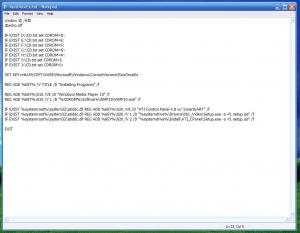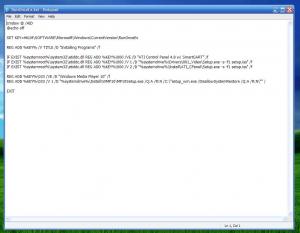j4ever
MemberContent Type
Profiles
Forums
Events
Everything posted by j4ever
-
.NET Framework 1.1 Service Pack
j4ever replied to OutTrendz's topic in Unattended Windows 2000/XP/2003
this is my comments tab: ;The comment below contains SFX script commands Path=C:\WINDOWS\Temp\ SavePath Setup=netfx.msi /qb!- Silent=1 Overwrite=1 i am installing it from svcpack.inf. should i have TempMode? will it work? -
Ok somebody let me know if I did something wrong here: This is how I have it set to install: Runonceex.cmd cmdow @ /HID @echo off SET KEY=HKLM\SOFTWARE\Microsoft\Windows\CurrentVersion\RunOnceEx REG ADD %KEY% /V TITLE /D "Installing Programs" /f IF EXIST %systemroot%\system32\atiddc.dll REG ADD %KEY%\010 /VE /D "ATI Control Panel 4.8 w/ SmartGART" /f IF EXIST %systemroot%\system32\atiddc.dll REG ADD %KEY%\010 /V 1 /D "%systemdrive%\Drivers\001_Video\Setup.exe -s -f1 setup.iss" /f IF EXIST %systemroot%\system32\atiddc.dll REG ADD %KEY%\010 /V 2 /D "%systemdrive%\Install\ATI_CPanel\Setup.exe -s -f1 setup.iss" /f IF EXIST %systemroot%\system32\atiddc.dll REG ADD %KEY%\020 /VE /D "ATI Catalyst Control Center" /f IF EXIST %systemroot%\system32\atiddc.dll REG ADD %KEY%\020 /V 1 /D "%systemdrive%\Install\ATI_CCenter\Setup.exe" /f EXIT the first part is from another thread here (need help with ati 4.8) and thats where those keys are. That will install control panel with smart gart. after that is done i put those keys there to install control center (i named the sfx archive setup.exe). The if exist is only there just in case if the atiddc.dll isnt installed, the installer won't start for the panel and center. my sfx archive in the comments tab looks like this: ;The comment below contains SFX script commands Setup=ACE.msi /QN /REBOOT=REALLYSUPPRESS TempMode Silent=1 Overwrite=1 if something is wrong...please let me know!
-
would this be the correct thing to add to the comments section of the sfx archive (winrar): ;The comment below contains SFX script commands Setup=ACE.msi /QN /REBOOT=REALLYSUPPRESS TempMode Silent=2 Overwrite=1
-
nevermind. i found the problem: you left a space between msiexec /a it is supposed to be misexec/a
-
when i try to run the msiexec commad i get an error. it says the Isscript engine is missing from the machiene. maybe its cause im using an nvidia machiene to do this? (i am getting the drivers prepared for an ati machiene coming in the mail soon.) maybe somebody can send me the files after it has an admin install point?
-
try this: uninstall panda install trend micro pccillin
-
forgive me for not knowing this stuff, but could you give me the command i need to put in so that pskill.exe prevents it from restarting? i really don't know what the hell im doing with this. now i have pskill.exe in my system32 folder, but i don't know what to do with it. i don't know how to make a commad with it. what do i put in my runonceex?
-
so i am with u up to the pskill.exe part. i have no idea what that is and what i should do next! how do i use pskill.exe....what do i put in my runonceex.cmd? i added the setup.iss file and this is what i put in my runonceex: cmdow @ /HID @echo off SET KEY=HKLM\SOFTWARE\Microsoft\Windows\CurrentVersion\RunOnceEx REG ADD %KEY% /V TITLE /D "Installing Programs" /f IF EXIST %systemroot%\system32\atiddc.dll REG ADD %KEY%\010 /VE /D "ATI Control Panel 4.8 w/ SmartGART" /f IF EXIST %systemroot%\system32\atiddc.dll REG ADD %KEY%\010 /V 1 /D "%systemdrive%\Drivers\001_Video\Setup.exe -s -f1 setup.iss" /f IF EXIST %systemroot%\system32\atiddc.dll REG ADD %KEY%\010 /V 2 /D "%systemdrive%\Install\ATI_CPanel\Setup.exe -s -f1 setup.iss" /f IF EXIST %systemroot%\system32\atiddc.dll REG ADD %KEY%\020 /VE /D "ATI Control Center" IF EXIST %systemroot%\system32\atiddc.dll REG ADD %KEY%\020 /V 1 /D "systemdrive%\Install\ATI_CCenter\Setup.exe -s -f1 setup.iss EXIT This prolly isnt right seeing as how you mentioned about the PSKILL.exe, but I don't know what the hell that is or what to do!
-
How To: WMP 10 Silent Install and Reg Tweaks
j4ever replied to Randy Rhoads's topic in Unattended Windows 2000/XP/2003
couldn't you just skip all that cmd stuff and drop the file into svcpack.inf? -
So i got .net framework to install from svcpack.inf using an sfx archive. (its all in the unattended area). I also have wmp10 installing from svcpack.inf (sfx archive). Now its just getting control center to install from runonceex? any ideas?
-
.NET Framework 1.1 Service Pack
j4ever replied to OutTrendz's topic in Unattended Windows 2000/XP/2003
@Coolsights2000 --- I used your method for .net framework sp1 in svcpack.inf. now .....can this also be done for wmp10? i extracted wmp10.exe and compressed the files with sfx. i used this for the comments: ;The comment below contains SFX script commands Setup=setup_wm.exe /DisallowSystemRestore /Q:A /R:N TempMode Silent=2 Overwrite=1 can i just put this file in svcpack? will it work? -
so would this work? ****the IF EXIST systemdrive part is special for the ATI 4.8 drivers.***** Also, @simonsays couldn't this method be used to put it in svcpack.inf? I have the .net framework integrated with sp1 in an sfx archive and it is in svcpack and i was wondering if i could do the same with wmp10?
-
is it possible to have runonceex use both the cdrom and the systemdrive?
-
.NET Framework 1.1 Service Pack
j4ever replied to OutTrendz's topic in Unattended Windows 2000/XP/2003
i copied ur install. did forget to edite the dosnet.inf to include this? [OptionalSrcDirs] Update So in my I386 folder I have a folder called Update and in that folder I have netfx.exe and qchain.exe. where/when does it get loaded. see ...i really didnt care to have the framwork loaded unattended (i have another folder with it in DOTNETFX so that the menu button works). but now i have to have it loaded before cmdlines.txt runs because in guirunonce i want to have it install ATI Control Center which requires .net framework 1.1 in order to work. So now, hopefully svcpack runs before cmdlines.txt and now I can get to work on ATI Control Center!!! -
.NET Framework 1.1 Service Pack
j4ever replied to OutTrendz's topic in Unattended Windows 2000/XP/2003
I have followed the instructions and this is what I have for comments: ;The comment below contains SFX script commands Setup=Netfx.msi /qn /norestart TempMode Silent=1 Overwrite=1 what is /qb ? I am trying to install it from svcpack.inf. did i do this correctly? what do i put in my svcpack.inf? -
yeah, but they also provide a driver package that has control panel and center. the thing is that center is supposed to install over panel and then all the panel functions are acailable in center. but yeah i also notice the .net 1.1 must be installed.
-
massimo...i dont think there is, but it would be awesome if there was!
-
Just got released today. Apparently after you install it, it disables the control panel and if you want to use the control panel again, you must uninstall control center. anyways, does anybody know how to install the control center from runonceex? In another post, we have learned to install the ATI 4.8 driver along with control panel with these lines: IF EXIST %systemroot%\system32\atiddc.dll REG ADD %KEY%\010 /VE /D "ATI Control Panel 4.8 w/ SmartGART" /f IF EXIST %systemroot%\system32\atiddc.dll REG ADD %KEY%\010 /V 1 /D "%systemdrive%\Drivers\001_Video\Setup.exe -s -f1 setup.iss" /f IF EXIST %systemroot%\system32\atiddc.dll REG ADD %KEY%\010 /V 2 /D "%systemdrive%\Install\ATI_CPanel\Setup.exe -s -f1 setup.iss" /f It would be nice if we could add to these lines with control center!
-
ATI ControlCenter is out. Anybody know how to install this? http://www2.ati.com/drivers/wxp-CATALYST-C...ENTER-17307.exe
-
midiboy, how would i install it from runonceex from the %systemdrivet%? Could you give me the line to put into my runonceex? here is my rononceex, i tried to set it to systemdrive, but can u tell me if i did everything right? :
-
yeah dont download the freedomsnet.net one. that one is beta...my bad! the final build is 3646. you can right click on the file/properties and make sure that your build is 3646. if it isnt its beta. the links posted now are final!
-
trust me....i would post a guide if i new how to do it! but unfortunatly i don't and thats why i come to forums like this.....for help.
-
so back to my question (now that people have it): Can somebody post a guide to slipstream wmp10 final into xpsp2.
-
they are not illegal. microsofts website for the tech beta is randomly sending downloads of wmp10 final. another way to get it is to download musicnow and during install, it will download wmp10 final. then just cancel install and go to the folder that wmp10 final was downloaded to. trust me...i wouldnt post illegal stuff, and neither would neo win ( <----1word...this spam filter sucks) it is all over their windows beta discussion forum. microsoft makes it available for enthusiasts like us to "find" early in order to help protect their servers (ala sp2). i hear that the french version is final and on the tech beta site for french people (they just need to dl it). while the english version is randomly giving out either final or beta. final is 3646.
-
here is the final build: now, can somebody tell me how to slipstream it? The final build # should be 3646. Link is verified. sorry about the other download...it was beta. this one is final. right click on it to see the signiture and make sure the build is 3646.