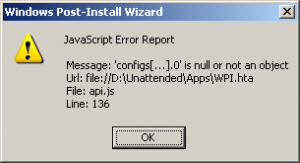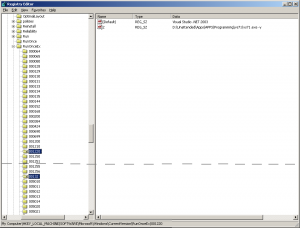Content Type
Profiles
Forums
Events
Everything posted by codejunkie
-
IT WASNT IN Technology News AND YES I CAN USE THE SEARCH BUTTON BUT IT DOESNT SEARCH FRONT PAGE ENTIRIES Last post refuring to "Messenger Plus" in the title before my post 3.60 by XPero NOTHING about 3.62 or 3.61 come to mention it. I agree!
-

WPI 4.3.8 Beta 2 get it here...
codejunkie replied to Kelsenellenelvian's topic in Windows Post-Install Wizard (WPI)
-
Messenger Plus! what is Messenger Plus! ? What has changed in this release? - 3.62.146 - 20/12/2005 This version is compatible with the forthcoming Messenger Plus! Live. It is NOT compatible with Windows Live Messenger, it only paves the way for the next version (meaning it is required if you plan to install Windows Live Messenger when it will become publicly available). Auto-update now checks if a version of Messenger Plus! Live is available when running Windows Live Messenger. If both this version of Messenger Plus! and Messenger Plus! Live are installed on the same system, this version of Messenger Plus! automatically disables itself in Windows Live Messenger but keep on working properly in Windows Messenger or a previous version of MSN Messenger. Due to various reasons, people using the Alternate Hooking Method will be prompted to reboot once the installation is complete and the Default Hooking Method will automatically be set back. Once the computer has been rebooted (that's very important), the Alternate Hooking Method can be set again in the preferences. Log files are not auto-archived to the wrong directory anymore (happened in some very specific occasions). Download Merry Christmas and Happy New year everyone!
-

.NET Framework v1.0-SP3 and v1.1-SP1
codejunkie replied to codejunkie's topic in Application Installs
it is if you want to use Visual Studio 2002 (v7) Visual Studio 2003 (v7.1) -

.NET Framework v1.0-SP3 and v1.1-SP1
codejunkie replied to codejunkie's topic in Application Installs
well my pack that contain all the installers instead of a slipstreamed version works its just takes ALOT longer to install V1.0-SP3 Inc KB886903 was 10.8MB now 30.6MB V1.1-SP1 Inc KB886903 was 11.0MB now 33.3MB -
I have been trying to install all 3 version of the .NET Framework on to one PC I created a slipstreamed version of v1.0 but Visual Studio 2002 doesnt reconize it to be installed and also after installing it v1.1 (RyanVMs slipstreamed version) just errors straight away same with standard installer with nothing intergrated should I install v1.0 then install v1.1 then 1.0-SP3 then v1.1-SP1 and then v2.0? or will this NEVER work? at the moment I am creating SFX for each version excluding v2.0 with the main Redistributables exe and the latest SP update. any help would be great!
-

WPI 4.3.8 Beta 2 get it here...
codejunkie replied to Kelsenellenelvian's topic in Windows Post-Install Wizard (WPI)
Great Program one sugestion before you go final wpiscripts\program.js Lines 76 though to 82 //-------------------------------------------------------------------- //Create a program object function program(idx) { position = "program.js"; var i = '0' + ((ordr[idx]==null)?(idx+5000):ordr[idx][0]); while (i.length<4) i = "0" + i; be change to //-------------------------------------------------------------------- //Create a program object function program(idx) { position = "program.js"; var i = '0' + ((ordr[idx]==null)?(idx+5000):ordr[idx][0]); while (i.length<5) i = "0" + i; amending 4 to 5 (Line 82 Chr 19) had Visual Studio 2003 trying to install before .NET Framework because:- VS71 was 001220 DOTFW was 00132 ----- Edit----- PS the ScreenShot of the Registry was after I change the val and ran it again and then changed the DOTFW Key back to show where it apeared -

WPI 4.3.8 Beta 2 get it here...
codejunkie replied to Kelsenellenelvian's topic in Windows Post-Install Wizard (WPI)
Hum going to have to try this -
Ok well I edited WPI so I can have more than 99 programs. now I have a limit of 9999 and could easily up it again. the File is "Common\configwizardtemplate.htm" <div align="right">Install order</div></td> <td width="40" valign="bottom" > <input name="ordr" type="text" class="CfgTextBox" id="ordr" size="3" maxlength="3"></td> to <div align="right">Install order</div></td> <td width="40" valign="bottom" > <input name="ordr" type="text" class="CfgTextBox" id="ordr" size="4" maxlength="4"></td> This was because the first 2 number I have to define the section then the last 2 for which program in that section. Drivers - 00XX Common - 01XX OS Specific - 02XX Office Progs - 03XX Multimedia - 04XX Instant Messengers - 05XX Other - 06XX Download Clients - 07XX Maintenance Tools - 08XX Web Dev Tools - 09XX Games - 10XX WebHosting Apps - 11XX Programming Tools - 12XX Sync Tools - 13XX thats how It use to be before I started using WPI but its still simular Example of me old system cmdow @ /HID @echo off Echo Setting WebHost RegKey Num Set KeyNum=11 SET RUNONCEEX=HKLM\SOFTWARE\Microsoft\Windows\CurrentVersion\RunOnceEx SET RUN=HKLM\SOFTWARE\Microsoft\windows\CurrentVersion\Run SET D=%SYSTEMDRIVE%\Drivers SET KEY=%RUNONCEEX%\%KeyNum% MD %systemdrive%\Logs REG ADD %RUNONCEEX% /V TITLE /D "Installing Applications" /f REG ADD %KEY%01 /VE /D "Apache v2.0.55" /f REG ADD %KEY%01 /V 1 /D "%CDROM%\APPS\Apache\apache_2.0.55-win32-x86-no_ssl.msi" /f REG ADD %KEY%02 /VE /D "PHP v4.4.1" /f REG ADD %KEY%02 /V 1 /D "%CDROM%\APPS\Runtimes\PHP\php-4.4.1-installer.exe /s" /f REG ADD %KEY%03 /VE /D "FrontPage Extention" /f REG ADD %KEY%03 /V 1 /D "%CDROM%\APPS\Runtimes\FrontPage\WECCOM.MSI /qb" /f REG ADD %KEY%04 /VE /D "IIS UrlScan" /f REG ADD %KEY%04 /V 1 /D "%CDROM%\APPS\iislockd\unattend.cmd" /f REG ADD %KEY%05 /VE /D "IIS Lockdown Wiz" /f REG ADD %KEY%05 /V 1 /D "%CDROM%\APPS\iislockd\iislockd.exe" /f REG ADD %KEY%06 /VE /D "MySQL Server" /f REG ADD %KEY%06 /V 3 /D "%CDROM%\APPS\MySQL\v4.1\mysql_server.msi /qb" /f REG ADD %KEY%06 /V 1 /D "%CDROM%\APPS\MySQL\v4.0.26\setup.exe -s -f2\"%systemdive%\Logs\MySQL.log\"" /f REG ADD %KEY%06 /V 2 /D "%CDROM%\APPS\MySQL\Admin\mysql-administrator.msi /qb" /f PAUSE
-

[Request] Close mshta.exe during installation
codejunkie replied to codejunkie's topic in Windows Post-Install Wizard (WPI)
I will agree with it being stable but there are a few bugs are there not? IE multi-default section why would you have to use pskill.exe?? Windows includes taskkill.exe TASKKILL [/S system [/U username [/P [password]]]] { [/FI filter] [/PID processid | /IM imagename] } [/F] [/T] Description: This command line tool can be used to end one or more processes. Processes can be killed by the process id or image name. Parameter List: /S system Specifies the remote system to connect to. /U [domain\]user Specifies the user context under which the command should execute. /P [password] Specifies the password for the given user context. Prompts for input if omitted. /F Specifies to forcefully terminate process(es). /FI filter Displays a set of tasks that match a given criteria specified by the filter. /PID process id Specifies the PID of the process that has to be terminated. /IM image name Specifies the image name of the process that has to be terminated. Wildcard '*' can be used to specify all image names. /T Tree kill: terminates the specified process and any child processes which were started by it. /? Displays this help/usage. Filters: Filter Name Valid Operators Valid Value(s) ----------- --------------- -------------- STATUS eq, ne RUNNING | NOT RESPONDING IMAGENAME eq, ne Image name PID eq, ne, gt, lt, ge, le PID value SESSION eq, ne, gt, lt, ge, le Session number. CPUTIME eq, ne, gt, lt, ge, le CPU time in the format of hh:mm:ss. hh - hours, mm - minutes, ss - seconds MEMUSAGE eq, ne, gt, lt, ge, le Memory usage in KB USERNAME eq, ne User name in [domain\]user format MODULES eq, ne DLL name SERVICES eq, ne Service name WINDOWTITLE eq, ne Window title NOTE: Wildcard '*' for the /IM switch is accepted only with filters. NOTE: Termination of remote processes will always be done forcefully irrespective of whether /F option is specified or not. Examples: TASKKILL /S system /F /IM notepad.exe /T TASKKILL /PID 1230 /PID 1241 /PID 1253 /T TASKKILL /F /IM notepad.exe /IM mspaint.exe TASKKILL /F /FI "PID ge 1000" /FI "WINDOWTITLE ne untitle*" TASKKILL /F /FI "USERNAME eq NT AUTHORITY\SYSTEM" /IM notepad.exe TASKKILL /S system /U domain\username /FI "USERNAME ne NT*" /IM * TASKKILL /S system /U username /P password /FI "IMAGENAME eq note*" Id love to help but I just don't know JavaScript -

[Request] Close mshta.exe during installation
codejunkie replied to codejunkie's topic in Windows Post-Install Wizard (WPI)
well that got it down from 100% on my P3-933 to 50-60% when set to low is anyone still working on this project as in updating it with new feature? or just correcting problems with the current version? I sort of expected kelsenellenelvian to have replied to me request... was on when I posted it reading generate.js, problem with detected path -
Just a suggestion. Would it be possible to have WPI-W create batch files that add the registry values for RunOnceEx (Application Installer) then mshta.exe doesn’t have to be running in the background watching the registry until it needs to add the next batch of RunOnceEx commands Here’s what I’d like to see WPI-W create before closing to begin installation SET KEY=HKLM\SOFTWARE\Microsoft\Windows\CurrentVersion\RunOnceEx\00 REG ADD %RUNONCEEX% /V TITLE /D "Installing Applications" /f REG ADD %KEY%02 /VE /D "NOD32 AntiVirus v2.50.25" /f REG ADD %KEY%02 /V 1 /D "%CDROM%\APPS\NOD32\2.50.25\NT\setup.exe /silentmode /settings=%CDROM%\APPS\NOD32\2.50.25\NT\ClientSetup.xml" /f /cfg=%CDROM%\APPS\NOD32\2.12.3\ClientConfig.xml REG ADD %KEY%05 /VE /D "Adobe Reader v7" /f REG ADD %KEY%05 /V 1 /D "%CDROM%\APPS\Adobe\acroread705.exe" /f REG ADD %KEY%06 /VE /D "Windows Journal Viewer" /f REG ADD %KEY%06 /V 1 /D "%CDROM%\APPS\JournalViewer\JournalViewer.exe -y" /f REG ADD %KEY%16 /VE /D "Firefox v1" /f REG ADD %KEY%16 /V 1 /D "%CDROM%\APPS\FireFox\Firefox_Setup_v1.0.7.exe -y" /f REG ADD %KEY%16 /V 2 /D "%CDROM%\APPS\FireFox\plugins.bat" /f REG ADD %KEY%17 /VE /D "Thunderbird v1" /f REG ADD %KEY%17 /V 1 /D "%CDROM%\APPS\Thunderbird\Thunderbird_Setup_v1.0.7.exe -y" /f REG ADD %KEY%17 /V 2 /D "%CDROM%\APPS\Thunderbird\plugins.bat" /f REG ADD %KEY%19 /VE /D "Daemon Tools v3.47" /f REG ADD %KEY%19 /V 1 /D "%CDROM%\APPS\DaemonTools\DaemonTool_v3.47.msi /qn REBOOT=Suppress" /f REG ADD %KEY%19 /V 2 /D "%CDROM%\APPS\DaemonTools\arniWORX_InstallerScript.exe" /f REG ADD %KEY%22 /VE /D "Java Runtimes" /f REG ADD %KEY%22 /V 2 /D "%CDROM%\APPS\Runtimes\Java\MSJavaVM_3810.exe" /f REG ADD %KEY%22 /V 1 /D "%CDROM%\APPS\Runtimes\Java\jre505.exe" /f REM ---------- Import Next Install Window To Reg -------- REG ADD %KEY%22 /VE /D "Next Install Window" /f REG ADD %KEY%22 /V 1 /D "%tmp%\page2.bat" /f This would save on CPU power during the installation... mshta.exe uses 80% of the CPU (Athlon 64 3000+) while installing so the installation takes much longer as there are a lot of SFX on my installation DVD
-
thanks BtS, your the best
-
I had been trying to set up a server selection option. First I added the configs option to the programs then after saving the file I then when to Options I added IServer to the 'List of Configuration Choices' after 'Home, School, Office' to look like this in the box 'Home, School, Office, IServer' (minus the ' symbols) then saved that too. Selected IServer from the drop down menu & nothing was selected. I sat back and scratched my head for a little while... I then went back into the 'Options' Menu & cleared the box to say IServer on its own and then saved it again and selected IServer and it selected all the IServer Programs.. Im asuming its a problem the parsing of the 'List of Configuration Choices'... don't quote me on that I have no Idea what I am talking about with regards to Java.. though VB or AutoIt3 Id have no problem what so ever Any Ideas? config.js
-
could be cool i've just installed it (the normal way) and i had to reboot my computer before installing D-Tools v4.0 (for a kind of driver). so it's not good for silent install it i think I only had to reboot because has to remove the old version installed.. if its anything like 3.47. install it on a PC that doesnt have an older version & then just launch it without rebooting and its works.. Im try it now... no wait cant do that well thats crap! My AutoIt3 Script will have to click Cancel to restart and add its self to RunOnceEx VIA Batch File to finish the installation once the 'SCSI Pass Though Direct' Driver had been installed during reboot or the drive will have to be installed at T-12 or T-12
-
Looks like its going to be another job for... AutoIT 3
-
Which slipstreaming method do you perfer and why?? I cant say I have tried HFSLIP but from looking at it puts all the updated files into $OEM$ so you have to be installing your computer using OemPreinstall. It would be a great help if you have tried both to tell me/us what you though of the diffrent methods, pros + cons www.ryanvm.net www.vorck.com/hfslip.html
-
Windows 2003 X86 Current KB890046 KB891957 KB893756 KB896358 KB896428 KB896688 KB898715 KB898792 KB899587 KB899588 KB899589 KB899591 KB900725 KB901017 KB901105 KB901214 KB902400 KB903234 KB904706 KB905414 KB907865 Obsolete KB883939 KB896422 KB896727 KB903235 Other Offical Releases KB903081 (I havent included this in my update back because it caused my server to crash when I attached exturnal HD to it :?) http://www.ryanvm.net/forum/viewtopic.php?...highlight=#6234
-
are you sure?? Im still getting 509 error Ops didnt notice ther was a second page
-

Integrating SPx.CAB files into DRIVER.CAB?
codejunkie replied to meostro's topic in Unattended Windows 2000/XP/2003
@Bilou_Gateux Ok, I will create a lite pack for ya then... hows that? PS, I am hoping we will have more of the non public updates before too long aswell & I have added drivercabfix.exe to my Update Pack -
Both mine and RyanVms update pack intergrate all the latest updates released by microsoft straight onto the installtion CD so there is no need to use the intergrate command or add them to the [GuiRunOnce]. this saves time and Space on your CD or even DVD.. not only do you get all the latest updates that are on Microsoft Update, you get all the updates that you have to request from Microsoft normaly.. this isnt true of mine yet.. there like mini Service Packs just to go on the installation disks... I'd imagine it wouldnt be that hard to make RyanVMs into a Rollup Pack like the one for Windows 2000 done by Gurgelmeyer
-

Integrating SPx.CAB files into DRIVER.CAB?
codejunkie replied to meostro's topic in Unattended Windows 2000/XP/2003
Myself user of 2K3 Server SP1 Web Edition as OS (turned to workstation ). If you can share your method after figured / solved possible issues, please post in this thread. Currently, i have already build my install source with all updates integrated (using a little modified method based on RyanVM pack). Will post a new topic when i have full documented process. <{POST_SNAPBACK}> I managed it with RyanVMs batch file with a few changes to intergrate some updates. I don't know if your talking about my Win2k3 Sp1 Update thats a moded version of RyanVMs or weither youve done your own. I don't know what the diffrence between Standard and Web or any of the others, I imagine its just the sysoc.inf file on the install disk http://www.ryanvm.net/forum/viewtopic.php?t=339 -
* Several security fixes. Well Id like to know what they actually are but the link doesn’t tell you only goes up to 1.0.4 Security Fixes And FireFox update can’t 'see' the update yet either And as for pwner I say.... what ever you say!! I'd hate to be an Internet Explorer user even with the 'recent' updates to XP when SP2 came out. And even still IE has had similar bugs to FF mainly problems with rendering images. In my option its better.... got to love all the extensions! Extensions I use adblock borkborkbork cuneAform cutemenus downloadmgr duplicatetab fireftp flashblock flashgot ieview jslib quicknote sage tabprefs webdeveloper