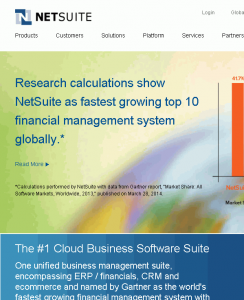CharlesF
MemberContent Type
Profiles
Forums
Events
Everything posted by CharlesF
-
No problem here (Win 98SE - KEx 4.5.2 - trying with Opera 11.01 & 12.02). http://maps.google.fr/maps?hl=fr has redirected me to: https://www.google.fr/maps/@?hl=fr&dg=dbrw&newdg=1 with Opera 11.01 https://maps.google.fr/maps?hl=fr&output=classic&dg=brw with Opera 12.02 Have you checked that JS is working?
-
Do a search in the forum: The Updated Mini List of Win98_ME Software What is current situation with Skype (and alternatives)
- 3 replies
-
- skype
- windows millennium edition
-
(and 1 more)
Tagged with:
-
The Updated Mini List of Win98/ME Software
CharlesF replied to ZortMcGort11's topic in Windows 9x/ME
I have KernelEx 4.5.2 installed. If I disable the Kex extension, Easy 7-Zip doesn't launch. With default compatibility in KernelEx, the soft launch but not displaying some icons in the File Manager and works fine AFAIK. I have set compatibility to Windows 2000 SP4 to get a better icon display although imperfect. -
FWIW, here's how it works (at least in Win 98): - Opera (11 & 12) displays first the local default font (if it finds any) - in Opera 11, the Webfont download feature *doesn't* work, and Opera sticks with this local font, that's why there's no glitch with the Nomen page and no icon with the Drugwash page - in Opera 12, the feature is working but buggy and display wrong characters if it is enabled.
-
More tests with the Drugwash's DuckDuckGo page ( https://duckduckgo.com/?q=%22noticons.ttf%22 ): * With Webfonts enabled, Opera 11 doesn't display the icons! (even when ddg-serp-icons.ttf is installed in Windows), and Opera 12 shows wrong icons (like for the Nomen's page), but if I install ddg-serp-icons.ttf Opera 12 display is correct. * If I disable this feature and install the font, everything is right in both versions. So, for now I feel better to disable it permanently.
-
Thanks a lot for the links loblo! You do rock!
-
@ loblo Thanks! BTW, your explanation that Opera 12.02 is buggy is not that simple because it works fine with XP and Win7. Must be that the feature run differently between Opera 11 and 12, and Win9x doesn't support the new implementation. BTW again, the only Font viewer that was able to display such Unicode fonts *in Win 98* was ... CHARMAP.EXE from Windows XP. All the others I've tried only show the ANSI map characters. @ Drugwash Your page: https://duckduckgo.com/?q="noticons.ttf" is fine here with Win98 SE (KEx 4.5.2, RP 9.7) in Opera 11.01 and 12.02 even with Webfonts download enabled. Read here if it can help you ( https://en.forums.wordpress.com/topic/alternative-for-wp-dashboard-pages-webfont ): How to disable the on-the-fly use of downloadable web fonts in your browser? Firefox option: open about:config, and set gfx.downloadable_fonts.enabled to false. ... Sadly, my above solution is not adequate...
-
loblo, do you think that this trick of disabling Webfonts download and installing instead those 12 fonts, could also speed browsing with a old & slow processor or a bad bandwidth, because the system won't have to download those fonts before displaying the page? That is to say, could it be useful to disable webfonts even in opera 11 that is not buggy?
-
OK, I've done it. It works fine, Thx
-
Don't we waste any useful feature by disabling those fonts?
-
@jaclaz lol. I've writen: "Oddly, I have the same problem here with Opera 12.02, but not in Opera 10.63 and Opera 11.01" and my sceenshot is called "Opera11.01.png" that means I wanted to show that with the same Opera browser, but in a former version the bug was absent. Nothing to do with font size actually
-
More tests for this strange bug on the same site: http://www.netsuite.com/portal/home.shtml No glitch with many browsers in Win XP and Win7Pro: Opera 12.02 Opera 12.17 Palemoon 24 IE8 @buyerninety: I will try those suggestions. Thx.
-
The Updated Mini List of Win98/ME Software
CharlesF replied to ZortMcGort11's topic in Windows 9x/ME
BTW, it's interesting to mention that the last FastStone Image Viewer version 5.3 http://www.faststone.org/FSViewerDetail.htm is still running fine on my old Pentium III 500 MHz! -
The Updated Mini List of Win98/ME Software
CharlesF replied to ZortMcGort11's topic in Windows 9x/ME
You could add: Greenfish Icon Editor Pro 3.31: http://greenfishsoftware.blogspot.fr/2012/07/greenfish-icon-editor-pro.html Many Notepad replacement, like: metapad 3.6: http://liquidninja.com/metapad mp3DirectCut 2.20: http://mpesch3.de1.cc/mp3dc.html Cdex 1.70 b2 -
-
Windows 98se rename and paste in adress bar cosmetic bug
CharlesF replied to winxpi's topic in Windows 9x/ME
Hi, could you provide some screenshots. I was not able to reproduce this bug. -
Are those APIs included in KernelEx or do we need to implement them separately?
-
KernelEx 2022 (Kex22) Test Versions (4.22.26.2)
CharlesF replied to jumper's topic in Windows 9x Member Projects
AFAIK, the application is necessary only if you want to synchronize directly for your folders, but *not* necessary if you go on their site and upload or download your files there. For direct linking, I've no idea. -
KernelEx 2022 (Kex22) Test Versions (4.22.26.2)
CharlesF replied to jumper's topic in Windows 9x Member Projects
What about dropbox.com? They give you 2 GB free. No install is necessary to share. ...but there is a bunch of others. -
KernelEx 2022 (Kex22) Test Versions (4.22.26.2)
CharlesF replied to jumper's topic in Windows 9x Member Projects
Hi Drugwash, in Opera 11.01 (Win98SE Kex 4.5.2), with User Agent set as Opera, the path http://my.cloudme.com/#drugwash/mytools/KernelEx/KernelEx4520153_diff.7z get me to http://my.cloudme.com/#drugwash/mytools/ with UA = IE, same thing with no icon displayed with UA = Firefox, I find myself at http://my.cloudme.com/#drugwash/mytools/KernelEx/ HTH -
I've installed this new version (intended for Vista) in Win98SE, and so far so good. Thx! BTW your site is full of interesting stuff for legacy Windows .
-
You're last gdiplus.dll is even newer than PROBLEMCHYLD's! It is version 5.2.6002.23535 from Security Bulletin MS14-085 , published December 9, 2014
-
Hi, on this page: Revolutions Pack 9 Configuration you will find the old 'RP9 Updates' pack from Tihiy itself including GDIPLUS.DLL v. 5.1.3102.1360 (xpsp2.040109-1800) You have a newer version on MDGx site: GDIPLUS.DLL 5.1.3102.5581 http://www.mdgx.com/upd98me.php and http://www.mdgx.com/add.htm#GDI Last but not least: last version included in the PROBLEMCHYLD's Unofficial Win98SE SP 3.36 is GDIPLUS.DLL 5.2.6002.23386 Windows XP SP3. But don't know if it will works with Win Me. Download Page After unpacking the U98SESP3.EXE file, you will find it in the 'SP3.CAB' HTH Charles.
-
Hi Drugwash, here's what I get with several OS's: Test_RPTE1.0.0.12.rar HTH Charles
-
Are you sure that comes from the Revolutions Pack 9.7? Try to uninstall it by running again the RP9.7.2.exe, to see if it fixes the error.