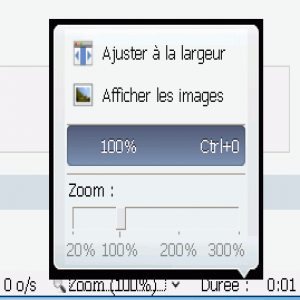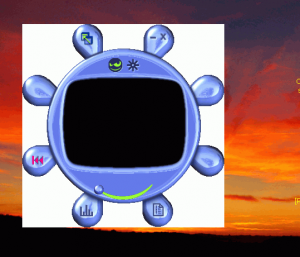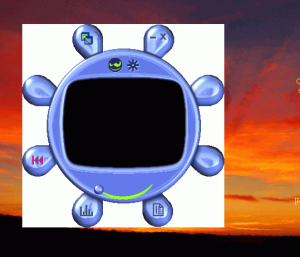CharlesF
MemberContent Type
Profiles
Forums
Events
Everything posted by CharlesF
-
Same thing here with Opera 10.51. You can see the "black frame" in several places. For instance, also with the 'zoom' button:
-
Is there a way to use Silverlight with Windows 98 SE? We can read here, that it is compatible (only Silverlight 2, 3) with IE6 and Windows 2000 SP4+ (& KB 891861). More and more sites are using it.
-
I use all those features disabled, including Unite, Link, ... (even in opera:about) and the browser is running very light (except launching which is longer than with Maxthon).
-
New version 10.51 is released for Windows. Running fine here with Win 98SE! Listening on port 1900 is acknowledged to be a bug and should be fixed quickly : 10.50 opening ports, but not sure if it has been done yet. The 2 security issues have already been fixed: - HTTP Content-Length header can be used to execute arbitrary code - XSLT can be used to retrieve random contents of unrelated documents
-
Thanks! I didn't knew this fix!
-
For who is concerned, those killbits are blocking specific exploits in mentioned softwares: HP Instant Support, Aurigma Image Uploader, Symantec WinFax Pro, Google Desktop Gadget, Facebook Photo Updater, PandaActiveScan Installer, ... [see KB953839 & KB978262], but not malwares. You can copy the 196 Clsid (or part of them) in the 'update.inf' file.
-
Last version I have been able to make work with Windows 98SE is Adobe Shockwave Player 10.2.0.23.
-
You will have to check by yourself , or to read completely this thread, and the KernelEx App Compatibility Database . The non-compatibility of an application with Windows 9x can come from several points:(FWIW) - support of unicode - API not present in native Win 9x - for Universal Extractor, it seems that it is checking for the OS before running and 'will not even execute' if it find Windows 9x. So, it could be that it is looking for a certain key in registry for instance, like the 'User Agent' string used for the browsers. Maybe with some tests, it could possible to go through this limitation by tweaking those key(s). FWIW, you are not supposed to set the compatibility tab with every program you want to run under KernelEx. No setting is the widest compatibility. Only a few programs need to be mistaken. The tooltip of this tab says that it 'changes OS identification & emulates OS behavior'. Read in this thread, page 5 post #93 from M()zart. HTH Charles.
-
KernelEx is not supposed to run every program for Win XP . So it is not really an issue. Universal Extractor 1.6 is nor running on plain vanilla Windows 98: From UniExtract ChangeLog: 1.6 (10/17/2008): ... Removed support for Windows 9x due to new Unicode version of AutoIt; 9x was never officially supported, but it will not even execute now , and nor after install of KernelEx 4.0 or 4.5 . Core version 1.5 is running well but you will have to update a few files. For instance, if you have version 1.6 beta, you can replace the 'UniExtract.exe' file by version 1.5 , but that doesn't work in version 1.6 final . HTH
-
Thanks to make it clear. Does that mean that we have to prefer one version on the other, when we want to install the file(s) in Windows 98SE?
-
I have a small glitch with Revolutions Pack 9 version 9.1.0: transparency of skins is broken in WMP9. Have a look at the screenshots. (I had already reported the bug in the KernelEx thread, but was not sure from where it was coming.) I think now it is definitely due to RP9, because some Themes are doing it and others not: - BlackMesa, Vista, WindowsXP & ZuneXp are breaking transparency - while Royale & WatercolorEB are not! If someone (Tihiy?) has the answer, just give the point because all the others (non-official) skins has also to be corrected . EDIT: With any classical 'Appearance' not using the RP9, transparency is also completely normal.
-
bump. They were that update MS10-008: Cumulative Security Update of ActiveX Kill Bits (978262). Is it useful to apply it on Windows 98SE? Any idea? Can we just copy all kill bits in the 'update.inf' file, or can we do better?
-
Every files in that very folder They are mainly 16.The whole thread is here: Latest MS IE6 Security Update Breaks Windows 98
-
My MSHTML.DLL is version 6.00.2800.1644 dated 2009-12-16 from MS10-002 (KB978207). From where did you got yours? EDIT: Huum, according to http://support.microsoft.com/?kbid=978207 the 2 versions could be the same AFAIK.
-
I can also confirm parts of VLC 1.0.5 windows are missing. The Preferences window and the About window show no text except some "€" Euro symbols... Even the buttons in those windows show no text. I can however see the list of keyboard shortcuts under Preferences, Configure Hotkeys, and the titles of each section in Preferences. Same thing here (and that's why I downgraded to version 1.03). Tooltips are working and that's almost all what we can use.
-
Olive Green + Silver scheme for Windows ME/98
CharlesF replied to rootbeerblue45's topic in Windows 9x Member Projects
Hi rootbeerblue45, nice work. Close to this was made by Zoinkity: Luna Homestead & Metallic BTW, Uberskin is no more developped by Tihiy. Last version is Revolutions Pack 9. -
Bravo Xeno86! Just installed and working well here: - FS Viewer still not crashing anymore - IE6SP1 accessing Https with no more hanging up @RetroOS: VLC 1.05 is NOT working well here.Even with a TrueType font, I lose displaying for several menus, like 'Preferences' or the volume level on the interface (Tooltip is displayed, but not the 100% of the actual level). Also, if I delete the cache and preferences (folder 'vlc' in %windir%\Application Data\), VLC crashes at next launching. I had to keep cache of previous version 1.03.
-
Is there anything we can use for Windows 9x-Me, from the last bloated Tuesday patch of MS? Could it be something from KB978262 (Cumulative Security Update of ActiveX Kill Bits)? and how to do it?
-
98MP10 = WMP10 XP + XP SP3 Killer Replacements
CharlesF replied to MDGx's topic in Windows 9x Member Projects
Hi MDGx, big mess with the uninstall of 98MP10.EXE! It has deleted me a few files instead of restoring them (I had choosen 'Restore WMP9' and NOT 'Delete WMP9' in the control panel). I had to reinstall manually a few things in order to make Windows works (for instance BROWSELC.DLL, CABINET.DLL, MSHTML.TLB). I have PM'ed you a few french packages as said.Enjoy. CharlesF. -
Thanks RetroOS for your help!The problem comes from the font 'MS Sans Serif' (SSERIFE.FON) which is not a TrueType but a Fixed font, and doesn't support Unicode. This font is the default system font in native Windows 98! I didn't found a workaround except to use another font (what you did) for each Item in Display Properties->Appearance. If one want to keep the same font, he can switch to Microsoft Sans Serif (micross.ttf) from WinXP, which is the 'MS Sans Serif' in TrueType! NB: I have tried to replace the default font in %windir%\WIN.INI: [FontSubstitutes] MS Shell Dlg=MS Sans Serif MS Shell Dlg 2=MS Sans Serif but it doesn't help. Also, I didn't found out from how Revolutions Pack 9 is replacing that font with Tahoma (in Misc tab) for the whole system. Regards. Charles.
-
DX Redist Aug2009, actually installable on win98SE ?!
CharlesF replied to Joseph_sw's topic in Windows 9x Member Projects
Hi Advanced User, could you read here Post #17: and here Post #22: Is it possible that it is the reason why those updates are skipped? -
Wonderful! I have only switched the title bar font from Tahoma to Verdana,and VLC is now perfect. Thanks RetroOS. I think Tahoma must support Unicode.Oddly, I went to my Font folder and it is displaying two times the Tahoma font: same TAHOMA.TTF, same size and same time stamp. It is the only font I see in double. Do you know how to correct that?
-
Hi taunus20m,I have tried with mine (WMP9 upgraded with MP9URP9X.EXE from erpdude8), and no problem here. I have tried with two files: Mpeg1 layer3 and Mpeg2 layer3.
-
Hi Tihiy and Xeno86, nice job once again! KernelEx v 4.5 Beta 1 working nice here! * No more crash with FSViewer * Maybe a small glitch I didn't noticed before (so I'm not sure that it is coming from KernelEx, could be from RP9 or else): transparency of skins is broken in WMP9. Have a look at the screenshots. * BTW, do we have to uninstall previous version of KernelEx first, or we can install the new one 'on the top'? (I didn't find an answer on this thread). * @Chozo4: try this: in Compatibility tab of IEXPLORE.EXE, tick first (in Advanced options) 'Don't use these settings in child processes' before 'Disable KernelEx extensions'. I have no problem with Shockwave 10 and Flash 10 players, or to post here (but https pages still do not work). * Is there a way to make last VLC 1.05 working?: the exe is running, but no more displaying the text of the menus. Charles.
-
98MP10 = WMP10 XP + XP SP3 Killer Replacements
CharlesF replied to MDGx's topic in Windows 9x Member Projects
I'm sorry, I don't understand. FWIW, shell32.dll is not a part of your package, so why is it concerned.Is is not only the 'WMP menus in Windows Explorer' that became english, but all 'Standard Buttons' bar and a part of the menus in any folder! Look at attached screenshots. Later Edit: I found it! It is BROWSELC.DLL. When I restore the previous french version (using Wininit.ini) all the non-WMP GUI is going back to french. So MDGx, replacing the two files WMPLOC.DLL and BROWSELC.DLL is converting your package to any language. I will try to make more testing this WE. OK, it means that we don't need to upgrade WMP.DLL if we install 98MP10, because you state in the 'ReadMe' NOT to install the twice together. With pleasure I'll try to do my best.