Content Type
Profiles
Forums
Events
Everything posted by Queue
-
http://www.halfdone.com/ukd/?aboutclick Unknown Devices is a little out of date, but can be handy for identifying unknown devices. Queue
-
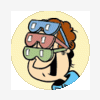
Passing an LFN to a .BAT script through Send To function or file assoc
Queue replied to Sfor's topic in Windows 9x/ME
In my case, it's because it's a fun challenge. The more limited your resources, the more satisfying it is to solve a problem using them. Considering I'm using a batch script to parse out a file name to automate compiling assembly code, and I could've written a simple assembly program to handle everything my batch file does in maybe 5 minutes, and it would use less memory and execute faster, it is a waste, but that's not the point. Instead I've spent a little time over the course of like 3 days refining a batch script that has no built-in string handling, to handle formatting an input string, and it's been a blast. Queue -
Ok so, the desktop warning message ''The system is dangerously low in resources!'' was really cool at first, but I am seeing it all the time and getting kinda tired of it; I run with tons of things open at once, but I know my computer's limits, and it's never a problem. Is there some way to change the resource threshhold (I wouldn't mind a warning at like 5%...) or disable that warning display? I mean, I'm at 18% GDI right now, nothing is misbehaving, and my compy isn't gonna freeze; I'll probably have an uptime of over a week unless you release a new version of RP9 which would force me to restart to update. My current uptime is 1 day 22 hours 10 min; I haven't restarted since updating to RP9.5. When you updated RPSetup and RPConfig I just extracted them and threw them in my system folder since no other files changed so I didn't need to restart. Also, that uptime display is kinda weird; it's # d (just a single letter for days), # hours (even if it's just 1, hours is still plural) and # min. (abbreviated). Why not just # d # h # m? Or # days # hours # minutes? Just more feedback; I'm still loving RP9.5 so far. Queue Edit - I'm down to 11% GDI free, and I just tested, and I can open 10 more IE6 windows before I'm out of resources and the newest IE window doesn't render right (missing buttons).
-
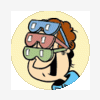
Passing an LFN to a .BAT script through Send To function or file assoc
Queue replied to Sfor's topic in Windows 9x/ME
Check the :ver section; it accomodates %~n2. The dumb fast post option ate my post, so I really don't feel like retyping everything I had. The gist of it was, thanks for the suggestions, and I do have Win95cmd, but the point of this exercise is to accomplish it without using non-default tools (and using default settings, which is why I accomodate limited environment variable space, but don't have a safety for if Command Extensions are off). While I know my %~n2 check works, what I don't know is if, when passed a file name via a file association, if a batch file gets a short or long file name piece from %~n2 on XP. Edit - Currently I'm wrestling with if not exist "%%A.*" in a for loop saying a file doesn't exist when it clearly does. Edit2 - And I realized my problem. %%A.* really doesn't exist due to what my loop is doing. Rather, when %%A changes on the next iteration of the loop, that means the new %%A.* doesn't exist. Edit3 - Edited my previous post to make changes to the for loops. I've made some improvements, but things aren't perfect; with the changes, you can have a really long path, but the file name has to be 8.3 in size for it to work; conversely, longer than 8.3 file names work as long as the path isn't too long. File names still can't have spaces in them. Queue -
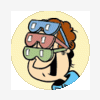
Passing an LFN to a .BAT script through Send To function or file assoc
Queue replied to Sfor's topic in Windows 9x/ME
Ok so, I've refined things some so that environment variable space is much less of an issue and to handle much longer path names. It still can't handle file names that contain spaces. I still haven't tested under XP (or anything besides 98SE); I know my %~n2 check works, but don't know what happens if this batch file is called via a file association (does XP pass a capitalized short file name?). @echo off goto chk :pth echo %NAME% goto fin :chk if ?%1?==?? goto use if ?%1?==?/auto? goto :ver if ?%1?==?[?? goto :prs cls set NAME=%1 :add shift if ?%1?==?? goto pth set NAME=%NAME% %1 goto add :ver if ?%2?==?? goto use if ?%~n2?==?~n2? goto w9x set NAME=%~n2 goto pth :w9x lfnfor on echo ;> "%TEMP%.\BUILDTMP.BAT" if not exist "%TEMP%.\BUILDTMP.BAT" goto use for %%A in ("%2*") do if not exist "%2.*" copy /Y "%TEMP%.\BUILDTMP.BAT" "%%A.tmp" > nul for %%A in ("%2*") do choice /S /T:;,1 /C:?%%A; ;BUILDASM.BAT< "%TEMP%.\BUILDTMP.BAT" > "%TEMP%.\BUILDTMP.BAT" for %%A in ("%2*") do if exist "%%A.tmp" del "%%A.tmp" set NAME= :: set PATH=%0\.. call "%TEMP%.\BUILDTMP.BAT" del "%TEMP%.\BUILDTMP.BAT" goto pth :prs shift if ?%0?==?? goto end if ?%0?==?]?? goto end if ?%0?==?\? goto sla if ?%0?==?[?? goto sla if ?%0?==?.? goto per set NAME=%NAME%%0 goto prs :per shift if ?%0?==?? goto end if ?%0?==?]?? goto end if ?%0?==?\? goto sla if ?%0?==?[?? goto sla goto per :sla set NAME= goto prs :use echo Usage: BUILDASM.BAT Project Name :fin echo Press any key to exit . . . pause > nul cls :end The commented out line: :: set PATH=%0\.. can be uncommented only if you redefine PATH manually, and lets BUILDASM.BAT exist outside of PATH; basically, it's only for if you want BUILDASM.BAT to be in an arbitrary location (not the working directory or in the system PATH) AND if you plan to redefine PATH (which I do in my personal use of this file. As before, the file needs to be named BUILDASM.BAT, or the single reference to BUILDASM.BAT needs to be changed to whatever you want to name the file. There's a little bit of wasteful file writing, but it lets me drastically reduce the length of the string to be parsed by removing the entire path from the string (which was causing limitations). Obviously this has deviated a bit from what Sfor originally asked for help with, but it's been a fun experiment and certainly still has a viable use. Edit - I'm dumb, and forgot %2 is a short file name, so if not exist "%2.*" and del "%2.tmp" are both no good for any file names longer than 8.3. I'm trying really hard to come up with a way to avoid saving %%A from either for loop in an environment variable to save on environment variable space (which is pretty limited at its default size). Queue -
Some requests for the new ctrl-alt-del task manager: - Allow selecting of multiple items in the list to close at the same time. Freezing Windows is the Win9x task manager's greatest strength, but only being able to end task 1 program at a time is a glaring weakness. - Make the ''New Task (Run)...'' command work without closing the task manager (so Windows is still frozen while you select and start the new program). - Simplify the button display: Only have ''Close Task'' and ''Cancel'' visible with a ''More >>'' button that would display all the excess functions (like ''Shut Down'', ''New Task'', ''Lock Computer'' etc.). The informational display is fantastic as-is, but the rarely-used buttons are a bit overwhelming. - Show tooltips when you mouse over really wide program titles so that scrolling left/right isn't required. - Add a feature to pull up extra info on a given process (maybe by right-clicking a process in the list) that displays the full path to the executable, command-line arguments passed, memory usage (if possible), resource usage. - Rename ''&Close Task'' to ''&End Task'' since that was the original button name. Just a list of ideas that crossed my mind when messing with the resource displays (opening lots of programs then checking resource usage). So far the new version has been perfectly stable, or rather, I have had no unusual system instability since using it. Queue Edit - Added more suggestions.
-
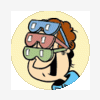
Passing an LFN to a .BAT script through Send To function or file assoc
Queue replied to Sfor's topic in Windows 9x/ME
It's really not the same thing because it's achieved in about as different of a way as possible. Honestly, I haven't even figured out how some of those examples work (the author appears to abuse formatting a lot so comments are mingled in with commands and he has a fondness for using debug). Good link though. Queue -
I just used the ''update'' function in RPSetup; I had RP9 pretty stripped down before though, and I don't see any UberSkin related files (I lack the themes folder and registry entries, icon replacements, etc.), and in RPConfig I don't have any skin choices, so I presume that means I have skinning disabled. I also don't have font smoothing either; I only use RP9 for resource salvation and taskbar locking. Also, I just need to take a chill-pill. My paranoia over messing up my taskbar is far outweighed by the improvements you've made in resource handling and solving the file copy issue; what you've done for Windows stability through resource handling is amazing. Queue Edit - I also seem to have lost the ''right click a frozen program on the taskbar to get end task dialog'' functionality. I assume that's also part of ''shell extending'' and so part of the UberSkin component? Edit 2 - I can open 45 IE6 windows before exhausting resource handles (the 46th window has a couple missing buttons). WARNING: System resources are very low. Save your work.
-
So far, 9.5 is fantastic. Graphics corruption in Opera is gone (it was never fatal, but backgrounds of pages when watching flash video were consistently scrambled), I've had no stability issues. The menu fade-in effect seems faster than before; I'm not sure if this is placebo or an actual performance improvement. The new ctrl-alt-del menu is nice; in the previous version I had yours disabled and was just using the default, but this newest version doesn't bother me (though I'm a bit wary of the lock computer and change password buttons, neither of which are functionality I want). So really, it's just taskbar locking that I miss (which may wind up a deal-breaker; I'm seriously considering reverting to the previous version just to get this back). Gonna do some real stress-testing tomorrow. Queue
-
What happened to taskbar locking? That was the original reason I found UberSkin. Queue
-
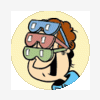
Passing an LFN to a .BAT script through Send To function or file assoc
Queue replied to Sfor's topic in Windows 9x/ME
So, I think I've worked out a rather horrific mechanism for file associated .BAT files to parse out a passed file name with proper case. I haven't had a chance to text on anything except Win98SE, but I included what I think will work as a Windows version test. This specific example is to parse out the file name without extension or path, so would need to be adapted for your own needs. I happened to make this earlier this afternoon for a fairly automated system I set up to compile assembly code (in .asm files); I wanted to simply right click an .asm file, select compile, and have a batch file handle everything else. To use this, the file association needs to be BUILDASM.BAT /auto %1 @echo off goto chk :pth echo %NAME% goto fin :chk if ?%1?==?? goto use if ?%1?==?/auto? goto :ver if ?%1?==?-auto? goto :prs cls set NAME=%1 :add shift if ?%1?==?? goto pth set NAME=%NAME% %1 goto add :ver if ?%2?==?? goto use if ?%~n2?==?~n2? goto w9x set NAME=%~n2 goto pth :w9x lfnfor on for %%A in ("%2*") do set NAME=%%A if ?%NAME%?==?? goto fin echo ;| choice /S /T;,1 /C:;%NAME%; BUILDASM.BAT -auto > "%TEMP%.\temp.bat" set NAME= call "%TEMP%.\temp.bat" del "%TEMP%.\temp.bat" goto pth :prs shift if ?%1?==?? goto end if ?%1?==?]?? goto end if ?%1?==?.? goto per if ?%1?==?\? goto sla set NAME=%NAME%%1 goto prs :per shift if ?%1?==?? goto end if ?%1?==?\? goto sla goto per :sla set NAME= goto prs :use echo Usage: BUILDASM.BAT Project Name :fin echo Press any key to exit . . . pause > nul cls :end I left out basically all the code that was specific to my project; where it says ''echo %NAME%'' near the top is where stuff specific to what I was doing would be. If you want to test this, throw it in a .BAT file, and run it like: BUILDASM.BAT /auto C:\real_dir_name\real_file_name.txt Actually, I'm not sure what it'll do if the target file doesn't exist. I'd love to hear how it works on an XP or Vista/7 machine, since I included a %~n1 test. Edit - I guess there are issues with long file names and files with spaces in their names unfortunately; my test case was an 8.3 file name, and the for loop with lfnfor on worked just because the file name was simple enough. Still, might be useful to someone. Edit 2 - Hah, it's basically a buffer size problem. The choice command, if the ''choices'' string is too long, it overwrites the ''question'' string, which is what runs the batch file. So you're limited both by the size of the path for the batch file, and the size of the path for the target file. D'oh. Edit 3 - Also, it can hit a limit for command line argument count if the size of the path for the target file is too long. I've revised the code above with any improvements I came up with, and it still works just peachy for what I built it for. So, at least on Win9x, its shortfalls are it can't handle spaces in the file name and it can't handle a path name for the target file that's too long. The changed version requires the .BAT file to be named BUILDASM.BAT unless you change the self-reference in the :w9x section. Queue -
The 2 byte difference is the system tray bit-depth fix. That's also why the safely remove hardware tray icon is darker for you since you reverted. You're barking up the wrong tree here; rely on build number in this case, and you should really be using the newer version. You're losing functionality and bug fixes, and grasping at straws that it's the source of your infection. Queue
-
I use 98SE actively, including using IE6, and do NOT have a C:\WINDOWS\UserData folder. Like Arminius, I have: C:\WINDOWS\Application Data\Microsoft\Internet Explorer\UserData instead. Queue
-
I'd throw my hat in for Virtual PC 2007. I've had a great experience using it on an XPSP3 machine to emulate both 98SE and XP. The only glitch I've encountered is drag/drop support OUT of emulated 98SE hasn't functioned for me, but I also haven't tried to fix it, and I'd expect it not to be a universal issue. The machine I mainly use for Virtual PC 2007 only has 1GB of RAM and it hasn't been a big a problem. However, I only emulate one OS at a time and generally single-task when emulating. Queue
-
That seems unnecessary with Win9x; ctrl-alt-del stops system execution while the task list is open (which is something I loathe about XP's task manager). As long as you can get that open, you can stop and think and decide what you want to do; a soft reset with a following ctrl-alt-del is much easier on your hardware than hard power loss. As for malware or viruses that are executed by being scanned, those rely on exploiting a flaw in your virus scanner, and aren't a problem assuming you have even modestly up-to-date AV software. It's really not a situation you should spend much time exploring or worrying about; it's old news and long patched over. There could be a code executing exploit for Beyond Compare, but that would be really oddly targeted. There are very few general purpose code executing exploits, and they rely on exploiting a shared library (like the animated cursor exploit). All browsers are exploitable, switching to Opera, Firefox, IE, etc. isn't going to make you safer, it'll just be a nice placebo. Of course, not updating whatever browser you do use leaves you open to any discovered exploits. Old browser exploits don't go away or fall to disuse; a malicious website will try all known browser exploits (within reason), including patched ones, to try and infect you. Even a default deny policy won't protect you from code that leverages an exploit to get executed, but it should protect you if said code downloads and then tries to execute a separate program. The code that is run due to an exploit would be within the memory of an already running program, so already beyond the default deny policy's perimeter, so if the exploit code actually does the dirty work... luckily exploit code usually just downloads then executes the actual malicious payload. I wish I had positive advice to offer; tracking down how you're getting infected is the key, but I'm not sure what I'd do in your situation. Hope any of what I just blurted out is useful information at least. Hmmm, is there anything else slightly unusual you might check... uhm, maybe the task scheduler, or hmm... make sure EXE (and other executable files types) still have non-hijacked associations in the registry. Those are some less common autostart tactics. Queue
-
Remember that Java and JavaScript are totally different things. 99.99% of the internet (probably more) works without Java, whereas JavaScript is present nearly everywhere, but most of the internet is designed to still function (although in a more limited capacity) without it. I'd argue that the most practical way to handle it is to block JavaScript on a per-case basis (or block everywhere and allow on a per-case basis), and to just outright not have Java. I personally do the former because for me it's a convenience/performance measure, not a security measure. This can be done in any major browser that I can think of, so you could continue using your favorite. Queue
-
Custom built Proxy Auto-Configuration file that I have set up to let me filter URLs based on whatever factors I want. I just set up any *.js or *.htc files from .msfn.org to be blocked. It's a handy way to filter based on URLs since if you set it up under IE, Opera will automatically use the same PAC file. Queue Edit - If you've never used a PAC file before, here's a basic one that would work for MSFN's javascript files. First, in IE go to Tools, Internet Options, Security, Local intranet, Sites button, UNCHECK ''Include all sites that bypass the proxy filter'' Save the following as proxy.pac (or any file name you want, extension doesn't matter), then in IE go to Tools, Internet Options, Connections, LAN Settings, check ''Use automatic configuration script'' and designate the file like: file://c:/windows/proxy.pac var normal = "DIRECT"; var blackhole = "PROXY 0.0.0.0:80"; var isActive = 1; function FindProxyForURL(url, host) { if (shExpMatch(host, "proxy.pac")) { if (shExpMatch(url, "*/on*")) { isActive = 1; } else if (shExpMatch(url, "*/off*")) { isActive = 0; } return blackhole; } if (!isActive) { return normal; } url = url.toLowerCase(); host = host.toLowerCase(); if (0 || (dnsDomainIs(host, ".msfn.org") && (shExpMatch(url, "*.js") || shExpMatch(url, "*.htc"))) || dnsDomainIs(host, ".intellitxt.com") ) { return blackhole; } else { return normal; } } Based loosely on no-ads PAC file.
-
That's one of two possibilities I've thought up; the other would be that the exploit code itself includes tenga's exe-modifying code and begins clobbering executables, but that would be extremely unusual. Exploit code is usually as compact as possible and meant to, usually, simply download and execute a file (where the bulk of the malicious code is). Also, I found the cause of my woes with MSFN's new forum; their PNG transparency fix for IE6 sucks hard. I just blocked their javascript file containing said fix (it had .htc as an extension for some reason) and the site is nice and quick again. Queue
-
I have a Silicon Image Sil 3512 SATARaid in my 98SE machine and love it; it can also do non-raid (which is how I'm using it). The firmware and drivers had to be, as I remember it, the second from newest versions to work properly on 98SE. The newest versions made the drive run in compatibility mode (aka slow). Queue
-
Well, the infection vector often isn't related to the malware in such a situation. To get infected simply by visiting a site, they'd be relying on exploiting a flaw in your browser or one of the plugins for your browser to run executable code, at which point they can infect you with whatever they want. The argument that an anti-virus can't keep up with the infections is absurd; that's not how they work. An active scanner gets to scan an executable before it even runs a single byte of code. If a virus (or malware, as is far more common these days) bypasses an anti-virus, it's because the anti-virus failed to notice it was malicious when it was first run. Queue
-
This is the easiest part of the puzzle: tenga is a real, classic virus, where it searches for all executables on the computer and copies itself into them. It infected files that were related to the other versions of Windows on the same machine; they were executables so it infected them. It's also no mystery why it didn't infect the NTFS partition: the initial mass spreading occured when you were booted into Win98 and Win98 had no way to interact with the NTFS partition as a file system. What could be a mystery is if you successfully booted into an infected WinNT environment, why the NTFS partition wasn't infected then. The virus may only search for executables to infect under certain circumstances which failed to occur. --- As for how you were infected initially: you could have downloaded and run a program that wasn't detected as malicious by your anti-virus, which then downloaded a tenga-infected executable and ran it. Just a possibility, but I am inclined to think the wound was self-inflicted (as in, you ran a program that led to the infection), due to how tenga spreads (over a network) and how you handle WinXP (in regards to the internet). --- As for the conspiracy theories, namely about ISPs, unless you have Windows configured poorly, they would have no more power to force files onto your computer than any random person on the internet. You are welcome to conspiracy theories, though I think you're just shooting yourself in the foot. But that's what freedom's about: you can shoot yourself in the foot if you want to, and I can think that you shouldn't if I want to. And, thank you for sharing your experience with us, it's always encouraging to hear when people's backup schemes DO prove worth it, and what you went through. Queue P.S. - I bleeping hate the new forum style, particularly when using it from IE6.
-
If you're programming something that is Windows-specific, cross-platform portability is useless. There are speed and resource use benefits to pretty much all "Pascal+Visual+Proprietary" languages over Java. Queue
-
I've had a PCI SATA card and 500 GB SATA drive for over a year (not as my primary Windows drive, just data storage) and it's worked flawlessly. The only tricky part is running scandisk on it as I have it partitioned as one massive 500 GB partition (sadly, Norton Utilities Disk Doctor won't work on that large of a partition); on the bright side, my computer doesn't freeze or restart arbitrarily, and I have a battery backup, so it's not like I even have to run scandisk anyway. It's a ''Silicon Image Sil 3512'' SATA card (it's RAID capable, but I don't do a RAID). Queue
-
The original BitTorrent was written in Python and was bloated. They bought out uTorrent and so BitTorrent 6.0 (and newer) are simply a rebranded uTorrent client. Queue
-
Tattam is the last name of the guy who founded Trumpet; he simply reorganized under a new brand name and ''acquired'' all the software that was already his but under the Trumpet name. As far as I know, Trumpet never offered their IP/TCP stack stand-alone, but yes, it is bundled with Winsock 5 (and Firesock, and their webserver). All their 9x stuff is discontinued, but they still seem to be working on a DOS IP/TCP implementation, which also supports IPv6. Queue

