Content Type
Profiles
Forums
Events
Everything posted by Queue
-
Oh that's weird. Happening without using any skin as well. All I'm using is GDI Salvation. (Uberhack.exe, RP8.dll and SHL8.dll) Queue
-
C'mon, their grammar was good enough. They want to know if there are downloadable skins for UberSkin / RP9 and if LameSkin skins work with UberSkin. Particularly, they seem to be interested in a Windows 7 UberSkin skin. Queue
-
Ahhh, now I understand. And dencorso... your system tray is an abomination. ^_^ Mine has two icons, and that's two too-many. The speaker icon (which I leave just so I always have one thing, because truthfully an empty system tray is weird) and ZoneAlarm. The only other thing I have run at startup is TweakUI. Queue
-
No, no, it's GOOD news. They're talking about how much FREE resources they have. When they say resources went ''up'' by 7%, they mean 7% more free resources. Queue
-
The version of Flash Player should have little bearing on the issue; it's poorly designed flash files that are the culprit. Chatango chat dealies are just a good example. Queue
-
Erm, when I kinda went off on a tangent about the 137GB limit, it was mainly for safety sake in case you ever plug the drive in via an IDE cable and assume things were safe due to having multiple <137GB partitions; a drive running through a USB adapter or PCI card that uses its own drivers (or even a motherboard with its own drivers) as opposed to esdi_506.pdr should be safe. With a patched esdi_506.pdr, any scenario should be safe. I've had no trouble using a 500GB SATA drive (attached to a SATA PCI card) or a 500GB external USB drive with Win9x with an unpatched esdi_506.pdr. I'm anxious to hear if reformatting it resolves the issue. Queue
-
If this external is making two very different computers choke when they boot up, there's something wrong with that external drive. None of the half-dozen plus externals I've used have ever caused problems if left plugged in through reboots, etc. It could be because of the partitioning scheme, or the hardware itself could be at fault. Second, splitting up a larger than 137GB drive into multiple 137 or less GB partitions won't protect it on a system that can't work with a drive larger than 137GB; once a physical sector past the 137GB limit is written to, say bye-bye to the data on that drive. Because of the nature of the error that occurs, you usually wind up losing every file (they still exist to some degree, but files are pointing at the wrong data, so data is essentially scrambled). Smaller partitions will make scandisk work better on Win9x (at least) though. The only way to be safe is to limit the drive to 137GB or less of usable space. Queue
-
Which files are critical to making GDI Salvation work? When I do a minimal install, I get uberhack.exe, shl8.dll, rp8.dll and ktm8.dll. I know ktm8.dll is the task manager replacement and can be deleted. rpclrtyp.dll is obviously for Clear Type; what is comctlv8.dll for and why doesn't a minimal install include it? uberskin.dll is presumably the awesome-sauce skinning engine. Anyhow, I'm mainly just looking for reassurance that any installation choice will include GDI Salvation. Queue
-
Have you looked at/used UberSkin? You don't have to use any of the skinning to get its other benefits (which right now are primarily taskbar locking, closing hung programs by right clicking them on the taskbar, and resolving file copying hanging Explorer with IE6). A release of UberSkin that doesn't include any skins and has a different name, like UberHeap (kidding), could be an option but totally isn't necessary. Just make it clear that UberSkin is awesome (and fixes some Windows bugs) and that using the skins isn't required, and that it's worth installing on any 98SE/ME machine. Queue
-
Yeah, I referenced that site quite a bit when making the animated logo; did a fair bit of experimenting with the second byte related to the palette cycling, but without getting worthwhile results (lots of seizure-y color flickering though). The program I used to adjust the color palette entries produced a BMP that wasn't viable as a boot logo (offset of the bitmap data wasn't proper) so had to shift some things around using a HEX Editor and I used that site as a reference. Again, I wanted to avoid extra processing overhead, even if ridiculously minimal, so using a SYS file was about as appealing as using a COM file. Queue
-
Originally I was writing my own COM program to display the logo rather than using ECHO, but it seemed (I didn't do proper benchmarking) that running a simple COM file was slower than using ECHO. Keep in mind autoexec.bat is being parsed anyway when considering processing cost; I am assuming that CLS and ECHO are both in-built command.com commands and not external COM files. It takes two ECHO lines the way I did it because I hit ECHO's max character limit trying to cram it all on one line. =/ I may take another stab at it at some point down the line, as the only reason the animated logo isn't in color is because the text-mode version isn't. I had played around with some versions based on letters, numbers and symbols or using a geater variety of ANSI/ASCII symbols, but wound up liking the simplicity and continuity of the blocks. The animated logo takes up 12 colors excluding the animated bar (which uses 16 palette entries). 1 color is black and 7 are the animated bar's outline; the Windows logo is 4 shades of grey. Here's how closely I actually matched the Windows 98 logo: Queue
-
Erm, I think you missed the point: I shared this for the hell of it, I will never change my boot logo again. There are many very nice fancy boot logos out there already: people have been making them since like 1995. It was a nice XP-style boot logo that actually inspired me to mess with my boot logo in the first place (aside from the blinding brightness of the default 98SE boot logo). What I thought I provided that was unique was an ANSI Art Windows logo (the two ECHO lines in the batch file). The one seen during the fabled MinWin presentation was pathetic. Queue
-
My desktop background color is black so the default Win98SE startup logo was blindingly bright compared to the pre-logo boot period and the Windows desktop. I wanted something simple, so initially I had a black screen with just a Windows XP style blue loading bar. This was nice, but slightly too minimalist, and smacked of Vista. There was another problem: before reaching the desktop, the logo would disappear and I'd be staring at a black screen with a blinking text cursor in the upper left (my autoexec.bat has a CLS in it). I decided to build an ASCII Art logo in autoexec.bat using ECHO lines so there'd be some sort of picture between the graphical logo and my desktop. I was happy with the results and wound up cloning the text-mode logo to the animated graphical logo and here's the result: As you can see, they match almost perfectly; here's a ZIP containing the animated logo (LOGO.SYS) and a BAT file. Copy the contents of the BAT file to the end of your autoexec.bat file (the important part is the CLS and two ECHO lines). Download ZIP File Queue
-
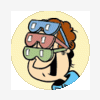
Is it save to copy large amount of data via Win98SE Explorer?
Queue replied to Wolfgang16's topic in Windows 9x/ME
I've never encountered corruption, even with a ~120 GB copy, but Explorer basically is broken after the copy/move is finished and needs to be restarted to get back to normal. Some of the various fixes on these forums resolve that issue though. For example, simply installing UberSkin, but not actually using it to tweak Windows' appearance, resolves the issue for copying large quantities of files. You could always use an alternative means of copy/move like Unstoppable Copier, FastCopy, etc. There are many to choose from. Queue -
I recommend RegScanner for searching your registry; it's fast and powerful, and the program is small and writes settings to a config file rather than the registry. I guess it's a plus that it's free as well, but whatever. http://nirsoft.net/utils/regscanner.html Pretty much everything made by Nir Sofer is pure gold. Queue
-
ZA around the 6.0.667 era was pretty good, though I'd recommend stripping out all possible plugins (anti spyware, mail safe, etc.). A hefty 30+ second startup, but no meaningful impact on performance and fantastic control of per-program access control. Stay away from any version that has ''Game Mode'' as they're too new and bloated. Queue
-
This has me a little confused, if the RAM above 4GB is mapped as a RAMDISK, and the swapfile is located there, how would it perform any differently than a swapfile on a hard drive (other than being much faster since, well, RAM is fast)? What I mean is, I don't understand your comment about needing to ''move the code.'' I do understand that, using PAE, code above the 4GB barrier can't be directly executed, but that's not what would be going on in this case; the RAM above 4GB is just a RAMDISK used to hold a swapfile. CoffeeFiend, your explanation was exactly what I meant by ''temporary storage,'' but I appreciate the explanation. The nit-picking over me saying 4GB (as opposed to 2GB being usable by a single process) kind've led you off track; the concepts were the important part, namely virtual memory letting programs share the RAM. I get it, one program can only use 2GB under normal circumstances. This is primarily an academic discussion; I have nothing against using a 64-bit OS, but being able to get more out of the hardware with a 32-bit OS is the topic at hand. Queue
-
Ok, I grasp that virtual memory isn't addressed in addition to RAM then, as in, it's not an extension, just, what, temporary storage? So, a single program couldn't use more than 4GB of RAM, regardless of how much virtual memory you have allocated, correct? For multi-tasking purposes though, multiple programs could all make use of (not realistically, but hypothetically) all 4GB of RAM each, if you had enough virtual memory to page out the RAM for each program as they take turns using the RAM? Regardless of how crude or elegant a hack it is to make a RAMDISK out of RAM beyond the 4GB limit, wouldn't this still provide much faster handling of virtual memory? Obviously it couldn't be as good as being able to use the RAM above 4GB as real RAM, but doesn't it still provide interesting potential? Queue
-
How is virtual memory handled when you have 4GB of RAM (well, when you've used up all addressable memory space)? I'd assume it's still used, so doesn't that give you more potential space to work with than the limit of 4GB? The main reason I ask this, is RAM above the 4GB limit has been made usable by RAMDISKs, so couldn't you put the swap file on said RAMDISK and, sort've, make use of all your RAM? Queue
-
Regshot 1.8.2 (SCoooBY) Is that a personal recompile or a public one I just wasn't aware of? I only knew of the Paraglider version, apart from the original. Queue
-
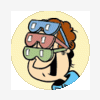
What is the best Windows File Copy alternative ?
Queue replied to Apollo232's topic in Software Hangout
Those results don't indicate that FastCopy is malware, it indicates that ''Sunbelt'' is garbage that generates false positives; don't use a multi-scanner if you don't know how to interpret the results. Incidentally, FastCopy gets my vote for speed, but I'd personally never use anything besides the built-in Windows file copying. Queue -
Yes, Windows Update still works for Win98SE, though the last offered updates are ancient. If you're that worried about WU being ''spyware'' then you probably shouldn't use it. I'm sure they keep track of downloaded updates and will know you're still using Win98, and send men in black to hunt you down. Queue
-
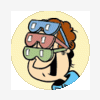
WPI Classc for Legacy OS'es!
Queue replied to Kelsenellenelvian's topic in Windows 9x Member Projects
CLS = clear screen; it clears the command-line interface, which is necessary for it to automatically close under Win9x under normal circumstances. %~dp0 doesn't work on Win9x; it's part of the command line extensions of the NT line. Queue -
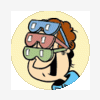
Read ahead and behind optimisation - I want to increase it
Queue replied to esecallum's topic in Windows 9x/ME
4177920 KB... over 4 GB? Queue -
The taskbar has 1 extra pixel off-screen in each direction, and I believe this is true on all Windows versions at least up through XP. What normally happens in a multi-monitor setup is that extra pixel is visible when your system boots up but then vanishes after startup is completed; this is how it's worked on any of my 98SE systems, NVidia or ATI. Since it's not going away for you, and based on the typical behavior (of being visible initially), I'd suspect it's a driver issue (or at least video card-related software). Try using an older version of the drivers and see if the issue still occurs; support for the edge cleanup in a multi-monitor setup could have become broken in later releases as 9x support waned. Queue

