Content Type
Profiles
Forums
Events
Everything posted by Queue
-
This is debatable. I've intentially worn out a drive. I cannot write to it whatsoever. I can still read data off the drive. None of the data on the drive is corrupt aside from the file that was being written to when it stopped letting me write. I had assumed this was standard for all flash drives, but maybe it varies per manufacturer? In addition, what I'd read about flash drives is they know when a write fails and will dynamically swap in a backup block in place of the dud, until they run out of backups, in which case the whole drive becomes unwritable. Is that not the case? Queue
-
It's worth noting that even when a flash drive wears out, you can still retrieve the data from it, just no longer write to it. But yeah, don't defragment it, provides no worthwhile benefit, and just wears it out a little. Also, it takes a pretty **** long time under normal use, even with defragmenting, to actually wear out a flash drive. I mean years and years. Queue
-
I've had good experiences running Win98SE in VirtualPC (free from Microsoft). All software I've tried to run has worked just fine, but I haven't tried anything too taxing so haven't seen performance penalties firsthand. Queue
-
Why in the world, if you care about this sort of thing, would you not be using RegShot? The answer is: nothing. It downloaded something similar to: C:\WINDOWS\Local Settings\Temporary Internet Files\Content.IE5\0LAZWDGD\CodeSignPCA2[1].crl and that's it. No permanent changes. Microsoft knows someone out there is running a legacy system and they don't really care. They're worried about people pirating their modern OSes. The codes for legacy systems aren't unique in any worthwhile way. The program generates a short-term code for you to download a WGA restricted download. Queue
-
I came across a missing function that should be simple to add a stub for: ProcessIdToSessionId(in dword, out dword); Returns a boolean. http://msdn.microsoft.com/en-us/library/aa382990(VS.85).aspx Can potentially just have it always return 0. Queue
-
Going off on a tangent about web standards is still fairly relevant to the original topic of YouTube dropping explicit support for IE6 since they're doing so because of its poor support for said standards. Queue
-
My choice to obey laws or not is not a part of this, please don't attempt character assassination. The site you linked has poor arguments; since XHTML CAN be interpretted as tag soup, it can degrade fairly gracefully on old browsers while at the same time performing better in browsers that do interpret it like XML. Again, that's why I said I ended up with 1.0 and not 1.1 is because I wanted fuller backwards compatibility. Interoperability is a game if it's not your job. I could've designed a site that only looked perfect on one browser and was a mess in all others and it wouldn't have mattered. The browser wars fueled rapid innovation, thinking outside the box, and what you consider presentational clutter I consider brilliant work-arounds. A headache to maintain, but the burden was on the developer, not the person viewing it, and those developers decided appearance was what mattered most. Let me know when the web is using HTML5. I'm expecting we'll have landed a man on Mars. Queue
-
It doesn't make it wrong either: I didn't vote for them, why should I care what arbitrary standards they set? That said, my site is XHTML 1.0 Strict (nearly 1.1, but I've kept things like ''name''d anchors for better old browser compatibility) and CSS level 3. It also renders consistently in any browser from IE5 and newer and displays in a worthwhile manner on CSS-less browsers (and only uses... 4 specialized CSS entries, !important values to fool IE5 and IE6, and no IE conditional comments or outright hacks like misused selectors or escaped comments). Of course it rendered the same when it didn't validate but I made a game out of ''conforming'' and managed to pass Basic 508 accessibility guidelines as well. I think IE4 is the only browser where the site truly looks broken due to pure insanity on its part (much of the content ends up right aligned, repeating backgrounds cut off arbitrarily and things overlap unexpectedly). WebKit browsers actually had issues with form input heights (the inputs were nearly doubled in height when given a %-defined width) so I had to waste a CSS rule so that they'd render them correctly; go figure that a highly conformant browser would have such a banal rendering bug. My point is, the standards are just a game. The web evolved on its own, pressured by innovation by the browser developers vying for dominance. Once the push for new functionality waned we were left where we are now, with standards that are mere suggestions and new standards that will be years until they're adopted. Queue
-
Revolutions Pack 7 is what originally led me to wind up on MSFN. I was looking for a way to lock my taskbar in 98SE and RP7 seemed to be the only way to do that but it looked suspicious (no offense, but the websites that were offering it for download that I was stumbling into were questionable). When I landed here and UberSkin was hot off the presses it was everything I'd ever hoped for. Queue
-
You've made 5 posts and they're all garbage so far. Are you sure you're at these forums for the right reasons? Because it looks like you're just going around picking fights. Queue
-
Slightly, they are different programs, but Tiny was its name before Sygate bought it. As far as I know, the versions of Sygate used on Win9x are Tiny with a different UI layout and branding but the same firewall core. Queue
-
Possible bug report for KernelEx 4.0 Final 2 After installing it and running Windows under load for ~8 hours, Tiny Personal Firewall started throwing TdiHook errors when trying to view webpages under IE6, and I was unable to open DOS windows (it would throw out of memory errors even though any 32-bit program seemed to work fine, aside from internet using programs making TPF throw TdiHook errors). This has never happened on this machine before, and the program load was normal for this machine. No amount of closing programs resolved the issue and a reboot was required. Queue
-
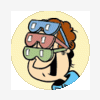
Last Versions of Software for Windows 98SE
Queue replied to galahs's topic in Pinned Topics regarding 9x/ME
If it's primarily old virii you're worried about, you don't need a virus scanner that's still updated; their definitions have probably included all classic virii for a decade. On top of that, any worthwhile active scanner is going to protect you from classic virii by preventing executables from searching for and modifying all other executables on your system, monitoring the insertion of floppy disks and protecting your hard drive's boot sector. Queue -
Thank you! That was exactly the thread here I remembered, I just couldn't find the darn thing. I read them thoughroughly and wound up downloading the file you'd attached in the Maxthon forums. I used my own IE6 files since one of them was newer than the ones in said attachment. =) So far so good; I'd like to point out no loss of Java security zone settings for me, but I am using the decrepit Microsoft JavaVM (instead of Sun's), if that makes a difference. I won't know for a while if it cures what ails me as it takes a while (usually multiple hours of moderate to heavy Explorer use for browsing folders) for the sort of slowdown in Explorer I was experiencing to buildup. I was a little worried when the change reset my folder views to as-a-web-page and whatnot, but changes made after the reset stuck, so no complaints here (I use details view sorted by type). For anyone else reading this, follow the Maxthon thread. The ultimate solution is to put the IE6 DLLs in the Internet Explorer folder, and put the IE5.5 DLLs in the System folder. (browseui.dll and browselc.dll) Queue Edit - Going to Windows Update, it yells at me about update 916281, is this a side effect from putting the IE5.5 DLLs in the system folder? It's not something I care about: I rely on MSFN for unofficial updates. ^_^ However, I wanted to confirm that was the case so I don't go hunting to make sure I'm not missing some newer file versions.
-
As a preface, I know this information is here on the MSFN forums SOMEWHERE but I can't, for the life of me, find it. From what I understand, installing IE6 on Win98SE tends to make Explorer have issues where it gets slower and slower when used to browse files. This wasn't a problem for me until recently, and it's not a BIG problem, but one I'd like to address. I recall reading some way to separate the DLLs so that Explorer uses the old ones (IE5.5?) and yet IE6 still uses the newer ones and works fine. Does someone who knows what I'm talking about, and is willing, able to describe what needs to be done? I'd like to isolate the process with a very concise guide so that anyone else searching for this information will have a simple guide to follow, including myself. Of course, if someone has a link to the information, that would also work. =) Queue
-
Those Sysinternals utilities no longer work on Win9x oc_dt, there's nothing wrong with your kernel. You either need to use older versions of those utilities or use http://www.steelbytes.com/?mid=47 to patch the utilities to work on Win9x. Queue
-
In my experience, usually all it takes to fix IE6 CSS rendering problems is: margin-left: 6px !important; margin-left: 3px; where the numbers 6 and 3 aren't particularly important, just that there's a difference of 3 between them (since IE6 adds 3 pixels for no good reason and ignores the !important flag). Queue
-
I don't suppose you're getting validation errors with ZoneAlarm are you? The version (6.0.667, or something like that) I had been using until very recently stopped working because the files were signed with a certificate that expired mid last month. If that's the case, the problem is ZA died, and it's not KernelEx's fault. If it's not validation errors, I'm sorry for wasting your time.=) Queue
-
Just for future reference on the subject of browser share http://en.wikipedia.org/wiki/Usage_share_of_web_browsers is a very worthwhile resource, as it serves as an aggregate of all major browser share reporters (including W3C). It also has historic (pre-1999) data, which is interesting. Additionally, 15% user share being attributed to IE6 is massive; only Firefox 3.0 (not 3.5) and IE7 are higher for given major browser version. That said, some sources still place IE6 as the version with the highest user share (at 27%). Queue
-
That is what would be considered a knee-jerk reaction. The severity of their killbit bypass isn't clear, nor is it (currently) seeing wide-spread exploitation, nor is it known if it affects 9x systems. Queue
-
I've had the same experience, including using Windows Update to update drivers on XP, the drivers from Windows Update never work (and usually disable the piece of hardware). If you see a driver update for a piece of hardware there and you decide you MUST update the driver, go to the hardware maker's site and get the drivers from there. The updates to Windows itself have always worked perfectly for me, however. Queue
-
So get this, I do still freeze (quite rarely now, compared to before), but instead of the speakers screeching, I lose video. Conflict with the video card possibly? It ''feels'' like I'm onto something now though, so I guess it's time to try different patterns for the PCI cards being plugged in. The motherboard documentation doesn't list anything like hardware interrupts for the PCI slots, and it's an ACPI board so the PCI cards / AGP card all wind up on IRQs 11 or 5 (with lots of sharing). So far: 10111x = Screeching 1011x0 = Lose video (x = SATA card) Queue
-
A GF4 MX model is really cruddy, worse than any card in the GF3 series; that said, a 16MB ATI card is probably worse. TNT2s, which are ancient, had 32MB. Do you have any idea what model/chipset the ATI card is? The most definitive answer would be for you to simply test; swap out cards and see if the games you play still run acceptably. You could use an old benchmarking utility as well to try for a semi-objective comparison (3DMark2001, for example). Queue
-
The motherboard is an ECS K7S5A. The slots go: Radeon 9550 (AGP) [5] Empty Network Card [5] Sound Card [11] Empty SATA Card [5] Current IRQs according to Windows listed in brackets, obviously different than the hardware defined interrupts for those slots. The sound card used to be down a slot and a modem occupied the slot it now does. Since removing the modem and moving the sound card, I haven't frozen, but that's hardly a guarantee considering I'd had ''dry spells'' without freezing during the past months. Queue
-
So, I've been trying to sort things out systematically (well, even further). - This computer's roughly 8 years old. - For a good 7 of them, it was practically heat-proof. It's operated with ambient room temperatures of 90F+. - Something like 3 to 6 months ago a hard drive failed and was replaced with a SATA card and drive. The card has an updated BIOS and drivers. - Freezes MAY have started from that point forward, but I honestly don't recall them before the past couple months. - The weather was cool up until a month or so ago, so if this new SATA card or drive is heat sensitive, that would theorhetically only have come up recently. - However, I also got an AC unit for this room and have kept the temperature at or below 80F. - When the computer freezes, sometimes a short random sound loop is played out the speakers, even when there was no sound playing up to the point the computer froze. So, some more things to consider... could my sound card be related to the trouble since I'm getting sound when I freeze? maybe a conflict of some sort related to the SATA card? I'm going to try disabling the sound card and testing, and then the SATA card (after I copy some stuff from D to C to test with =P). Edit - Ok, so, with my sound card disabled, I haven't yet encountered a hard freeze again (it's been a half hour with conditions that usually freeze me in 2 to 3). Going to give it a little longer, then start persuing options on that line of thought. Could my PCI bus be overloaded? I have 5 PCI slots and 4 are occupied: sound card, network card, modem, SATA card. Also, according to diagnostic software, my bus is running at 132 MHz (instead of 133). Could that sort of abnormal setting interfere with PCI card operation? I'll likely be removing the modem (haven't used it since 2002 or so to dial in when broadband was out for half a week). Edit 2 - Possible success. I removed the modem, moved the sound card to where the modem used to be, and so far I haven't frozen even after going under extremely heavy load for an extended period (EverQuest, which was freezing me on its own, plus a flash-based streaming video in IE6, a second flash-based streaming video in Opera, Rockman7-FC, Photoshop 6; yes it all ran horribly, but everything was functional and I didn't freeze). I'm going to give it time though, as I had dry spells where I wouldn't freeze for a while (which is why I came here asking for help only recently even though I've frozen every so often for the past couple months). I'd like to point out, however, that removing the modem (which was sharing IRQ 11 with the sound card, on-board networking port and USB controller) and changing the sound card slot didn't change any IRQ assignments (at least under Windows), it just meant one less thing on IRQ 11. Queue

