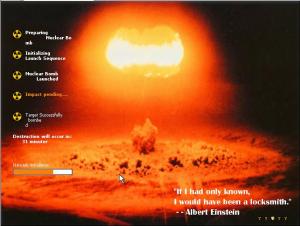Content Type
Profiles
Forums
Events
Everything posted by Marthax
-
Try using InstallRite to create your own installation. Fast and easy
-
Hi Everybody! When my Xplode installation executes during the T-13 period, it gives me the message "file not found" on all programs. My commands in the default Xplode.xml are like this: <program>#XPLODE#\Programs\"Program name"\"Program" I want the installation to read and install these files from the harddrive but, clearly something is wrong. How do I fix this "file not found" problem? Thanks in advance! Regards, Marthax
-
I do this way and it works pretty good..first of all you gotta have WMP. Then, open up the equalizer (i'm not sure it's called this way but it should be a big board with a lot of switches) inside WMP and tune up all settings to the max. The sound quality won't be the worlds greatest but, you should definitely hear a boost in the volume.
-
hi everybody! I'm almost finished with my UA installation so I decided to create an ISO and try it out with a VM. Everything works fine except the fact that the letters get mixed up at the top left corner. Anyone know how to fix this? Thanks in Advance! Regards, Marthax
-
thanks for the fine explanation prathapml I'll have a look at those links. And yes, I know that it won't be an fully unattended installation but, still I want the possibility to enter the computers name and user name. EDIT: by the way prathapml, that first VBScript is a program that changes the organisation and user name not the computer name Thanks! Regards, Marthax
-
I also got one question about this. I used modifype -c on winntbbu.dll and after that I cabed it down into winntbbu.dl_. Then I replaced the original files in the i386 with these, replacing both winntbbu.dll and winntbbu.dl_. When the setup copies the winntbbu.dll I get the same error as suraj. Anyone know what I should do? Edit: Nevermind, I somehow managed to solve it. I just used the -c first and afterwards cabed it down and this time it worked Anyway, thx Regards,
-

Problem with winntbbu.dll and syssetup.dll
Marthax replied to saitoh183's topic in Setup Billboard Screens for Windows
hehe sorry. Well, I just packed it down using "makecab winnbbu.dll". Then i replaced the winntbbu.dl_ with the new one and it worked. EDIT: That's right, forgot about one thing. I also did like saitoh183 mentioned using the modifype. I typed syssetup.dl_ -c and that made it work. -
buletov, I'm not quite sure I know how to do this. Could you give me some advice on how to make this script in AutoIT?
-
ok, i'll have a look at it. thx a lot
-
Hi Everybody! I've been reading trough a lot of threads recently trying to find a command that makes the UA ask me to input the name for the default account during the installation, but I can't seem to find anything. My other question is how to make the UA ask for the computer name. I tried removing the part and that works, but not all the way. If i do like this, UA complains about missing parts in the answer file and that it will not continue until this problem is fixed. Afterwards, the window is shown and you can input your computer name. Is there a way to skip this error message? Thanks in advance! Over and out, =) Marthax
-

Problem with winntbbu.dll and syssetup.dll
Marthax replied to saitoh183's topic in Setup Billboard Screens for Windows
@saitoh183, what command did you use with modifype to make the syssetup.dll work? I have exactly the same problem and I've tried creating a new image two times and it didn't help at all. I get the message that syssetup.dll is corrupted or something like that. EDIT : Never mind, I managed to fix it on my own. Thx anyway! cheers, Marthax -
Hi Everyone! My school uses a WEP-key for the WLAN for our laptops and we use Cisco airon net utility client to activate the keys. Later on, i've tried configuring the WLAN using the built in windows functions, but I can't seem to find anything. My question is, Is there a way to convert the WEP-key or somehow find out the correct WEP-key in a digit form instead of a file? Thanks in advance! Regards, Marthax
-
no thats impossible because when you convert a png file to bmp the transparent areas become either black or white.
-
don't know much about brands, but TEC cooling is the best cooling i'd say. It's pretty expensive but from what I've heard it's worth it Check out the guides and stickys on www.extremeoverclocking.com . I'm sure i'll find what you're looking for there.
-
ok, thx
-
ok, any hints on where I could find such info?
-
ok, and which part changes the computer name?
-
Hi everyone! I checked through the default config.js file and then executed it to get the hang of how everything works when using WPI. I managed to add programs and create categories, but one thing I can't seem to resolve is how to make the underline to a category shorter. Right now, the line is across the whole screen instead of being shorter and leaving some space for other categories. I've checked through a lot of posts that some of you have made and everyone uses this except me. I know that I'm missing some kind of command, but which one is it? Thanks in advance! Marthax
-
hi everybody! I'm almost finished with my Xplode Installation now, but i still have the users part left. I've checked the forum and the documentation and I managed to write down the commands to create new user accounts, but i got one thing remaining though. How do I make these different accounts visible in the Xplode selection so that I can choose which account i want to add? Right now, there's just a box and an empty space to the right of it. I want to create a comment like "User1", "User2" and so on for each user.What command do I have to use to make this possible? I tried using <execute> long with display and simply enter my comment in the "desc" part, but this on the other hand requires me to run a program. I also wonder if anyone knows the command to change the computer name. Is this possible or do I have to create a new CD for each computer? I'm using XplodeSelectInstall. Thanks in advance! Regards, Marthax
-

Changing Serial Key For Alternate Installations
Marthax replied to Marthax's topic in Application Installs
ok, i get your point. but i'm almost finished with my Xplode installation so i think im gonna stick with it and use it there instead. Thx a lot for the help! -

Changing Serial Key For Alternate Installations
Marthax replied to Marthax's topic in Application Installs
I checked the reg for this and all i find is a bunch of crap. I also tried using eReg, but that simply gives me the option to register the game which isn't what i want. All i want to do is to change the serial key. -
Hey Everybody! I've managed to create my own unattended install of Command & Conquer : Generals by using InstallRite, but I have a problem. The thing is that when I create this unattended install, the serial key has already been entered which means that I'm not able to enter another key if I want to install it on another computer. Does anyone how to solve this? Thanks in advance! Cheers, Marthax
-
oh, ... thanks a lot
-
Hi guys! I've been reading a lot about Xplode and the whole thing looks awesome. You've really done an awesome work Wraith . I'm starting to understand how to put it all together, but what about previewing the whole thing? Do i have to reinstall Windows every time i want to see how it will look like? Thanks in advance! Regards, Marthax
-
is your computer overclocked? i had a familiar problem when i overclocked my computer and then when i restored bios defaults it worked normally. regards, Marthax