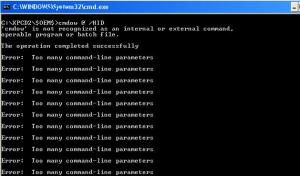Content Type
Profiles
Forums
Events
Everything posted by Marthax
-
no it's not. I'll try that one out. Thanks Astalavista. Cheers, Marthax
-
hi guys! I got a problem with my windows XP. Every time when i start my computer, it automatically opens windows explorer and shows me the "C:\Program" folder. I've seen people have this problem before, but i don't remember how to solve it. Anyone that could help me out? Thanks in advance! Cheers, Marthax
-
ok, thanks guys! But i was referring to a more complicated percantage showing, perhaps some kind of program...Isn't it possible to show the percentage of something in the batch file when it's executing?
-
hi everybody! does anyone know which command to use for a batch file to show percentage of something when it's working? for example if i'm installing some applications and i want the batch file to show me how much of the installation has passed..is it possible? second thing..how do i change the colour of the fonts in a batch file..for an example i want the blue colour to be used in my batch file instead of the usual white one. Somebody? Thanks In Advance Cheers,
-
ok, i'll try that thx for the reply
-
greetings! i've been reading a lot about the installation and registration of nav 2004 etc. and i did find out a lot thanks to the thread that "mazin" started. I followed all the steps that were used in the guide and that now things would run smoothly, but i was wrong. The first thing i see when i restart my computer i that my nav 2004 isn't activated. When i try to double click on it it says that some of it's files could not be copied and that i should reinstall the product and after that it shows me the winrar extraction of the symlcsys.dll and that it failed to copy to the CCPD-LC folder. I've tried to configure the extraction in various ways but it didn't help at all it constantly says that it could not be copied. I have realized that the problem is that this file "symlsvc.exe" is being used by the computer and this file uses the *.dll file i'm trying to overwrite, utleast that what i've figured out. The problem is that it cannot be overwritten while the program is activated so if i kill it in the task manager it works but nav shuts down and the next time i start my computer it's the same cra*..what should i do? any ideas? i posted a question about this in the norton antivirus 2004 silent thread but i didn't get any answer and therefore i thought that you guys would help me out quicker if i posted a new one. Cheers, and thanks in advance!
-
also, try to shorten the names of the folders....try to use a maximum of 8 letters or numbers to make sure that windows detects them. It surely worked for me...try that if it still won't work.. hope it helps and let me know if you need any more help.
-
ok so it's nothing you really can do about it or what? should i just ignore it?
-
hi everybody! i get a very strange message when i shutdown my computer...you know when it says saving settings and all that but it also says preparing updates for installation ....what does that mean? i start my computer all over and nothing happends but i still get this message everytime i shutdown my computer. can someone tell me what this is and how to fix it? thanks in advance!
-
the first one that Boox said is correct but it should like this : "%systemdrive%\install\Applications\AdobeReader6\AdbeRdr60_sve_full.exe -p -s /v\ /qn\" /fAnd not like this...: "%systemdrive%\Applications\AdobeReader6\ARdr60.exe -p"-s /v\"/qn\" /fyou simply have to remove the quotes after p and \. At least, it worked for me Hope that helps!
-
yeah, i'll do that and it's as you say, simpler to start all over sometimes. I have already started over and hopefully know i will complete the installation faster and better as i have more experience by now..well wish me luck this time i'll slipstream sp2 also ..thx to you all guys for trying to help me really appreciate it, thanks!
-
ok thanks
-
i created a iso out of my xpcd and tried to install it but the installation hangs in the beginning...i really feel so hopeless...should i start over with the whole thing??
-
yeah, well i've tried that but i still get errors i don't understand it all worked once but then when i tried it again it refused ...what should i do? i have tried to create a new file and copy some of the commands over but i still get errors...it's not only this part..it's the whole runonceex...what should i do??
-
sry but it didn't help...well i'll try to create an iso file know and format my final computer with it...maybe the same problem won't appear on that one..if it does..well then i'll let you know.
-
ok i'll try that...but i have win xp pro...i don't understand...someone else that has an idea....?
-
hi guys, well i tried it out but i still have the same problem remaining..this is what i have : cmdow @ /HID @echo off SET KEY=HKLM\SOFTWARE\Microsoft\Windows\CurrentVersion\RunOnceEx REG ADD %KEY% /V TITLE /D "The Setup Is Now Installing :" /f REG ADD %KEY%\001 /VE /D "NAV 2004" /f REG ADD %KEY%\001 /V 001 /D "REGEDIT %systemdrive%\Install\NAV2004\NAVREG.reg /S" /f REG ADD %KEY%\001 /V 002 /D "%systemdrive%\Install\NAV2004\NAVSETUP.EXE /O REBOOT=ReallySuppress /QB" /f REG ADD %KEY%\001 /v 003 /D "taskkill.exe /F /IM cfgwiz.exe" /f REG ADD %KEY%\001 /v 004 /D "taskkill.exe /F /IM ccApp.exe" /f REG ADD %KEY%\001 /v 005 /D "taskkill.exe /F /IM symlcsvc.exe" /f REG ADD %KEY%\001 /v 006 /D "taskkill.exe /F /IM ccSetMgr.exe" /f REG ADD %KEY%\001 /v 007 /D "taskkill.exe /F /IM ccEvtMgr.exe" /f REG ADD %KEY%\001 /v 008 /D "taskkill.exe /F /IM SAVScan.exe" /f REG ADD %KEY%\001 /v 009 /D "taskkill.exe /F /IM navapsvc.exe" /f REG ADD %KEY%\001 /v 010 /D "taskkill.exe /F /IM NPROTECT.EXE" /f REG ADD %KEY%\001 /v 011 /D "%systemdrive%\Install\NAV2004\symlcsys.exe" /f and this is what i get : (see the attached picture) PLZ HELP ME
-
oh, ok thx guys really appreciate it..i'll let you know if it works thanks!
-
i'll check that out twill thanks for pointing it out for me...what's with the zeros? i don't understand...which zeros are you guys talking about..the zeros efter the %KEY%? i already have that kind of zeros.. And thanks for your replies BTW really appreciate it
-
but i have done exactly as him but the part of my runonceex that i have quoted has to be this way because otherwise it won't perform them correctly. It's still hte same program som why change regkey value? it's all the nav 2004 installation and registering process...Anyway i don't why it says that it's wrong...the thing is that as you say sleepnmojo that everything looks alright and it should work but it doesn't... i don't know the thing is that as i said i think that it should work also but it won't..i've followed all instructions but i didn't solve so much..well any ideas?? would appreciate it..' thanks in advance
-
hey guys! i recently started off on my own runonceex as i completed the batch file and thought that i would do something more nice looking. Well, now that i thought that i was finished i executed the file in windows to see if the commands are working, i mean i the switches are exepted my windows reigstry or not and when i did that the runonceex gives me the response "too many command-line parameters". Don't understand that because i've done everything the unattended site says and still it won't accept this. What am I doing wrong?. Here is a part of my runonceex that isn't accepted. REG ADD %KEY%\001 /VE /D "NAV 2004" /f REG ADD %KEY%\001 /V 1 /D "REGEDIT %systemdrive%\Install\NAV2004\NAVREG.reg /S" /f REG ADD %KEY%\001 /V 2 /D "%systemdrive%\Install\NAV2004\NAVSETUP.EXE /O REBOOT=ReallySuppress /QB" /f REG ADD %KEY%\001 /v 3 /D "taskkill.exe /F /IM cfgwiz.exe" /f REG ADD %KEY%\001 /v 4 /D "taskkill.exe /F /IM ccApp.exe" /f REG ADD %KEY%\001 /v 5 /D "taskkill.exe /F /IM symlcsvc.exe" /f REG ADD %KEY%\001 /v 6 /D "taskkill.exe /F /IM ccSetMgr.exe" /f REG ADD %KEY%\001 /v 7 /D "taskkill.exe /F /IM ccEvtMgr.exe" /f REG ADD %KEY%\001 /v 8 /D "taskkill.exe /F /IM SAVScan.exe" /f REG ADD %KEY%\001 /v 9 /D "taskkill.exe /F /IM navapsvc.exe" /f REG ADD %KEY%\001 /v 10 /D "taskkill.exe /F /IM NPROTECT.EXE" /f REG ADD %KEY%\001 /v 11 /D "%systemdrive%\Install\NAV2004\symlcsys.exe" /f for every line that get's executed i get the answer "too many command-line parameters". The only one that i accepted as correct is this one: REG ADD %KEY% /V TITLE /D "The Setup Is Now Installing :" /f Plz help!
-
ok, thx guys i'll remember that
-
no, i've checked that out my computer is working just fine. The thing is that my installation worked good til i added the last lines about movie maker, wordpad, and netmeeting ...and i don't understand why..i'll try to remove them now and se if it's really them that's causing the problem. I found that i had made som spaces between the quotes on the components so i thought that it was the problem but it still remained. so now i'll try removing wordpad, movie maker and netmeeting and se what will happen. thx for your reply anyway..got any ideas what could have interfare with these components? could that possible been the problem?
-
greetings, i have a strange problem with my installtion. The problem is that when i install win xp and the installation gets to the point "registering components" it just stops and won't continue. I dont understand whats wrong. It must be something wrong with my components but i dont get what it is. here are my components : [Components] msmsgs=off msnexplr=off freecell=off hearts=off minesweeper=off pinball=off solitaire=off spider=off zonegames=off Fax=off Clipbook=Off autoupdate=off mswordpad=off paint=off NetMtg = Off MovieMk = Off
-
yep i actually did and couldn't find them..the list is the same as the one on the unattended site, right?