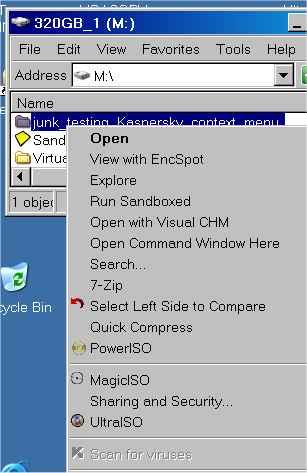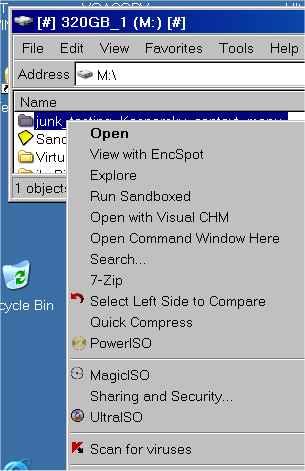Multibooter
Member-
Posts
1,099 -
Joined
-
Last visited
-
Days Won
2 -
Donations
0.00 USD
Content Type
Profiles
Forums
Events
Everything posted by Multibooter
-
Yes, running 2 instances of Kaspersky simultaneously was for experimenting. I have, for example, also experimented with Registry Trash Keys Finder and ran v3.9.2 and v3.9.4 simultaneously in 2 different sandboxes of Sandboxie v5.40, side-by-side. The purpose of running the 2 versions side-by-side was to compare v3.9.2 vs v3.9.4, because the two versions indicate a slightly different number of trash keys when run normally (i.e. outside of a sandbox). By chance I noticed that v3.9.4, when run normally (i.e. outside of a sandbox), displays 167 trash keys (see bottom left corner of screen shot), but when the same v3.9.4 is run in my Default sandbox 210 trash keys are displayed. Maybe the additional trash keys in the Default sandbox were leftovers of previous test-runs in the Default sandbox. These additional trash keys in the Default sandbox show that it may be useful to empty a sandbox. When run in a 2nd, rarely used sandbox, 168 trash keys were displayed. [The screenshots of Registry Trash Keys Finder were deleted, to make space for other image uploads The posting with the screenshots, before the images were deleted, can be viewed at http://web.archive.org/web/20240904132535/https://msfn.org/board/topic/186405-sandboxie-under-windows-xp/page/3/#comments ]
-
Here some good sites for downloading old versions of Sandboxie: https://web.archive.org/web/20170601000000*/http://www.sandboxie.com:80/SandboxieInstall.exe [best, only combined 32+64bit versions] https://web.archive.org/web/*/https://www.sandboxie.com/attic/* [32bit, 64bit and combined versions] https://sandboxie-website-archive.github.io/www.sandboxie.com/AllVersions.html [seems to be the same as https://web.archive.org/web/20200310035403/https://www.sandboxie.com/AllVersions ] Maybe this helps identifying the last good versions for various old operating systems.
-
The information about the last version of Sandboxie for Windows Vista 32bit and 64bit is contradictory. 1) David Xanatos has indicated in his changelog for v5.44 of 3Nov2020, as you noted correctly: "removed support for Windows Vista x64". I initially also assumed that the preceding build, v5.43.7 (3Nov2020) was the last version working OK under Windows Vista x64. Windows Vista 32bit is not mentioned in the changelog. https://github.com/sandboxie-plus/Sandboxie/releases?page=16 BUT: When I test-ran the subsequent v5.44 installer under WinXP I got the following err msg: Maybe David Xanatos wanted to indicate in the changelog that he wasn't supporting Vista after v5.43.7 anymore? Or did he just forget to remove "Vista" from the err msg? The last build where the installer err msg displays "Windows Vista" is v5.64.1 Classic, v5.64.2 does not display Vista anymore. 2) WinClient5270 indicated in his topic https://msfn.org/board/topic/175262-last-versions-of-software-for-windows-vista-and-windows-server-2008/ the last version for Windows Vista is "Sandboxie 5.33 (FREE, CS, UNS) Download here" "List (valid as of Oct. 9, 2022 [i.e. 2 years after the changelog posting above for v5.43.7 by David Xanatos])", "[Unsupported UNS - Not officially supported on Vista, but still works]" 3) David Xanatos also indicated the requirements to run Sandboxie: "Windows XP SP3 (Up until Sandboxie 5.22 and solely in v5.40) Windows Vista SP2 (Up until Sandboxie 5.22)" https://sandboxie-plus.com/sandboxie/frequentlyaskedquestions/ Does the not-mentioning of v5.40 for Vista mean that v5.22 is the last version for Vista? Wikipedia indicates "Windows XP SP3 and Windows Vista SP2 were supported [=by Sophos] up to version 5.22, after which their support [=by Sophos] was dropped." https://en.wikipedia.org/wiki/Sandboxie v5.22? v5.33? v5.43.7? v5.64.1? or maybe v5.40.1 [the corrected 32bit and 64bit versions, not the special XP version v5.40]? for both Vista 32bit and 64bit? Unfortunately, I don't have Windows Vista on my computers (yet). Do we have any users of Sandboxie under Vista? As I mentioned at the beginning of this topic "Postings about Sandboxie under other older operating systems (e.g. Windows Vista) are also welcome."
-
Welcome to this topic and thanks! Supermium 121 (2Feb2024) now runs fine in a sandbox with this Sandboxie setting. I have updated the listing of compatible applications. When exiting Supermium, however, red dots remain in the Sandboxie icon in the System Tray.
-
The screenshots below show the major issue of virus-checking with Kaspersky installed into a sandbox: 1) You canNOT select in the normal Windows Explorer the specific subfolders or files to be virus-checked. Kaspersky can only check whole partitions etc. For selecting files and folders for virus-checking you have to select the items in the Windows Explorer context menu. When Kaspersky is not normally installed, but installed into a sandbox, then Windows Explorer will NOT display a content menu entry "K scan for viruses". I have created a .reg file with 5 registry patches to display in the normally run Windows Explorer a content menu entry "K scan for viruses". pointing to shellex.dll in the Kaspersky folder in the sandbox, even if Kaspersky was not normally installed. The Windows Explorer context menu did then display a content menu entry "K scan for viruses". but it stayed greyed out. I fiddled around with OpenPipePath and OpenFilePath entries in Template.ini, but I couldn't establish a communication between the context menu entry in the normal Windows Explorer and the sellex.dll in the Kaspersky sandbox. Maybe the 5 registry entries were wrong, or the parameters in the OpenPipePath entry in Template.ini were, or you just cannot do it. This demonstrates that if an application does not install and run immediately in a Sandboxie sandbox, it may require very profound knowledge to get it going. This explains also the huge size of Template.ini, with the many customized holes and settings for many applications. 2) When you right-click on a partition in My Computer and select in the context menu -> Run Sandboxed -> select the sandbox with Kaspersky, you can browse to the folders/files to be virus-checked. The context menu will then display OK "K scan for viruses". The virus-checking, however, has big issues: - it it inconvenient to have to open an extra sandboxed Windows Explorer window for virus-checking - the stuff to be virus-checked will be copied into the sandbox and remain there, even after having exited Kaspersky. You now have a copy of potentially infected stuff. - the virus-checking with Kaspersky installed into a sandbox is very slow, maybe an issue for the Pentium 3, maybe less so with a more recentcomputer. - the many bugs of Sandboxie are added to the few bugs of Kaspersky For several special uses, however, installing Kaspersky into a sandbox may be quite useful (e.g. obtaining quickly additional signature updates for one-time-update trial versions, for comparing downloaded signature updates, for comparing updates of the same Database Release Date with vs. without updating application modules [=updating the installed software build]. Running two instances of Kaspersky simultaneously side-by-side I tried to run on the Pentium 3 laptop two instances of Kaspersky side-by-side (one in sandbox Kaspersky with the signatures of 9Aug2024, the other in sandbox Kaspersky_2 with signatures of 10Aug2024). Only the instance which was loaded first would run. When I selected the 2nd instance in the System Tray, the same Kaspersky came up, even if 2 Kaspersky icons were displayed in the System Tray. When I clicked on -> Exit of one of the two Kaspersky icons in the System Tray, both Kaspersky icons disappeared but the red dots in the Sandboxie icon remained, i.e. one instance of Kaspersky was still running but you couldn't access it via the System Tray anymore. Again, running 2 versions of Kaspersky consecutively works Ok, but 2 versions of Kaspersky canNOT be run simultaneously side-by-side.
-
The screenshot below shows my ancient version of Kaspersky, installed into sandbox Kaspersky_2, while virus-checking.
-
The screenshots below show the "Update completed successfully" windows in sandbox "Kaspersky" (9Aug2024) and in sandbox "Kaspersky_2" (10Aug2024).
-
Thanks, I had forgotten about the size 2MB limitation. I am also reducing the size of the screenshots to be uploaded. Sandboxie v5.22 and my ancient version of Kaspersky Update on 22Feb2025: screenshots were removed from this posting, because of limited upload space. The page showing the screenshots was archived at https://web.archive.org/web/20250222143024/https://msfn.org/board/topic/186405-sandboxie-under-windows-xp/page/2/#comments I have installed, updated and run my ancient version of Kaspersky in 2 separate sandboxes of Sandboxie v5.22 on a 24-year-old Inspiron 7500 laptop (650MHz Pentium 3 SSE-only, 512MB RAM) under WinXP SP3. The findings below apply only to Sandboxie v5.22, not necessarily to v5.40 (SSE2) by David Xanatos, and only to the virus-checking features of my ancient version of Kaspersky, not to the protection components, which I have not installed. I first created 2 additional sandboxes, "Sandbox Kaspersky" and "Sandbox Kaspersky_2". as shown in the screenshot below of "Sandboxie Control", Another screenshot shows the content of the folder "M:\Sandbox\", which contains the 3 sandbox folders of Sandboxie and renamed backup copies of the sandbox folders. "Copy of Kaspersky_after_customization" is the a renamed copy of "Kaspersky" with the installed and customized trial version which has not yet been updated, the Update button is still ungreyed [=functional, 1 update is possible], size: 166MB. "Copy of Kaspersky_updated_9Aug2024" is a backup copy of "Copy of Kaspersky_after_customization" after updating the signatures. It was created by making a copy of "Kaspersky" after the successful update, size: 927 MB. After the update the Update button turned greyed out [= no more updates possible]. "Kaspersky_2" was initially created as a copy of "Copy of Kaspersky_after_customization", i.e. the Update button is still ungreyed [=functional, 1 update is possible]. On the next day "Kaspersky_2" [with the functional, ungreyed Update button] was updated. After the update the Update button turned again greyed out [= no more updates possible], size 1.24GB (much larger). A binary compare with Beyond Compare of "Sandbox Kaspersky" vs "Sandbox Kaspersky_2" indicates that temporaryFolder was 391MB larger, maybe I should have used a different Update folder location for the update of 10Aug2024 (see screenshot below). The old Pentium 3 laptop now contained two functional Kasperskys under the same WinXP. "Sandbox Kaspersky" contained Kaspersky with the signature updates of 9Aug2024, "Sandbox Kaspersky_2" contains Kaspersky with the signature updates of 10Aug2024, i.e. with updates of the following day.
-
1) Thanks. Did I understand right that you would leave the two Tag values for dmboot and i2omgmt unchanged? 2) I have installed your registry fixes for Sandboxie on 2 computers and both work fine (on an SSE-only Pentium 3 laptop with v5.22 and on an SSE2 Pentium dual-core desktop with v5.40). BTW, the original installers of both v5.22 and v5.40 install "DependsOnService" instead of "DependOnService" [no "s"]. Removing the "s" is a bug fix, do you have any details of the bug, before the fix? David Xanatos has also referred to "DependOnService" [no "s"] in his posting on 10Jan2022 https://www.wilderssecurity.com/threads/sandboxie-plus-1-0-7.443250/page-2 3) I have added your registry fixes to a posting near the front of this topic, thanks .
-
@modnar Thanks for your instructions. My old Inspiron laptop (650MHz Pentium 3, 512MB RAM, Sandboxie v5.22) can definitely use efficiency improvements. 1) I have run GroupOrderList_Filter_0B_XP_USP4.reg and GroupOrderList_SCSI_Class_2d_XP_USP4.reg to update the values of Filter and SCSI Class. I did not run GroupOrderList_Primary_Disk_05_XP_USP4.reg because Primary Disk had already the same value as in the .reg file. 2) CurrentControlSet/Services/dmboot has the Tag value 0b (11) and CurrentControlSet/Services/i2omgmt has the Tag value 2d (45). Should they be changed, and if so, to what value?
-
Mypal68 v68.13.8b (7Jan2024) is a special build for SSE-only by feodor2 and works great on my 24-year-old Inspiron 7500 laptop (650MHz Pentium 3, 512MB RAM) under WinXP SP3. It does not run under WinXP SP2. Mypal68 v68.13.8b is slower than New Moon 28 and Serpent 52 by roytam1 because it is based on more recent Firefox 68, which is more resource intensive than earlier versions of Firefox. New Moon 28 is my main browser on the SSE-only Pentium 3 laptop, but Mypal68 v68.13.8b by feodor2 is just as essential, it can load websites which New Moon 28 and Serpent 52 by roytam1 cannot load. The COMBO of New Moon 28+Serpent 52+Mypal68 makes an old Pentium 3 computer still quite useful. All 3 work well inside a sandbox of Sandboxie v5.22 under WinXP in an SSE-only computer. The corresponding SSE2 versions of Mypal68 by feodor2 and of New Moon 28 and Serpent 52 by roytam1 also work well in a sandbox of the special edition for WinXP by David Xanatos of Sandboxie v5.40 in an SSE2 computer. Below is a screenshot of the About screen of Mypal68 v68.13.8b (7Jan2024) by feodor2, during sandboxed web browsing on an SSE-only computer under WinXP SP3, in a sandbox of Sandboxie v5.22. Sandboxie indicates that Mypal68 is running in a sandbox by displaying a yellow line around the window. Also, the window title is embedded between "#" signs.
-
Thanks for your tentative recommendation. It is very reasonable to assume that the sandbox of a specialized sandbox software is better than a sandbox added as another feature to a general anti-malware program. Also, Sandboxie v5.22 (by Sophos, last version for SSE-only) is of 30Oct2017 and Sandboxie v5.40 (by David Xanatos, SSE2) is of 9Apr2020, while Avast Antivirus 2015 v10.3.2225 Premium is of 28Jul2015. The actual testing of the effective protection provided by a sandbox, by actually running a huge amount of infected files in the sandbox, looks like a major project.
-
Thanks for the info about issues of Sandboxie under WinXP and with FAT32. I have installed WinXP on a FAT32 partition for compatibility with Win98 and because I prefer the folder dates of FAT32 to the folder dates of NTFS. My main security-related use of a sandbox is for checking out/test-running malware etc, to see whether it is really malware or something useful. Avast Antivirus 2015 v10.3.2225 Premium (28Jul2015) works OK under WinXP and SSE-only and has a HDD-based sandbox feature, i.e. no major RAM requirement. If you had to run malware under WinXP, with no Anti-Exploit software running in the background, would the Avast Antivirus 2015 sandbox be safer or the Sandboxie sandbox?
-
Sandboxie before registry fixes - GroupOrderList - SCSI Class Sandboxie v5.40 SSE2 on top Sandboxie v5.22 SSE-only at bottom [Pictures were deleted since problem was RESOLVED with registry fixes by modnar, see under posting: Version history Page with pictures was archived at https://web.archive.org/web/20240808195712/https://msfn.org/board/topic/186405-sandboxie-under-windows-xp/#comments ]
-
Thanks for your suggestions. 1) I have changed the registry: -> renamed in HKLM\SYSTEM\CurrentControlSet\Services\SbieDrv the value from "DependsOnService" to "DependOnService" [no "s"] 2) I didn't quite get on what to change in HKEY_LOCAL_MACHINE\SYSTEM\ControlSet001\Control\GroupOrderList for Filter and SCSI Class. Below are screen shots under WinXP SP3 of GroupOrderList on a desktop (SSE2 dual core, Sandboxie v5.40) and on my old Inspiron 7500 laptop (SSE-only Pentium 3, Sandboxie v5.22). Could you upload a .reg patch or a screenshot with the recommended changes for Filter and SCSI Class for v5.22 and v5.40? Sandboxie before registry fixes - GroupOrderList - Filter Sandboxie v5.40 SSE2 on top Sandboxie v5.22 SSE-only at bottom [Pictures were deleted since problem was RESOLVED with registry fixes by modnar, see under posting: Version history Page with pictures was archived at https://web.archive.org/web/20240808195712/https://msfn.org/board/topic/186405-sandboxie-under-windows-xp/#comments ]
-
Version history up to v5.30: [Ronen Tzur, Invincea and Sophos, last capture on 23Apr2020] https://web.archive.org/web/20200423140308/https://www.sandboxie.com/VersionChanges from v5.40.1 onwards [David Xanatos] https://github.com/xanasoft/Sandboxie-Plus/blob/master/CHANGELOG.md Registry fixes by modnar for Sandboxie v5.22 and v5.40 (special edition of Sandboxie by David Xanatos for WinXP, SSE2, 9Apr2020): 1) Rename in registry HKLM\SYSTEM\CurrentControlSet\Services\SbieDrv "DependsOnService" to "DependOnService" [no "s"] 2) Registry fix to improve compatibility and efficiency, revised on 29Jun2025: GroupOrderList_Filter_0B_XP_USP4_7Aug2024.reg Update on 29Jun2025: After intensive long-term testing modnar has concluded that the above GroupOrderList_Filter_0B_XP_USP4_7Aug2024.reg fix is his final recommendation. Other registry patches listed here earlier are rejected and should be undone. The above GroupOrderList_Filter_0B_XP_USP4_7Aug2024.reg replaces the rejected GroupOrderList_Filter_06_XP_USP4.reg posted here earlier. If you have run registry patches posted here earlier, modnar recommends to restore the virgin settings with the 3 backup patches listed below. Restart Windows after running the registry fixes. SbieDrv_Group_File_System.reg, also listed above earlier, was removed on 16Mar2025 because of the revisions and is not needed anymore. GroupOrderList_FSFilter_Infrastructure_03_XP_USP4.reg, listed above earlier, was removed on 29Jun2025. Below are corrections regarding earlier registry fixes by modnar, as of 29Jun2025: 1) The following are virgin backup settings to undo 3 registry patches which were posted here before 29Jun2025 and which have been rejected subsequently: GroupOrderList_Primary_Disk_05_XP_USP4.regGroupOrderList_SCSI_Class_03_XP_USP4.regGroupOrderList_FSFilter_Infrastructure_04_XP_USP4_29Jun2025.reg 2) If you have run NtfsDisableLastAccessUpdate_1.reg (to reduce the stress on the disk), previously posted here, please remove it from your system (delete it from HKeyLocalMachine/System/CurrentControlSet/Control/Filesystem so there are only 3 factory entries: NtfsDisable8dot3NameCreation (0), Win31FileSystem (0), Win95TruncatedExtensions (1) and reboot) Source - old versions https://web.archive.org/web/20170601000000*/http://www.sandboxie.com:80/SandboxieInstall.exe [best, only combined 32+64bit versions] https://web.archive.org/web/*/https://www.sandboxie.com/attic/* [32bit, 64bit and combined versions] https://sandboxie-website-archive.github.io/www.sandboxie.com/AllVersions.html [seems to be the same as https://web.archive.org/web/20200310035403/https://www.sandboxie.com/AllVersions ] Temporary postings:
-
Sandboxie - Uses (security-related) (uses and examples will be added)
-
Sandboxie - Uses (not security-related) 1) For test-installing software inside the sandbox folder, without modifying the remainder of the HDD. Programs like Total Uninstall could be used, but are more time-consuming for a test-install and may still leave stuff on the computer after uninstall. To get rid of a test-installed program, you only need to delete the content of the sandbox. 2) To run multiple instances of a program simultaneously, each instance in its own sandbox. In this way you can run a program simultaneously in 2 or more windows. Examples: you can have a pdf program (e.g. Foxit Phantom) open in 2 or more windows at the same time, visually comparing 2 pdf files side-by-side (e.g. original vs translation, draft1 vs draft2, text1 vs text2 ), or viewing side-by-side various pages of the same pdf file. You can have a Hex editor (e.g. Hex Workshop) open in 2 or more windows, for viewing different code sections of a file side-by-side. (more uses and examples will be added)
-
Sandboxie - Compatibility (applications) The following applications do NOT run OK in a sandbox under Windows XP: 1) 360Chrome 86 v13.5.1030 by NotHereToPlayGames [SSE2] loads very slowly and the websites appear strange The following applications require special settings in Sandboxie: 1) Supermium 121 (2Feb2024) [SSE2] runs OK in a sandbox if all * IPC Access is granted to chrome.exe: in window Sandbox Settings -> Resource Access -> IPC Access -> click on Add Program button -> select chrome.exe -> OK -> click on Add button -> in msg window Add Resource Name: * This will create a big hole in the sandbox. Screenshots are in the posting by XP++ of 11Aug2024. Without the * chrome.exe setting: red dots appear in the Sandboxie icon in the System Tray, then disappear]. ISSUE: After exiting Supermium 1he red dots remain in the Sandboxie icon in the System Tray. The granting of * IPC Access to chrome.exe may be a workaround of an issue of Sandboxie v5.40, since the changelog of subsequent Sandboxie v5.43.6 indicates: "fixed chrome 86+ compatybility bug with chroms own sandbox" https://github.com/sandboxie-plus/Sandboxie/releases?page=16 The following applications run OK in a sandbox under Windows XP: The minimum operating system and minimum CPU are indicated in parentheses. The indicated application versions work OK in a sandbox, but are not necessarily the last/best version to run OK in a sandbox. - Mypal68 v68.14.0b by feodor2 (WinXP SP3, 32bit, SSE2) - Mypal68 v68.13.8b by feodor2 (WinXP SP3, SSE-only) - Serpent 52 by roytam1 (WinXP SP3, SSE-only) - New Moon 28 by roytam1 [WinXP SP2, SSE-only] - Tor Browser v7.5.6 [time and timezone must be set correctly, last version for WinXP, WinXP SP2, SSE-only] - Firefox 45ESR - Jasc Paint Shop Pro v7.04 (Anniversary Edition) [WinXP SP2, SSE-only] - Foxit Phantom v2.2.3.1112 (WinXP SP2, SSE-only) - Random House Webster's Unabridged Ditionary v3.0 [WinXP SP2, SSE-only] - Registry Trash Keys Finder v3.9.2 and v3.9.4 (WinXP SP2, SSE-only [probably also Win98, not tested]) postings with screenshots are at http://web.archive.org/web/20240904132535/https://msfn.org/board/topic/186405-sandboxie-under-windows-xp/page/3/#comments
-
Sandboxie - Compatibility (operating systems and CPU) The following are the last versions of Sandboxie working OK under: Windows XP SP2 and SP3 - SSE2 CPU (Pentium 4, AMD Athlon 64, Intel Atom, all x64-capable CPUs, and later) Sandboxie v5.40 (9Apr2020) Windows XP SP2 and SP3 - SSE-only CPU (Pentium 3) Sandboxie v5.22 (30Oct2017) Windows XP x64 - ?? Windows Vista 32bit - ?? Windows Vista 64bit - ?? It is unclear which version of Sandboxie is the last/best version to run under Windows Vista.
-
Sandboxie is a must-have utility with many security and non-security uses. This topic will focus on the compatibility and the uses of Sandboxie under WinXP. Postings about Sandboxie under other older operating systems (e.g. Windows Vista) are also welcome. Download links: 1) Windows XP 32bit (SP2 and SP3), SSE2 Sandboxie v5.40 (WinXP, SSE2, 9Apr2020) is the last version for Windows XP 32bit (SP2 and SP3), SSE2. It can be downloaded from: https://github.com/sandboxie-plus/Sandboxie/releases/download/v5.40/SandboxieInstall32_xp.exe v5.40 is freeware and was created by David Xanatos, based on the source code of v5.40 released by Sophos. v5.40 does not require registration or activation. v5.40 (9Apr2020) is of special interest because many Windows XP users may think that v5.22 (30Oct2017) is the last version of Sandboxie for Windows XP, maybe based on the info at Wikipedia: "Windows XP SP3 and Windows Vista SP2 were supported [=by Sophos] up to version 5.22, after which their support [=by Sophos] was dropped." https://en.wikipedia.org/wiki/Sandboxie The subsequent developer David Xanatos, however, had created in April 2020 the above special edition v5.40 for Windows XP, which is a little gem. v5.40 by David Xanatos works great under Windows XP (32-bit) on computers with an SSE2 CPU (= Pentium 4 and higher). Do NOT attempt to install v5.40 on an SSE-only CPU (e.g. Pentium 3). 2) Windows XP SP2 and SP3, SSE-only Sandboxie v5.22 (30Oct2017) is the last version for Windows XP SP2 and SP3, SSE-only (e.g. Pentium 3). 32-bit installer: https://web.archive.org/web/20180107162521if_/https://www.sandboxie.com/attic/SandboxieInstall32-522.exe 32+64-bit-installer [but not for Windows XP x64]: https://web.archive.org/web/20171109032037if_/https://www.sandboxie.com/SandboxieInstall.exe 64-bit installer: https://web.archive.org/web/20180107162355if_/https://www.sandboxie.com/attic/SandboxieInstall64-522.exe v5.22 is a limited trial version by Sophos, with the following limitations of the trial version: - it does not expire, but a nag screen will appear after 30 days - you may create several sandboxes, but you cannot use several sandboxes at the same time - you cannot use the Forced Programs and Forced Folders features - registration was for a time-limited subscription, requiring re-activation - you cannot register or activate v5.22 at Sophos anymore
-
I have tried Kaspersky Virus Removal Tool 2015 v15.0.28 on my SSE-only Inspiron 7500. I would be VERY CAREFUL: 1) I have downloaded kvrt.exe FOUR times, in a period of 2 hours, 3 downloads were just minutes away from each other. All four downloads differed substantially from each other and were not digitally signed, i.e. the differing files kvrt.exe may have been individually marked. 2) The license agreement specifically states that Kaspersky ("the Rightholder") will receive a lot of information from you and about your computer. You have to mark THREE separate checkboxes that you explicitly agree before you can proceed. After kvrt.exe ran for about 5 mins, the window Kaspersky Virus Removal Tool came up, Ready to Scan, This version is obsolete, Database release date 30.06.2024. I clicked on Cancel because I had run kvrt.exe under Total Uninstall, with the Ethernet cable disconnected. A StartUp Organizer msg window had popped up, indicating one Run Once registry entry. Upon rebooting there was no desktop icon, no -> Start -> Programs entry to start Kaspersky Virus Removal Tool. Total Uninstall showed a lot of entries for Kaspersky Virus Removal Tool, but I could not find KVRT files on the HDD, except for the license agreement. It seems that kvrt.exe is a portable program and doesn't install anything. In any case, I didn't make a scan and restored the WinXP partition to wipe out any installed stuff. Was I overly cautious, with the four differing kvrt.exe files downloaded and the three separate checkboxes in the License agreement?
- 1,286 replies
-
1
-
- Security
- Antimalware
-
(and 3 more)
Tagged with:
-
My ancient version of Kaspersky runs under SSE-only, but not under Win98. Would this SSE-only compatibility mean that it would probably also run under Linux Wine?
- 1,286 replies
-
- Security
- Antimalware
-
(and 3 more)
Tagged with:
-
.zip files, except those from official sources, appear to me, especially from dubious sources, as more suspicious than .rar files. The multi-packing of archives appears to indicate to me most of the times that the content is OK. Probably very few trojans, viruses etc replicate themselves using multi-packing and the initial spreading of a multi-packed trojan, virus etc may not be effective. The multi-packed file in "My personal in the Wild", and flagged as "infected" by my ancient version of Kaspersky after manually unpacking --- turned out to be OK when run in a sandbox. It is one of perhaps 10 falsely flagged positives in "My personal in the Wild". Actual infections on my computer were caused mainly by my own personal stupidity, like double-clicking on a file with a .rar icon and an extremely long filename, so that the ".exe" wouldn't be fully displayed. Unfortunately the file was a .exe, not a .rar. Happened twice to me, when I was in a hurry. But when I noticed, 10secs later, that I had done something that I shouldn't have, I pulled the plug of the computer, booted into Win98 and restored the partition from a clean backup. Everything was OK, except that I had lost some work in progress.
- 1,286 replies
-
- Security
- Antimalware
-
(and 3 more)
Tagged with:
-
This drop in the number of signatures is indeed amazing, that was actually my main reason for the posting. I always archive the update folder created by the update (an update of my ancient version of Kaspersky is possible only 1 time after the initial installation). The size of the 2 .rar files of the update distribution folder, which contain my updates of early May 2024 (689,027KB) and of 7Jul2024 (703,501KB) is interesting. Kaspersky Lab increased the size of their updates, but decreased the number of signatures. No idea what they did. Regarding false positives: I do NOT delete most stuff flagged in my downloads, I just archive it separately onto a different HDD. There is just too much good stuff among the flagged stuff. My feeling is that Kaspersky issues fewer false flags than other anti-virus programs. But I have only compared the stuff flagged by my ancient version of Kaspersky vs Avast 2015. Avast 2015 falsely flags about 25% more stuff than my ancient version of Kaspersky. Eventually I will have to run all the programs contained in "My personal in the Wild" in a sandbox, to identify which ones are falsely flagged, but this is currently too time-consuming. BTW, I have added another small screenshot + more text to my preceding posting.
- 1,286 replies
-
- Security
- Antimalware
-
(and 3 more)
Tagged with:

_compatible_with_Vista_contradictory_to_changelog_is_msg_under_WinXP_.jpg.3bbafdf88f19e966f182fd2fc86a64c0.jpg)
_may_install_under_Vista_28Jul2024.jpg.ce2cf3f7be00a72ec9feefb8e69a10f9.jpg)