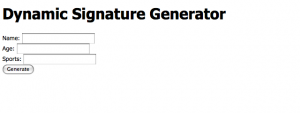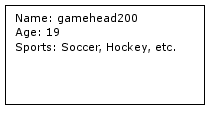Content Type
Profiles
Forums
Events
Everything posted by gamehead200
-

Dynamic Signatures
gamehead200 replied to Bloodrun's topic in Web Development (HTML, Java, PHP, ASP, XML, etc.)
Bloodrun, After looking at your code, I have to tell you that you've got quite a bit of learning to do before you continue coding something as complex as this, especially since you're a beginner at PHP. I suggest starting off small, maybe with a simple website just to get to know PHP. The reason your background image isn't showing up is because you're using the same $image variable to create and display multiple images in your code. This will result in only the last image in your code being parsed and displayed. What you really need to do is, first of all, is use a different variable. Once you have all of these different variables with different images, you'll have to merge all of the images into a single one; this is done with the imagecopymerge function. As well, the syntax in most of your code is incorrect, but I, personally, cannot take the time to fix it because I am not quite sure what you are trying to do and it would also defeat the purpose of you learning PHP. Like I mentioned, you have to start off small and work your way up; you can't start midway and expect everything to work at once. Unfortunately, this is where I'm going to stop. You've got the basics of it. Now it's all a matter of browsing the http://www.php.net and learning about all of the functions that are a part of the GD library. Cheers and good luck, -

Dynamic Signatures
gamehead200 replied to Bloodrun's topic in Web Development (HTML, Java, PHP, ASP, XML, etc.)
Yeah I figured that, but making a set character limit wont let me use the wrap code. So i just kept the wrap code and lowered the text size. But I have another question. How come when ever I try to use an image, like if I wanted to have the option for the user to have an icon. It always makes that image the background =/ How come? It's getting really annoying.. There are a few reasons for this. It would help if you posted your modified code so I could look at it and tell you why. -

Dynamic Signatures
gamehead200 replied to Bloodrun's topic in Web Development (HTML, Java, PHP, ASP, XML, etc.)
Hmmm... You have two options: First, you can use that code and output an error to the user if the inputted characters are more than your limit using an if statement. Otherwise, you can just truncate the inputted text using another PHP function I'll let you look up. -

Dynamic Signatures
gamehead200 replied to Bloodrun's topic in Web Development (HTML, Java, PHP, ASP, XML, etc.)
You can always limit the number of characters someone submits. See an example here: http://www.webmasterworld.com/forum88/7649.htm -

Dynamic Signatures
gamehead200 replied to Bloodrun's topic in Web Development (HTML, Java, PHP, ASP, XML, etc.)
That's the only way I ever did it. The trick is to find the correct limit for the number of characters you want on a single line. -

Dynamic Signatures
gamehead200 replied to Bloodrun's topic in Web Development (HTML, Java, PHP, ASP, XML, etc.)
The problem's not with your code, it's with your images. Only sample_card.png is a valid PNG file; the others are just JPEG files with a PNG file extension. You have to convert them to valid PNG files in order to avoid having to edit the code at this point. The GD library in PHP expects a PNG image when you call imagecreatefrompng, otherwise it spits out a useless "error" like the one you're getting. -

Dynamic Signatures
gamehead200 replied to Bloodrun's topic in Web Development (HTML, Java, PHP, ASP, XML, etc.)
Can you post a screenshot of what it's giving you? I don't really understand what you mean by it giving you a "link to the page as an image." -

Dynamic Signatures
gamehead200 replied to Bloodrun's topic in Web Development (HTML, Java, PHP, ASP, XML, etc.)
The easiest way to find the full path is to create a PHP file with the following in it and browsing to it: <?php phpinfo(); ?> Look under SCRIPT_FILENAME for the full path to your sig.php file and you'll be able to figure everything else out from there. -

Dynamic Signatures
gamehead200 replied to Bloodrun's topic in Web Development (HTML, Java, PHP, ASP, XML, etc.)
OK, first of all, /full/path/to should be replaced with the actual full path to the file. This also applies to your font file as I'm pretty sure you don't have a fonts directory in the root of your filesystem (most likely a subdirectory of some other directory). For example, the full path to the font file on my server is: /home/username/website/sigs/verdana.ttf The same thing applies to your images (e.g., /home/username/website/sigs/background.png). Remember, this is specific to the server YOU are on, so you have to find this information (assuming you're running this script on a Linux server); the path would of course be different on a Windows server. -

Dynamic Signatures
gamehead200 replied to Bloodrun's topic in Web Development (HTML, Java, PHP, ASP, XML, etc.)
I use http://www.php.net to read up on PHP. As for your problem, what types of images are you using (i.e., JPEG, PNG, GIF, etc.)? Did you use my exact code or only make changes to yours? Can you post all of your code if it's different than mine so I can check to see what the problem is? -

Dynamic Signatures
gamehead200 replied to Bloodrun's topic in Web Development (HTML, Java, PHP, ASP, XML, etc.)
Your syntax is incorrect. I highly suggest you do a little background reading on basic programming, specifically PHP, before going any further. The reason it's not working is because you're not doing any comparison on $location. Here's the complete code with a drop-down list to choose your location: <?php $name = $_REQUEST['name']; $age = $_REQUEST['age']; $sports = $_REQUEST['sports']; $location = $_REQUEST['location']; // check to see if someone's hit generate already if( isset($name) == true && isset($age) == true && isset($sports) == true && isset($location) == true ) { Header('Content-type: image/png'); Header('Cache-Control: no-store, no-cache, must-revalidate, post-check=0, pre-check=0'); Header('Expires: Thu, 19 Nov 1981 08:52:00 GMT'); Header('Pragma: no-cache'); // check the location if($location == "School") { $image = imagecreatefrompng('/full/path/to/images/school.png'); } elseif($location == "Work") { $image = imagecreatefrompng('/full/path/to/images/work.png'); } elseif($location == "Mall") { $image = imagecreatefrompng('/full/path/to/images/mall.png'); } elseif($location == "Library") { $image = imagecreatefrompng('/full/path/to/images/library.png'); } elseif($location == "Market") { $image = imagecreatefrompng('/full/path/to/images/market.png'); } else { // we'll just set the default image to home $image = imagecreatefrompng('/full/path/to/images/home.png'); } // set colours $white = imagecolorallocate($image, 255, 255, 255); $black = imagecolorallocate($image, 0, 0, 0); // text ImageTTFText($image, 8, 0, 10, 17, $black, '/full/path/to/verdana.ttf', "Name: " . $name . "\nAge: " . $age . "\nSports: " . $sports); // output and destroy imagepng($image); imagedestroy($image); } // if not, go ahead and show the form else { print ("<!DOCTYPE html PUBLIC \"-//W3C//DTD XHTML 1.0 Transitional//EN\" \"http://www.w3.org/TR/xhtml1/DTD/xhtml1-transitional.dtd\"> <html xmlns=\"http://www.w3.org/1999/xhtml\" lang=\"en\" xml:lang=\"en\"> <head> <title>Dynamic Signature Generator</title> <meta http-equiv=\"Content-type\" content=\"text/html; charset=ISO-8859-1\" /> <style type=\"text/css\"> body { font-family: tahoma, verdana, arial; } img { verical-align: middle; border-style: none; } </style> </head> <body> <h1>Dynamic Signature Generator</h1> <form method=\"post\" name=\"sig\" action=\"sig.php\"> <small> Name: <input type=\"text\" name=\"name\" value=\"\" /><br /> Age: <input type=\"text\" name=\"age\" value=\"\" /><br /> Sports: <input type=\"text\" name=\"sports\" value=\"\" /><br /> Location: <select name=\"location\"> <option value=\"Home\">Home</option> <option value=\"School\">School</option> <option value=\"Work\">Work</option> <option value=\"Mall\">Mall</option> <option value=\"Library\">Library</option> <option value=\"Market\">Market</option> </select><br /> <input type=\"submit\" value=\"Generate\" /> </small> </form> </body> </html>"); } ?> Also, be sure to use the full path to your image and font files. It'll save you time debugging if it ever causes problems otherwise. -

Dynamic Signatures
gamehead200 replied to Bloodrun's topic in Web Development (HTML, Java, PHP, ASP, XML, etc.)
I'm not quite sure what you want to know about arrays... But to answer your other questions... Read up on ImageTTFText here to manipulate the text: http://ca.php.net/manual/en/function.imagettftext.php Note that you can call ImageTTFText more than once to play in case you want to manipulate each line differently, for example: ImageTTFTextt($image, 8, 0, 10, 17, $black, '/path/to/font/file.ttf', "Name: " . $name); ImageTTFTextt($image, 8, 0, 20, 34, $black, '/path/to/font/file.ttf', "Age: " . $age); ImageTTFTextt($image, 10, 0, 30, 65, $black, '/path/to/font/file.ttf', "Sports: " . $sports); First off, this will not change the appearance of the first line. Secondly, it will shift the second line over further to the right by 10 pixels. Finally, the third line will be shifted downwards a bit more and will appear in size 10pt font instead of size 8pt. -

Dynamic Signatures
gamehead200 replied to Bloodrun's topic in Web Development (HTML, Java, PHP, ASP, XML, etc.)
Post here and I'll do as best as I can. -

Dynamic Signatures
gamehead200 replied to Bloodrun's topic in Web Development (HTML, Java, PHP, ASP, XML, etc.)
I think I remember making one of these a while back... But mine actually created a new file for each newly generated image to lessen the stress on the server. Anyways, here's my 15 minutes at it assuming the file name is sig.php: <?php $name = $_REQUEST['name']; $age = $_REQUEST['age']; $sports = $_REQUEST['sports']; // check to see if someone's hit generate already if( isset($name) == true && isset($age) == true && isset($sports) == true ) { Header('Content-type: image/png'); Header('Cache-Control: no-store, no-cache, must-revalidate, post-check=0, pre-check=0'); Header('Expires: Thu, 19 Nov 1981 08:52:00 GMT'); Header('Pragma: no-cache'); // create image w/ dimensions $img_width = 200; $img_height = 100; $image = imagecreate($img_width, $img_height); // set bg colour $white = imagecolorallocate($image, 255, 255, 255); $black = imagecolorallocate($image, 0, 0, 0); imagefilledrectangle($image, 0, 0, $img_width, $img_height, $white); // border imagefilledrectangle($image, 0, 0, $img_width, 0, $black); imagefilledrectangle($image, 0, $img_height-1, $img_width, $img_height-1, $black); imagefilledrectangle($image, 0, 0, 0, $img_height, $black); imagefilledrectangle($image, $img_width-1, 0, $img_width-1, $img_height, $black); // text ImageTTFText($image, 8, 0, 10, 17, $black, '/path/to/font/file.ttf', "Name: " . $name . "\nAge: " . $age . "\nSports: " . $sports); // output and destroy imagepng($image); imagedestroy($image); } // if not, go ahead and show the form else { print ("<!DOCTYPE html PUBLIC \"-//W3C//DTD XHTML 1.0 Transitional//EN\" \"http://www.w3.org/TR/xhtml1/DTD/xhtml1-transitional.dtd\"> <html xmlns=\"http://www.w3.org/1999/xhtml\" lang=\"en\" xml:lang=\"en\"> <head> <title>Dynamic Signature Generator</title> <meta http-equiv=\"Content-type\" content=\"text/html; charset=ISO-8859-1\" /> <style type=\"text/css\"> body { font-family: tahoma, verdana, arial; } img { verical-align: middle; border-style: none; } </style> </head> <body> <h1>Dynamic Signature Generator</h1> <form method=\"post\" name=\"sig\" action=\"sig.php\"> <small> Name: <input type=\"text\" name=\"name\" value=\"\" /><br /> Age: <input type=\"text\" name=\"age\" value=\"\" /><br /> Sports: <input type=\"text\" name=\"sports\" value=\"\" /><br /> <input type=\"submit\" value=\"Generate\" /> </small> </form> </body> </html>"); } ?> WARNING: this is a VERY BASIC and slightly INSECURE method of doing it (because I'm not running any checks on what the user is inputting), but it gets the job done. This code should at least give you some insight as to what to expect. Here is the form: And the output of the form: Hope this helps. Cheers, -

Shrink Windows XP image?
gamehead200 replied to Kingskawn's topic in Unattended Windows 2000/XP/2003
nLite's EULA states that it cannot, I repeat, CANNOT be used for commercial purposes. -

What's your internet connection like?
gamehead200 replied to jcarle's topic in Networks and the Internet
During peak hours: -

[SOLVED] Network-related Question
gamehead200 replied to submix8c's topic in Networks and the Internet
[ Moved. ] -

Unattended vista fails!
gamehead200 replied to tatandk's topic in Unattended Windows Vista/Server 2008
There is no need to post this twice in the same forum. I have removed your other topic. -
My calculus professor.
-
LOL @ "Norton 2003 Purchased Online" [ Moved. ]
-
Works fine here.
-
Thanks for the suggestions. As for the optical drive, well, I went for the cheap one because I don't find myself burning all that many DVDs/CDs as I used to (maybe 1 or 2 per month nowadays) and I didn't want to bother looking through all of them.
-
-

can I connect via UNC from an xp to mac system?
gamehead200 replied to ceez's topic in Other Operating Systems
Also, forgot to mention... The computer *might only* show up if File Sharing is enabled. I can't confirm this right now as I don't have a Windows computer/virtual machine that's powered up right now as I'm on my way to bed. Either way, it's still worth checking the "WORKGROUP" workgroup. -

can I connect via UNC from an xp to mac system?
gamehead200 replied to ceez's topic in Other Operating Systems
Hmmm... If they haven't set the default workgroup name to something else (which is pretty likely), then you'll probably find it in the workgroup named "WORKGROUP" as "Someone's MacBook." You can give it a shot, but I'm not too sure if you'll come up with anything.