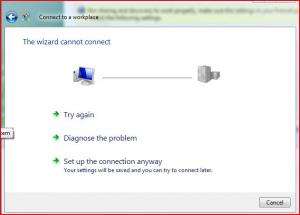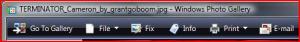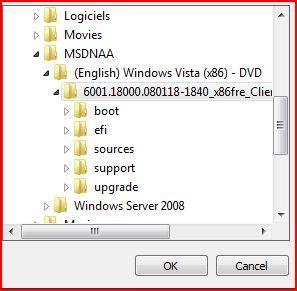Content Type
Profiles
Forums
Events
Everything posted by oskingen
-
Yes. even if it is active, the detect application installations and prompt for elevation policy should be enable. One thing i do to bypass this is the following command before installing synaptic REG ADD "HKLM\SOFTWARE\Microsoft\Windows\CurrentVersion\Policies\System" /v EnableInstallerDetection /t REG_DWORD /d 1 /f
-
yeah but i just want to know if removing services improve performance or this is just one thing to decrease the size of vista on your hard drive.
-
I was wondering about something. The first thing I always do when i finish my installation is to tweak my system by disabling some services like Aplication experience, Diagnostic, Distributed link tracking, offlines files...Because I don't like things useless running on my computer. Now I know I can remove these services in vlite and I just want to know what is the difference in terms of performance ? For compatibilty with other softwares i did not remove them but it's just question i was thinking.
-
It depends with what you work. I use to develop with visual studio and i know it has his own web service. try it in virtual pc if you can and give feedback
-
I fixed my problem. I only need theses services : telephony secure socket tunneling protocol service remote access connection manager
-
Hi. There is my Problem. Before tweaking my system. I mean I use some files on internet to tweak some services, registry hack... I was able to create my vpn connection. But Now I got an error and cannot diagnose the problem because i think the services needed are disable. I tried to enable some services but without success. Do you know guys which services i need ? there are my disabled services: Application Experience Application Layer Gateway ServiceApplication Management Certificate Propagation Program Compatibility Assistant Service DFS Replication Diagnostic Policy Service Diagnostic Service Host Diagnostic System Host Distributed Link Tracking Client Distributed Transaction Coordinator Function Discovery Provider Host IKE and AuthIP Ipsec Keying Modules Interactive Services Detection IPsec Policy Agent KtmRm for Distributed Transaction Coordinator Netlogon Network Access Protection Agent Offline Files Portable Device Enumerator Service Remote Access Auto Connection Manager Remote Access Connection Manager Routing and Remote AccessSecure Socket Tunneling Protocol Service SSDP Discovery Telephony UPnP Device Host Windows Error Reporting Service WinHTTP Web Proxy Auto-Discovery Service
-
I'm not sure if you can disable permanently the driver signing enforcement in Vista SP1 & Server 2008. In the GA release, Microsoft has announced that this is not going to be possible even by hitting F8. The digital signature enforcement will become turned on automatically and you will not be able to turn it off on bootup at all. This makes for real problems with enhanced drivers, and will force companies to work in greater detail to ensure they have Microsoft's signature or approval on drivers. The only way to make this work now is by hitting F8, turning it off by changing the settings in gpedit.msc or any other means such as cmd prompt will not work at all. It is alway turned on by default on bootup. Using ReadyDriver Plus v1.1 is an alternative but doing it automatically, not sure!. Some people tried Vista boot pro but in result they are not be able to boot at all only to restore their OS. Be patient!
-
SQL Server Express 2005 Components: Services-> Distributed Transaction Coordinator (DTC) Error: Failed to load SqlSpars.dll XOLEHLP.dll MSDTCPRX.dll MTXCLU.dll
-
That's good to know. I guess this is also for SQL Server Compact 3.5.
-
The same thing you do with Vista sp1 is the the same thing you do with Server 2008. Don't think you will be more performance than ever. It's not a matter about the OS but How you tweak your system.
-
Hi, one thing I always do is to remove the Windows Photo Gallery component. I let Windows Photo Viewer because it's the default picture viewer. But what exactly is Windows Picture and Fax Viewer(shimwvg) ? Also I can not explain why when i open a picture file i see Windows Photo Gallery in the title of the windows.
-
-
There are other post about it. Yes you can use vlite on 2008 server but it's not recommended. 2008 use the same kernel as Vista SP1 so it cannot be faster. Take a look on 2008 server web site for more information
-
you have to be more specific. give some details!
-
Hi, I do not use windows mail at all. but in vlite it is said that it is required for ms outlook. Does that mean if remove windows mail I will not be able to get Outlook working ?
-
Just use it like this : start /wait Silverlight.exe /q you don't need to worry for other switch
-
Vista SP1 and 2008 Server have the same kernel. So 2008 Server cannot be more powerful. You can see some differences just because it has less of applications, services installed by default.
-
Hi, I got a problem that I don't know how to resolve it. Everytime i want to copy files using drag and drop from an other computer (macbook, win 2003 server...) through the network I got this message "do you want to move or copy files from this zone?" I search on google to find some solution but nothing doesn't work. Below the solution i tested but not working: Open Control Panel -> Internet Options. Open Security-tab; mark the zone "Local intranet", press the "Sites" button, UN-tick "Automatically detect intranet network",THEN tick "Include all local (intranet) sites not listed in other zones" and tick "Include all network paths (UNCs)". -------------------------------------------------------------------------------------- [HKEY_CURRENT_USER\Software\Microsoft\Windows\CurrentVersion\Internet Settings\Zones\4] @="" "180B"=dword:00000000 [HKEY_LOCAL_MACHINE\SOFTWARE\Microsoft\Windows\CurrentVersion\Internet Settings\Zones\4] @="" "180B"=dword:00000000 -------------------------------------------------------------------------------------- http://support.microsoft.com/kb/888534 any help?
-
Is there a way to disable the unsigned driver prompt for virtual clone drive in vista sp1. I mean a command line i can use during the silent installation. something like comand to disable unsigned driver.... start /wait virtualclonedrive /S.... start /wait realtekdriver.Exe /s command to enable unsigned driver...