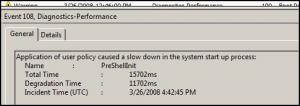Content Type
Profiles
Forums
Events
Everything posted by oskingen
-

[Download] Uxtheme patch for Vista SP1 RTM and Windows Server 2008
oskingen replied to neo's topic in Windows Vista
Yeah I know how to do it. But I did ask because there are some people who doesn't know the command Thank -

[Download] Uxtheme patch for Vista SP1 RTM and Windows Server 2008
oskingen replied to neo's topic in Windows Vista
can you make a script (bat) file for this ? -
try clean your startup folder. use some tool like ccleaner. and always stay up to date
-
You're free to do it as you want. no update mandatory. once you slipstream SP1 it's ready to be install
-
I don't know for sure if they share file. But in case if you want to see some flash movie on internet you need IE 32 because flash player is not compatible with x64. this is just an example of use, you see it's better to keep them both. There are not so much programs in double in x64 so don't worry for your space.
-
Do you mean it freezes and do nothing or freeze take some time and work. In task manager, look if vlite is responding and have some activities. By the way, how could you have more than 800 drivers to add ?
-
Because in vlite i have the same problem, the tweak for power option doesn't seem to work i execute these commands on install. REM Existing Power Schemes REM Power Scheme GUID: 381b4222-f694-41f0-9685-ff5bb260df2e (Balanced) REM Power Scheme GUID: 8c5e7fda-e8bf-4a96-9a85-a6e23a8c635c (High performance) REM Power Scheme GUID: a1841308-3541-4fab-bc81-f71556f20b4a (Power saver) powercfg -s 8c5e7fda-e8bf-4a96-9a85-a6e23a8c635c REM close lid action (0=do nothing, 1=sleep, 2=hibernate, 3=shutdown) powercfg -setacvalueindex 8c5e7fda-e8bf-4a96-9a85-a6e23a8c635c 4f971e89-eebd-4455-a8de-9e59040e7347 5ca83367-6e45-459f-a27b-476b1d01c936 0 powercfg -setdcvalueindex 8c5e7fda-e8bf-4a96-9a85-a6e23a8c635c 4f971e89-eebd-4455-a8de-9e59040e7347 5ca83367-6e45-459f-a27b-476b1d01c936 0 REM Power buttons action (0=do nothing, 1=sleep, 2=hibernate, 3=shutdown) powercfg -setacvalueindex 8c5e7fda-e8bf-4a96-9a85-a6e23a8c635c 4f971e89-eebd-4455-a8de-9e59040e7347 7648efa3-dd9c-4e3e-b566-50f929386280 3 powercfg -setdcvalueindex 8c5e7fda-e8bf-4a96-9a85-a6e23a8c635c 4f971e89-eebd-4455-a8de-9e59040e7347 7648efa3-dd9c-4e3e-b566-50f929386280 3 REM Sleep button action powercfg -setacvalueindex 8c5e7fda-e8bf-4a96-9a85-a6e23a8c635c 4f971e89-eebd-4455-a8de-9e59040e7347 96996bc0-ad50-47ec-923b-6f41874dd9eb 1 powercfg -setdcvalueindex 8c5e7fda-e8bf-4a96-9a85-a6e23a8c635c 4f971e89-eebd-4455-a8de-9e59040e7347 96996bc0-ad50-47ec-923b-6f41874dd9eb 1 REM Start menu power button (0=sleep, 1=hibernate, 2=shutdwon) powercfg -setacvalueindex 8c5e7fda-e8bf-4a96-9a85-a6e23a8c635c 4f971e89-eebd-4455-a8de-9e59040e7347 a7066653-8d6c-40a8-910e-a1f54b84c7e5 2 powercfg -setdcvalueindex 8c5e7fda-e8bf-4a96-9a85-a6e23a8c635c 4f971e89-eebd-4455-a8de-9e59040e7347 a7066653-8d6c-40a8-910e-a1f54b84c7e5 2 REM ---------------------------------------------------------------------------------------------------------------------- REM Balanced mode powercfg -setacvalueindex 381b4222-f694-41f0-9685-ff5bb260df2e 4f971e89-eebd-4455-a8de-9e59040e7347 5ca83367-6e45-459f-a27b-476b1d01c936 0 powercfg -setdcvalueindex 381b4222-f694-41f0-9685-ff5bb260df2e 4f971e89-eebd-4455-a8de-9e59040e7347 5ca83367-6e45-459f-a27b-476b1d01c936 0 REM Power buttons action (0=do nothing, 1=sleep, 2=hibernate, 3=shutdown) powercfg -setacvalueindex 381b4222-f694-41f0-9685-ff5bb260df2e 4f971e89-eebd-4455-a8de-9e59040e7347 7648efa3-dd9c-4e3e-b566-50f929386280 3 powercfg -setdcvalueindex 381b4222-f694-41f0-9685-ff5bb260df2e 4f971e89-eebd-4455-a8de-9e59040e7347 7648efa3-dd9c-4e3e-b566-50f929386280 3 REM Sleep button action powercfg -setacvalueindex 381b4222-f694-41f0-9685-ff5bb260df2e 4f971e89-eebd-4455-a8de-9e59040e7347 96996bc0-ad50-47ec-923b-6f41874dd9eb 1 powercfg -setdcvalueindex 381b4222-f694-41f0-9685-ff5bb260df2e 4f971e89-eebd-4455-a8de-9e59040e7347 96996bc0-ad50-47ec-923b-6f41874dd9eb 1 REM Start menu power button (0=sleep, 1=hibernate, 2=shutdwon) powercfg -setacvalueindex 381b4222-f694-41f0-9685-ff5bb260df2e 4f971e89-eebd-4455-a8de-9e59040e7347 a7066653-8d6c-40a8-910e-a1f54b84c7e5 2 powercfg -setdcvalueindex 381b4222-f694-41f0-9685-ff5bb260df2e 4f971e89-eebd-4455-a8de-9e59040e7347 a7066653-8d6c-40a8-910e-a1f54b84c7e5 2 REM ---------------------------------------------------------------------------------------------------------------------- REM Power saver mode powercfg -setacvalueindex a1841308-3541-4fab-bc81-f71556f20b4a 4f971e89-eebd-4455-a8de-9e59040e7347 5ca83367-6e45-459f-a27b-476b1d01c936 0 powercfg -setdcvalueindex a1841308-3541-4fab-bc81-f71556f20b4a 4f971e89-eebd-4455-a8de-9e59040e7347 5ca83367-6e45-459f-a27b-476b1d01c936 0 REM Power buttons action (0=do nothing, 1=sleep, 2=hibernate, 3=shutdown) powercfg -setacvalueindex a1841308-3541-4fab-bc81-f71556f20b4a 4f971e89-eebd-4455-a8de-9e59040e7347 7648efa3-dd9c-4e3e-b566-50f929386280 3 powercfg -setdcvalueindex a1841308-3541-4fab-bc81-f71556f20b4a 4f971e89-eebd-4455-a8de-9e59040e7347 7648efa3-dd9c-4e3e-b566-50f929386280 3 REM Sleep button action powercfg -setacvalueindex a1841308-3541-4fab-bc81-f71556f20b4a 4f971e89-eebd-4455-a8de-9e59040e7347 96996bc0-ad50-47ec-923b-6f41874dd9eb 1 powercfg -setdcvalueindex a1841308-3541-4fab-bc81-f71556f20b4a 4f971e89-eebd-4455-a8de-9e59040e7347 96996bc0-ad50-47ec-923b-6f41874dd9eb 1 REM Start menu power button (0=sleep, 1=hibernate, 2=shutdwon) powercfg -setacvalueindex a1841308-3541-4fab-bc81-f71556f20b4a 4f971e89-eebd-4455-a8de-9e59040e7347 a7066653-8d6c-40a8-910e-a1f54b84c7e5 2 powercfg -setdcvalueindex a1841308-3541-4fab-bc81-f71556f20b4a 4f971e89-eebd-4455-a8de-9e59040e7347 a7066653-8d6c-40a8-910e-a1f54b84c7e5 2
-
It's too soon to talk about SP2. You can integrate the SP1 in vlite. Take a look here http://www.msfn.org/board/Tutorial-Build-W...-D-t114957.html If you want to know about later update go here: http://www.msfn.org/board/Windows-Vista-Updates-t112411.html But do not do it in the same time. First slipstream SP1 then add update
-
I gave it an other try. This time i did not disable superfetch but only delete all .pf files in the window\prefetch folder. And my box started in 2 loading. That's good so far. Thank Cluberti for your help
-
It's not so dificult to understand vlite, you'll learn faster by yourself. Your configuration depends on your need. Don't worry
-
yeah it makes sense. can you tell me the list of software in double in x64. i know for IE, WMP what else ?
-
So far i don't know if vlite works in this way. Just wait for someone who can tell you that. I need to move on x64 so i'll follow this post.
-
yeah me too, i have the same problem. i did it in the tweak part and once installed it is the default setting
-
Hi guys! Once i plugged my external monitor to my notebook and i get New Display Detected dialog box to allow me to choose beetween: - Mirrored - Extended - External display only I did choose 'Extended' Now every time i unplug and plug my external display is always Extended. Even if i reboot my pc it seems my configuration is saved because it's still 'Extended' How to get this windows again because i don't want only to use the Extended mode ?
-
You can do that in the tweak part
-
I'm uploading the file right now. all files are in the same folder. I have zipped the big one.
-
I installed the software et launch the command. here is the link .cab file yeah i'm from france
-
From your problem description and the procmon log, your box spends the most time during boot scanning the registry (not sure why). Have you added or modified any software since you built the box? If not, let me know. what do you mean by built the box? (i'm french). and no, i didn't add or modify any software.
-
yeah and i'm not able to diagnostic this. i don't know what to do. I'll make some tests. the thing strange is that i installed all my softwares, drivers the same day because i use a script to make this in silent install and the problem appeared 2 weeks later.
-
That would be nice. I'm always wondering how can i do that for visual studio
-
I tried this too. even with superfetch disable. it's the same. my drive is clean, defragmented. tell me if i have to delete also all files in Windows\Prefetch folder.
-
Ok, I did that. I put the file here. I appreciate your help because i'm not able so far to understand the cause. log file
-
Like aways you need to put your las session ini file
-
Nothing inside
-
I'm not familiar with event viewer. I did what you suggest. for example in the picture below. where can i determine exactly the cause of the problem because i can see a long degradation time but i don't know what is it