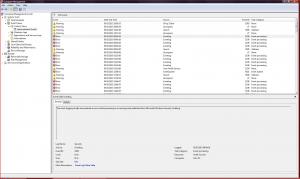ND22
MemberContent Type
Profiles
Forums
Events
Everything posted by ND22
-
My impressions after running Vista X64 business since January 2007: the operating system is incredibly stable; no matter how much bad software I installed and how many weeks I left it running it will not crash! It starts and shuts down faster that XP on the same hardware! It is also compatible with everything I need and ever used since 7 years ago – it may be possible that the OS is not compatible with specific or very old software and some exotic hardware. Windows updates for vista and 7 are the same – I downloaded on purpose a kb for 7 and installed it on vista with no problems. Now for the bad point: the OS uses only for himself 1 gigabyte of ram and that is without third party programs; with them it goes up to 1.2 gigabyte of ram – I have 4 gb of ram so this is not a problem for me but by comparison a test install of windows XP 32 bit uses 200 mb of ram! Also vista is more secured then XP – of course the underlying problem remains: the user is still the biggest “threat“ and if you just click away on every link you will get malware on your system really fast!
-
By video you mean flash based video like youtube or the card is rendering very slow regardless of what you are having on your display? Just for your information: only from geforce 8xxx and up you have the GPU rendering youtube videos, anything older is rendered by the CPU.
-
Classic taskbar, control panel and menus are way better than those stupid "modern" UI that takes half of the screen on a 15.6 inch laptop!!! Vista can be thaught to use the TRIM command on an SSD using third party software. I see you have 12 gb of ram which is really great when using a newer version on windows such as vista, 7 or 8; in my opinion anything less than 2 gb is going to drive the HDD and you mad! The only real thing against Vista is the limitation to IE9! Your NIC should problaby be a realtek one! Go to their website and download the latest driver using another PC and you should be all good to go!
-
I personally installed vista sp2 on my newest PC: 2500K CPU, 16 GB of ram, Asus p67 deluxe motherboard, Intel 60 GB SSD back in 2011 with no problems whatsoever! I slipstreamed sp2 into my vista sp1 DVD using VLite and it ran like a champ. Please note that the sp1 was also slipstreamed into my original vista business DVD. The only problem I had was that hibernation was disabled and could only be enabled using the command line (but not advisable because I used a SSD as system drive).
-
WinXP SP3 - hardcore memory requirments lowering pls suggest
ND22 replied to caps_buster's topic in Windows XP
You can try to lower your resolution in order to decrease the amount of memory required to run the game. Also you can search for mods that remove most of in game objects such as vegetation, tanks high resolution textures. I give an example: http://modswot.com/ Just for testing I installed the game in one of my older computers and found that not only the game is memory intensive but also GPU intensive: a GeForce 7600gt, a card better than yours has around 50 fps with the settings I saw in your screenshot even if the CPU is a core duo and the PC has 4 gb of ram!! -
WinXP SP3 - hardcore memory requirments lowering pls suggest
ND22 replied to caps_buster's topic in Windows XP
Hello! Need complete computer specs please!! i also play WoT so I think I can make some suggestions! -
Win XP past Apr 2014... (was: Will XP be supported until 2019?)
ND22 replied to steveothehighlander's topic in Windows XP
Windows server 2003 is supported until July 2015. Wouldn’t be possible to install those updates on XP with minimal modifications? -
Is this computer configuration good for Windows Vista?
ND22 replied to ppgrainbow's topic in Windows Vista
For the money you are going to spend I strongly believe an Intel based machine would be far more adequate. An i5 with an h87 motherboard and integrated graphics is going to use less power, put out less heat and be more powerful than an AMD based machine. -
Using Office 2003 with Vista x64 SP2 (After April)
ND22 replied to Jody Thornton's topic in Microsoft Office
I am in the exact same situation as you! I have a Vista 64 machine with office 2003; I use heavily Word and Excel but I don't use outlook! I believe that the rest of the applications are safe to use even after April 2014. Since I bought office 2003 back in 2005 I grew accustomed to it and I believe I know it inside out so I don’t have any intention to move to a newer version just to learn how to use office all over again; for me the GUI of 2003 is just perfect. -
Today I took one Pentium 4 system with me home! Windows 2000 SP4 is installed on it but is running very slow, I would say agonizing slow despite a very powerful configuration; I intend to wipe the hard drive and install Windows 98SE on it for better performance! Before I do that how can I find out the original install date of Windows? I know that a visual basic script in XP can show the install date but that script doesn’t work in 2000.
-
After 5 days of tinkering I arrived to the conclusion that this particular board will not support 512 mb dims; thank you for your help. As I side note I do not use RLOEW patch for Windows 95/98/ME but my system with 768 mb of memory installed is running just fine and the entire amount of memory is recognized by Windows. I tried last night the pencil trick on my CPU and after 3 failed attempts the fourth was successful and I have now a 1000 MHz Duron running Windows 98SE. I did try to go higher with a 10.5 multiplier but the system will not boot. Anyway I am very pleased to have successfully over clocked in September 2013 a system from 2000! I don’t think I will search for a replacement CPU because I have access to a lot of old computers at my workplace ( and I had become attached to this pc that I bought with my own money back then). Because the hospital I work for is replacing the computers as each system breaks down or a new one is purchased and does not discard the old systems but put them into storage I have now over 100 pc’s ranging from 1997 to 2002; many of them don’t work anymore because they either broke down or because of inappropriate storage in a basement with very high heat right next to the room with the central heating system but I have many that still do: a few old P2, many P3 and I found 2 P4 form which I took the 512 mb dims; there are many more that I did not have the time to test if they are ok or not but the ones that are still have the original installation of Windows NT and 2000 on them! I will try to see if I can put some of them to good use again.
-
Because I still use windows 98 to play old games such as need for speed SE, HP, HS, PU I have an installation of windows 98SE on my oldest working computer from 2000 still running great. I tried yesterday to upgrade the memory and ran into troubles. Original configuration: Duron 750 MHz; lucky star K7VAT motherboard with VIA KT 133 chipset; 768 MB of ram 3*256 dimms; geforce 2 gts 64 MB; 30 + 60 GB hard drives; 1 cd-rom + 1 cd-rw; 1 network card. I installed a 512 MB sd-ram dimm from another PC and I can’t get past POST even with just this one module installed. I can not even enter the BIOS setup or do anything else because the PC locks up at start up. If I put back the old dimms everything is ok. I strongly believe this to be a hardware problem but if anyone has any idea I would appreciate any help.
-
I set up an DIY PC using Intel own motherboard DZ87klt-75k , an Intel 4670k, 4 gb of ddr3 RAM, an intel ssd + 1 standard hard drive plus various other components just 3 weeks ago. Windows XP was installed and has been working flawlessly on this PC. I add that XP was installed on the SSD. Device manager shows all hardware is properly installed and running.
-
Win XP past Apr 2014... (was: Will XP be supported until 2019?)
ND22 replied to steveothehighlander's topic in Windows XP
I don't know what mobo you are using but Intel own Z87 chipset based mobo has Windows XP drivers on Intel website for chipset, lan and bluetooth; the audio driver can be downloaded form Realtek also! -
I Need advice on virtualization and death of xp
ND22 replied to WhiteSolace's topic in Windows XP 64 Bit Edition
After April 8, 2014 you can install all updates for windows server 2003 64 bit on windows XP 64 bit simply double – clicking on the updates you manually download to your computer. This way you can still use a machine connected to the internet with all security updates installed and use your software as you like. -
I don’t know if this helps or not but the only error message I find every time the computer was booted on in event viewer is about MSE; here is the screenshot:
-
No, I have only one system reserved partition, the one created by Vista back in 2007! Tried the above kb and no luck!!
-
The system was a dual boot Vista/7 installed for testing purposes. Now I want to delete the partition with windows 7 on it in order to use the license on my new computer and to remain with vista only. When I deleted the partition with 7 the system reserved partition appeared with letter D and my D was renamed E and so forth.
-
I have an older computer with vista installed and since 2 days ago the hidden recovery partition has become visible and I can’t hide it!! If I go to computer management and select change driver letter – remove for this partition I receive a warning message saying: “Windows cannot remove the drive letter of your volume. This may happen if your volume is a system or boot volume, or has page files.” Also if I try to change the drive letter I receive the same message with change instead of remove. Any help would be greatly appreciated!
-
I would not disable the page file unless you have 2 gb of ram in your system. Memory consumption can easily exceed 1 gb with heavy browsing sessions, multiple applications opened and large excel files. From my personal experience I disabled the page file on an old Athlon xp system with 1 gb of ram and I soon ran into trouble; upgrading to 2 gb of ram solved the problem. PS: memory utilization at the moment on the above computer is: 1.05gb of ram according to task manager.
-
Right click on the desktop, the ninth option is: "lock web items on desktop". And no, it can't be changed in the visual effects tab!
-
I have an older PC with XP installed and from a week ago all icons on the screen have the blue background identically with the one that appears when you checked "lock web items on desktop". However even if I checked or unchecked the option the icons appear the same! Is there some registry tweak to get rid of the setting?
-
I also prefer Vista over 7. Did not tried 8 yet but I think the interface change is just too much for me. Have a Vista install on a 2006 computer that still runs fine today and does the job for me.
-
Why Windows Vista (SP1+) is Better Than Windows 7
ND22 replied to UltimateSilence's topic in Windows Vista
8. Better FPS in most games This is untrue!! On the same machine the fps measured with fraps are practically identical! The problem lies in the hardware sold in 2006-2007 that was so under-powered for Vista and hardware sold in 2009-2010 that ran 7 just fine! I am a gamer and just for testing I did a 7 install - dual boot with Vista - on the same machine purchased in 2007 with the following configuration: 1. CPU core duo E6400 default frequency; 2. motherboard Abit AW9D with Intel 975x chipset; 3. 4 * 1024 mb ram DDR2 - 800; 4. Geforce 7600gt default clocks; 5. 500 gb hdd, dvdrw. In NFS MW, Carbon and HP - I play lots of simulators - fraps shows identical performance! The problem lies mainly in the ram department: most computers were sold in 2006-2007 with 1 gb of ram and as Joe did not known anything about pc's he bought the machine with Vista capable sticker on it and started complaining about poor performance! On computers with 4 gb and more of ram Vista X64 and 7 X64 have near identical performance! I removed 2 gb of ram and performance plummeted immediately in both OS, with 1 stick left the games were unplayable. -
Finally we may rejoice!! I also found Vista to be better at security than 7!