Content Type
Profiles
Forums
Events
Posts posted by frogman
-
-
have you tried uninstalling/removing shockwave player 10 before installing shockwave player 11?
read my latest post in this shockwave player thread.
and make sure the GDI+ DLL file (gdiplus.dll file) is installed under win98se.
I think Shockwave Player 11 requires GDI+.
Thanks for the info, however I don't really use shockwave and because I seemed to have tried most things I have decided not to bother with it, as long as my flash player works then I am happy, thanks again.
0 -
Flash Player 10.2.153.1 has been released several days ago.
frogman, go to the following sites to test the correct versions of Adobe Players:
Adobe Shockwave Player
http://www.adobe.com/shockwave/welcome/
Adobe Flash Player
Thanks for the heads up regarding the Adobe Flash player update.
As for the shockwave player, well for whatever reason I seem to be stuck with an earlier version as I have tried many times in the past to update to shockwave 11, but it never installs no matter what tricks I use.
0 -
I haven't found a problem with 3.6.
0 -
Why have they released an updated version of the 3.5 series when there is currently a 3.6 series?
sécurity update : http://www.mozilla.o...fsa2011-11.html

Yeah, but if it's to do with security then I find it strange why someone would be using 3.5 when 3.6 is more secure between the two.
0 -
Just received notification on a Firefox update for the 3.6 series, 3.6.16
0 -
Firefox 3.5.18 is now available (released on March 19, 2011):
http://releases.mozilla.org/pub/mozilla.org/firefox/releases/3.5.18/win32/
Click the directory for the language you prefer.
This will likely be the last of the 3.5 series releases as Firefox 4 went final today.
Why have they released an updated version of the 3.5 series when there is currently a 3.6 series?
0 -
Hope this is in the right place, but I tried to install the latest Quicktime player with KernelEx, but a windows message appears saying it needs Windows XP or Vista, but I have tried it in either default compatibility, or in XP mode, and also tried using the msi but unfortunately there is no KernelEx showing in the properties, so therefore I am unable to change any compatibility modes, and even trying the msi in default brings up the same message about the system requirements.
Any ideas?
The latest version of QuickTime that supports Windows 98 is 6.5.2.
I don't think anyone has got any version of QuickTime 7 to work on Windows 98, and the latest version even for Windows 2000 is only 7.1 (current is 7.6).
Later versions can be made to work on Windows 2000 using the KDW extensions, but I don't think the KernelEx extensions will allow them to work on Windows 98 I'm afraid.

Ah, that will be the reason then perhaps, I have 6.5.2 player installed anyway, when I check that installer it says version is 7.69.80.9, and the msi says 192e1da.
0 -
Hope this is in the right place, but I tried to install the latest Quicktime player with KernelEx, but a windows message appears saying it needs Windows XP or Vista, but I have tried it in either default compatibility, or in XP mode, and also tried using the msi but unfortunately there is no KernelEx showing in the properties, so therefore I am unable to change any compatibility modes, and even trying the msi in default brings up the same message about the system requirements.
Any ideas?
0 -
Yes, that was the one, under projects, thanks, just about to post something on it.
0 -

What happened to the KernelEx thread?
How so?
Cause I could have sworn there was a sticky thread.
0 -
What happened to the KernelEx thread?
0 -
Well if you want my opinion of FF4, I don't rate it one little bit, reason being, it doesn't work on 98.
0 -
If your using 98 on older hard ware PLEASE PLEASE give this look i promise it's not spam i use it all the time cause the have version built for and optimized for older cpus including the the pentium 3 and 4 and athlon xp.
do me a favor and give the very first paragraph right there on the main page a read.
Thanks, but what good will that be to me, my problem isn't with FF3.6.15, the problem is with FF4 Final!
0 -
Yeah, same here.
Do you think it would have anything to do with RAM? as I only have 256 and it says FF4 needs 512.
What RAM do you have?
I don't think so - I have 1 GB of RAM (loblo twice more) and it doesn't help.
It must be software related but I don't know it's OS or browser or something else.
Btw, you've used your old Firefox profile (that was in my case)?
Yes, I used my old profile when I installed FF4, I am back with 3.6.15
I just don't know why FF4 doesn't work on 98, I am sure I read that some users of 98 have it working on their systems, perhaps I mis-read them.
God knows which browser I will use when the FF3 build eventually is unsupported.
0 -
As this thread is titled Firefox 4, I thought to ask if any 98 users have installed the final version Firefox 4 RC Final?
I had tried the beta the other day, and it was really slow and froze, so I removed the beta and back to the latest firefox 3.6.15 version.
Yes, I've tried yesterday RC version of Firefox 4.0.
It wasn't even very slow but simply non-workable.
Yeah, same here.
Do you think it would have anything to do with RAM? as I only have 256 and it says FF4 needs 512.
What RAM do you have?
0 -
As this thread is titled Firefox 4, I thought to ask if any 98 users have installed the final version Firefox 4 RC Final?
I had tried the beta the other day, and it was really slow and froze, so I removed the beta and back to the latest firefox 3.6.15 version.
0 -
I am thinking of installing the windows 98 un-official updates, and wondered if anyone could let me know of anything to watch out for, for instance someone mentioned about the need to edit short cuts, and could anyone actually confirm this.
I don't use I.E6 much, but I believe there to be a security fix for it, is this not in amongst the un-official updates, or does this need to be part of the separate install as per the earlier post.
Thanks for any help.
0 -
@rainyd
You mean FireFox 4 ? Yes, ist verry slow, Firefox 3.5 is not too faster.
I disagree, FF3.5 was just as fast as 3.6.
@Frogman - Back to you

Install alle last updates for Windows 98 and try it again.
From where exactly? and with or without KernelEx?
I have installing the kernel after the updates...
Try it so, instzalöl all patches nd after again kernel ex.
You can a try it with this unofficial SP here -> http://exuberant.ms11.net/98sesp.html
(after this patch, must you all shurtscuts and menu items edit)
kid regards,
Michael
Can you please explain what you mean about the shortcuts after the 98 updates have been installed?
0 -
Firefox 4 Works wondervull with KernelEx. I have try it.
You but a good Computer. (MyTest PC is: Pentium 2 (330 MHz), 450 MB SD RAM, 25 GB HDD Drive, and ATi Rage 128 Grapohics).
@rainyd
You mean FireFox 4 ? Yes, ist verry slow, Firefox 3.5 is not too faster.
Honestly, I do not follow your logic: first Firefox 4 works wonderful than is very slow - it can't be possible at the same time.
I was thinking that myself, hopefully he will explain this.
0 -
@rainyd
You mean FireFox 4 ? Yes, ist verry slow, Firefox 3.5 is not too faster.
I disagree, FF3.5 was just as fast as 3.6.
@Frogman - Back to you

Install alle last updates for Windows 98 and try it again.
From where exactly? and with or without KernelEx?
0 -
Unfortunately the new update of Firefox 4.0b8 doesn't work on my W98SE with KernelEX 4.5 RC5 even with KernelEx 4.5 final version

Honestly, I must say, that I'm not impressed - isn't fast IMHO (I would say rather slow) but I've tested it shortly.
Firefox 3.5.16 is blazingly fast if you compare it with Beta 8.
I noticed that too with FF 4 Beta, that much so that I removed it, and now back with 3.6.15 again which is much faster and doesn't freeze like the beta does.
0 -
The files you need should be in C:\Windows\Application Data\Sun\Java\jre1.6.0_24
If they're not there after you run the installer package I don't know why.
When you say the error message appears straight away when you run the installer, do you mean the msi installer or the original package installation file?

The msi installer.
Anyway I managed to install it, but it's no good because even though it installed and shows as the updated version in control panel when I test it using FF3.6.15 and I.E6 it brings up 2 ms dos windows, one after the other both in black, then when the disappear the box where the applet should be is in black too, so in other words although it installed the java doesn't work when testing or playing yahoo pool.
0 -
That's the problem then, you need at least Data1.cab as well.
Try running the installer package again, and leave it running when it throws up the OS error message.
Search for Data1.cab and you should now find it in the folder with the msi file.
Copy and paste all the files in that folder to a temporary folder.
About the running installation, at which point the original folder you found the files in will probably be deleted by the installer.
Go the the folder you copied the files to and run the msi file.
Should work!

Nope, when I open the installer the error message appears right away, and the cab file does not show in the folder where the installer is.
I have searched my system for the Data1.cab, and there are 3 instances of this file, but none of them work as suggested so perhaps these 3 are not the ones we are looking for.
0 -
I did, but when I find the msi installer and I open it I receive a windows message saying " This installation package could not be opened, contact the application vendor to verify this is a valid windows installer package".
What is in the folder with the msi file?
There are 2 files, one being the installer, and the other is an image file called OpenOffice_banner.
And I have the system set to show ALL files.
0


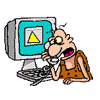
Flash Player Update 10.2.152.32
in Windows 9x Member Projects
Posted
The new Flash player works really well with Firefox 3.6.16