Content Type
Profiles
Forums
Events
Posts posted by frogman
-
-
Newer Flash Player available version 11,2,202,235
0 -
Well I had already downloaded WM9Codecs9x version 10.00.00.3619 as I had already explained, and it didn't help WMP9 to play the video, the audio played, but that was before I installed any codecs.
That is because WM9Codecs9x does not contain the codec necessary to play the file.
What does it contain would you happen to know?
http://www.microsoft.com/en-us/download/details.aspx?id=6220
0 -
Unless I misunderstand... One is EXPLORER.EXE (the WinME version, apparently from an Unofficial Update?) and the other is EXPLORER.SCF, the contents beingI seem to have 2 instances of explorer in the windows system, one is application version 4.72.3612.1700, and the other instance is a Windows Explorer Command, so don't know if the two are of the same.
[Shell]
Command=2
IconFile=explorer.exe,1
[Taskbar]
Command=ExplorerIf you reboot to Safe Mode, Command Prompt and copy it to a TXT file this is what would/should be in it. Again, I believe you have boogered something in the Registry.
There should be THREE instances of EXPLORER.* - the third being EXPLORER.LGC (in Windows\Applog folder). This is the contents -
{
o d3cbe300 29d10 "C:\WINDOWS\EXPLORER.EXE"
<snip>
o d3cb91d0 62600 "C:\WINDOWS\SYSTEM\SHLWAPI.DLL"
<snip>
o d3cb9300 4404f "C:\WINDOWS\SYSTEM\MSVCRT.DLL"
<snip>
o d3ca6cc0 1ccf "C:\WINDOWS\WIN.INI"
<snip>
o d3cb9490 155110 "C:\WINDOWS\SYSTEM\SHELL32.DLL"
<snip>
o d3cc0b80 147400 "C:\WINDOWS\SYSTEM\SHDOCVW.DLL"
<snip>
o d3cbc110 f8800 "C:\WINDOWS\SYSTEM\BROWSEUI.DLL"
<snip>
o d3cb96a0 be110 "C:\WINDOWS\SYSTEM\OLE32.DLL"
<snip>
}I'm not sure what everything means (hashes/header info? "snipped" the irrelevant lines), BUT, I can assure you that those that list a filename MUST exist AND be the correct version for the EXPLORER.EXE that you are/WAS using (the WinME one). Otherwise, you WILL have failures.
And you STILL didn't say...
Want more help? Answer ALL questions, please... (betting you have REPLACED one of the above with an incorrect version).One may beg the question - did you do any "updates" (official/unofficial)? Or any registry "fiddling" to make something work?Addendum - the EXPLORER.EXE Parameters.
I see you are a Systems Annihilist, I am not an expert of computers, so if you could help me fix the issue rather than bombard me with stuff that quite frankly I do not understand.
As for me not answering all your questions, I think you will find that I had answered your question regarding to whether I had done anything to the registry, I just can't remember was my answer.
0 -
??? All you needed for WMP was the Codecs...
Well I had already downloaded WM9Codecs9x version 10.00.00.3619 as I had already explained, and it didn't help WMP9 to play the video, the audio played, but that was before I installed any codecs.
Anyhow, I have removed that GOM player as I found that I was more than happy with either WMP or Nero Showtime playing those mp4 files.
The only time that WMP played both the audio and video of mp4 was after I had installed FFDSHOW.
0 -
Try using Gom Player - the latest version works on Win98se without even needing Kernelex (although I do have Kex on my system) and it plays any video file (avi, wmv, mp4, flv, mkv, whatever) with very good quality without any external codecs required.
Thanks, I have just tried this, although I still see the ffdshow audio encoder in ths system tray when using the GOM player, I wouldn't have thought it is because I have the ffdshow already installed on my system would it?
I suppose the only way to know would be to remove/un-install the ffdshow, then see if it still loads in the system tray when attempting to use the GOM player.
By the way, which play setting do you use? I had it as normal priority, but I noticed the video was slightly stop and start on playback, I have since changed it to high quality and it plays fine now.
0 -
I have since downloaded another version of the Haali Media Splitter, version called MatroskaSplitter-03032011, it is version 1.11.96.14.
I haven't installed this splitter yet, but I am wondering if I really need to being that I can actually now play the mp4 files, I won't install this unless I need to, any advice please?
0 -
I downloaded both files and have now got the mp4 to play, I think the issue was the QT, and I deselected the mpeg4 from the QT mime, and it appears to have helped as the icon for the mp4 turned to Nero ShowTime File, and it also plays on the windows media player.
I take it that both files are required to play these mp4 files now? splitter and ffdshow.
The Haali Media Splitter is just sitting with no icon association, and I am unsure if I need to do anything with it to actually install this, you think it may not have downloaded correctly?
I tried it again and it's still the same.
The version is 1.7.189.11
Not sure if I really need this but curious as to what to open it with?
0 -
Can someone please tell me how to work with this ffdshow?
I have an mp4 file and I just want to play it and view it.
0 -
I downloaded the Haali Media Splitter, but it seems to not have an icon associated with it, is this normal?
0 -
I am assuming that you're using Windows 98. There is only one video decoder needed for nearly every format out there, ffdshow.
• Haali Media Splitter 2007-06-03 (MP4, MKV, AVI, MPEG)
• ffdshow_beta5_rev2033_20080705_clsid.exe
Try an older build if this doesn't work for you, but it should. This decoder will even play old QuickTime Sorenson-encoded MP4/MOV streams. Format support for every stream type can be enabled or disabled, make sure the relevant H.264, SV**, XviD are ticked. ffdshow can also do audio.
Media Info can be used to analyze your file, and determine the formats of each stream in it.
Will try this thanks.
 0
0 -
I downloaded a small mp4 file and neither QT or windows media 9 series will play the video, it plays the sound ok though.
I downloaded WM9Codecs9x but this hasn't helped, is there any way of fixing this?
I don't really want to download any more players if at all possible.
0 -
Looks like I will just need to manually click the + to expand the C drive.
0 -
I would like to add that I have extracted the windows explorer from the 98 CD, and the issue remains, so it could well be a registry problem.
0 -
C:\WINDOWS\EXPLORER.EXE /n,/e,C:\
And... you didn't say which version of Explorer. You may have a corrupted Registry as well.
One may beg the question - did you do any "updates" (official/unofficial)? Or any registry "fiddling" to make something work?
(Hint - the REGISTRY settings that worked before you "fiddled" are/were in CAB files.)
I have a feeling that this occurred after installing the Fast Stone Image Viewer, but maybe not.
I seem to have 2 instances of explorer in the windows system, one is application version 4.72.3612.1700, and the other instance is a Windows Explorer Command, so don't know if the two are of the same.
I can't remember if I had done anything to the registry or not, should I install it fresh from the windows 98 CD?
I tried again with C:\WINDOWS\EXPLORER.EXE /n,/e,C:\ but it just gives me the same issue.
Let me say that I see other directories on the left, but the C drive just is highlighted but not expanded.
0 -
For some strange reason when I open windows explorer it then opens a new window but all that happens is the letter C highlights and that is all, nothing expands.
I have tried various things from google help but either they don't work or nothing that I find pertains to the 98 operating system.
Most of the stuff I have tried is pasting some command switches to the target when right clicking the explorer icon and then properties, but like I say nothing seems to help.
Previously when I used to click on windows explorer the windows would highlight and expand the C drive, now I need to do this manually everytime.
Any ideas?
0 -
Not sure if I understand exactly what you are asking for,
but did you try FastStone Image Viewer 4.6
(freeware - no install required - fully compatible with Windows 9x)?
It has so much possibilities.
Just come back to say that program you told me about works a treat, very easy to use, thank you very much for your help.
 0
0 -
Not sure if I understand exactly what you are asking for,
but did you try FastStone Image Viewer 4.6
(freeware - no install required - fully compatible with Windows 9x)?
It has so much possibilities.
Thanks, I shall give it a try.
0 -
Not sure if this is the correct thread to post this, but I am looking for a free photo imaging program that incorporates the option to create an arc shape to the 4 corners of an image, and the option to be able to change the arc colour.
0 -
Latest version: 10.3.183.18 link (Released 3/28/2012).
I don't think this is a version for other browsers (I.E) though is it?
0 -
For I.E6 I have 10,3,183,10 installed.
0 -
I manually copied npswf32.dll to the flash directory. But this did not work I had to remove flash totally and then I had to install flash 10 for IE and then I copied npswf32.dll to the flash directory.
Which version of Flash 10 for I.E did you install? and when you copied the npswf32.dll where did you copy it from as a matter of interest?
I have 10,3,183,10 installed for I.E 6 is that the latest that can be used for I.E6?
0 -
New Adobe Flash Player available 11,2,202,233
I can confirm that it can be installed and work correctly by installing the portable version for your particular browser, in my case Firefox.
http://rapidshare.com/files/264177683/Plugin_Portable_Flash_11.2.202.233.paf.exe
 0
0 -
I have the latest flash player 11.2.202.228 showing as being installed thanks to loblo with the portable flash player file.
Just a little question though, I went on to this site today, http://www.skysports.com/score_centre and it said that * *Flash Player 8 or higher required (Free download) * **Flash Player 9 or higher required (Free download) Download the latest flash plugin for free!
Just confused why it doesn't pick up the Flash player 11.2.202.228 ?
Anyone that had used the method the same as I did if they could say whether they get the same as I do when I visit that site.
There will be a reason of course, it's just that I can't come up with one, and I'm looking for help.
Thanks.
0 -
Would I be able to do the same for the version 10 for the internet explorer version of the flash player? and if so where would I be looking to find the file to replace? as surely it will be in a different folder than the one I did for Firefox yesterday.
Perhaps this can only be done for the same program version, like 11 or 10.
0


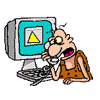
Windows Explorer on Windows 98 S.E
in Windows 9x/ME
Posted
You've lost me now mate.