Content Type
Profiles
Forums
Events
Posts posted by frogman
-
-
OS Win ME; KEX 4.5 RC5; RP 9.7.0
I think SAS 4.21 is to old for Firefox 3.6. Up to now I had version 4.24 (recommend by SuperAntiSpyware.com)on my machines that needs 5 minutes to start and perhaps the same time to update the definition files (CPU usage 100%) - KernelEX comp. mode: default.
Now I' ve tested the newer versions of SAS again with KEX 4.5 RC5. I installed Versions up to 4.37 without any errors in default mode and started them with Win2000SP4 mode. All seem to work fine. The start needs about 10 seconds and also the update is really fast. The scans need 55-90% CPU usage. Interesting: Right click menu entry for direct file scan.
Setup version 4.38 to 4.46 shows following message: Install error - Error starting services, aborting installation (tried with different compatibility modes)
BTW since june I have a lot of trouble with Spybot's teatimer (100% CPU usage and freezing). I don't use it anymore.
Where are the older versions of SAS available from?
I may try this myself, but then I have 98 whereas you have ME.
0 -
Changing it from the DOS prompt via the 'time' command is a more convenient way to do the same thing (that's one of the things that the 'time' command does for you, since about MS/PC-DOS 3.2 +/- 0.1). Changing it from Windows probably also updates the RTC, although I've never verified this.
Joe.
Thanks Joe, it's all strange though as since I corrected the time while in BIOS it has been not too bad and currently is about 8 seconds behind, whereas at one time it appeared to be about 5 minutes behind all of a sudden.
Setting the time in Windows will set the RTC.
System time can lag significantly behind the RTC if the system becomes too busy to update. I have seen this happen often with some programs.
The thing is though my system time is always the same as the RTC on my computer anyway, so does this mean that it looks like it is my battery needing replacing? due to the fact it loses time with the correct time GMT.
I take it when you mention RTC you refer to the clock on the motherboard circuit?
Like I say this clock on the MB is always the same as the time shown on DOS or Windows, and that can be seconds out of the correct time whatever that may be.
0 -
I changed the system time by going into the BIOS and saving the setting, and it seems to be keeping the time correct on windows, well apart from a couple of seconds that is which I can live with, and I have had the PC off for the whole night.
Changing it from the DOS prompt via the 'time' command is a more convenient way to do the same thing (that's one of the things that the 'time' command does for you, since about MS/PC-DOS 3.2 +/- 0.1). Changing it from Windows probably also updates the RTC, although I've never verified this.
The RTC is only read at boot time. If the PC loses time while powered down, it's an RTC battery problem. If the PC loses time while running, it isn't.
Joe.
Thanks Joe, it's all strange though as since I corrected the time while in BIOS it has been not too bad and currently is about 8 seconds behind, whereas at one time it appeared to be about 5 minutes behind all of a sudden.
I must say that every time I check the BIOS time as opposed to the windows time they are always the same by the second.
I made the mistake once by using the DOS command and forgetting to put the a or p at the end to indicate AM or PM, and because of this I was 12 hours behind, of course this was my own fault.
 0
0 -
HTH
It certainly does, thank you, and to the others.
0 -
I changed the system time by going into the BIOS and saving the setting, and it seems to be keeping the time correct on windows, well apart from a couple of seconds that is which I can live with, and I have had the PC off for the whole night.
0 -
The time shown by going to the MS DOS command and enter the word TIME, is the result from this the time of the CMOS battery, or is it reporting the time of the windows system? or are they both of the same?
Is it possible for the windows system clock to show a different time to the CMOS shown in the BIOS System Time? are they both coming from different sources is what I am really asking.
 0
0 -
Must be the battery then, strange that though as this current battery hasn't been in as long as the first one.
One day it lost 5 minutes, just checked it right now and it hasn't lost any time from last night, so I thought if it was the battery it would lose time on every occasion.
I know the CMOS holds the system time, and this backs up the windows system clock when the PC is switched on, and it's when the PC is switched on when it can lose time, so if it is a full battery and time is lost then it is Windows that is losing the time and not the CMOS, have I got that right?
0 -
Windows 98 lose the time if you have a low disk space warning message on the screen. More the message stay on the screen more the memory and the time are dammaged. May be an experimented user can explain more on this bug.
Ah, that is interesting, so it's the PC clock that is the problem and not the bios system time i.e the battery.
You could well be right on that as currently I have the following below which is nearly close to full capacity, haven't had the low space warning as yet though.
Capacity 74.5GB
Used 72.6
Free 1.88
0 -
System is starting to lose time by the day, and after reading the link below I had tested the time in the ms dos mode by entering time, normally as per this link below you can just enter exit , but when I enter time into the ms dos command the next line underneath the time it gives says enter new time, this isn't mentioned in this link.
I am led to believe that this is the Bios time, and not the Windows time, so every time I go into the msdos command to check the bios time I then always have to reset the time, is this normal?
0 -
It's just that I am without an anti Spyware/Malware program, and I am just a bit concerned.
The reason I had put it on that thread is I thought the most recent SAS could have been included in the next KernelEx release.
 0
0 -
This thread is for discussing KernelEx *only*!

Start another thread, if you need, but do stop hijacking this one!
I understand, I did try and PM Dave-H but his message box was full and I was unable to leave him a message, so I thought it was only courteous thing to do was to reply to him, but I take what you say.
What part of "don't hijack the KernelEx Sticky Thread" did you not understand, frogman?

You've already had created a thread for SuperAntiSpyware! Why not keep to it?
Because it was to do with asking for that program to be associated with KernelEx.
So quite frankly it is confusing where to put the post, because one half is to do with KernelEx, and the other half is for SAS.
0 -
As the version of SUPERAntiSpyware Free Edition 4.21.0.1004 was the only one to work with Windows 98, would it be possible to have it work with KernelEx 4.5 RC 5 installed?
It scans but according to SAS they are not intending to update it so that it scans into the folder called cookies.sqlite
And because it doesn't manage to get into this particular file the Firefox 3.6 cookies do not get properly scanned.
Is this possible, or would it be best to have KernelEx 4.5 RC 5 work with a later version of SUPERAntiSpyware Free Edition?
If the answer is no, than I have to ask which spyware and malware programs will be the best to use on windows 98 that works with or without KernelEx 4.5 RC 5, and I ask as much time has passed since the early posts on this thread.
0 -
I am led to believe that version 4.21.0.1004 of SuperAntiSpyware works best with Windows 98, but the problem I am having is when I do a custom scan, I have my Firefox profile folder as the folder to be scanned, but when it scans it never seems to find any tracking cookies.
Now I am beginning to think that perhaps it is the way that FF 3.6 stores it's cookies, perhaps it's not, but the option to scan directly to the cookies.sqlite folder isn't possible, and I know that it does scan the other files such as the json files as I have seen them being scanned when I pause it.
Anyone know what the fix could be as I know there should be at least one cookie that SAS would define as being a bad tracking cookie, but the results bring up zero each time.
Unless FF3.6 knows about these tracking cookies and stops them, but the chances of that happening for them all is too great, but you never know.
0 -
This thread is for discussing KernelEx *only*!

Start another thread, if you need, but do stop hijacking this one!
I understand, I did try and PM Dave-H but his message box was full and I was unable to leave him a message, so I thought it was only courteous thing to do was to reply to him, but I take what you say.
0 -
My Epson printer colour stylus 680 still works with KernelEx RC5 installed, it just doesn't print web pages from FF 3.6.
Which to my understanding is an intrinsic problem with Firefox 3 under Windows 98, even with KernelEx installed, nothing to do with the printer driver itself. I don't think it works with any printer drivers.
Personally I think it's been a great achievement by the KernelEx devs to get Firefox 3 to run under Windows 98 at all!
IMO getting the Firefox printing to work comes under the same category as getting Java to work in the latest Opera versions.
Something to investigate for the next version of KernelEx, not something to delay the release of this version for!

Dave,
Can I ask, have you stopped new PM's for yourself on here?
0 -
That's my fault since i'm the feature-pusher. So far there are following release do-wants:
- Printer problems (not reproduceable)
- Flash problems (minor / no clue)
- AlphaBlend improvements
- setup improvements
- MSI compat db
- wiki
Are people trying to get XP or later only printer drivers to work in Windows 98 using KernelEx, or are they saying that drivers that are supposed to work under Windows 98 aren't now working because of KernelEx!?
My printer (Stylus Photo R285), supplied with Windows 98 compatible drivers, works fine, both before and after applying KernelEx.

My Epson printer colour stylus 680 still works with KernelEx RC5 installed, it just doesn't print web pages from FF 3.6.
0 -
Be interesting when the official KernelEx is released if there will be a help file with it.
0 -
Thanks, but I have a funny feeling I had tried that and the bookmark html icon remained as Opera's, even tried changing the icon.
I un-ticked the associated files with Opera, but I left the http and https, should I have un-ticked these too?
Yes, http and https protocols are associated with *.htm and *.html files.
That's why Opera is still claiming them.
However if you set Firefox to be your default browser Firefox should take them over.
Tools>Options>Advanced>General Tab.
Press the "Check Now" button.

Yeah that was the thing though, FF didn't take them all over, but of course perhaps if I had un-ticked those 2 protocols then that would have helped.
I had really only downloaded Opera for the printing, but as I can print fine with I.E6, then I won't bother too much with Opera and may actually remove it, don't want to bloat the system with browsers.
 0
0 -
Can I ask what you have on the View---->folder options---->file types---->HTML Document.
I just would love to know which program is set to open files of this type, because when I installed Opera it changed mine to open with Opera, and I preferred it to open HTM extensions with FF, but getting it back to FF was a nightmare.
Go to Preference Settings in Opera, ans click on the Advanced tab.
Select "Programs".
Un-check "Check if Opera is default browser on startup".
Click on the "Details" button and it will show what Opera is associated with.
Check or un-check the ones that you need, and then run Firefox and make it your default browser.
It should then open htm files again, and Opera won't steal them back.

Thanks, but I have a funny feeling I had tried that and the bookmark html icon remained as Opera's, even tried changing the icon.
I un-ticked the associated files with Opera, but I left the http and https, should I have un-ticked these too?
0 -
I installed Opera 10.63, and it looks really good, one very small thing though, I wasn't able to use the all new yahoo mail as I was able to do with Firefox 3.6.12, I tried using different compatibility modes for Opera but I just kept on getting the message about needing a later operating system when attempting the all new yahoo mail page.
No great problem though as I can use FF for yahoo mail, and Opera for printing off web pages if and when required.
It may well get to the stage if not already when we need different browsers to do certain things that they all won't do together if you know what I mean.
Grateful for Kernel Ex that's for sure.
*My printer drivers look similar to yours with the same ones not installed.
You may be able to access your Yahoo mail account by setting up Opera Mail, it's built into the browser.
Menu>Mail and Chat Accounts... Search the Opera sites knowledge base for details. (I don't have yahoo).
The only hitch with Opera 10.63 is Java doesn't work, the browser has it's own JVM tied to the new gen plug-in.
I disabled Java in opera:config >Java and removed the plug-in paths in opera:config >User Prefs (except for C:\Program files\Opera\program\plugin), that stopped the c000005 crashes on my machine.
Can I ask what you have on the View---->folder options---->file types---->HTML Document.
I just would love to know which program is set to open files of this type, because when I installed Opera it changed mine to open with Opera, and I preferred it to open HTM extensions with FF, but getting it back to FF was a nightmare.
0 -
I read your thoughts, and that's all very well if you have the latest operating system, but if you are one like me that uses an older operating system and kernelex to install software not compatible for 98 but nevertheless works if installed then it's not at all that easy updating and installing this and that.
One think I must say to the negativity surrounding Java, you certainly can say you don't want or need it, but you do if you want to play certain games that need Java, now don't get me wrong, I ain't a gamer, in fact my system couldn't cope with high speed gaming, but what I do like to play now and again is yahoo pool, and because Firefox 3.6.12 doesn't like Java on a Kernel Ex patched system then I just have to use I.E, but would have preferred if the FF browser would come equipped with it's very own Java.
Now I am very aware of a plug in called the next generation, but it just will not work on my system, this has been covered on another thread, so I don't wish to cause complaints by bringing it up on this thread if you know what I mean.
So at the end of the day this is why I thought that a browser with the much needed software that would cope with most applications, and of course a disable function if like you say you don't want or need Java.
On this front I would like to say that the majority of people use Word and Excel at some point, and I could never understand why systems didn't have this pre-installed. I know some have limited versions installed, but some people like the full version, and although they can go out and purchase this for install, it would be just good to have it pre-installed, as you have got to remember not everyone that buys a PC is computer minded.
0 -
At the moment one downloads and or uses a browser then updates it with software as and when, but just curious why a browser has never been implemented that would contain the most software that is required to view certain documents such as Java and Flash etc.
I say this as many people have problems knowing which one to download etc, and having a browser that automatically comes with an up-to-date Java for example and be constantly updated with their respective operating system would be great.
What would be the problems if there were such a browser?
0 -
You can hex-edit and change capGetDriverDiscriptionW to capGetDriverDiscriptionA and capCreateCaptureWindowW to capCreateCaptureWindowA and MagicJack will start but won't work properly (error connecting to servers).
I just tried that, coming out of dos after renaming my blackbox.exe shell wouldn't load, lol.
Btw, RC5 works great with Opera 10.63, which prints web stuff on an Epson w/ no prob.
I installed Opera 10.63, and it looks really good, one very small thing though, I wasn't able to use the all new yahoo mail as I was able to do with Firefox 3.6.12, I tried using different compatibility modes for Opera but I just kept on getting the message about needing a later operating system when attempting the all new yahoo mail page.
No great problem though as I can use FF for yahoo mail, and Opera for printing off web pages if and when required.
It may well get to the stage if not already when we need different browsers to do certain things that they all won't do together if you know what I mean.
Grateful for Kernel Ex that's for sure.
0 -
Double-posting is not appreciated in forum, you know. Firefox 3.x won't print and will demonstrate unstable behavior whatever you do, period.
I take it that Firefox 3.x prints for compatible operating systems though? or it won't print for any system whether KernelEx 4.5 RC 5 is installed or not.
0


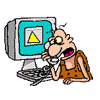
SuperAntiSpyware 4.21.0.1004
in Windows 9x Member Projects
Posted
I downloaded installed 4.37.0.1000 on default mode with KEX 4.5 RC5, and started the program in Windows 2000 SP4.
Problem I have noticed is when I add some folders for the custom scanning, as soon as I add them, if I hit close and try to perhaps add more the folder path I have just added is gone every time!
Have SuperantiSpyware stopped recognising firefox cookies for any reason? as I must have at least one cookie that is known to be a tracking cookie, it still doesn't seem to be able to scan the firefox cookies folder.