Content Type
Profiles
Forums
Events
Posts posted by frogman
-
-
Just curious if anyone that uses version 10.10 of Opera ever experiences the odd Javascript error when say clicking on widgets etc in blogger, this error below was found while attempting to click on a blogspot widget, however no great issue as there is an option to stop showing the errors, and when I clicked on OK to remove the message the page appeared as normal.
ERROR: Possible problem with your *.gwt.xml module file.
The compile time user.agent value (opera) does not match the runtime user.agent value (unknown). Expect more errors.
0 -
This is not an Opera hepdesk thread, if you've got issues with Opera, please open a new thread or post in the Opera thread.
So we are limited to mentioning a particular piece of software are we, it's not that the version of Opera I am talking about isn't supported or anything.
 0
0 -
When I took the option on Opera to delete the private data an error message appeared every time, also the section for downloads preference, I changed this to a particular folder, however every time I downloaded anything it would always go to the default folder, that is if I ran open rather than save.
0 -
Does this look okay for both versions of Opera?
First is the 11.64 version.
Paths
Preferences
C:\WINDOWS\Application Data\Opera\OPERA\operaprefs.ini
Saved session
C:\WINDOWS\Application Data\Opera\OPERA\sessions\autopera.win
Bookmarks
C:\WINDOWS\Application Data\Opera\OPERA\bookmarks.adr
Opera directory
C:\WINDOWS\Application Data\Opera\OPERA
Cache
C:\WINDOWS\Local Settings\Application Data\Opera\OPERA\cache
Help documents
C:\WINDOWS\Local Settings\Application Data\Opera\OPERA\opcache
Mail directory
C:\WINDOWS\Local Settings\Application Data\Opera\OPERA\mail
Plug-in path
C:\PROGRAM FILES\OPERA\program\plugins
C:\Program Files\Opera_10.10\Program\Plugins
C:\Program Files\Mozilla Firefox\plugins
C:\Program Files\Windows Media Player
User CSS directory
C:\WINDOWS\Application Data\Opera\OPERA\styles\user
---------------------------------------------------------------------------------------------
And the 10.10 version.
Paths
Preferences
C:\PROGRAM FILES\OPERA_10.10\profile\operaprefs.ini
Saved session
C:\PROGRAM FILES\OPERA_10.10\profile\sessions\autopera.win
Bookmarks
C:\PROGRAM FILES\OPERA_10.10\profile\bookmarks.adr
Opera directory
C:\PROGRAM FILES\OPERA_10.10\profile
Cache
C:\PROGRAM FILES\OPERA_10.10\profile\cache
Help documents
C:\PROGRAM FILES\OPERA_10.10\profile\opcache
Mail directory
C:\PROGRAM FILES\OPERA_10.10\profile\mail
Plug-in path
C:\PROGRAM FILES\OPERA_10.10\program\plugins
C:\Program Files\Mozilla Firefox\plugins
User CSS directory
C:\PROGRAM FILES\OPERA_10.10\profile\styles\user
I wasn't unaware that you all get a notification if I do an edit to my post, if you subscribe that is.
0 -
Am I correct in thinking that for the Opera 10.10 the settings all go to the program files folder and for instance the preferences would go to C:\PROGRAM FILES\OPERA_10.10\profile\operaprefs.ini which is different to where they go for the 11.64 version as the preferences went into C:\WINDOWS\Application Data\Opera\OPERA\operaprefs.ini
0 -
Also be aware that if you've got another version of opera somewhere else in a folder named opera they will both share the same settings, history etc... I f you want to have separate settings for different versions of Opera, make sure they are in folders that have different names as Opera will use, or create if none exist, a folder of the same name as the one containing the Opera.exe under C:\Windows\Application Data\Opera.
If you've got Opera in a folder named Opera, its settings will be stored in C:\Windows\Application Data\Opera
If you've got Opera in a folder named Opera 11.64, its settings will be stored in C:\Windows\Application Data\Opera 11.64
And so on.
I have installed Opera 11.64 and as you quite rightly say as I had it in a folder called Opera a folder also exists in C:\Windows\Application Data\Opera
Now, I also want to install the version of Opera 10.10, this time the install file is called 10.10_Opera_1010_classic_Setup, and of course if I double click this file it will install by itself, so should I perform the same as I did for the 11.64 version, but this time making sure I have extracted first all the files to a folder called Opera 10.10, so that the settings will go to C:\Windows\Application Data\Opera 10.10, or as I am not too bothered about both sharing the same settings shall I just install the earlier version of Opera 10.10 and let it install by itself?
Or will it be easier to put the setup file of 10.10 into a folder first and name it Opera 10.10, then go to the exe file and run it from within that folder? am I right that by doing this it will also put the settings to C:\Windows\Application Data\Opera 10.10 ?
0 -
Can I also just quickly ask if anyone happens to know if Yahoo Pool can be played on Opera 11.64 on Windows 98? I won't bother running Opera if Java don't work you see.
Oh, and if this version of Opera isn't being installed as we normally do, if we want it removed do we just delete the folders being that it doesn't show up in the add/remove progs list?
0 -
On the failed install as per my first post on this, where exactly are the files being extracted to if at all being that nothing happened when I first double clicked on the first installation file?
0 -
The opera.exe you've found in the folder you've extracted with 7-Zip is the browser itself, just double click on it to run it.
Does the folder with all those extracted files need to be in the program files folder? and by running the exe file will this put the Opera in the add/remove programs list? in other words by running the exe file is this actually installing the program?
Will I have any silly page annoyances with this version as opposed to the 10.10 version?
0 -
Just out of interest, why does it not install when I double click on the Opera_1164_int_Setup file that was first downloaded? I see that it says it's extracting, but like I said nothing happened afterwards.
0 -
Next you just right click on opera.exe, set it to NT4 or 2000 compat mode and then you run it by double clicking on it, that's all.

Btw, when you install 7-zip it installs a shell extension in explorer with which you can extract archive, including self-extracting executables such as the Opera installer, without needing to launch 7-Zip itself, that's the context menu I was speaking about.
Also be aware that if you've got another version of opera somewhere else in a folder named opera they will both share the same settings, history etc... I f you want to have separate settings for different versions of Opera, make sure they are in folders that have different names as Opera will use, or create if none exist, a folder of the same name as the one containing the Opera.exe under C:\Windows\Application Data\Opera.
If you've got Opera in a folder named Opera, its settings will be stored in C:\Windows\Application Data\Opera
If you've got Opera in a folder named Opera 11.64, its settings will be stored in C:\Windows\Application Data\Opera 11.64
And so on.
Let me take this one step at a time.
First I right click the file I downloaded, then I right click which option? surely I don't just bring up all the files and use the exe file? if that is the case then what happens to all the other files in the initial file I downloaded?
0 -
Hello Frogman you should change the properties of the opera setup exe file under the kernelex tab to win 2000 sp4 and then it works.
Ah ok, but is that actually installing the program?
Now that I have managed to extract the files I take it that it's the Opera.exe file I should change on the properties for the KernelEx mode change? then you say it will work.
By the way, before I go for this, how does the Java work on it, and also is there loads of page annoyances with this version of Opera? I ask as I had installed version 10.10 but then I removed it, and at the moment I have I.E 6 and Firefox 3.6.28
0 -
If I were to extract all the files say into a folder I have called Opera, is it the Opera.exe file that I run which is file version 1403?
Is this actually installing the program though? somehow I think I don't have this right.
 0
0 -
You can extract Opera installers with the explorer context menu if you've got 7-zip installed and then you can just copy over an older installation or run it from the extraction folder for testing (as it then won't use settings of the installed version).

Ok, I know what you mean now, I use the right click explorer function, as I don't have Opera on my system any longer which option do I take from the 7zip explorer menu and what do I run?
0 -
I tried to install Opera 11.64, when I clicked on the exe file it said it was extracting but at the end nothing happened!
I checked to see if it had extracted in the temp folder but it hadn't.
I also checked whether the KernelEx mode was showing on properties and it had it as XP Mode, I also changed it to KernelEx default mode but the same thing happened, any ideas why?
When I clicked on properties of the install icon the version description said 7z Setup SFX, do I need any particular software to extract this package? I would have thought that it wouldn't have looked like it was extracting though if that was the case, any ideas?
0 -
I know there has been much discussion about Opera for Windows 98, but what is a current version of Opera that has decent speed for downloads, not too worried about Java etc. oh and where can I download it from?
Without KernelEx, 10.10, with KernelEx, 11.64. Google for links they are not difficult to find at all.
And btw it's not because your max internet bandwith has been increased by a factor of 3 that your download speed will similarly increase for everything you download. Many (most) websites will limit the bandwidth/datarate per connection to a certain maximum and if your connection is capable of more it simply remains unused.
I know I said not to worry about Java, but just curious if Java works with version 11.64 of Opera?
0 -
I know there has been much discussion about Opera for Windows 98, but what is a current version of Opera that has decent speed for downloads, not too worried about Java etc. oh and where can I download it from?
0 -
A program called TCPoptimizer made wonders on my PCs around internet speed, but about patches I cannot say anything...
I too have the TCPOptimizer, and for a while my speed was 10meg. so that is what I had it set to, however I have been upgraded to 30meg, the TCPOptimizer only goes up to 20meg, so will this cause an issue?
I haven't needed to change the settings on it, but I thought I would have to being that I have been upgraded, do I need to update the setting on the TCPOptimizer for the dial up adapter as well as the ethernet 10/100 ?
I moved the slider manually to 20,000 for the ethernet adapter, then after I accepted the changes and re-booted it was back to the 10,000 again, so this is why I wondered if I need to update both?
I see there is an updated prog on this link below.
0 -
<snip>I seem to have 2 instances of explorer in the windows system, one is application version 4.72.3612.1700<snip>
(sigh... I give up... live with it!)
Wrong.Seems that you used some "Unofficial" updates (question #1), right or wrong?For info as previously indicated, the explorer I extracted was taken from my Windows 98 S.E CD and is version 4.72.3110.1
I gave up when I read your first response, you need to understand that not everybody can understand all your computer talk, and I answered your question.
 0
0 -
The screenshot looks alright. Ffdshow is being used for both video and audio, and the MP4 splitter is invisible because it doesn't have a property dialog. Haali splitter hasn't been installed.
Haali Media Splitter has very high compatibility with different files of types MKV, MP4, AVI and OGG. It is very possible that you'll receive a file in the future that is unplayable with other decoders. Haali also offers the useful choice of language (audio stream) from within the basic Win98 Media Player.
Thanks very much for your understandable help on this.
 0
0 -
I am using the target below which gives me drive "C" expanded, unfortunately the rest isn't shown at all for instance my documents and the "D" AND "E" drives, anyone know what I could change that command line to so that the rest show while executing windows explorer?
C:\WINDOWS\EXPLORER.EXE /e,/root,C:\
0 -
It is an exe installer, but because of my web hosting I had to chage the extension to .ex_, which I thought would be obvious. Rename it and run it.
I see, thanks.
I haven't required to install that splitter yet, will I need to for any reason?
0 -
Nero installs components for MPEG-4 playback. To see which codecs are in use during playback, run Windows Media Player (mplayer2.exe), and look at the stream properties (screenshot). You want to see ffdshow there for good quality playback.
Thanks for your post.
I have checked this, and when I play an mp4 using mplayer2 this is what I see below after checking properties. when using the mplayer2.exe
0 -
Seems that you used some "Unofficial" updates (question #1), right or wrong?
Wrong.
For info as previously indicated, the explorer I extracted was taken from my Windows 98 S.E CD and is version 4.72.3110.1
0


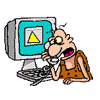

New Flash Player 11.2.202.228
in Windows 9x Member Projects
Posted
New Flash Player 11.3.300.255
No update yet from portable apps.