Content Type
Profiles
Forums
Events
Posts posted by frogman
-
-
You can hex-edit and change capGetDriverDiscriptionW to capGetDriverDiscriptionA and capCreateCaptureWindowW to capCreateCaptureWindowA and MagicJack will start but won't work properly (error connecting to servers).
I just tried that, coming out of dos after renaming my blackbox.exe shell wouldn't load, lol.
Btw, RC5 works great with Opera 10.63, which prints web stuff on an Epson w/ no prob.
Am I right in saying that printing web pages using Firefox 3.6.12 isn't possible whether KernelEx 4.5 RC 5 is installed or not?
My printer is an Epson Style Colour Printer 680
Does this look normal with those 2 drivers saying not installed?
 0
0 -
Pari_IT No, Firefox 3+ can't print, sorry. Do you have problems with printing from other apps with KernelEx?
Hi, I take it this is a KernelEx issue then?
I suppose I can just print using I.E as it seems to be ok with that particular browser.
0 -
Sorry folks, but I have just noticed that I am unable to print from web pages on either of my browsers I.E6 or Firefox 3.6.12
Would enabling Firefox and I.E to Windows 98 compatibility mode help in this issue?
EDIT,
I just tested I.E and set it to Windows 98 compatibility mode and it let me print pages, so that should work on FF hopefully.
Nope, no luck with that.
0 -
Possible bug report,
I appear to be missing bookmarkbackup.interval on the about:config on Firefox 3.6.12.
Anyone with KernelEx installed that use this version of Firefox if they could confirm the same please.
My Firefox 3.6.12 lacks it too. (KernelEx 4.5 RC5)
Well, it must be a super-serious bug, my XP system lacks it too.

Edit: Try installing Bookmark Backup and see if that's what you're looking for. Here's a link:
Yeah you are right, one must install that add on to get this added to the config.
Thanks again.
0 -
Possible bug report,
I appear to be missing bookmarkbackup.interval on the about:config on Firefox 3.6.12.
Anyone with KernelEx installed that use this version of Firefox if they could confirm the same please.
0 -
Anyone use the latest version of the SuperAntiSpyware program with KernelEx installed?
0 -
As for cross-linked files, it makes sense to make copies of them, however, since cross-linked files are files sharing identical filesystem clusters, something which should not normally happen, it is likely that those copies will have corrupted content.
I wonder if deleting the cross linked files would help or make the system cleaner especially as you say they may likely be corrupted?
Sometimes one of them would be intact. If you delete them you will lose both. You do need to review all of them to replace or remove the damaged files.
Is there an option to review them one by one, if there is I haven't noticed it.
0 -
Here's a screenshot from CPU-Z:

Try CPU-Z and at least see if SSE is listed.
Looks like I don't have the SSE instructions after all.
So by looking at this it would seem that is the reason why I can't install Shockwave Flash 11
 0
0 -
Does this info help in my plight?
 0
0 -
The exe files on this link don't appear to work properly.
0 -
Frogman, over in the KernelEx forum, WIN98SE said:
Just download CPU-Z and you can see which Instructions your CPU has.Did you ever try that? I actually recommend something different, although it does essentially the same thing called WCPUID:
http://hp.vector.co.jp/authors/VA002374/src/download.html
Don't ask me if the latest version of these things will run in 98 or not, I simply don't know. If not, try to find older versions.
You might, and I emphasize ***might***, be able to enable SSE, if it's not already, read here:
http://www.myplc.com/sony/sse_enabling_and_wcpuid.htm
I would not bet that your processor is one of those.
If I were you, first I'd find out if I have SSE support, if not I'd try to see if there were any BIOS updates available. You have to be careful and make sure you're getting the right one and do it properly or else you'll end up turning your PC into a nice paperweight. Then I'd try to follow the advice in the link above (http://www.myplc.com/sony/sse_enabling_and_wcpuid.htm) and see if under the WCPUID's Tweaks menu if the SSE option is there and ,of course, not grayed out try it, read that article all the way through. If it's not there or is grayed out, then you're simply out of luck as far as I know. As for updating your BIOS, the only help I'm going to provide is the following link:
http://www.wikihow.com/Update-Your-Computer%27s-BIOS
Best of luck.
Does it make a difference as my CPU isn't Intel but Athlon?
0 -
As for cross-linked files, it makes sense to make copies of them, however, since cross-linked files are files sharing identical filesystem clusters, something which should not normally happen, it is likely that those copies will have corrupted content.
I wonder if deleting the cross linked files would help or make the system cleaner especially as you say they may likely be corrupted?
0 -
I have to now and again press my reset button due to a simple system crash, and I have only noticed recently that a message appears saying that Scan-disk is checking drive "C" for cross linked files, just curious if this has anything to do with having Kernel-ex installed.
But my main question is on the advanced settings for scan-disk, and I wondered if my settings as per my image below are in your opinion acceptable for the situation, more importantly the delete, make copies, or ignore for the cross linked files.
Plus if there is anything that you think I should change please let me know.
 0
0 -
What kind of CPU do you use?
Since 9.0.115.0, Flash Player 9 requires SSE.
I have been informed that this is the reason why I am unable to install version 11 of Shockwave, but if this is indeed the case then how was I able to successfully install later versions of Flash player 9? and then 10?
According to loblo,
Well, you, me and Larry all can install later versions of Flash than above, and for some Flash content, it works fine, however for some Flash content, the result may be a crash, because our CPU's don't support SSE.
Joe.
I haven't had any crashes with flash content since I successfully installed Adobe Flash player 10.
0 -
What kind of CPU do you use?
Since 9.0.115.0, Flash Player 9 requires SSE.
I have been informed that this is the reason why I am unable to install version 11 of Shockwave, but if this is indeed the case then how was I able to successfully install later versions of Flash player 9? and then 10?
According to loblo,
0 -
Frogman, everyone knows what your problem is by now...

As for your question about setting such or such compatibility mode for control.dll, why don't you try it yourself instead of asking???
You make me so welcome.
0 -
Here is the error I get when I tried to install latest shockwave 11 slim version on I.E6, thought this may help find out why I receive these problems, after I did this when I attempted to test it on adobes site I.E then goes into an error loop.
AppName: iexplore.exe AppVer: 6.0.2800.1106 ModName: control.dll
ModVer: 11.5.9.615 Offset: 0001a801
I've just checked Shockwave 11 slim on IE6 and couldn't see any problems apart from already known installer crash.
I get the crash as you mention, but when I check for the player 11 to be working it just doesn't although it shows in the add/remove program list.
So I am back with shockwave 10 as I don't see the point having it in the list but not actually working or be recognised when tested, in other words I don't get shockwave 11 to show up as you do on that adobe site.
I looked for the Control.dll file, and noticed that it is showing as default mode for KernelEx, would I need to change that perhaps especially as that came up as an error as I shown earlier.
0 -
Since I configured KernelEx to Windows 98 for Zone Alarm it now loads in the system tray.
I'm using KernelEx without any special settings for ZA 5.5.094.000 and it's all good.
I think CharlesF is saying the same thing for his version..
Maybe your newer version of ZA has different execution for 9X vs. NT, so with KernelEx installed, it's making the wrong choice.
Joe.
I've now set ZA to default and will see if the fault persists.
0 -
It appears WinRAR will no longer support Windows 9X.
From RARLAB main page:
Last updated: 15 November 2010* We stopped the development and support of Pocket RAR and RAR version for MS DOS. Also now the minimum required Windows version for WinRAR is Windows 2000. You can find old versions of RAR/DOS, Pocket RAR and WinRAR for older Windows here.
The linked page lists WinRAR 3.93 as the last version for Windows 9X, NT4, and DOS.
Obsolete RAR versionsHere you can find outdated RAR versions for operating systems and platforms, which we do not develop for and support anymore.
Last version of English WinRAR with Windows 98 and Windows NT 4 support.
Last version of English Pocket RAR for Pocket PC and Windows Mobile versions up to 6.5.
Last version of RAR for MS DOS.
WinRAR x86 (32 bit) 3.93 Graphic and command line Trial 1332 KB
RAR 3.93 for Pocket PC Graphic only Free 261 KB
RAR 3.93 for MS DOS <info> Command line only Trial 656 KB
Will this lack of support cause problems opening rar files made with newer versions and opening them with older versions like for instance Winrar3.30?
I am grateful to KernelEx enabling me to have various programs I would not normally be able to have on windows 98.
I suppose if new file formats are introduced older versions of Winrar may not be able to open them.
0 -
What is the correct and preferred compatibility mode for the Mozilla Firefox 3.6.12?
At the moment when I check it I have it as Windows XP SP2, is it ok for to leave it at that?
0 -
I backed up my complete registry file and renamed it in case I needed to restore it, my question is if I were for any reason required to import the reg file that I have backed up, will that override the previous entries and not cause a duplication of entries, or is that not possible.
Thanks in advance.
0 -
Here is the error I get when I tried to install latest shockwave 11 slim version on I.E6, thought this may help find out why I receive these problems, after I did this when I attempted to test it on adobes site I.E then goes into an error loop.
AppName: iexplore.exe AppVer: 6.0.2800.1106 ModName: control.dll
ModVer: 11.5.9.615 Offset: 0001a801
0 -
Last Shockwave Player version I was able to install in Windows 98 SE (even with KernelEx) is 10.2.0.23.
That's true but look when I've asked that question - that was well before KernelEX 4.5 family.
So, I was wrong! My try was with an older version of KernelEx.
I have made new tests, With last 4.5 RC5.
As loblo said, install of version 11.5.9.615 is crashing, but the plugin is working.
The program automatically downloaded a few files in %WINDIR%\Application Data\Macromedia\Shockwave Player\xtras\download\MacromediaInc
at the first try with a game I have on my HD, and gave me a 2nd similar crash at the end of download!
Everything seems fine afterward.
No registry used. KernelEx 4.5 RC5 with default settings.
Those crashes are related to SCC.dll which is the Symantec Criteria Checker .
Last version not crashing during the install process is 11.5.7.609, but he has the same 2nd crash.
The 'Symantec Criteria Checker' is called there SYMCCHECKER.DLL .
I have checked that the files and folders installed are similar with the 2 versions (despite of the install crash with 11.5.9.615).
BTW (and this is safe, I'm doing that already for years with the version 10):
* In the '%WINDIR%\SYSTEM\Adobe\Shockwave 11' and '%WINDIR%\SYSTEM\Macromed\Shockwave 10' folders, I have renamed
gi.dll, gt.exe & gtapi.dll to gi_dll, gt_exe & gtapi_dll
because they are part of the Google Toolbar and are useless!
* The file '%WINDIR%\SYSTEM\Adobe\Shockwave 11\Shockwave Log' can also be deleted, but it is recreated everytime you use Shockwave!
* In the registry, some keys can also be changed, like for instance
[HKEY_LOCAL_MACHINE\Software\Adobe\Shockwave 11\AutoUpdate]
@="y"
[HKEY_LOCAL_MACHINE\Software\Adobe\Shockwave 11\collectstats]
@="y"
from @="y" to @="n" to block some annoying behaviors

HTH
Charles.
What happens with me is this, I get the crash as you do, and version 11 of shockwave shows in the add/remove program list, but if I go to check which version I am running nothing shows where the player normally shows to tell me which version I'm running, also if I try to run any shockwave flash pages they don't appear to run. So I am kind of stuck with version 10 of the shockwave.
I have always wondered why I see references to Netscape when I am installing or un-installing, I don't have Netscape on my HD, and wondered why I still get references to it.
For instance I saw 2 browsers while using the un-installer and one said Netscape, and was I happy to remove data from this browser, but like I say I don't have Netscape installed any longer.
Would it be safe to remove this Netscape found in my registry, and also the SCC, would it be safe to remove that, if that as you say is causing the crashes.
0 -
yeah windows firewall is best but you need to check that your partner har genuine copy of windows 7 only then you can use microsoft security essential otherwise you have to use other antivirus...
I believe it came installed with her laptop so it must be a genuine copy of windows 7.
If I remember she managed to install the essentials with no problems.
So, if I go for a new computer, and it has Windows 7, I am still not sure whether to go for 32bit or 64bit, that's the bit that worries me.
 0
0


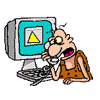





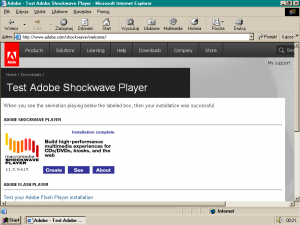
KernelEx 4.5.2
in Windows 9x Member Projects
Posted
When searching for my KERNEL32.DLL in it's properties for KernelEx it has the middle button ticked for disable KernelEx extensions, is this normal too can I ask?