Content Type
Profiles
Forums
Events
Posts posted by frogman
-
-
I can confirm that the latest version of Adobe Flash Player 11,0,1,152 installs successfully on Windows 98 S.E
However an error is given when installing the Internet Explorer version for _flash_player_ax_32bit, I was installing this to I.E6, and the error was...
The installation encountered errors:
A required file
(C:\WINDOWS\SYSTEM\Flash\FlashUtil11c_ActiveX.exe:5) could not be written due to insufficient permissions.
Please visit the following link for troubleshooting tips:
0 -
I suppose there will come a time when we will all have to bite the bullet and ditch dear old 98 for a later operating system, in other words purchase a new computer.
 0
0 -
Well I am continuing to use Firefox 3.6.23 until it's no longer supported, as I really can't be bother with sluggish or patched browsers.
0 -
I have found another release and that was Firefox 7 beta 5
which I could download. this release has fixed the memory problem. But I want to wait until the release end
release so I can simply install it over Firefox 3.6.22.
I may be wrong, but I don't think it's a good idea to install FF 7 on top of FF3.6 being that there are many changes between the builds, perhaps someone will confirm otherwise.
If you do manage to get FF7 working please post back here and point to where to find the version that works for you.
By the way, when I clicked on HELP then check for updates it said there were no updates available, but when I searched on the net I found that there was version 3.6.23, why did it not find this the first time round?
0 -
I installed Firefox the new version of Firefox 3.6.23 and it works perfectly with kernelex 4.5.1 on windows 98 with a pentium II and 384 mb.
Another new version is Firefox 7.0. I have not tried it yet. But I will try soon.
Yes please, let us know how your system responds if you manage to download Firefox 7 on Windows 98
Has anyone else managed to use any higher FF builds other than Firefox 3.6 that isn't slow on their 98 system?
0 -
Outpost Firewall Free 1.0
Are you confirming it works on Windows 98?
0 -
The latest development of Beta for Spybot Search and Destroy will not be supported for the Windows 98 system.
Source.
http://forums.spybot.info/showthread.php?p=413028#post413028
0 -
Has anyone managed to run Firefox 6 or 7 on 98 with Kernel Ex to run as fast as Firefox 3 ?
0 -
What would you say is the prog to run for malware on Windows 98? apart from superantispyware and spybot, is there any apart from those two?
I tried malwarebytes, but even with KernelEx mode to XP there was a missing export registry entry, and it told me I should abort, then it rolled back the changes.
I know there is a list on the OP, but I would have thought that there will have been much change since then.
0 -
Kudos from the peanut gallery...
Just took this for a test drive and was kind of amazed!

It successfully grabbed all my Firefox 3.xx add-ons and
offered to update as needed.
Did you manage to import the FF bookmarks?
Strange thing about that, i have been using an addon called Foxtabs
(similiar to Opera's Speed dial) ..it grabbed that addon...Viola..my
most used book marks where right there..I have not had time to play
with it any more...
Jake
Hmmm, so it looks like that add-on has helped with saving your bookmarks, interesting, thanks for that.
0 -
To use TweetDeck the requirements are that you must have Adobe AIR installed, and as we know there is one particular version that will install fine.
I had some issues installing I have to say, and it took me some time just to get some versions removed from the ADD/REMOVE program list, so haven't yet tested the version.
Has anyone managed to get TweetDeck on their 98 system and also Adobe AIR so that TweetDeck will work?
0 -
Kudos from the peanut gallery...
Just took this for a test drive and was kind of amazed!

It successfully grabbed all my Firefox 3.xx add-ons and
offered to update as needed.
Did you manage to import the FF bookmarks?
0 -
I see that Firefox 5 is out, just curious if any 98 users have downloaded it and what they may wish to say about it whether it works (fast/slow) or what needs to be done to get it to work either with KernelEx or whatever?
Have you noticed this?

Just found this, thank you.
0 -
Think I may keep using FF3.6.20 till the bugs are fixed, noticed that FF6 is out now.
0 -
Some things to report.
Managed eventually to download 4, 56, 0, 1000.
Quick scan took just over an hour.
No right click available even though it is checked on preferences.
Some macromedia files that the scan caught disappeared from the vault just after removal, so in other words there were none to restore if I had wanted to, only files in vault were I.E cookies after removal.
FF cookies did scan.
0 -
I've added SUPERAntiSpyware to KernelEX Wiki. http://kernelex.sourceforge.net/wiki/Category:Compatible_applications
I managed to get 4.37.0.1000 to work on 98 with your instructions, but can I ask, how do I know for sure if it is scanning the Firefox cookies?
I checked the log and it doesn't really help too much.
Oh, I forgot to mention that the right click command for SAS only works when the program is loaded, but the unfortunate thing is when the scan is performed the program automatically closes. This can be annoying in that it takes a good 5 mins or more for the SAS to start up again.
I looked for settings in the program but couldn't see anything related.
0 -
Has anyone noticed that Firefox 3.6.19 is starting to have issues with the new Yahoo Mail Beta ?
0 -
-
Make a new folder in the program files and name it SUPERAntiSpyware (C:\Program Files\SUPERAntiSpyware).
Maybe I didn't make that clear, I am saying that as soon as I click the OK the folder that will have the files in just deletes automatically.
0 -
How to install SuperAntispyware latest version 4.56.0.1000:
KernelEX 4.5.1 WinME
I deleted all my SAS program files in my Win ME SAS folder (C:\Program Files\SUPERAntiSpyware) and after that I copied the new SAS 4.56 files of a Win XP installation to my Win ME SAS folder. Now change the comp. mode of SUPERAntiSpyware.exe to XP. It seems to work fine with the known issues that folderselection for custom scan doesn't work and that SAS can dependent to the system take a few seconds or several minutes to load. It needs 140MB RAM to load and after a definitions update more than 400 MB.
BTW it scans and detects Firefox cookies.
If you don't have a XP installation, you can install version 4.43.
1. Run the setup till the error message appears (Install Error: File copy error, aborting installation.)
2. Before you click OK , you must copy the new SAS progam files (C:\Program Files\SUPERAntiSpyware) and save them to another folder.
3. Restart
4. Copy the files back into the empty SAS folder.
5. Change the comp. mode of SUPERAntiSpyware.exe to XP (start can take several minutes)
The setup of version 4.37 runs in comp. mode 2K or XP without error.
3. Restart what exactly? as when I click on ok the empty folder in the program files disappears so there is no folder to copy the files back to.
0 -
One more issue: The additional Repair Tool doesn't work. I suppose that the SASREPAIRS.STG file will not load.
Which version of SuperAntiSpyware for Windows 98 using KernelEx? All versions higher 4,24 or 4.27 need KernelEX to run.
Now a new Version 5.0 is released.
I attempted to install the new version 5 of SAS, but after the download of the .EXE file when I execute a windows message appears saying "This file does not have a program associated with it for performing this action. Create an association in My Computer by clicking View and then clicking folder options."
Other programs of .exe files open ok, any reason for this? I do have the latest KernelEx enabled.
0 -
Which version of SuperAntiSpyware for Windows 98 using KernelEx?
0 -
Strange as when I click on updates on the browser it says there are none. Did you get your update as a pop up or did you manually find it and install?
Yes Firefox 3.6.19 is a chemspill release for Firefox that only go for OS X user ( in fact for the new OS 10.7)
There is no update for the other platforms;
https://wiki.mozilla....6.19/Test_Plan
but if you download the last version from the official site you will have the 3.6.19 version :
http://www.mozilla.c.../all-older.html
There will be an update for all user in 3 weeks :
https://wiki.mozilla.org/Releases/Firefox_3.6.20

I had downloaded the US version a few days ago, I would have preferred the English version, apart from the language is there much of a difference between the two? I do use the spell checker but I use the English United Kingdom.
0 -
Hello there I tried Firefox 5.01 on a Pentium II computer with 384 mb. Firefox 5.01 is just as slow as firefox 4.01.
I will keep on using Firefox 3.6.19.
Thanks, but don't you mean Firefox 3.6.18? or has there been an update recently to 19?
In case you haven't found it yet, Firefox 3.6.19 has been out a couple weeks. It appears to be the last in the 3.6 series.
Strange as when I click on updates on the browser it says there are none. Did you get your update as a pop up or did you manually find it and install?
0


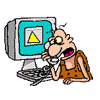

Last Versions of Software for Windows 98SE
in Pinned Topics regarding 9x/ME
Posted
A different error for that Flash on I.E is
The ActiveX control for Flash player could not be registered.