Content Type
Profiles
Forums
Events
Posts posted by frogman
-
-
Hi,
Please see the thread below where I mentioned the same issue and got help which now has the updated flash on my 98 PC.
 0
0 -
Just wanted to ask if there has been any kind of fix that allows Java to install and work on 98 using Firefox 3.6.28 ?
0 -
Unpack with 7z and replace the one that's installed with this new one and that's all there is to do.
loblo,
When this player gets updated again will you be able to send another one of those fixes?
 0
0 -
Sorry for being so dumb with this, but it worked, I now show as having that latest version of flash!
You have version 11,2,202,228 installed.
Thanks so much loblo, I appreciate your help very much.
 0
0 -
Right I see what you want now, when I installed that I see 2 files NPSWF32.dll and nppdf32.dll, is it just the first one that I need to replace?
Will I then need to try and install the latest flash player again or will this replacement of that file have done this already?
0 -
Am I installing a plug-in to Firefox?
0 -
It wasn't an archive to unpack it was an exe file, slightly confused here.
0 -
Unpack with 7z and replace the one that's installed with this new one and that's all there is to do.
Still no too clear, when you say replace the one, are you referring to the NPSWF32.dll ?
Or am I to click on the exe file to install over the older flash installation?
0 -
Google for a portable version if you're not afraid it might contain malware and copy the NPSWF32.dll over the one that's already installed (in C:\WINDOWS\SYSTEM\Macromed\Flash\ on my machine)
I have just done that and it seems to be running OK in Opera 11.62. (2K compat mode required for NPSWF32.dll)

Yes I have that same file in my system folder too.
When you say the one that's already installed you mean grab that file from the google download and replace it in that system folder where NPSWF32.dll is?
You say google for a portable version, are you able to give me where you managed to get one from?
0 -
v11.2 brings with it a silent update feature. The installer creates a scheduled task and adds a FlashPlayerUpdateService.exe (It's a service). Maybe that has something to do with it?
Yes I think it probably has something to do with it.
I wonder if this can be helped with a change to be added to Kernel-Ex?
So at present anyone with win 98 won't be able to update to this latest version.
0 -
if theres any spare xp machine, you might want to install it there, and examine with dependency walker if the calls needed by actual plugin.
if the call only happened to the installer, you might want to copy the extracted files to appropriate folder on win9x system and use the regsvr32 manually.
I don't have an XP machine unfortunately, and even if I did I wouldn't know too much about the dependency walker and such.
Have you managed to install this latest flash player on your 98 computer?
0 -
Would I be experiencing this issue due to browser used? I say this as I can't use Firefox 4 or above due to it's slowness.
0 -
Just noticed this latest update for the Adobe Flash Player this morning, however unlike the previous files this particular one will not install even with Kernel Ex.
I have been able up till now to install successfully all the 11 program versions but not this one unfortunately.
Error starting program, a device attached to the system is not functioning.
The INSTALL_FLASH_PLAYER_32BIT.EXE file is linked to missing export ADVAPI32.DLL:ChangeServiceConfig2W.
I use Kernel-Ex 4.5.120
Will there be a way round this perhaps?
 0
0 -
as we know Javascript doesn't work on FF3.6
Of course javascript works in FF 3.6 as well as in any other version of FF, it's the java plugin which has nothing to see with javascript who doesn't work on versions from 3.6 upwards.
And FWIW I've just tried uploading two 15MB files on Megaupload with FF 8.0 and had no problems doing it.
So what do you think has changed on the megaupload site?
0 -
Now that megaupload have changed their site the browse files function isn't working on Firefox 3.6.24.
Would it be that they are using Javascript and not flash any longer, and as we know Javascript doesn't work on FF3.6
0 -
Problems with Firefox 7.01 Read this: http://www.ghacks.net/2011/10/07/sync-broken-in-firefox-7-0-1-release/
Good reason to stay with Firefox 3.6.23. Which will be upgraded to 3.6.24 begin november.
Thanks for this information, I use bookmarks alot, so keeping Firefox 3.6.23 is my option, and will take the upgrade to 3.6.24 next month.
So according to https://wiki.mozilla.org/Releases/Firefox_3.6_MU it seems that they may be intending to keep the 3.6 platform for the time being.
0 -
Frogman, I've made some tests and looks like that Flash 10.0.45.2 is latest version which work with IE 6.0 (Win98/ME of course).
I managed to get the flash to work again on I.E6, and I think I managed it by installing Flash 9 first, then when I tried to install 10 I really can't remember what happened at that point, but all I know is when I re-booted and checked the version test it says I have version 10,3,183,10 installed. It works and it shows I have version 11 for Firefox.
0 -
But I used Flash 10 previously.I wish I had known about that prior to un-installing the active x version for I.E, and the annoying thing is it won't let me install it back again, message saying that it's not the most recent and therefore it refuses to install.
If you know a way round this so I could get the older version installed again I would appreciate that, I have kept the last version 10 exe file that did work on I.E6
Downversioning of Flash is controlled by the following Registry Key:
HKEY_LOCAL_MACHINE\Software\Macromedia\FlashPlayer\SafeVersions
Reduce the limit for the Major Version you are installing, then try again.
When you say reduce the limit do you mean changing where it says VERSION?
Let me say that I have already installed successfully the latest version 11 of flash for Firefox 3.6.23, and what I see at the moment in the registry is as follows....
I get to the Macromedia folder, then the first folder in the reg is called FlashPlayer, when I click on this I see on the right pane 2 entries, one says Name Default, Data value not set, and also NAME.. Auto Update Test and DATA..."AutoUpdate"
Then on the folder below, it's called FlashPlayerPlugin, then there are 4 in the right pane, first is Name Default, Data value not set, second is player path, Un-installer path, and Version "11.0.1.152"
Then the folder on the left is shockwave 10, I think that was for the shockwave director, although I thought I had installed version 11 for that, well that is what shows on the add/remove programs list anyway.
So at the end of the day there are 3 folders that branch of from the macromedia folder on my registry.
Apparently the Plug-In uses different Registry Keys. The Key I posted is used by the IE6 Version of Flash 9.
I don't use KernelEx, so I never installed Flash 10. I have never installed the non-IE Version of Flash. This may be why I see the SafeVersions Key.
The key and it's contents are as follows:
[HKEY_LOCAL_MACHINE\Software\Macromedia\FlashPlayer\SafeVersions]
"6.0"=dword:00000058
"7.0"=dword:00000049
"8.0"=dword:0000002a
"9.0"=dword:01060000
From this data Flash Version 9 must be no earlier than 262 (106H) or it will not install.
My reg folder for the I.E version says Auto-UpdateTest, "AutoUpdate" do you think I should remove that?
0 -
But I used Flash 10 previously.I wish I had known about that prior to un-installing the active x version for I.E, and the annoying thing is it won't let me install it back again, message saying that it's not the most recent and therefore it refuses to install.
If you know a way round this so I could get the older version installed again I would appreciate that, I have kept the last version 10 exe file that did work on I.E6
Downversioning of Flash is controlled by the following Registry Key:
HKEY_LOCAL_MACHINE\Software\Macromedia\FlashPlayer\SafeVersions
Reduce the limit for the Major Version you are installing, then try again.
When you say reduce the limit do you mean changing where it says VERSION?
Let me say that I have already installed successfully the latest version 11 of flash for Firefox 3.6.23, and what I see at the moment in the registry is as follows....
I get to the Macromedia folder, then the first folder in the reg is called FlashPlayer, when I click on this I see on the right pane 2 entries, one says Name Default, Data value not set, and also NAME.. Auto Update Test and DATA..."AutoUpdate"
Then on the folder below, it's called FlashPlayerPlugin, then there are 4 in the right pane, first is Name Default, Data value not set, second is player path, Un-installer path, and Version "11.0.1.152"
Then the folder on the left is shockwave 10, I think that was for the shockwave director, although I thought I had installed version 11 for that, well that is what shows on the add/remove programs list anyway.
So at the end of the day there are 3 folders that branch of from the macromedia folder on my registry.
Apparently the Plug-In uses different Registry Keys. The Key I posted is used by the IE6 Version of Flash 9.
0 -
I wish I had known about that prior to un-installing the active x version for I.E, and the annoying thing is it won't let me install it back again, message saying that it's not the most recent and therefore it refuses to install.
If you know a way round this so I could get the older version installed again I would appreciate that, I have kept the last version 10 exe file that did work on I.E6
Downversioning of Flash is controlled by the following Registry Key:
HKEY_LOCAL_MACHINE\Software\Macromedia\FlashPlayer\SafeVersions
Reduce the limit for the Major Version you are installing, then try again.
When you say reduce the limit do you mean changing where it says VERSION?
Let me say that I have already installed successfully the latest version 11 of flash for Firefox 3.6.23, and what I see at the moment in the registry is as follows....
I get to the Macromedia folder, then the first folder in the reg is called FlashPlayer, when I click on this I see on the right pane 2 entries, one says Name Default, Data value not set, and also NAME.. Auto Update Test and DATA..."AutoUpdate"
Then on the folder below, it's called FlashPlayerPlugin, then there are 4 in the right pane, first is Name Default, Data value not set, second is player path, Un-installer path, and Version "11.0.1.152"
Then the folder on the left is shockwave 10, I think that was for the shockwave director, although I thought I had installed version 11 for that, well that is what shows on the add/remove programs list anyway.
So at the end of the day there are 3 folders that branch of from the macromedia folder on my registry.
0 -
However I could not manage to install the version for I.E6, perhaps it's not compatible for that older browser?
I would like to know for what you need latest Flash in that terrible, over ten years old browser?
Adobe has dropped the support for Internet Explorer 6 SP1. Version 10.3.183.10 is the last for IE 6 SP1. New requirement: IE 7
I wish I had known about that prior to un-installing the active x version for I.E, and the annoying thing is it won't let me install it back again, message saying that it's not the most recent and therefore it refuses to install.
If you know a way round this so I could get the older version installed again I would appreciate that, I have kept the last version 10 exe file that did work on I.E6
0 -
However I could not manage to install the version for I.E6, perhaps it's not compatible for that older browser?
I would like to know for what you need latest Flash in that terrible, over ten years old browser?
I don't really use I.E, just annoying that I removed a prog that worked on it but can't install it back again.
0 -
I installed Flash player 11.1.01.129 successfully on windows 98 with kernelex 4.5.1 on an AMD Athlon Processor with 256 mb ram on Firefox 3.6.23.
However I could not manage to install the version for I.E6, perhaps it's not compatible for that older browser?
0 -
Would also like to report that when I un-installed the last version 10 for I.E it doesn't seem to let me install it back again with the message saying that it is out dated.
Thankfully I use FF and not I.E, but just curious why there is an issue installing the I.E version.
0


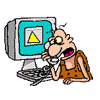

New Flash Player 11.2.202.228
in Windows 9x Member Projects
Posted · Edited by frogman
I found the file you sent, I think I would need to as in this case enter the version of the flash player like this when searching, and by doing so I found the same link.
firefox portable flash plugin 11.2.202.228