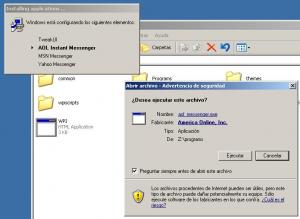doobie
MemberContent Type
Profiles
Forums
Events
Everything posted by doobie
-
new to this need a little help getting startes
doobie replied to viziare's topic in Windows Post-Install Wizard (WPI)
when WPI opens up press F3 to Toggle Config Wizard. Here is a list of Hotkeys. "Alt-A" Select All. "Alt-B" Show Extra Buttons. "Alt-C" Toggle Config Wizard. "Alt-D" Select Defaults. "Alt-Enter" Begin Install. "Alt-G" Toggle Global Variables Window. "Alt-H" Toggle Theme Wizard "Alt-K" Toggle Network Wizard. "Alt-M" Toggle Manual. "Alt-N" Select None. "Alt-O" Toggle Options Wizard. "Alt-T" Toggle ToolTips On/off. "Alt-W" Toggle About WPI. "Esc" If the screen is not the main install screen, will return to the main interface. Otherwise you will exit WPI. "F1" Toggle Manual. "F2" Toggle Options Wizard. "F3" Toggle Config Wizard. "F4" Toggle Network Wizard. "F6" Toggle Theme Wizard "F12" Toggle About WPI. -
i think it works on linux because its a little more complicated to install software then on windows. I dont think there would be much demand to have something like that on windows.
-
i had the same problem with windows media player but it was the sound drivers. The ones from windows update would not work so i just loaded the drivers for windows xp and it solved my problem.
-
download from here: Microsoft Office System 2007 Beta 2 http://fileforum.betanews.com/detail/Micro...07/1148403176/1 if this is what you guys are talking about.
-
no its not possible but you might want to look into IconX... it might be possible to do what you want with it.
-
i had that problem too... what i did is just delete temp files then it worked fine.
-
Installing Applications Without Installer
doobie replied to ayhopkins's topic in Application Installs
I use winrar and make a sfx archive and add this to comments Path=.\%programfiles%\MyProgram SavePath Silent=1 Overwrite=2 Shortcut=P, MyEXE, DestFolder, "Description", "ShortcutName" Shortcut=<DestType>,<SrcName>,<DestFolder>,<Description>,<ShortcutName> Create a shortcut to unpacked file. DestType is one character wide field, which can have the following values: D Create a shortcut on Desktop S Create a shortcut in Start Menu P Create a shortcut in Start Menu/Programs T Create a shortcut in Startup folder SrcName is a name of archived file. DestFolder is a folder to create a shortcut in. If it does not exist, it will be created by SFX archive. Description is a text string describing a shortcut. ShortcutName is a name of .lnk (shortcut) file created by SFX. -
what skin is that?
-
If that is the real size Im going to have to change programs because i dont think that burning software should be that big...
-
if its the original cd you can boot from it... it doesnt matter if its upgrade... the only thing with the upgrade cd is that it will ask you to insert previous version of windows to confirm that you had it....
-
I get the same error... I think it has to do something with NLite because it used to work just fine.
-
Security warning before installing software.
doobie replied to doobie's topic in Windows Post-Install Wizard (WPI)
thanks... worked great -
The best and the worst RAM and motherboard in the
doobie replied to Wai_Wai's topic in Hardware Hangout
the worst motherboard would have to be anything by PC-CHIPS. -
Does it take long when you boot into safe mode?
-
Bear with me because I’m using windows xp in Spanish so the wording my differ. it_ybd, I’m sure this is not the best way of doing it but you might want to experiment... Requirements: 1. Two Partitions or More: One where system is installed on and the other where your ghost image and ghost.exe will be. Note: (I used fat32 on both partitions since it was my test machine) 2. Download MS Dos 7.1 (http://newdos.yginfo.net/msdos71/) First you need an OS on first partitions... I used Windows XP with fat32. It doesn’t have to be a fresh install you can use your current OS. Boot from Bootable MS Dos 7.1 diskettes or Bootable MS Dos cd. Follow the instructions. Install MS DOS on second partition or other. I installed the basic version since I won’t be using dos for anything. The installation will detect your current system and ask you if you want to make your computer dual boot and you must select yes. After the installation is complete it will ask you to reboot your computer. When your computer boots up you should see a dual boot menu asking you if you want to boot to windows xp or msdos. Choose Windows XP. Once your system is booted right click on MY PC and choose properties. Select Advanced Options Tab then click on Startup and Recovery (once again the wording might be diff but I'm sure you can find it.) On the Next Window Select Windows XP as your default OS. Below that it asks you how long you would like the boot menu to show... I changed mine to 2 seconds because you don’t really want the person to see it for long. Then click on edit boot.ini. Where it says MS DOS 7.1 I changed to “Restore System.” Save Changes and close. Copy Ghost.exe and Ghost Image to second partition. Now open up notepad and open up a:\autoexec.bat on the last line add d:\ghost.exe -clone,mode=pload,src=D:\restore.GHO:1,dst=1:1 -sure -RB Change d:\ to the location of your ghost.exe and ghost image. At the time of writing this the website where I download MS Dos was down but if you need it let me know and I can send it to you.
-
you could also try flushing your dns.
-
There is this fabulous website called Google that lets you search the internet. Give it a try… might work. /end sarcasm
-
Michoacan Mexico.
-
Write protect the file and it wont delete it
-
do yo have a browser window open? Could it possible be a flash add?