Content Type
Profiles
Forums
Events
Everything posted by beats
-
Myth! NT kernels do absolutely nothing with this setting.
-
Integrate WHAT exactly? For MUI, see this guide: http://unattended.msfn.org/unattended.xp/view/web/82/
-
You have to create PM boot disks with Partion Magic first, then copy the files from the PM boot disks to your USB key.
-
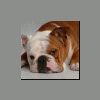
What e-mail service do you guys recommend?
beats replied to adrian2055's topic in Networks and the Internet
And yet another vote for gmail. xD -
Sounds like a flaky PSU.
-
Windows Picture and Fax Viewer. It does the job.
-
It's a fact. Don't be so emotional about it. Even Win9x itself, despite the 32 bit API, is 16 bit for about 50%.
-
1. I'm not an NT crusader. (Net/Open/Free)BSD are far better than NT. 2. Win9x IS nothing more than a 32 bit shell on top of DOS. Remove DOS and see how far you get. 3. The article was just one of the 100.000's available. Google is your friend. 4. I'm not preventing anyone from using Win9x, but it's the FUD that bugs me. "A real good and secure OS".. yeah right.
-
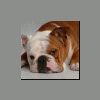
This is one goofy InstallShield installer...
beats replied to robotnik's topic in Application Installs
Just hack the MSI with Orca? -
No, it's not. At least, not when seen from an objective and technical point of view. ps. Thinking that Windows 9x is more secure when it comes to networking, is utter nonsense.
-
I beg to differ. From a technical point of view, Win9x is junk without any form of security. It's a 32 bit shell on top of 16 bit DOS, with poor virtual memory, multitasking, memory management...... etc. The NT kernel has loads of advantages over Win9x. NT has proper multithreading, multitasking, memory management, security, file system and so on, and unlike Win9x, its still supported today.
-
Most apps - like those sidebar applets - use WMI (and/or COM+) to draw stuff like counters. Also check if the Performance Logs and Alerts service is enabled.
-
Actually, since SP2, the Windows Firewall is pretty good. And it's a lot less buggy than Zone Alarm.
-
http://www.msfn.org/board/Windows-Updates-...-98-t80713.html
-
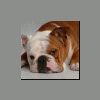
Advanced Options check box in search menu
beats replied to jammupatu's topic in Unattended Windows 2000/XP/2003
Strange, I never had that problem. Searching subdirectories and hidden files / directories etc. work just fine without ticking the Adanced Options tab first. I have the Indexing Service disabled as well (+ many more). I also do have 'view hidden' and 'system' files etc. turned on in Windows Explorer / Folder Options by default. Maybe the latter is related? -
Here is your problem. The Windows XP user name may not be the same as the computer name. See here for more information.
-
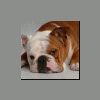
further lockdown of limited account on winxp
beats replied to oystercatcher's topic in Malware Prevention and Security
First, you can restrict users from installing software on one computer, by changing the permissions for the HKEY_LOCAL_MACHINE\SOFTWARE, HKEY_CURRENT_USER\SOFTWARE and HKEY_USERS\.DEFAULT\SOFTWARE registry keys. Run regedt32, and remove their Set Value and Create Subkey permissions in SOFTWARE. Change the Everyone group's permissions from Special Access to Read. Then, users in the group will have only Query Value, Enumerate Subkeys, Notify, and Read Control permissions. Second, you can implement a local software restriction policy using Group Policy to block specific executables or msi files from being run on the target user machine. You don't need a Domain for this. Third, you can block users from accessing the websites where they can download such software by configuring your firewall/proxy server (if those aren't available, you can use a HOST file). -
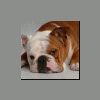
Advanced Options check box in search menu
beats replied to jammupatu's topic in Unattended Windows 2000/XP/2003
No, I use classic search. But what's the point keeping the Advanced Options check box ticked? All options beneath it will be enabled by default with these registry entries. -
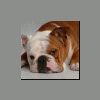
Advanced Options check box in search menu
beats replied to jammupatu's topic in Unattended Windows 2000/XP/2003
Here you go... Windows Registry Editor Version 5.00 ;Enable advanced Search options [HKEY_CURRENT_USER\Software\Microsoft\Windows\CurrentVersion\Explorer] "SearchSystemDirs"=dword:00000001 "SearchHidden"=dword:00000001 "IncludeSubFolders"=dword:00000001 "CaseSensitive"=dword:00000000 "SearchSlowFiles"=dword:00000000 -
[quote name='jcarle' post='799075' date='Sep 25 2008, 06:34 AM']If you read your quote very carefully, it says that it's no longer used in Windows 2000... it does not make any mention of any other operating systems, past, present or future.[/quote] The page I had bookmarked unfortunally doesn't work anymore, but Russinovich also stated somewhere in 2003 that Windows XP and Windows 2003 do not use this registry entry. It's a myth. Edit: [url="http://home.comcast.net/~SupportCD/XPMyths.html"]More XP Myths[/url]
-
Yes, there's xplite, x-setup and tweakxp to name a few.
-
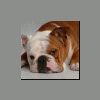
how to remove these unwanted network components...
beats replied to MillenX's topic in Unattended Windows 2000/XP/2003
Not possible with winnt.sif. You'll have to use a reg file for that. -
Gotta call you out here just for correctness - Mac OS X is based on the Mach Kernel, which was derived from the Berkeley BSD implementation of NeXTStep (note that the actual name for the kernel is XNU - X is Not Unix). It is *not* a Unix. It's POSIX compliant, yes, but *not* a Unix. While a good post, I don't want noobs thinking that by using OS X, they're using a true Unix - they are not. You're wrong. Mac OS X IS a certified UNIX. See: http://www.opengroup.org/openbrand/register/ That said, BSD is as close as UNIX can get. It's the UNIX that all other flavors are based upon. Nowadays, UNIX is just an expensive certification and licensing thing...
-
I use this order: - Update Pack - WMP11 - IE7 - Addons - nLite Tweaks - Driver Packs As for the AIO .NET package, I run it from cmdlines.txt since it's not a true addon.

