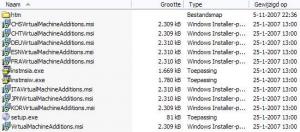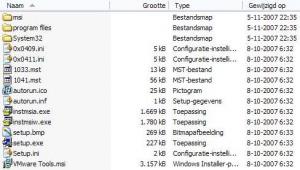Content Type
Profiles
Forums
Events
Everything posted by Arie
-
An "install of PayPal"? You lost me there... I know of the web site, but an install?
-

problem with multiple runonceex
Arie replied to darksimoon's topic in Unattended Windows 2000/XP/2003
Instead of net user alper "" /add, use net user alper * /add... but this is not your problem. The commands which you run from CMDLINES.TXT do not run as the user which you create; CMDLINES.TXT gets processed, you create a user, apply tweaks, et cetera, but you do all this during the setup process and not as the user "alper", so you're looking in the wrong direction in regards to your problem. I believe that your problem lies in your regtweaks.cmd or RunOnceEx.cmd or in that direction. You try to add registry keys, but are not allowed to do so, so either you write to the wrong keys or something, or more likely, you have restricted your registry with your tweaks. Please post the contents of your tweaks and RunOnceEx files. Also, try installing again, but without applying the regtweaks and RunOnceEx files. Let me know how it went. -

RunOnce Installation Out of Order ! Why
Arie replied to dj_mix's topic in Unattended Windows 2000/XP/2003
It installs in the order that you specified But yes, not in the order that you wrote it down Keep in mind that the order which you actually specified is 1, 11, 12, 13, 2, 3, 34, et cetera, due to the sorting order in Windows. If you want to have all entries install in the order in which you wrote it down above, use leading zero's: 001, 002, 003, 011, 012, 020, et cetera. Hope this helped -
Click here to read all about running RunOnceEx from CD-ROM.
-
I wouldn't know. See the title of this topic: Alky For Applications 1.0, Windows Vista Screensavers I got the screensavers to work properly. I haven't tried to get other software working using Alky For Applications 1.0.
-
The theme shows up as it should, the only problem is the white blocks as the topic starter mentioned. I'm using Windows XP Professional with Service Pack 2 (VLK).
-
I don't know if nLite can be of service as I don't use nLite myself, but you can install a fully up-to-date copy of Microsoft Office easily via RunOnceEx. Have a look at the Unattended Guide. As for drivers, if you don't want to fiddle around too much yourself, look into DriverPacks.
-
Sorry for kicking an old topic, but I experience the same problem with the Royale Theme on Windows XP. Anyone who knows of a solution for this?
-
SVCPACK.INF and CMDLINES.TXT launch at respectively T13 and T12. RunOnceEx launches at first login. Install silent installers via SVCPACK.INF or CMDLINES.TXT and non-silent installers via RunOnceEx.
-
Luna is the default theme. Apperantly it's not supposed/allowed to be deleted.
-
I wrote parts of the following in a private reply to someone, but believe that more can benefit from this how-to. When doing a test installation of my unattended installation source in a virtual environment, it annoys me that once the installation is done, I still need to install extra virtual drivers such as Microsoft Virtual PC 2007 Additions or VMware Tools to properly be able to work with the installed virtual environment. To automate this process, I have created silent installation packages for both Microsoft Virtual PC 2007 and VMware Tools, which are both SVCPACK.INF compatible and which will only install if they are run from within their relative virtual environment. Microsoft Virtual PC 2007 Additions Creating a package yourself for the Microsoft Virtual PC 2007 Additions could not be easier. Simply start up an installed virtual machine and start the installation of the Additions. This installation gets launched from a temporary virtual CD-ROM. Browse to the Windows folder on this virtual CD-ROM. For English, copy the file VirtualMachineAdditions.msi to another location. You will need this file for your silent installation package. If you would like a different language, choose the right VirtualMachineAdditions.msi file accordingly. By heart I believe there is also an ISO-file on the host machine, in the installation folder of Microsoft Virtual PC 2007. This is the ISO-file which gets mounted on the temporary virtual CD-ROM drive as discribed above. You could extract the correct VirtualMachineAdditions.msi file from this ISO-file as well and use this. Both methods have the same result, so choose which ever you prefer. Next you will need to create an SFX archive for example which will run the MSI-file silently during setup. The command for the archive to run is as follows. VirtualMachineAdditions.msi /quiet /norestart VMware Tools Obtaining the installation files for VMware Tools is identical to obtaining the installation files for Microsoft Virtual PC 2007 Additions. Simply start up an installed virtual machine and start the installation of the VMware Tools. This installation also gets launched from a temporary virtual CD-ROM. Copy the contents of this virtual CD-ROM to another location. Another way of obtaining the installation files for VMware Tools is by browsing to the installation folder of VMware Workstation on the host machine. Here you will find a file named Windows.iso, which is the ISO-file which gets mounted on the temporary virtual CD-ROM drive as discribed above. Extract the contents of this ISO-file to another location. Both methods have the same result, so choose which ever you prefer. Next you will need to perform an administrative installation of VMware Tools by running the following command. You will need these files for your silent installation package. msiexec /a "VMware Tools.msi" Browse to the folder where you previously copied the contents of the before mentioned virtual CD-ROM to, or to the folder where you extracted the ISO-file to, and copy the "Drivers" folder including all subfolders from "program files\VMware\VMware Tools" to the same place in the folder where you performed the administrative installation of VMware Tools to, overwriting any files if necessary. Next you will need to create an SFX archive for example which will run the MSI-file silently during setup. The command for the archive to run is as follows. VMware Tools.msi /quiet /norestart innotek VirtualBox 1.5.2 Thus far I have not been able to create a proper SFX archive for the VirtualBox drivers yet. My best result at current always installs, even when not being run within a virtual environment, so it's not useful yet. While still trying to figure this out, I also asked RogueSpear about it in the hope that he had figured it out already (it's useless to re-invent the wheel), but he hasn't managed to create a proper SFX archive yet either. Has anyone here managed to get this working? Hope this little how-to is useful
-
Figured it out myself and found out that it was more easy than I could imagine The "Easy Homepage" settings are stored in easyhome.ini which can be found in %AppData%. You can simply add your URL's underneath each other to this INI-file. I now install IE7Pro 1.2 silently as follows: ;!@Install@!UTF-8! GUIMode="2" OverwriteMode="0" RunProgram="IE7proSetup.exe /VERYSILENT /SP- /NORESTART" RunProgram="hidcon:IE7Pro12.cmd" ;!@InstallEnd@! Contents of IE7Pro12.cmd CMDOW @ /HID @ECHO OFF SET COPYCMD=/Y REM CREATE FOLDERS MKDIR "%AppData%\IE7Pro" MKDIR "%ProgramFiles%\IE7Pro\spelldic\de_DE" MKDIR "%ProgramFiles%\IE7Pro\spelldic\fr_FR" MKDIR "%ProgramFiles%\IE7Pro\spelldic\nl_NL" REM CREATE BACKUP IF EXIST "%AppData%\IE7Pro\easyhome.ini" REN "%AppData%\IE7Pro\easyhome.ini" easyhome.bak>NUL REM COPY FILES COPY "%CD%\easyhome.ini" "%AppData%\IE7Pro" COPY "%CD%\*de_*.*" "%ProgramFiles%\IE7Pro\spelldic\de_DE" COPY "%CD%\*fr_*.*" "%ProgramFiles%\IE7Pro\spelldic\fr_FR" COPY "%CD%\*nl_*.*" "%ProgramFiles%\IE7Pro\spelldic\nl_NL" EXIT Hope this helps others as well.
-
I believe you should ask your question in the nLite section of this forum. Please ask a moderator to move your message.
-
There is no need to rename the MSI-file by the way, if you use quotes around the path and filename. REG ADD %KEY%\100 /ve /d "Symantec Endpoint Protection 11.0" /f REG ADD %KEY%\100 /v 1 /d "\"%CDROM%\SOFTWARE\SymantecEP1107801109\Symantec AntiVirus.msi\" /qn RUNLIVEUPDATE=0 REBOOT=ReallySuppress" /f
-
How old is your son? To get past a BIOS password, screw open the machine, remove the BIOS battery for a minute, put it back again and the password (and all other BIOS setting changes) will be gone.
-

Unattended XP Install...working on it
Arie replied to kevin1000's topic in Unattended Windows 2000/XP/2003
First of all, remove your product key from your posting! Add the following to your WINNT.SIF [Data] AutoPartition = 1 MsDosInitiated = 0 UnattendedInstall = Yes [Unattended] UnattendMode = FullUnattended OemSkipEula = Yes OemPreinstall = No Repartition = Yes UnattendSwitch = Yes Also, replace the entry ProductID with ProductKey. Hope this helped. -
The reason why it doesn't work, is because you didn't read properly Your $OEM$ folder should not be in the I386 folder. Both folders need to be next to each other. Read this again
-

thanks-loving it: suggestion for hfslip.org v.1.6.4
Arie replied to michaeljeshurun's topic in HFSLIP
Indeed and it shouldn't either. The first time you run HFSLIP, it only creates all the default folders which HFSLIP requires. You then copy the files which you would like to add to the appropriate folders, such as your complete source to the SOURCE folder, hotfixes to the HF folder, et cetera. Once you're all done, you run HFSLIP again. HFSLIP then creates your updated source files and places those in the SOURCESS folder. You don't create this folder yourself, HFSLIP does this. Once HFSLIP has built an updated source in your SOURCESS folder, but you decide to add for example more hotfixes to your HF folder and run HFSLIP again, the SOURCESS folder will be deleted and recreated with the new, updated source. If you let HFSLIP create an ISO automatically, you can delete the SOURCESS folder yourself every time as well. Hope this makes things more clear. -
I don't have Alcohol 120% installed on the machine I'm currently sitting behind, otherwise I would have given you the answer, but now I can only give you some pointers. When you right-click an image file, you can choose the option to mount it using Alcohol 120%. These options can be found in your registry. Do a search in your registry for the text string of the mount command from the right-click context menu. Once you have found that specific command in your registry, you can see how this command is processed; perhaps something like "alcohol.exe /something %1". You can use this command in your batch script. If you want, you can make it a more general batch script, which looks for an image file in a certain directory and then mounts it, afterwhich it starts autorun, so that you can use it for more image files. Hope this helps you on your way.
-
Yeah, works like a charm
-
Click here.
-
CD-WOW sells COD4 for PC for little under €32 including shipping, in case anyone wants to buy it. Cheapest I could find
-
Visit the HFSLIP web site to see what goes where. For hotfixes, patches, et cetera and where they should be placed, see Tomcat76's lists here.
-

Firefox 2.0.0.9 and Thunderbird 2.0.0.6 silent with Extensions
Arie replied to HØLLØW's topic in Application Installs
Read this as well.