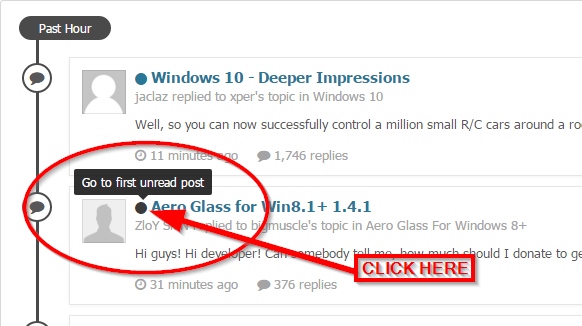Content Type
Profiles
Forums
Events
Everything posted by bphlpt
-
OK, I went ahead and installed the updates. I went through the list and hid all of the updates listed on decorso's list. Then I selected all remaining updates, including the optional ones, and let them all install, which took quite awhile. How long exactly I don't know because it did it in the background while I did other things for a couple of hours including eating dinner so I didn't care. Then I restarted the system, twice, and ran CCleaner after each reboot including the registry cleaner. Then I re-scanned for updates. This time the scan only took a few minutes and it came up with one IE update for me to install and one optional update on "the list" which I hid. Installation just took a couple of minutes. Then I restarted the system, twice, and ran CCleaner after each reboot including the registry cleaner. Then I re-scanned for updates again. The scan only took a few minutes and it came up clean. So I'm not sure what the rhyme or reason is for the long time that scanning for and installing updates takes some of the time, but it doesn't seem that hiding any or all of the updates on decorso's list has anything directly to do with it, including KB3083710 and KB3102810. At least that is my experience on my Windows 7 x64 system where I have it set to never check for updates and I have the "recommended" box un-checked. Cheers and Regards
-
It finally loaded the list of updates available. (I hadn't installed any updates since January) So it does "work" but just very, very, very slowly. [Interesting post at Woody's Noel. I'm glad (?) to see some documentation of the problem. Which occurs even on your stupid fast system.] So I'll go ahead and update in a bit, staying with my approach of hiding all the updates in dencorso's list, then rerun the update search and see if it's any faster. I'm in no hurry, but I'll do it later today, or tomorrow. Hey, when the only downside is that I haven't added something that MS says I should install, then that doesn't make me feel a sense of urgency. Cheers and Regards
-
It seems to be something more/else. My system is x64 and I still seem to get "stuck" when I search for updtes. I only let it look for updates for 30 minutes or so last time I tried, then I killed the process. And it doesn't seem to be doing stuff in the background because it can shut down/restart without any "applying ..." type of message. I haven't been concerned since things are running well otherwise and I figured that being unable to apply updates might not really be a "problem". But I'll try again and let it run for a few hours and see if it ever either finds any updates or says I'm up to date. I'll report back later. Cheers and Regards
-
So KB3083710 is OK? Because I also have if blocked per your list. I also have Windows Update seemingly not able to complete a scan. I haven't been too worried about it since things are otherwise working well, but I would like to be able to complete a scan if I manually run one. Cheers and Regards
-

"View First Unread" Option Seldom-Working at Best
bphlpt replied to nostaglic98's topic in Site & Forum Issues
That's why jaclaz changed the "http" to "hxxp" in his posted "link" to foil the dastardly board software. MUWAHAHAHA! But if you hadn't noticed, if you click the "title" of the preview, it will usually take to where the link was pointing, even though showing the preview was often a waste of time and bandwidth for both you and the board. Cheers and Regards -

"View First Unread" Option Seldom-Working at Best
bphlpt replied to nostaglic98's topic in Site & Forum Issues
The problem is where you need to click to get the result you want (go to the first unread post) has changed with the latest board update. (It has nothing at all to do with being a "donating" or "non-donating" member. Now, if you hover over the "dot" that is in between the thread creator's avatar and the title of the thread, you should see some description text appear that says "Go to first unread post". That "dot" is where you now need to click to get where you want to go. Edit: Be aware that the "dot" might also be a "star" depending on whether you have replied to the topic or not, but the location and effect is the same. EDIT2: Also, apparently this is more messed up than I thought, because the "dot" or "star" is not always there, in which case clicking the thread title seems to work, correctly? I also thought it might be a Mac issue, but then it might just be totally screwed up as you originally complained. Anyway, Good Luck! Cheers and Regards -
I'm confused, you mean the ones that are in both yours and Trip's posts? Cheers and Regards
-
But the board software knows best! It knows an http link when it sees it, so it parses it accordingly. It doesn't care what you want or how you meant it. It fully expects you to be using your phone, or at most a tablet, so it's trying to make it easy on you to minimize your required typing. Typing on a screen with your thumbs is so awkward, after all. And they're just following along after MS. They started this whole madness, culminating in the mess that is Windows 10. (Apologies to xper and the other fans of Windows 10. I don't intend to start a flame war. It's great that you have a system that works well for you, and I support that, as long as it doesn't mess up what works for me.) Like jaclaz, I'm also quite willing to learn a new equivalent system with equal or greater capabilities. I'm even willing to work around differences in the system depending on which board I'm on. BBCode is slightly different on RyanVM than what was used here, so it caused the need for some occasional edits to correct things, but it was consistent and understandable, so no big deal. And while I appreciate IPB concentrating on making their code work best with the latest machines and OS, remember, those modern OS are not the majority, and at their current rate of acceptance I don't know if they ever will be. Cheers and Regards
-
Even without an "official standard", BBCode has been successfully used in all forums that I have ever been involved with for at least 10 years and maybe as much as 15. So this sounds like nothing more than an excuse and is bull****. (No offense meant to you, xper.) IPB is really alienating their customer base, even more than they usually do. I know of at least one of their current customers that is very seriously considering switching to a different board software provider. Cheers and Regards
-
Fixed. Thank you. Cheers and Regards
-
Another issue. Could you please check on why the notification settings that sends emails out if someone sends me a message or comments on things I follow is locked on and can't be turned off? I do not want to receive an email of any kind unless it is an actual email with real content that is addressed specifically to me, preferably from someone I know and want to have a conversation with.. Otherwise I consider it to be spam. As it is, when someone sends me a PM, I get the PM, I get a notification that I got a PM, and I get an email that I got a PM. Others might consider that convenient, but I don't. I always disable all automatic emails from any and all forums I participate in, including this one. Cheers and Regards
-
I'm going to try and replicate here a problem that Trip and I discovered in a PM. I tried to send him a link for a post over at Ryan's, this one: 1) "http://www.ryanvm.net/forum/viewtopic.php?p=141189#141189" - that was just pasting the text into the post. These days I usually do this by manually surrounding the pasted text link in [ url ] tags, like this: 2) [ url ]http://www.ryanvm.net/forum/viewtopic.php?p=141189#141189[ /url ], so let's try it - http://www.ryanvm.net/forum/viewtopic.php?p=141189#141189 Of course I know that I can use the link button, so let's try that here: 3) http://www.ryanvm.net/forum/viewtopic.php?p=141189#141189 OK, I'm now confused. In the post preview all four of the above "links" point to the correct place, regardless if an actual link was created by me or if it was just pasted text. While in my PM, for the link inside [ url ] tags, the board software left the printed test alone and correct, but the link itself pointed to - http://www.msfn.org/board/messenger/98587/%7Boption%7D - and so was broken. It is still that way in the PM thread and Trip can verify it for you. If necessary, I would be glad to include you, xper, in the conversation so you can see the issue if that would help. I'm now going to post this. I'll come back and edit this post to tell you if the act of posting changes anything. EDIT: Yep, posting changes things somehow. The link above after "let's try it" is broken. Any clues? Cheers and Regards
-
Unfortunately, the more folks that take advantage of this will cause the board's database size to increase, storage space costs and maintenance issues to possibly increase as a result, and overall responsiveness to probably decrease. At least it is more likely to happen now than when folks were encouraged to post images elsewhere and simply link to them, which is what I continue to suggest. Just my opinion. Cheers and Regards
-
This is one of the absolute worst things about this particular forum update. It is extremely annoying, at least to me. I certainly hope a fix can be found. Cheers and Regards
-
But then the 32-bit versions of all the browsers should work just fine on XP x64, just like they do on Win7 x64, shouldn't they? I'm not sure what the real advantage of using a 64-bit browser is. Cheers and Regards
-

Convert USB printer to Wireless Printer for Droid Tablets
bphlpt replied to PROBLEMCHYLD's topic in Networks and the Internet
I've found this to be a more convenient and reliable method as well. And no extra hardware is required if your router has enough ports. If it doesn't, then adding a 4 or 8 port switch, (for a printing application it doesn't even need to be a very fast one), is not very expensive and can then continue to be used in many situations making it quite cost effective in the long run. Cheers and Regards -
I'm glad, but at the same time sad, to see that my refusal to believe that the value of being "current" should be more important than just continuing to use what works well for me is justified, and that more and more folks are beginning to believe that as well. That being said, I also very much appreciate your willingness to continue to evaluate newer systems so that when the time comes that I am ever forced to use them at least I know what I am getting into and will know how to avoid the worst of the problems. Cheers and Regards my friend
-

Need help "For" batch command
bphlpt replied to congnt92's topic in Programming (C++, Delphi, VB/VBS, CMD/batch, etc.)
You're right, I missed that. Sorry. Good luck fixing the rest of the issues. Cheers and Regards -

Need help "For" batch command
bphlpt replied to congnt92's topic in Programming (C++, Delphi, VB/VBS, CMD/batch, etc.)
I see three things, but like jaclaz I'm not going to write your script for you. 1) jaclaz told you, and you say you understand, that "path" is a system variable with a defined use, so you need to use a different variable name in your script. and use that different variable name in ALL places you need that variable. Did you do that? 2) If the line of the script that echoes the "ISO not found" happens every time through the FOR loop iteration, then what do you think might happen if you moved that line of the script outside the FOR loop? What is the purpose of that line? Do you need both that line and the "there is/are ..." line? You might want to think about combining them in an IF .. THEN ... ELSE type structure. 3) Even if you fix your "path" issue, the way your code is now the "there is/are ... " line will have the count correct but only list the location of the last one found, which is all that variable is capable of doing. If you want to list all the locations that multiple ISOs were found you will have to make your code more complicated, both to store the multiple locations in an isopath[x] type variable, like you are doing with isofile[x], and to print them all out. Only then will you be able to give the user a choice on which one to use. Running the script and telling us what it does wrong is good and is the first step in debugging your code. Now you need to start trying to find out how to fix it on your own. This includes looking at other code examples until you know how and WHY they work, and also changing things in your script, multiple times with a small change each time, and rerunning it and observing the different outputs until you understand why it changed. Reading about code is good, but the best way I've found to learn and remember it for later use is through trial and error. Good luck! Cheers and Regards -
It's not clear exactly what you are asking. I interpreted your question: to mean, "Besides the POSReady updates, which are the same in both the POSReady updates and the unofficial SP4 update, what ELSE is included in SP4?" The SP4 COMPONENTS_REFERENCE.PDF which I referenced includes a complete list of what is included in SP4 so that you can see what is included over and above the POSReady updates. You'll have to lookup each of the additions to see what each one does, ie what original XP files are replaced with what. Cheers and Regards
-

Need help "For" batch command
bphlpt replied to congnt92's topic in Programming (C++, Delphi, VB/VBS, CMD/batch, etc.)
Well, again, what's the problem? You seem to think that "counter" is the number of ISOs found. Don't think of it that way. Counter is just a sort of placeholder that will be used for the index of the NEXT ISO that might be found. So, if I understand the batch correctly, after the script has been run, counter-1 is the number of ISOs that have actually been found. Cheers and Regards -
http://www.msfn.org/board/topic/175160-installing-sp4/?p=1118126 Cheers and Regards
-
I'm just curious, but what does MSWord or the .doc file type have to do with compressing/archiving the svcpack.log file into a more manageable size? What archiving program are you using to try and compress the log into a zip file? The log file should just be a "regular" text file. Maybe you registered the .log file type with MSWord or you were using MSWord to open the file to read it if notepad said it was too large? (I forget what the size limits are for notepad.) Here's a suggestion for some utilities that you might want to download and install that are very well known and respected, small, free for individual home use, and will all install on your XP SP3 system: -- To calculate and verify MD5's for you you can use HashTab and/or HashCheck. You can install both, but you only heed one or the other. Either should serve your needs well. -- If you need to open large text files that Notepad can't open because they are too large, you could use Notepad2-mod. You should find it very familiar if you are used to Notepad. You can find the download files here. You can either use the installer Notepad2-mod.4.2.25.970.exe, or the Notepad2-mod.4.2.25.970_x86.zip if you don't want to install it for any reason. If you choose that option, simply expand the Notepad2-mod.4.2.25.970_x86.zip wherever you like and double-click on the Notepad2.exe file to run it. -- A very good free archiving program is 7-Zip. It's default format is .7z, but it can handle .zip, .rar, and other archive formats just fine. Using 7-Zip should create a significantly smaller compressed copy of your.log file. Cheers and Regards
-
Don't know, but give it a shot. If it doesn't work, then try again in the order I suggested. Please keep us informed of your progress. Cheers and Regards
-
My Response: Wow!!!!!! No one can accidentally do this! Especially someone who is actually developing software ... you are actually developing software?!?!?! Gh0st brings up a good question. All in all this is a very bizarre situation. We have a software developer that is working on XP KernelEx and XP SP5. Those two tasks are way, way, way beyond what I would be able to do so this developer must be very, very smart. The developer has an unfortunate situation occur which causes his HDD to format itself. He has no idea how this happens, unless he is trying to not blame his cousin or something. He also explains that this format was not a quick format, but how does he know that it wasn't a quick format? Unless he was just referring to the amount of time the format seem to take? (I forget whether the quick format is the default one or not.) Anyway, once that format completed, apparently he felt that didn't do enough damage so he formatted the HDD a second time, this time ensuring that it was a quick format, and has since then expressed concern that the quick format might have done the worst of the damage, even though jaclaz has explained that the quick format, on its own, would do the least amount of damage. Then he installed XP onto the HDD, installed drivers, updates for XP, applications, 50 GB of miscellaneous files onto the drive, elc and then started to try and recover the files that had been on the drive before this unfortunate situation occurred. He has apparently downloaded various file recovery utilities and probably installed them onto that same HDD and maybe continued to use that drive to browse the internet etc. Jaclaz, harkaz, and others have stressed that he needed to make a bit-for-bit copy, or clone, of his drive and try his recovery efforts on the copy and leave the original drive alone, but he says that he wants to try a few other software recovery methods first. He had backups of his development work, but those backups also broke somehow. Since much of the latest progress on KernelEX and SP5 seems to have happened over the last week or two, I'm not sure when these backups broke and how long he did development work without replacing his broken backups. How someone as smart as he is and so knowledgeable about the technical intricacies of computers didn't understand that almost everything he did after the mysterious initial format occurred was making his goal of recovering his files less and less possible seems improbable. I don't know which recovery software he has tried and I have no idea how he managed to find even the remnants which he says he found as quickly as he said he found them if everything he says occurred actually occurred. I have used recovery software in the past and the searching process took a great deal of time, and that was without two formats, installing on OS, etc on top of it. That was several years ago with a much less powerful system than what I assume he has, but still. I really do not want to disparage the reputation of Opticork in any way and I had very high hopes for his work on KernelEX and SP5 which seemed to be progressing surprisingly quickly, but this situation has me wondering. I hope I am wrong and I have somehow misunderstood this situation. Here's hoping for the best, a miracle recovery of his cousin's Sims 2 files, and a quick resumption of the KernelEX and SP5 projects. Cheers and Regards