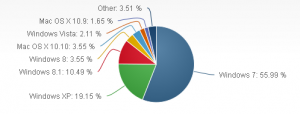Content Type
Profiles
Forums
Events
Everything posted by dencorso
-
No. Whatever had to happen would already have happened long ago. So do create a full backup right away. Afterwards we may think of ways of recreating the missing profile. But we won't be messing with any non-backed-up system, in no way, OK?
-
Hi, Jody! Well, up to now, for me and for most users nothing wrong has happened. Yes, there was that update that impacted fonts, but it was correted next month (KB3034344 has a new win32k.sys inside, v. 5.1.2600.6755, which is OK). I never had automatic updates on, however, so I always initiated the monthly updates by hand, but that's nothing more than precaution. Now, glnz is having this issue, but it's the first such case I know of. There may well be, at some point, but up to now there is none. But we'll deal with that when it happens, as was the case with the win32k.sys that impacted rendering. Observe that just hiding it and waiting for the next month was enough to solve that but, even before that had happened, harkaz had released an unofficial fix.
-
Yes it was. And it's OK. For the moment nothing. Proceed as if nothing were wrong. And arm yourself with lots of patience. There's no reason for any anxiety, so do not panic. Let's let others chime in, in their own time. Meanwhile, do tell me: Do you have any full backups that are known good?
-
KB3021674 is is userenv.dll version 5.1.2600.6689, as a matter of fact. It did not cause that error in any of my 4 XP machines, but something wrong may have happened when you installed it. I don't think your machine is in any deep trouble, however: on the contrary, I think that's a minor glitch that may be ignored for now, but probably can be fixed, with some patience.
-
-
Try to run NTREGOPT as the "Trusted Installer", instead of as Administrator.
-
OTOH, by installing XP on one disk, with the other disconnected, then disconnecting the XP disk, connecting the other one and installing 7, this will result in both having the letter C: when booted, but assuming another letter (which is configurable) when the other one is booted... and some minor adjusting for setting that up as a double boot, IMO, preferably, by using grub4DOS...
-

Windows 95 2.1GHz CPU Limit BROKEN!
dencorso replied to LoneCrusader's topic in Windows 9x Member Projects
Do you have Win 98SE perchance? Would you consider installing it as a test? -

Windows 95 2.1GHz CPU Limit BROKEN!
dencorso replied to LoneCrusader's topic in Windows 9x Member Projects
UJDA 730 is IDE. OAKCDROM should work OK, then. And Win 95 should recognize it natively, too. -

Windows 95 2.1GHz CPU Limit BROKEN!
dencorso replied to LoneCrusader's topic in Windows 9x Member Projects
By following "CDMKE.SYS" and seeing where it led me... Here's more, and even more. -

Windows 95 2.1GHz CPU Limit BROKEN!
dencorso replied to LoneCrusader's topic in Windows 9x Member Projects
It seems to be a very old CD-Player connected to a SoundBlaster interface, not IDE, so probably OAKCDROM.SYS won't work. See this. -

Windows 95 2.1GHz CPU Limit BROKEN!
dencorso replied to LoneCrusader's topic in Windows 9x Member Projects
@LC: I think you may have missed the bits below. JCPB's Win 95 page has an example of how to load it in CONFIG.SYS: DEVICE=C:\DOS\CDMKE.SYS /SBP:220 /D:MSCD000 However, it'll also require MSCDEX.EXE (or SHCDX33E.COM) to work (in AUTOEXEC.BAT or as an INSTALL= line, in CONFIG.SYS)... -

Windows 95 2.1GHz CPU Limit BROKEN!
dencorso replied to LoneCrusader's topic in Windows 9x Member Projects
CDMKE.SYS? That's a DOS driver... (BTW it might be useful for getting the CD Driver recognized in Safe Mode). Where did that come from? Are you using a bona-fide Windows Install source? In any case, read this, you seem to need mkecd.vxd... -
Yes. But while XP still holds between 20 and 25% of the marketshare, that's still not too much of a worry. In any case, herbalist discussed at lenght how to set up a default-deny policy for 9x/ME (in that forum, of course). Reread his posts about it, but have in mind it's actually easier to implement that on XP than on 9x/ME (and lot's of people will disagree with me, of course).
-

backup OEM OS or recovery partition for future reinstallation
dencorso replied to phaolo's topic in Software Hangout
Well... With all due respect, I'm really sorry, but if you cannot trust yourself enough to acquire (= create) a true, full, byte-by-byte clone of your own *offline* main machine HDD, while it's in good working order, then you'll be fully useless to help yourself if ever things do go wrong !!!- 15 replies
-
- OEM
- recovery partition
-
(and 2 more)
Tagged with:
-
Use Aaron Stebner's Removal tool for NET Framework, and select 1.1 (or 1.0, if present) ...
-
Sure. Redeploy the backup from before adding those updates and try again, but, this time, change the order in which you apply the updates.
-

End of Support for MSE on Windows Server 2003 ?
dencorso replied to Jody Thornton's topic in Windows 2000/2003/NT4
Thanks for the info! If 4.4 still Works OK, then the following info remains relevant. Problemchyld posted somewhere here on MSFN that if one extracts the setup.exe from 4.4.304.0, and then also extracts v 4.6.305.0 and replaces the setup.exe with the one from 4.4, then 4.6 installs without the nags, IIRR. I haven't tested it, but it may be of interest. -
Isn't it easier to just disable automatic updates, and then decide which updates to apply?
-
Download and extract it... let's see what's it got inside: KB2990214 ... And thanks for the correction! I've updated the 1st post accordingly.
-
BlackWingCat has kindly provided the appropriate modded installers for KB2972207-v2 and KB2978114 already, at WLU, as usual.
-
KB2990214 is the actual Windows 10 TP... It may not behave as a normal Hotfix/Update. BTW, maybe KB2952664 and KB3021917 are lurking there, somewhere, too. Since you have the image, and it's just a matter of redeploying it, in case things go wrong, do please try to remove those KBs, so that we find out how "removable" they really are (if at all...).
-
It means: "Press any key to continue..."
-

End of Support for MSE on Windows Server 2003 ?
dencorso replied to Jody Thornton's topic in Windows 2000/2003/NT4
I'm not sure, because I don't use MSE. But I think you may need to go back to version 4.4.304.0... More about it on this page, elsewhere, at dslreports. Then again... is it precisely 4.4.304.0 you've already gone back to and not even it works anymore? -

FDISK shows full drive size, FORMAT shows 4 gig.
dencorso replied to bizzybody's topic in Windows 9x/ME
Er... well... "RPM" actually stands for Ranish Partition Manager... (and Part244 is the best version of it).