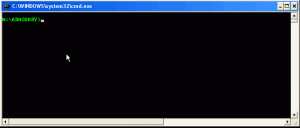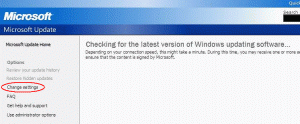Content Type
Profiles
Forums
Events
Everything posted by dencorso
-

Can Windows XP be installed on Ivy Bridge Intel CPU?
dencorso replied to esecallum's topic in Windows XP
Yes, the chipset driver v. 9.3.0.1025 should do fine. The graphics driver must be one from v. 14.56.0.5441 (aka 6.14.10.5441) up to and including v. 14.56.0.5449 (aka 6.14.10.5449). There's also a modded version by blackwingcat for many of those, which may install better. They're findable at his MS WLU.- 28 replies
-
- INTEL
- SANDY BRIDGE
-
(and 1 more)
Tagged with:
-
Way to go!!!
-

PC just starts for a few seconds then just shuts off.
dencorso replied to a topic in Hardware Hangout
I cannot fail to notice what happened to you is more than what is described on the pointed to articles: In fact, it disabled both your HDDs, and this means *all* HDDs connected to a given machine get disabled! That's really an ugly SNAFU MS got itself responsible for. -

Warning! Windows 10 is "breaking" hard drives. No joke!
dencorso replied to a topic in Windows 10
Never heard of PUIS before... but I sure do know this episode is yet another variety of an MS-JANFU !!! -
OK. I'm back! It seems the outage is over now, but it's raining again, so... Well, let's see: 1.) You're able again to use the online updates, I see, but are you on Windows Update, or were you able to go all the way and are alredy using Microsoft Update once more? Observe that the sites are almost identical, it's only the "Windows Update" or "Microsoft Update" title, on the left of the upper blue strip that changes. 2.) You were able to hide KB2934207 (the XP EoS nag), so it won't nag you ever! That's great. 3.) Have you updated the system to the point is says: "no high-priority updates for your computer are available" ? 4.) Please do again locate inside C:\WINDOWS\SYSTEM32 and report the versions of the following files: muweb.dllwuweb.dllLegitCheckControl.DLL
-
Sorry again, I'm in the middle of a major power outage, here, after a rather epic tempest hit us... I'm OK, but I won't be available for some time, until the outage is fixed. However, the updates I suggested you to hide are KB905474 and KB2934207 (although the zero didn't get typed for some reason), not any of those you've already applied (those, BTW, wouldn't show anyway, because they're already applied and hiding is a mechanism to prevent application).
-
-
Can your disk be almost full? Also, type set <enter> at the dos box and tell me whence the TEMP and TMP variables point, and whether those places can be full. Also, you're logged in as administrator, right?
-

new to forum like to say hi like to help if i can for 9xme projects
dencorso replied to lloyd munga's topic in Windows 9x/ME
In case you decide to release a newer version, please do consider adding an optional parameter on the .INI for the user to point the tool to 7z.exe, in case one already has it installed. -
You're welcome! I'm back! Sorry for the long time away! Post when you're reasy to resume, OK? Does the above info check for you? If so, and if you receive the same error again, please do post a screenshot of the error message (preferable) or a verbatim copy of it, in case it's just one line.
-
You should navigate to the ARAGUARY folder, and thence run WUA-Downlevel, as described... BTW WUA-Downlevel.exe should be 6,781,144 bytes and have a valid MS Digital Signature created on Thu, Mar 13, 2014 9:56:45 PM, or else it wasn't extracted correctly. Just to be sure. --- Oops! I'll have to go away for some time, now. Sorry! However, I'm sure submix8c and/or -X- should be here soon, and either shall be glad to help you finish this troubleshooting, and if by any reason that doesn't happen, we can resume as soon as I get back, OK?
-
Create another folder, named ARAGUARY on the root of the boot drive, move WUA-Downlevel.exe there, verify it's not set to read-only, open another dos box, navigate to ARAGUARY and try again. Let's see what happens. BTW, close all IE8 windows before running WUA-Downlevel.
-
Unless the contents of my previous post were enough to solve your issue (which I doubt), here's what's next: Open IE8, click again on the "Windows Update" option in the "Tools" menu. After the page loads, click on "Change Settings" on the Microsoft Update page (circled in red on the attached pic) to disable Microsoft Update and revert to Windows Update. Do it. And if Windows Update starts to work, select "Custom", then let it create the available updates list, then hide those two I mentioned above. Close IE8, reopen it and go again to Windows Update, select "Custom", then let it create the available updates list, and confirm the hidden updates remain hidden. Close IE8, reopen it and go again to Windows Update and accept the invitation to upgrade to Microsoft Update, select "Custom", then let it create the available updates list, and confirm once again the hidden updates remain hidden and, if so, apply the high priority updates. In any case, please, do let us know how it went.
-
0xC0000005 is "access violation"... Is the software you're trying to install really bona-fide? If so, try running with DEP disabled, in case that can be done on Vista.
- 12 replies
-
- netgear 7550
- frontier
-
(and 2 more)
Tagged with:
-
Which fix? The one you mention is fixed by KB2964358 you've just installed. In any case, go to the Control Panel, Security Center, and turn off Automatic Updates, if you hadn't already done it. We want the site to work manually so that you can hide the two nagging updates before anything, when it starts working at last. The nagging updates are, of course, KB293427 (the XP EoS nag) and KB905474 (the WGA Notifications nagger, unneeded, not to be confused with KB892130, the WGA Validation, which is fundamental for the functioning of the system and we just updated some posts above). Then grab this update but do not install it: WindowsUpdateAgent-7.6-x86... instead of installing, open it with 7zip and extract from inside it a file named WUA-Downlevel.exe and put it into a temporary folder created just for this. Open a DOS box inthat folder, and then run the following command: WUA-Downlevel /wuforce <enter> Afterwards reboot and remove the temporary folder. Then go to windows update, and report what happens, please.
-
OK. Now let's install: The last official MS IE8 Cumulative Update (KB2936068), and the last official out-of-band update for IE8 (KB2964358), too. After the needed reboots, try again windows update, from the Tools menu in IE8.
-

new to forum like to say hi like to help if i can for 9xme projects
dencorso replied to lloyd munga's topic in Windows 9x/ME
I've removed Drugwash's e-mail from the posts... all who need to know already know, so no reason to feed e-mail harvesters. BTW, I confirm your MSPatchGUI works as intended. Thanks for yet one more useful tool. -
I see... So, then, download from the links I'm giving here and install the following updates: WindowsXP-KB892130-ENU-x86.exe - Windows Genuine Advantage Validation v1.9.42.0 (KB892130); WindowsXP-KB898461-x86-ENU.exe - Permanent copy of the Package Installer for Windows (KB898461); WindowsXP-KB942288-v3-x86.exe - Windows Installer 4.5 (KB942288). IIRR, each may require a reboot. After both reboots, try again Windows Updates, and lets see what happens... (I guess some more things will be needed, but let's go one step at a time, OK?).
-
Please do locate inside C:\WINDOWS\SYSTEM32 and report the versions of the following files: muweb.dllwuweb.dllLegitCheckControl.DLL
-

Day-to-day running Win 9x/ME with more than 1 GiB RAM
dencorso replied to dencorso's topic in Pinned Topics regarding 9x/ME
Well... I do agree with jaclaz! And what's more scary, even MS does!!! Find here the report of the NSTL reliability study they've comissioned, a classic MS continues to keep available. And, then, there's also the report of the ZDLabs reliability study, also still available (thanks to the Internet Archive, of course!). Although this is off topic, there's also the report of the ZDLabs performance test, which link I provide here just to keep things somewhat related as together as possible. -

Day-to-day running Win 9x/ME with more than 1 GiB RAM
dencorso replied to dencorso's topic in Pinned Topics regarding 9x/ME
Sure! My A7V600-X can go on almost one full minute before the LED finally goes dark. It's never too much to mention it, on motherboards with no charge indicator, one can easily fry a new memory stick because of not waiting long enough. Better safe than sorry! -

Day-to-day running Win 9x/ME with more than 1 GiB RAM
dencorso replied to dencorso's topic in Pinned Topics regarding 9x/ME
OTOH, even if not explicitly needed by Tommy's setup, I'd install the RAM Limitation Patch with the /M command-line option. It's harmless if unneeded, but I'll be already there if ever needed, and provides yet some more improvement to the memory management. BTW, there's no need to wait for the new RAM stick. Install the patch right away. It'll make your system stabler starting now. When the stick arrives, you can then add it, and it'll just work. [WARNING: It goes without saying that, of course, when adding the new stick, you must turn off the machine and, preferably, remove the cord from the wall socket, just to be sure, and then still wait for at least one minute for any caps to discharge, before adding/replacing hardware, as always.] -

Day-to-day running Win 9x/ME with more than 1 GiB RAM
dencorso replied to dencorso's topic in Pinned Topics regarding 9x/ME
Just to keep up to date, the situation here has remained about the same (or improved minimally, if one wants to be optmistic): What then were US$3126.50, now became US$3589.50... (about 15% real gain after two years, that's not bad you'll say!)... I'll check the new Gini Coefficient and the unemployment rate and add that info later. Also it's really worth it to give a look at the new, interactive, at The Economist's Big Mac Index page. The situation in Brazil didn't change much from the described above, till now. People earn about one fifth of what they'd earn in the US, and computer hardware costs about thrice their price in the US... I wouldn't count on that. -

Can Windows XP be installed on Ivy Bridge Intel CPU?
dencorso replied to esecallum's topic in Windows XP
Would these drivers work? http://support.lenovo.com/us/en/downloads/ds041464 How can I possibly know? You refuse to run PCI-Z, my Crystal Ball is out of tune, and the technician is out for the holidays...- 28 replies
-
- INTEL
- SANDY BRIDGE
-
(and 1 more)
Tagged with:
-

Day-to-day running Win 9x/ME with more than 1 GiB RAM
dencorso replied to dencorso's topic in Pinned Topics regarding 9x/ME
The thing that changed most for me is working with pictures (using software like PrintShop Pro and LView). In all other things I usually do it was less noticeable. But my setup is peculiar since, having 3 GiB, I ended up allocating 1.5 GiB for windows and the other 1.5 GiB for a huge RAMDisk (only feasible with RLoew's non-XMS RAMDisk), in which I put the TEMP directory, and things like the Temporary Internet Files, Cookies and History, and all the things I'd like to go away on reboot. Then again, there's another aspect: Win 98SE becomes way more stable (crashes less) after adding RLoew's RAM Limitation Patch. That is quite noticeable for a day-to-day user, but may elude the casual user. VMM.VxD's memory management is not just fixed, but actually improved by RLoew's patch, in my experience. And the patch is not that expensive... what's the actual cost of one single hamburger (not cheeseburger) at the McDonald's nearest to you?