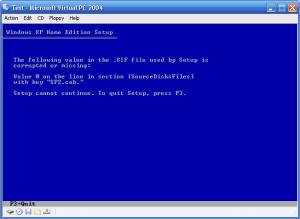Content Type
Profiles
Forums
Events
Everything posted by Ghostrider
-
Thanks Ryan... Thread closed...
-
Update - I can confirm that the update pack2 was only 20mb in size, not 36mb as it should be and the download showed successful and could even be opened... **** corrupt download was the problem... i had the same problem on 3 computers so there maybe a download problem on Ryans server... ??? Can you check logs..???
-
Ok i rebuilt the CD again using the Integrator and update pack 2, WMP10 1.3 and unlocker addons then using all driverpacks except graphics A i created a tripack and i get the same error the only files showing any reference to SP2.Cab are DRVINDEX.INF, LAYOUT.INF, NTPRINT.INF and SP2.cab itself P.S I removed All extraneous folders before using Powerpacker either Nlite way or Integrator way even if it meant manual deletion. PPS. It looks like it might have been updatepack2 fault, i tried to recreate the files at home and when i tried to download updatepack2 it repeatedly finished showing a complete download, on 5 seperate occasions, it even opens in 7 zip but it was only 20mb.. i'll check file sizes at work when i get back in...
-
Did you use the latest integrator? The integrator should have gotten rid of the need for SP2.cab and took everything out of sp2.cab and put it inside of driver.cab. That is a very odd error if you used the latest integrator and the latest DPs. As for PowerPacker... it isn't possible for it to cause this issue. (As far as I know. ) My best bet would be the integrator... but there haven't been any recent reports of this problem. Check for any instances of sp2.cab in either dosnet.inf or txtsetup.sif. Delete any lines that contain them. I don't understand what happened... i was very careful to start with original cds of all XP versions SP2 and then used the new integrator to add update pack 2, media player 10 and full addons pack then used Powerpacker to make a tripack mutliboot CD Incidently, when i use the integrator i can make a multiboot powerpacker cd that is 90mb smalller than using nlite then powerpacker, and i make sure i remove lang and win9x upgrade folders...any idea why it would be smaller..?
-
I'm not sure if this is related to Driverpacks or Ryans integrator but i get this error after rebuilding my unattended Cd's using powerpacker also
-

Is there a Timeline For Server 2K3 PowerPacker
Ghostrider replied to Ghostrider's topic in Windows XP PowerPacker
I already changed the text in the cdshell.ini file so that instead of XP Pro it now says 2003 Server Standard or SBS, whichever it is. Doing more testing to see how it all works out, inc BTS packs... -
Yep... wot he sed.... !!!
-

Windows 2003 SBS joining existing forest
Ghostrider replied to Daniel Lamarre's topic in Windows 2000/2003/NT4
Small business server is just that... small business. it's meant for a max 75 users and one location, one Domain, it also includes Exchange and Outlook 2003 and was meant to be cheaper than full server. -

XP unnatended RAID problem
Ghostrider replied to mackaque's topic in Unattended Windows 2000/XP/2003
Try building a unnattended cd using the BTS driver packs http://www.msfn.org/board/index.php?showforum=111 -

Is there a Timeline For Server 2K3 PowerPacker
Ghostrider replied to Ghostrider's topic in Windows XP PowerPacker
Sorry, i should have mentioned i already tried that, but was talking more about proper folders and other tick options... i just started the tips workaround so i'm not sure yet how it works under all install circumstances. -
Easiest way is to use Outlook Web Access https://I.P.Address/Exchange Login and have access to all your email/contacts etc.
-

Windows 2003 SBS joining existing forest
Ghostrider replied to Daniel Lamarre's topic in Windows 2000/2003/NT4
No, SBS can be the only Domain... it's setup that way -
I've been testing XP Powerpacker and find it pretty usuful, however, I'm doing lots of Server installs these days and was wondering if the Server 2003 version will be available for test soon...?
-
Sorry Ryan that wasn't a message for you or Bashrat, actually it was a message for Muiz confirming that the UACD and update/driver packs are working but just to be factual i mentioned the HD Audio was still not working. Muiz appears to be having trouble, I wanted to let him know that the packs do work...
-
I just did the same update using nlite, ryanvm cab 131, addon and then powerpacker tripack install using All BTS packs excluding graphics A and the whole thing works great on all installs..... except HD audio, still doesn't work
-
I've been in the business over 12 years and I am self taught, i'm currently service manager for a company in Ottawa and oversee 3 techs and 2 sub contractors. my previous experience includes a internet/computing business of my own in England, setting up and running a retail computer store in Manchester England and a director of corporate accounts for a computer wholesaler, i also setup their server, POS and Inventory system. I don't have any cert's and as a manager responsible for hiring over the last 5 years i can say i haven't seen a A+, MCSE certified tech yet that i would hire, all my current techs, barr one, are experienced non certified and i'm still teaching them tricks and techniques... PS This represents my experience and in no way reflects on anyone from this board.
-

[Released] Windows XP PowerPacker v1.0 RC7
Ghostrider replied to Siginet's topic in Windows XP PowerPacker
No Problem, just going to try out the new version... BTW, the BTS link in your sig points to the old address P.S the new version works fine -

[Released] Windows XP PowerPacker v1.0 RC7
Ghostrider replied to Siginet's topic in Windows XP PowerPacker
Phew, i thought it was me.... -

[Released] Windows XP PowerPacker v1.0 RC7
Ghostrider replied to Siginet's topic in Windows XP PowerPacker
-

Sneak Peak... Windows XP PowerPacker v1.0 RC6
Ghostrider replied to Siginet's topic in Windows XP PowerPacker
Thanks for the reply Siginet, i'll checkout cdshell.org,i had forgotten about that site. I also have to agree with moesasji, i also prefer the check boxes as they would likely be missed if you didn't know about them. i am also looking at possibly creating a generic business boot screen so that everone can use it in their own work environment, i'm away for thew next 3 weeks though so i'll check up on things when i get back. -

Sneak Peak... Windows XP PowerPacker v1.0 RC6
Ghostrider replied to Siginet's topic in Windows XP PowerPacker
What file type is the boot screen or what can it be..? -
it's supposed to be like that, Windows update goes nuts if it's changed.
-

[Released] Windows XP PowerPacker v1.0 RC5
Ghostrider replied to Siginet's topic in Windows XP PowerPacker
Thanks Siginet, as soon as i have enough time i'll try it, might be pushing it for this week though as i'm on service calls all week. -

[Released] Windows XP PowerPacker v1.0 RC5
Ghostrider replied to Siginet's topic in Windows XP PowerPacker
I don't think this question has been asked before so here goes... I am a system builder and as such have all the XP installs ie Home, Pro, OEM and Retail also Corp. So do i have to select the CD for each build or can i select just one install CD and tell Powerpacker it is the OEM, Home or Pro or Retail etc... but use the same original CD for all, i find that selecting the Retail cd's to create 1 multiboot cd with D/Packs and my OEM installs gives me a CD over 700mb but if i select OEM then i can make it less than 700mb