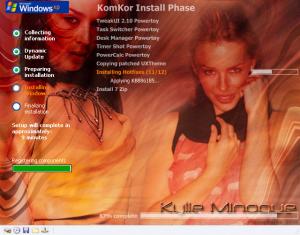Content Type
Profiles
Forums
Events
Everything posted by Ghostrider
-
@Ghostrider I previously posted the same error as you and the fix was just delete the "Title" section from BTS RunonceEx. I think it was a problem with having two different Title sections. One in your own RunOnceEx Seciton and one in the BTS RunOnceEx section. ← Oops..! must have missed that post, Ok, i'll try changing that and see what happens... thanks
-
-
My install froze at T12... i removed the entries for BTS RunonceEx and manually added them to my RunonceEx and all went well, it would seem that command.txt wont run both at the same time or 1 after the other, just stalls...
-
Ok, the slipstream process went well, very minor manual changes made after the slipstream completed including fixes. Problem is, now that i created the CD and started the install it stops at T12, wont go any further... Method 2, I used all packs but Wlan, my own winnt.sif (download it from above) RunonceEx, No to Ktd, burn as mutltiboot as usual...
-
I just noticed that the DriverSigningPolicy=Ignore entry has been removed from my Winnt.sif... was that supposed to happen..?
-
LOL... i thought the same thing, but as it happens the methods i use match very well the way the DPacks are being implemented. I use my own Winnt.sif DemoWINNT.SIF i also use xpinstall which is called from the Winnt.sif, XML file looks like this ... DemoXPINSTALL.XML then i use RunonceEx DemoRUNONCEEX.CMD lastly i have my own Cleanup.cmd file DemoCLEANUP.CMD so i just delete the BTS version
-
I'm interested as i use Corp, Home and Pro Multiboot CD's and the driverpacks..
-
SetupParams is better... T12... LOL... please don't that means i have to make more edits... just joking
-
In theory this would work well, but i have other cleanup commands so i have to use a seperate cleanup.cmd which of course must run last.. Edit.. could you implement IF EXIST to check for an existing cleanup.cmd file..? if one exists then don't add RunonceEx entry..
-
Is it not slower though..?
-
Yes, of course i agree and I understand that you setup your install your way using GuiRunonce and it would mean lots of changes for you to implement it my way. I was lucky if you like and configured my install this way from scratch so adding the DPacks was simple and only required the changes i specified. I believe most people think RunonceEx is a better method but as BTS says he cannot predict exisiting entries so wont use it, i also believe that lots of people are having trouble because they slipstream Ryans pack, Nlite and then add DPacks, i don't, i slipstream SP2 and add hotfixes in xpinstall and RunonceEx phases and i don't have any troubles, my problem is making mutliboot install CD's. Everyone has their chosen method and requirements, mine as a Technician installing on hundreds of different computers means i want as many drivers as possible and the setup to be as Automatic as i can make it but i want the customer to come back later if devices and drivers are required ( i have to earn a living you know ) Agreed, BUT.. only if you use the GuiRunonce, i, and others using RunOnceEx don't. :-D LOL... Careful, as they say in England... the yellow van with square wheels will be coming to take you to the funny farm.. I don't want to keep the drivers as later device installs i want the customer to come back to me to install, not make it auto install for them, it's that money thing again..
-
@ BAM & Erik Both of you are experiencing a problem with install timings which is not actually a problem associated with BTS driverpacks... if i might make a suggestion... I use XPinstall, the precurser to Xplode, i use it because it does all i need it to but i also run it at T12 via winnt.sif using [setupParams] UserExecute="%SYSTEMDRIVE%\Install\XPinstall.exe", i then use RunonceEx to install the remaining programs, hotfixes etc and then activate my own cleanup at the end of RunonceEx, it works very well and apart from deleting the entries BTS puts in the Winnt.sif and making sure the correct commands are placed in RunonceEx and making a seperate cleanup.cmd file it all works, timings and all Here are the relevant files RUNONCEEX.CMDCLEANUP.CMD
-
Not Fixed....!! i now have an error as i use MSDosInitated='0' and OemPreinstall=Yes and i now have an error on both (you added a space MSDosInitiated= "No" which is the cause of one error but the other i use a '0' and you are using No) P.S This worked before 5043
-
Ok, ran the new slipstream in my XP Home, Pro and Corp XPCD folders and i got this file created .... dosnet.inf532201515 in some of the folder but not others... is this a bug we should worry about? BTW i am using method 2, newest DPacks
-
To add a port You must be logged on to this computer as an administrator to complete this procedure. Open Windows Firewall. On the Exceptions tab, click Add Port. In Port number, type the port number that you want to add. Select either TCP or UDP. In Name, type a short name for the port to help you remember what it is used for. To specify which computers can use the port, click Change Scope. Do one of the following: To allow connections from any computer, including those on the Internet, select Any computer (including those on the Internet), and then click OK. To allow connections from your local subnet only, select My network (subnet) only, and then click OK. To define a custom list, select Custom list, and then type a list of IP addresses, subnets, or both, separated by commas. Notes To open Windows Firewall, click Start, click Control Panel, and then double-click Windows Firewall. If you are not sure what port number to use or whether to choose TCP or UDP, check the documentation or the Web site for the program or service that you're adding a port for. Or just search in windows help for firewall, it has all options...
-
More often than not it's the user.... they should make sure they attempt to login using https://IP_or_FQDN/exchange... note the https not http
-
set ini like this.... OemSpecific doesn't work [general] Manufacturer=blah Model= [support Information] Line1=For Support and Requests for External Service Line2= Line3=blah. Line4=blah, Line5=Ontario, blah Line6=Phone: blah Line7=Email: blah Line8=Website: blah Line9=To Serve is our Pleasure :-)
-
I think this is good improvement on Method 1, i prefer Method 2 though. B)
-
Please make sure your driverpack root folder and driverpack folder is empty, then extract the new base, then copy the driverpacks into the driverpacks folder. also if you have an exsisting $OEM$ folder then remove all DP Inf folders etc, then slipstream and run_me as instructed, it does Work...! Edit: forgot to mention, also start with a fresh XPSP2 folder...
-
Are you connecting to the internet via Router, if so check it's MTU setting and make sure it's set at 1492, i know this seems ridiculous but it does make a difference, i have seen it so many times.. Hope that helps..
-
****... that means i could have rebuilt and included the Wlan pack...
-
Just a question, is the 4096 character still a problem when using all DPacks..?
-
The $OEM$ folder must be in the root of the CD, next to i386, not inside it..
-
Yes all new driverpacks and base, it worked at home but at work i got the errors reported in previous posts, i'm going to erase all folders at work and rebuild, see what happens then. ← Ok, deleted and recreated all folders for my UWXPCD's (Home, Pro Etc) then erased Driverpack folders and made sure only new DPacks copied. then i checked my existing $OEM$ folder with my hotfixes, xplode and other stuff and noticed that the DP folder was still in there.?!?!?!? So i removed it and ran the slipstream process again and it all works... I suspect it was the remaining DP folder in my Existing $OEM$ folder that caused the problem. So, Bam, Possyy and others having slipstream issues should check this... hope this helps... Thanks again BTS now I got it to work i'm going to Rebuild my CD's again (inc new MS Hotfixes)
-
Yes all new driverpacks and base, it worked at home but at work i got the errors reported in previous posts, i'm going to erase all folders at work and rebuild, see what happens then.