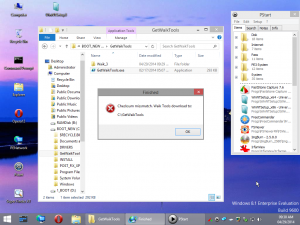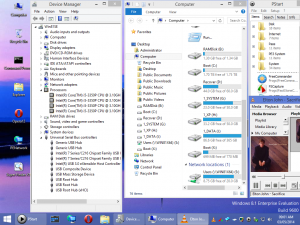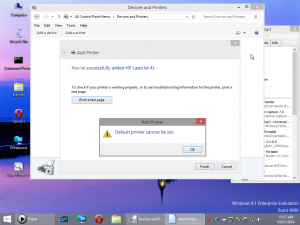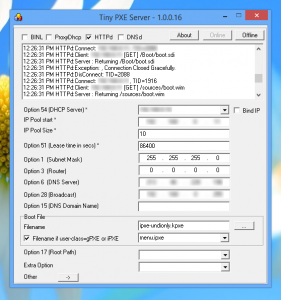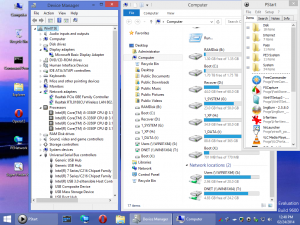Content Type
Profiles
Forums
Events
Everything posted by wimb
-
PE is not the way to go if you want to keep registry changes. Registry changes are permanent in Portable and Mini 8 VHD (booting as FILEDISK) as made by VHD_W8_Compact.exe from fresh installed full Win81 VHD used as Source. http://www.911cd.net/forums//index.php?showtopic=25333
-
startnet.cmd is launched silently by PEShell See Boot Sequence description in Customize_Info.txt in PE3_mod folder Good find - sendmail.dll will be added to the list
-
setup.bmp is present in boot.wim that is used as source in Make_PE3 Use 7-zip to look in boot.wim e.g. win7pe_x86\boot.wim\2\Windows\System32\setup.bmp It can be modified by adding your setup.bmp to folder PE3_mod\PE3_add\x86\Windows\System32
-
Probably the image is related to setup.bmp found in X:\Windows\system32 Try to modify by adding your setup.bmp to folder PE3_mod\PE3_add\x86\Windows\System32
-
Hallo JFX, Thanks for the new version and I just like to confirm that Beta 4 is doing fine. Wimboot option is working OK and I can use UEFI Secure booting from MBR FAT32 USB-Stick used as Boot Drive.
-
Yes, my USB-Stick with MBR and FAT32 format has now Boot and efi boot folders and I can boot from USB-Stick on UEFI computer in BIOS or UEFI Secure mode without any problem. My NTFS System drive is on second internal MBR harddisk and install.wim is in folder sources of last partition of that harddisk. I used this configuration since I did not want to make changes on my first internal GPT harddisk (with Win8 and hidden EFI partition) It would be best when EFI Checkbox is there and selected by default MBR is never a problem for UEFI Secure booting of Windows 8 OS UEFI_MULTI and UFD_FORMAT are using MBR for most compatibility and support BIOS + UEFI Secure Boot http://www.911cd.net/forums//index.php?showtopic=25269 http://reboot.pro/topic/18182-uefi-multi-make-multi-boot-usb-drive/ http://reboot.pro/topic/17877-uefi-windows-8-bios-grub4dos-multiboot-usb-harddisk/
-
I have used version 3.5b3 and tried Wimboot Got everything working, but only Boot folder is made on my FAT32 USB-stick used as Boot Drive. It means efi folder is not made, so that UEFI booting did not work initially. I fixed with bcdboot to get also efi folder on USB-Stick and now everything works as desired. My procedure: After booting with New created Win8.1SE made from Win 8.1 Update 1 Enterprise Evaluation ISO then I used MBR SATA harddisk with 3 primary NTFS partitions and did copy folder sources from mounted Setup ISO to the last partition. The copy of install.wim in folder sources on last partition was selected as Setup Source in WinNTSetup3. The FAT32 USB-Stick made with UFD_FORMAT.exe was Selected as Boot Drive,
-
Hi JFX and Chris, advpack.dll is indeed missing in SysWOW64 of Win8.1SE I can confirm that adding the file + mui solved the issue.
-
After booting with Win8.1SE and then using GetWaikTools.exe is giving Checksum missmatch error. The Tools are not available in that case. It would be nice if this problem can be solved, since GetWaikTools is such a handy Tool
-
Hi Chris, Thanks for the Updates. USB3 drives are found when booting on Intel i5 machine. RunOnce of PS.exe is doing fine to find and launch PStart Menu. This is the best PE ever seen and is for me the best and handy Universal solution. With this 81x64 boot.wim you can boot fast any machine (BIOS or UEFI) from USB2/3 or from Network by using direct booting from Boot Manager Menu on USB or by using iPXE wimboot and Tiny PXE Server for booting from Network. After booting you can use 32-bits and 64-bits Programs and Portable Apps available in PStart Menu.
-
Hi Chris, RenewUSB3.Script has an error. Latest version is using devcon.exe dowloaded by GWT (which is fine) instead of devcons.exe, but then %ProgramEXE%=devcons.exe should be changed to %ProgramEXE%=devcon.exe Otherwise RenewUSB3.cmd fails to Renew USB3 drives. SearchPstart.Script requires some improvement. On testing on various hardware, then frequently autorun of PS.exe results in error or non-working PStart menu. The problem is in the autorun of PS.exe , may be due to PS.exe running at improper moment. When Desktop has appeared then PS.exe is doing fine. I changed the script settings such that I have a Desktop shortcut for PE.exe instead of Load at Startup (the autorun). Now everything is fine and after booting I can use Desktop shortcut for PE.exe to launch manually PStart found on external drive.
-
Hi Chris, I used the new script to do test without the option "Run ALL programs from RAM", to see if USB disk is mounted on Y: at startup and shortcuts created. After booting from USB-harddisk FAT32 partition, then folder Programs is not available in Y: drive, but other folders sources and Boot and efi are present in Y: drive. On USB-harddisk Boot drive I see folder Programs and the other folders/files and tagfile CdUsb.Y is available on this drive. I can run Opera from folder Programs on USB-harddisk boot drive. I did the test on AMD and on Intel i5 machine (in BIOS and UEFI mode) Always drive Y: is made but folder Programs is not there and Menu of 8.1 SE does not contain programs as Opera etc. Then I used Eject to Remove Drive Y: and then as Admin run MountPEmedia.exe. Again Y: drive is made but folder Programs is not there. For me it is no problem since I prefer to Run all Programs from RAM and can use the same boot.wim for booting from USB and for PXE wimboot from Network. The size of folder Programs is only 40 MB and is easily accomodated inside boot.wim
-
Thanks Chris, everything is working OK for Win8.1SE_2014-03-11
-
You are right Programs can be outside boot.wim I simply copied the complete content of folder WIM to USB boot partition (FAT32 fresh Formatted) BIOS and UEFI Secure booting is working OK. Folder Programs does not occur in Y: drive and Programs do not appear in Win8.1 SE Menu But you can use Opera from folder Programs on USB Boot drive. May be a little fix to get Programs visible in 8.1 SE Menu (and folder Programs may be visible in drive Y:) It can be an advantage to have the large Programs outside boot.wim
-
UEFI_MULTI.exe will use boot.wim and (ask for) boot.sdi from folder Boot and make entry in efi\microsoft\boot\bcd and in boot\bcd for direct booting with x64 boot.wim So BIOS and UEFI (Secure) booting direct with boot.wim is supported.
-
For UEFI Secure booting from USB we need to use x64 boot.wim and use entry for boot.wim in efi\microsoft\boot\bcd e.g. as made by UEFI_MULTI.exe This case will frequently occur and we cannot use Grubdos but need to boot direct from Boot Manager Menu and we would like to have the setting "Run All programs from RAM" so that they are inside boot.wim
-
Hallo Chris, Build of Latest version Stopped with Error in Attribute Changer Petges 7.10f script. SearchPstart.Script for searching PStart folder is missing and not present anymore on server. For UEFI Secure boot from USB by using boot.wim only and also for PXE wimboot then it is preferred that Apps like Opera are booting from RAM and are inside boot.wim and that Portable Apps can be used from PStart folder found outside the build. May be it is an idea to change the preferred Settings accordingly. Also Audio and Original Display Driver are quite useful and I select these scripts since they are in anycase preferred by me.
-
Thank you very much JFX It is very handy for post setup fixing e.g. to get rid of Win8 Lock Screen and Tiles Menu and to get This Computer icon on Win 8 Desktop.
-
Hallo JFX, Tweaking Windows 8 for booting to Desktop and to Disable the Lock Screen as done by WinNTSetup3 is very handy and useful. Can you publish all Tweaks that you use in WinNTSetup3 for Install of XP and 7/8 so that they can be used on other occasions. In any case Thanks for your very good program WinNTSetup3 to Install XP and 7/8
-
Thanks Chris PXE wimboot of Win8.1SE is working great. http://www.msfn.org/board/topic/170546-win81se/page-5#entry1069633 It allows to boot from Network in 35 sec with a very powerful and perfect x64 boot.wim PE of size 400 MB where all drivers are installed and PENetwork allows to make Network drives and 32-bits programs can be used. I think adding Printer support is rather complex and takes a lot of space and it is not really a function that is needed in PE. If Printer support is desired then Portable and Mini 7/8 VHD can be used. Printers installed in 7/8 Source OS can be used in these Mini VHD OS of size 2-3.5 GB Booting 7/8 VHD from Network or from USB 3.0 with Printer support is working OK. In that case Device Center is working quite good. http://www.911cd.net/forums//index.php?showtopic=25333 http://www.911cd.net/forums//index.php?showtopic=25357
-
I can use Add Printer dialog and Print a test page is working OK, but on Finish then Default Printer cannot be set and Icons do not appear in Devices and Printers. How to solve this issue ? Attached is a list of extra files added with Components > Additional Files script using folder Win8.1SE_2014-01-30\Workbench\Common\Win8.1SE\AdditionalFiles\DirCopy_x64 DirCopy_x64.txt
-
PXE wimboot is very handy and fast for booting of Win8.1SE boot.wim from Network. Using iPXE and wimboot, you can boot into Windows PE via HTTP. http://ipxe.org/wimboot In case of Windows 8 then bootmgr.exe must be used instead of bootmgr http://blog.devicenull.org/2013/11/14/ipxe-wimboot-and-windows-server-2012r2.html bootmgr.exe is missing in Win8.1SE but can be found in Windows\Boot\PXE folder of boot.wim of Win8.1 x64 ISO More Info on how to use Tiny PXE Server for booting WIM and VHD from Network via iPXE http://reboot.pro/topic/19015-boot-mini-windows-vhd-from-network-via-ipxe/ I copied folders Boot and sources from Win8.1SE_2014-01-30\ISO\WIM folder to pxesrv\files folder and added file bootmgr.exe to pxesrv\files folder It will be nice when the Project copies file bootmgr.exe from the Source so that bootmgr.exe is present in ISO\WIM folder Entry in menu.ipxe for PXE wimboot of Win8.1SE boot.wim file :w81x64_wim kernel ${boot-url}/wimboot initrd ${boot-url}/bootmgr.exe bootmgr.exe initrd ${boot-url}/Boot/bcd bcd initrd ${boot-url}/Boot/fonts/segmono_boot.ttf segmono_boot.ttf initrd ${boot-url}/Boot/fonts/segoe_slboot.ttf segoe_slboot.ttf initrd ${boot-url}/Boot/fonts/segoen_slboot.ttf segoen_slboot.ttf initrd ${boot-url}/Boot/fonts/wgl4_boot.ttf wgl4_boot.ttf initrd ${boot-url}/Boot/boot.sdi boot.sdi initrd ${boot-url}/sources/boot.wim boot.wim imgstat boot || goto failed goto start F12 hotkey can be used for PXE boot when LAN PXE Boot ROM is enabled in BIOS F8 hotkey can be used to select PXE boot in BIOS Boot Menu http://www.911cd.net/forums//index.php?showtopic=25269&view=findpost&p=174462 ==>
-
Driver Integration does not work for these drivers, but when these drivers (inf and sys) are simply added at their expected locations, then both drivers are installed on AMD machine and Intel i5 machine booting in Legacy mode (BIOS). In case of UEFI Secure boot then only the CompositeBus driver is installed on Intel i5 machine. In practice I used Components>Additional Files script to add inf and sys to their expected locations Windows\inf and Windows\System32\drivers So there is progress and install of drivers is almost perfect ....
-
Thanks a lot Chris Updated and everything is working OK. PStart folder is found easily and It is very nice to have immediate access to PStart menu with Portable Tools.
-
I added the two new scripts and the RenewUSB3 plugin is doing fine Now when booting from USB 3.0 then Always the USB-harddisk drives are visible. GetWaikTools -devcon is also doing fine and it allows to download devcon in an easy way. Thanks ChrisR and JFX for all improvements Instead of using Grub4dos menu to boot the ISO, I am now trying direct UEFI Secure booting of 8.1SE boot.wim made with x64 Win 8.1 version. In 32-bits Win8.1 OS I tried the supplied Copy to USB BootMGR script for USB-Stick, but booting failed saying NTLDR is missing. I fixed the bootsector by using bootsect /nt60 Repeated in 64-bits Win8.1 OS and then the script is doing OK. UEFI Secure booting from USB-Stick with x64 boot.wim of Win8.1SE is doing fine. In x64 OS then UEFI_MULTI.exe can make BootMgr entry on Mult-Boot USB-harddisk for UEFI Secure booting of x64 boot.wim from RAMDISK. http://www.911cd.net/forums//index.php?showtopic=25269 It is very nice to have support for 32-bits programs in x64 environment, since that is missing in the Recovery drive of Microsoft. After booting from RAMDISK then I used PENetwork to Connect to Network Drive S: and can use WinNTSetup3 and Win8.1 x64 ISO mounted as ImDisk drive K: for Setup from Network. I have external PStart for using my tools and PStart folder can be found by running PS.exe (in POST_FIX_W8 folder) I can add PS.exe to SysWow64 folder via Components > Additional Files script But how to make PS.exe autorun at boottime ? I guess there must be made an entry in file Win8.1SE.cfg but where can that be done ? Or may be it is better to make a Link on Desktop for launching PS.exe