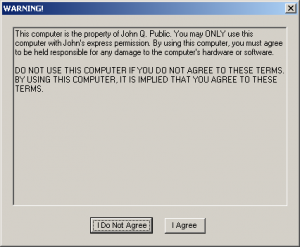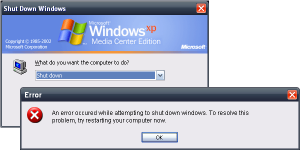Content Type
Profiles
Forums
Events
Everything posted by Idontwantspam
-

How to recover files with odd security settings
Idontwantspam replied to Idontwantspam's topic in Windows XP
It appears that if I use deXter's method, I can change all of the file in a certain folder including all files in sub-folders. Unless I'm mistaken, but I think this is true. You are right that doing it with the Security tab you have to do all the files, but not with this method I don't think. -

How to recover files with odd security settings
Idontwantspam replied to Idontwantspam's topic in Windows XP
THANK YOU deXter!!!!! (And yes those CAPS mean yelling - happy yelling!! :)) The XCACLS method appears to work. I tested on my XP MCE machine, and will try it on the said box that I originally talked about as soon as I get a chance. I will report back when I get a chance. THANK YOU SO MUCH! You're great! -
Ah. an "official" source! On Wikipedia, both articles seem to say that some people find Nerd to be offensive, some find Geek offensive, some take pride in being called one or other... No one really knows!
-

How to recover files with odd security settings
Idontwantspam replied to Idontwantspam's topic in Windows XP
Sorry deXter. Somehow I missed that post... Oops! I will download & try that when I get a chance. I apologize! If Chown doesn't work, I will try BartPE. Thanks everyone. EDIT: Um, deXter, with your instructions above, you say Username should be the current user. Can that be any user? I assume that part of the command sets who the owner should be; can I have the "username" be "everyone"? Thanks again, sorry I missed that. (Stupid me) -

How to recover files with odd security settings
Idontwantspam replied to Idontwantspam's topic in Windows XP
OK, I did now. I think BartPE is the way to go if you tried everything else. From BartPE, copy and paste them in a directory you have rights on, you should be ok. You can even copy them to a USB stick providing it's plugged at start. Yes I did read your last post but you say you can't put them on usb or on cd from your own system, not fro BartPE. Thanks. Um, excuse my stupid question , but what is BartPE? How do I use it? Where do I get it? Tried adding "Everyone" to the folder permissions... it didn't work; all of the individual files are still restricted. That wouldn't be easy. It's inside of a desktop that I don't know how to take apart - I don't know much about hardware yet. Also, I have no WinXP Pro desktops around to put it in/attach it to, and my laptop would have no way to connect to it, I don't think. Anyone else have any ideas? Is there a way I could connect my laptop to this desktop? Or, better yet, is there any way to fix the safe-mode problem? That would really make it all easier and resolve the bigger part of the problem. -

How to recover files with odd security settings
Idontwantspam replied to Idontwantspam's topic in Windows XP
Problem is, I can't even put them on a USB flash drive or a CD because the permissions don't allow anything. At all. I suppose I could do the procedure to run explorer.exe as SYSTEM, then be allowed to do the mentioned procedure. I suppose it would be easier just to bear with Safe Mode... there are so many files, that method wouldn't even be practical. Thanks though. -

How to recover files with odd security settings
Idontwantspam replied to Idontwantspam's topic in Windows XP
I know that! But this is Windows XP Home Edition. It has no Security tab, and no way to turn it on, in Normal Mode. When in Safe Mode, it is there, but if you had read the whole post, you would have seen that the computer doesn't go into safe mode easily and that it has "issues" that make this hard. I can't transfer the files elsewhere like to a computer with the Security tab, because all permissions have been removed except for the (gone) owner and System. Next time, read the post! -
I can see where that would be a problem! What do you do? Move the monitors from one box to the next?
-
I think it's regional. We nerds take pride in our status. The geeks are like us, but dumber. It's just different in different parts of the world. The nerds are sometimes more social, nice people than the geeks, and are usually smarter. Both parties involved tend to be interested in/like/be good at computers. I prefer Nerd to Geek. As to awergh's post, where did those definitions come from? I would classify myself under those as Geek #2, but also Nerd #2 only not mono-focused.
-
When I did it, I went to HKEY_CLASSES_ROOT/.css and made string value with the name FileName and the value template.css. Then, I put template.css in C:/WINDOWS/SHELLNEW. That didn't work, so I changed the said value to the complete path - C:/WINDOWS/SHELLNEW/template.css. Then, I found out about doing it in TweakUI. I did it there, and it put the registry to saying template.css again. It still has not shown up. lost_packet, I already said I tried TwakUI, but thanks anyway. It didn't work, either.
-

Running XP with no firewall,anti-virus or update, And pc is fine!
Idontwantspam replied to albator's topic in Windows XP
I have to use unsecured wireless networks often, so I do have a firewall, AV and all that installed. Symatec Antivirus and Firewall, Corporate Ed. Of course, I use Firefox and only use IE for the occasional one that won't work in Firefox or Opera or Opera Pretending to Be Internet Explorer. I have several times connected to a hotel's free wireless and within minutes gotten that little yellow box saying a threat was stopped, so I guess it's doing some good. But I am careful about where I go on the web, and all scans of the HDD, all manual poking-around and all analysis of running tasks seems to say there's no viruses. It's just with wireless networks I have issues because anyone can come in and (try) to mess around. Nothing much I can do there; if I want their WiFi, I need to take what I can get. No, I don't ever connect to the stupid network whose SSID is "Free_Public_WiFi" and has a big 'ol Ad-Hock symbol next to it. I've heard the horror stories of connecting to those... But for goodness sake, apply the patches and updates!! No reason not to, as far as I'm concerned. -
My advice - though I haven't ever used two monitors on Vista, it works fine for me on XP - is to forget the stinkin' windows monitor management stuff. See if there's software that came with your computer for changing the graphics properties. For example my Dell laptop has an Intel program for configuring the displays. Works way better than windows'. Right-click on the desktop and see if you find anything like Graphics Properties. Also, look on the monitor isteld for buttons. Some monitors you can move the image around on the screen using certain arrows and menus. It differs by monitor. Test the monitor with the other modes. Does it work? Test it with another computer. Does it work then? By seeing if it works elsewhere you can maybe figure out the issue and see if it's hardware or software. It sounds like maybe funky video card drivers.
-
Debby, you might want to use the quote box. It gets hard to follow what's you saying something and what's someone being quoted. Look at the bottom of every post. There's a two quote buttons. One will open a new reply with the post already quoted, the other will add the quote to your quote list and when you hit reply at the bottom, add all the quotes you "added up" to the message. Just a tip!
-
Suppose this is old news perhaps, and sorry everyone if this has been said before: You no longer need an invite. You can go sign up all on your own now. And you get 50 invites to send, somehow. So if anyone else wants gmail, now's the time because this could go away at any time, as google could just decide that they won't let anyone else in for a while. Good luck all, enjoy Gmail!
-
For some odd reason, a bunch of photos on our family computer have become unavailable because of odd permissions. The images are all .jpg. What happened is I (stupidly ) deleted the account that had uploaded the files, and somehow that account got set to be the only one allowed to open the files. So now, no-one has ownership of the files, not even admins. System can access them, but I don't like using system all the time. I know that you can go into safe mode to be able to see the security tab and to take ownership, which I have done with some files already, but the thing is Safe Mode is a pain in the @$$ on this computer. I posted about it but never got it resolved. So my question is if there is any way for me to take ownership of a lot of files all at once or even individually if need be without going into safe mode. I can't disable simple file sharing because it's XP Home. Any ideas, or better yet, any ideas on how to fix safe mode, so I can do it there? Or even find a way to create a new user with the same SID, but I doubt that's possible. Any help would be appreciated!
-
I was thinking a while ago how maybe if people could post here without having to login and have an account, then we might get a lot more visitors and get more help, useful tips, etc. When I first joined, I was hesitant. If I could have, I would have posted my questions anonymously, but I think I would have eventually signed up. How do other people feel about this? I think that we would gain users in the long run. The current setup is, in my opinion, way too restrictive. Guests can't see images, follow some links, etc. Maybe there are reasons for not allowing this, but it seems like there would be no problem in allowing at least some function for unregistered guests. A person causing problems could have their IP blocked if necessary, and people could be encouraged to join perhaps by having to see a message asking them if they want to join every time they try to post. Anyone else think this is a good idea? Bad idea?
-
:yes: Well, not in our hands; on our hands.
-
Refreshed, killed and reopened explorer, rebooted... Still not working.
-
Ya' know, I think you can just rename any old .bmp file to whatever.ico and make yourself an icon. Just for future reference
-
Use TweakUI to restrict all of the drives on the computer except for maybe C:/ or certain network drives. Then they can't open the drive that their removable media appears on.
-
So you know when you go to log on to a nerd/geek/governmet/strict IT department/whatever computer, and you press Ctrl+Alt+Del, then you get a box that is the legal notice and it says blah blah blah, this computer is so and so's property so keep out or get arrested, and if you don't agree to our stupid terms, go log off? Well, I want to customize that so that you have a button for I agree which will proceed to Username/Password dialog, and a button for "I don't agree" which would return you to Ctrl+Alt+Del screen. Anyone have a clue how to do this? I know this much: The box is in msgina.dll. It is dialog #2500 in msgina.dll. The text within it is determined by the following registry key: HKLM/Software/Microsoft/WindowsNT/CurrentVersion/Winlogon LegalNoticeText LegalNoticeCaption No idea how to do this. Seems some coding beyond my powers would be needed. If anyone can figure this out and tell me what to do, or even if you're really nice make a customized GINA, I would really appreciate it. I know a lot of people who would really like to have this, rather than just the silly OK button. I'm looking for something like this - and it's a modified screenshot, not a real one. I've never actually seen this done:
-
-
It didn't work. OK, I copied and pasted to notepad, saved as a .vbs file, opened it and rebooted. No CSS in the menu. However, when I open TweakUI, it still shows New Cascading Style Sheet Document as one of the options. Not sure why this is... This is a screenshot of what the registry currently says: Template.css IS saved in C:\WINDOWS\SHELLNEW. Any clues, anyone?