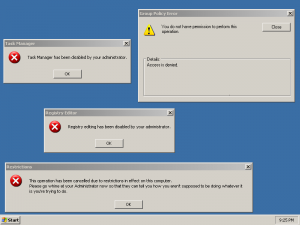Content Type
Profiles
Forums
Events
Everything posted by Idontwantspam
-

what account do you use in Win XP. Administrator or User?
Idontwantspam replied to Grig182's topic in Windows XP
I just don't understand you people who run as admin just to boost your ego. It's dumb. If you have a good reason, fine, but just to make yourself feel good? I voted user, because that's what I'm logged into right now. But it's my computer, and I have an Administrator account, I just only use it when I need it. I tend to use the Runas... a lot, and also in command prompt, using runas /user:Administrator "someprogram.exe". I don't totally trust myself, because I like to mess around with things. Also, I don't want to get viruses and such, which are easier to install if you're an Admin. I have used System once or twice, but tend to avoid it like the plague, since I know that whatever I do there is permanent and very dangerous. I tell everyone not to run as an Admin on a regular basis, it's just not safe. But my limited account is really in between, thanks to my group policies. So I guess another answer should have been "somewhere in between". But anyone else who wants to use my computer, they get stuck using the account i called Public. It's very very locked down. Hah, can't change the password, can't use run or cmd.exe or regedit or control panel, can't change the display settings, very very locked up and drives some people crazy . Hee hee. They get lots of ego-deflating "You aren't privileged" dialogs, and "This action prohibited by your system administrator. Go whine at them now please." dialogs, too. -
I think you'll need a router or hub. Seems you should plug the modem into the wall, an ethernet cable into the modem, connect a hub to that one Ethernet cable, and connect two more Ethernet cables between the router and the two computers. But I'm not positive, so you'll want to try and find more info probably. Also, make sure you're allowed to "split" your internet between two computers. Some ISPs prohibit you from using your internet connection for more than one computer at once, or so I've been told.
-
Hi, I am trying to use something like this, and it all works just fine until I add a doctype. I usually use XHTML 1.0 transitional, but this wouldn't work with HTML 4 or XHTML 1. Any idea how I can make this work with a valid doctype? I would just skip the doctype, but then the page won't validate...
-
Every time I try to take a screenshot of one of the following screens, it doesn't work. Either nothing happens, or I get an error dialog. This is if I'm using the Print-Screen key, an image program with screen capture utilities (like the GIMP), or screen-recording software (used to make flash videos of the screen). Logon Screens, such as the Press Ctrl+Alt+Delete screen, the Enter Username and Password screen, Legal Notice screen, etc. Computer Locked screens, such as Press Ctrl+Alt+Delete, Enter Username and Password. Windows Security dialog screens, such as Change Password. "Windows is Starting Up", "Applying Computer Settings", "Logging on", "Applying your Personal Settings", "Logging off", "Shutting Down", etc. Any screen pretty much where there's a "secure desktop" instance, such as all Ctrl-Alt-Del related things, as well as any other screen where the desktop disappears and there's just a background and some dialog. The task manager shows up fine, as does the Welcome Screen, though the "Classic" logon doesn't work. I'm pretty sure this is because Microsoft wants to make it harder to spoof certain screens like logon screens, etc, but I have seen screenshots of these screens on the web. Search Google Images for Windows XP Ctrl Alt Del, and you will see some examples. How do people take screenshots of screens like this that are "protected"?
-
Passwords all the way! :thumbup Most people I know who have had anything to do with me and my computer use say I'm security-paranoid. Group policies all over, password restrictions, forcing them to press Ctrl+Alt+Del to log on, forcing a password-protected screensaver, making people change their passwords periodically, ranting at people who write down their passwords, then forcing them to change them immediately, etc. etc. Passwords are good things to have. I make everyone else have them. Trying to make a short password, non-complex password, or otherwise not good password sends the computer into panic, displaying a No Way dialog, try again! Passwords passwords passwords passwords passwords passwords. Heck, even my TI-84+ calculator has a password on it. Oh, and did I mention I like passwords?
-
I assume there's no way to do this on XP Home Edition?
-

Help deciding which operator system I should use
Idontwantspam replied to _Erik's topic in Windows XP
What I think some people tend to forget is the Windows XP is essentially Windows 2000 with a pretty shell and --SOME-- updated stuff. They're not really all that different. Win2K = Windows NT 5.0, WinXP = Windows NT 5.1. yes, windows 2000 would run a little bit faster, but not much. Stick with XP is my recommendation as well. -
That's what I've always done with my CSS, HTML and other docs. New text file, rename the extension deal with that annoying do-you-want-to-change-the-extension-box that I always say yes to. It would be nice to be able to do our own things like this...
-
Please please please can someone tell me how this is done? I'd really appreciate being able to do this for other files. Please please please?
-
OK, turning off Simple File Sharing did the trick. Thanks for the link.
-
Two things: 1: Yes, it IS there in XP Home if you go into safe mode. I've done it, and it's a pain, but it IS there. 2: XP Media Center is based on XP Professional, but with some things removed. It's more of XP Pro than it is of Home. Anyhow, I will look into what you said about simple file sharing. Thanks.
-
Does anyone know why the Security tab (when doing a right-click on a file and choosing "Properties") never shows up in regular mode, but it's there in safe mode? Even when I log in as Administrator, it's only there in safe mode. In windows 2000 and windows XP Pro, it's always there (I think, from what I remember) but on my Windows XP Media Center and XP Home editions, it only shows up in safe mode. It would be nice to have it always be there, particularly since one of the computers doesn't handle safe mode well. (see this).
-
Wow! Thanks! That is SO COOL! :thumbup How do you do that? I'd like to figure out how to do this myself. There are other types of files it would be nice to make, and it's not quite practical to upload them here every time for someone else to do for me. This is so neat! Thanks a lot. :D I apologize for all the smilely faces, and hope they aren't too annoying... I just think this is so... COOL!
-
Now how exactly do I do this? Do I just merge that .reg file with the registry, or do I actually need to put this template file in a certain folder on the computer?
-
I've attached a very basic HTML (ok, technically XHTML according to the DOCTYPE). Thanks in advance for the help. I am hoping that once this is figured out, I can just make whatever little document I want and add it to the list. Thanks again. New_XHTML_document.html
-
Is there any way to customize the menu you get when you click the File Menu, then choose "New"? I'd like to specify a certain, for example, html document to use, and I would click file > new > HTML document and it would paste a copy of that html document into that place. It would be nice to be able to have several things I could insert, like CSS documents, HTML documents, PNG images, etc. Does anyone know how to make a custom new-file menus??
-

Who's who in the registry?
Idontwantspam replied to Idontwantspam's topic in Windows Tips 'n' Tweaks
Will that totally get rid of shared documents? Because that's not what I want to do. I just want to disallow access to it from certain accounts. I suppose what I could do is have a folder inside of shared docs with everything from shared docs in it, then apply permissions to that folder so that only certain accounts have "ownership" of it. I don't think you can apply permissions to system folders like Shared Documents, correct? -
@Tony: For now, if all you want to do is get rid of it, I suggest you take a look at the registry under the following location: HKLM/SOFTWARE/Microsoft/WindowsNT/CurrentVersion/Winlogon. In there, look for "ginaDLL". If it's there, delete it. What that does is specifies a custom GINA, which is the file that contains that image that usually says Windows XP, but now says something different. Deleting that will tell Windows to use the normal, regular GINA. Chances are the previous owner made a custom GINA with their image, and if they did it the "right" way, used that registry tweak, rather than overwriting the original file. If they did overwrite the original file, you've got a bit more of a problem.
-
Yep. Welcome screen controls it. But if I were you, I'd be worrying about how it got changed just out of the blue. Did you do that accidentally? Or do you have someone making changes to your computer? Since you have only one account, it's probably an administrator account. And it apparently has no password. So perhaps someone is getting in to your computer. If I were you, I'd create a separate Admin account, and make the current one a regular account. Put a good password on the Admin account, and only use it when you need to.
-

Who's who in the registry?
Idontwantspam replied to Idontwantspam's topic in Windows Tips 'n' Tweaks
Thanks for the info, maxXPsoft. I got more info on the loading of NTUSER.dat, etc, and have used it succesfully. It all seems to be working... I'm not planning on making too many more changes, I just wanted to some little things like disable registry editing for certain users, etc. My brother doesn't really know much of anything about computers, he probably doesn't even know what the registry is, but I figure who knows who might tell him to go do some certain thing "just because". Actually, the lack of knowledge is partially why I wanted to make some of these changes, since he could do some bad thing without even knowing he was doing it. I frequently get into conversations along the lines of "somethings wrong!" "what?" "i don't know." "well...". Also, I wanted this information for locking up the Guest account. I usually disable it, since I don't have many guests, but occasionally someone does need it, so I temporarily enable it. Now they can't change the display settings, go to certain places, or run tasks or edit the registry. I am still trying to find a way to hide the Shared Documents from them, since they don't need it and I don't want them there. Anyone know? Thanks again everyone. -

is there any way to make a document password protected?
Idontwantspam replied to im1knight's topic in Windows XP
Why on earth do you want to have all your passwords in one place??????? It seems really.... unsafe. If someone gets just that one password, they have all of them. But if you must, then I would agree that a PDF with security would be good, you can even put passwords on Word documents. -

Change Account Picture - XP User Display Picture
Idontwantspam replied to blahface's topic in Windows Tips 'n' Tweaks
Why not just use the control panel? Under user accounts, you can click on a user name, and then choose Change the User's Picture. Much easier than screwing around with the registry and such. -

Who's who in the registry?
Idontwantspam replied to Idontwantspam's topic in Windows Tips 'n' Tweaks
So now I have another question. Where would the registry information for groups be? As in settings for all the Users, all the Administrators, all the Guests, etc. Any idea? I know they have SIDs, because when I use the user2sid.exe tool and put in Administrators, it gives me an SID, and when I put in Users, Guests, Power Users, etc, I get SIDs for those, too. Oh, and can I make changes to the default user by editing the NTUSER.DAT file in C:/Documents and Settings/Default User? I would assume so, though I probably don't want to mess with that anyways. -

Who's who in the registry?
Idontwantspam replied to Idontwantspam's topic in Windows Tips 'n' Tweaks
Yes, thank you. -

Differences between MCE and XP Pro
Idontwantspam replied to DJB's topic in Windows XP Media Center Edition
Well, my WinXP MCE 2005 SP2 has group policy editor. As stated previously, MCE is XP Pro without support for domains/Active Directory.