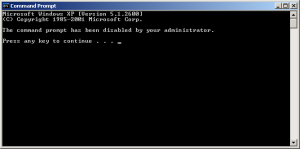Content Type
Profiles
Forums
Events
Everything posted by Idontwantspam
-
I doubt it. I highly doubt it. That sort of thing is very integrated with the OS, so it probably can't be put on vista. Besides, doesn't vista have something comparable?
-

How to get a computer to go to two web sites only
Idontwantspam replied to JohnMK's topic in Windows XP
If you're using an AD domain, use active directory. You can restrict almost anything, though I don't know about the websites thing. I've seen at my public library that they restrict you to only the library website on a few of the computers. Maybe it has something to do with DNS, or maybe there's a policy somewhere. If you're not on a domain, it's still possible to restrict using GP, but you'll have to do it the registry route. -

Need website help...
Idontwantspam replied to Nightlord's topic in Web Development (HTML, Java, PHP, ASP, XML, etc.)
Absolute has often worked fine for me... of course in the standards compliant browsers, like firefox, opera and safari, but even in IE. fixed gets all mixed up though. -
(If XP Home, you must do this is safe mode.) Log on as the administrator. Go to the control panel and click User Accounts. Go to Administrator, and choose create a password reset disk.
-
Did you try loading their hive and all? Try logging on as them, then going HKCU. And can you tell us how they didn't work? Did you get an access denied error or nothing at all, and cmd still works? And to all you proposing to prevent execution of cmd.exe or rename it or something, it would be trivial for someone to copy cmd.exe, paste it elsewhere, and and name it pwned.exe and then run it. The "official" method will work for any command window, as you get an error like this: Pressing the any key will close the window.
-
Whoa whoa whoa!! OK, Not S3w got it right. No more attempting to answer some other way. He won. It's done. Also, you are ONLY permitted to post a new riddle IF YOU solved the previous one, or if no-one could answer the previous one, and they answered it and personally gave you permission to post the next one. So all you jumping the gun, go edit those posts, and hopefully some moderator can clean this up a bit for us and remove the riddles not yet supposed to be available. I believe Mijzelf answered Not S3w's riddle, who answered mine. Whoever solves Mijzelf's riddle gets to post the next one... So, spacesurfer and DL need to remove their riddles for now, please. Thanks.
-
Whoops. It appears that indeed, it doesn't work under HKLM. I tried it just now. Using gpedit.msc to do it, it puts values in every single account under that HKCU, though I don't know how. It must load and then unload all the profiles or something. So, there's no registry way to do it for ALL users. You can however use gpedit, or else do it for each individual user, which is probably better anyway, since you don't want to restrict cmd for yourself.
-
You got it! Sorry I f-ed up on the question. It wasn't 100% my fault. You get the honor of asking the next riddle, if you can think of one.
-
Yes, it DOES work. Trust me I'll make a reg file to do it for you for all users. If you want to do it for one individual user, it's a bit more complicated. You'll need to load their hive and edit it from there as if it were HKCU. There is an MS KB article on it. To load that user's hive, open regedit, click on HKEY_USERS, open the file menu, click "Load Hive". No, navigate to that user's folder, usually C:/Documents and Settings/thatusername. Click on NTUSER.DAT and click ok. Name the key whatever; they're username works well. Now navigate to HYEK_USERS\\ThatKey\\Software\\Policies\\Microsoft\\Windows\\System. Right-click and choose New -> DWORD value, then double-click it. Set it to 1 to allow batch files to run, but not the command prompt, or 2 to disable the command prompt and batch files completely. (It's not the other way around, I checked.) Then, MAKE SURE TO UNLOAD THAT HIVE!!! This is CRITICAL, because if you don't, then when they log on, their profile won't be available. That means any restrictions won't be there, and settings at ALL won't be there. It's not a good situation. Just click on that hive, then go File > Unload hive. Yes, you're sure.
-
Darn. It. All. OK, I just realized, it IS 10. The guy who told me the riddle said 8 , and had to tell me the answer, so I never bothered to check the math. I am VERY, VERY sorry. I have definitely botched this riddle... I hope you can still figured it out and still care. And DL, nope. :blushing:
-
Disable cmd prompt: (HKLM or HKCU)\\Software\\Policies\\Microsoft\\Windows\\System DisableCMD=DWORD set to 1 to disable the cmd prompt but allow batch files. Set to 2 to disable cmd and batch files Disable Task Manager: (HKLM or HKCU)\\Software\\Microsoft\\Windows\\CurrentVersion\\Policies\\System DisableTaskManager=DWORD Set to 1 to disable
-
Does your graphics driver come with a control panel applet? If so, try using that to configure it.
-
Nope. 8 prisoners. They will know exactly which bottle was poisoned, and only have to remove that one. Think about the relationship between the numbers 1024 and 8.
-
If it's an intel integrated graphics card, try right-clicking on the desktop and clicking "Graphics Properties". Set all sorts of options.
-

Need website help...
Idontwantspam replied to Nightlord's topic in Web Development (HTML, Java, PHP, ASP, XML, etc.)
Whooooa. Under Firefox 2.0.0.7 it doesn't scroll. Avoid position:fixed at all costs. It doesn't work well. -
That particular part could be changed - it could take an hour to have effect and the party could be in 2 hours, sure. BUT the point of that part of the riddle is that there is ONLY one chance to figure it out. Hint: 1000+12+12=1024 And yes, there is an answer that would work.
-
Oops. 1000 bottles of wine. My bad. He gets 2 more cases though.
-
Nope. 8. Clue: If he orders 2 more cases of wine, and they get accidentally mixed in with the rest, he'll still be able to do the test. Any more than that, and he will be unable to determine which one is poisoned. Think of the importance of the numbers, particularly what I just told you.
-
Or, if you aren't on a domain, open the start menu, right-click "My Documents" and change the target location. All references to My Docs will go there now.
-
OK, here goes. So, that's it. Let's see who gets it first! I have bolded things that you should read again before asking for clues. Good luck!
-
Sorry if I didn't explain sufficiently. By HKLM, I mean HKEY_LOCAL_MACHINE, which is in the registry editor, regedit.exe. I had a *little* bit of trouble interpreting the net user command info. Can you please put it in a code box? Also, there should be several columns; could you just write out one long column? Thank you! It looks like the only accounts there (that matter, anyways) are Administrator, Guest, and (computer name), which I assume is something like VO048D9843nf or whatever the h- it might be. As for the second question... that value determines whether or not the last user to log on is showed in the logon dialog you get when you press Ctrl+Alt+Del twice. That logon box is actually the logon box that is used when you have the welcome screen turned off, or if you're connected to a domain. There's nothing "weird" about it; it's supposed to be there. Since that value is set at 0, the username of the the previous user to log in should be shown. If there's nothing there, something odd is going on here. The last one is what decides which users should be shown on the login screen. To hide a user, you would make a DWORD value with their username as the name of the dword, then you'd set it's value to 1 to show or 0 to hide. See the value (COMPUTER NAME)? Try setting it to 1 and see if that helps. Just double-click it and delete the 0 and type a one, then click OK. The user might appear now. Hopefully. As for the no-button-clicking blah blah i don't want to be bothered stuff... that's not too likely to happen. What I would recommend is for you to just have 2 accounts. Make an account called "Default" or "User1" or whatever - your name, banana, it doesn't matter. Then, create another. Call it something else. Always use the 1st account, and if things get messed up, you can try going to the other account to fix things. Then set the 1st one to log on automatically. Voila! Huh. That sounds like something checking your ram and hard disks... bizzarre. I don't really know what to do; there is probably someone here who does though. (< click) Let me know if this helps at all... I hope it does! And one last thing... can you please open cmd.exe and type echo %username% And tell me what it says?
-
Do this for me and let me know what comes up: open cmd.exe type the following command: net user Now put that info on here. Also, check these registry and let us know what their values are. HKLM\SOFTWARE\Microsoft\Windows\Current Version\Policies\System DontDisplayLastUserName (dword value) HKLM\SOFTWARE\Microsoft\WindowsNT\Current Version\Winlogon\SpecialAccounts\UserList All entries and their values. That might help us give you more info.
-
KALE Sorry I haven't been providing many words lately. School has been very intense these last few weeks, so I haven't had much time for MSFN.
-
I don't use Vista. However, I do use the Vista transformation pack for windows xp. So I guess you could say I have Vista XP MCE Transformationy 32-bit edition?