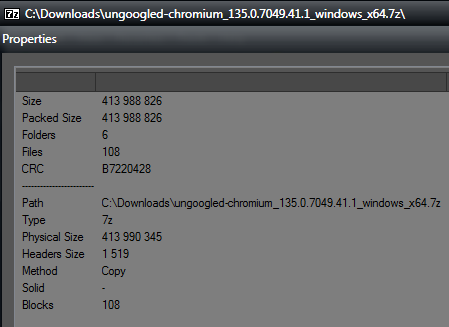Leaderboard
Popular Content
Showing content with the highest reputation on 04/09/2025 in Posts
-
I don't know if it has already been noticed, VLC Media Player 3.0.20 has not been able to play YouTube video links under Windows XP for months. Due to YouTube's permanent changes, the youtube.luac file from 08.06.2024 is outdated. An updated youtube.luac or youtube.lua version has not yet been published. So, I did a research and found an alternative version of the youtube.lua which makes use of the downloader yt-dlp. The Lua script project is called yt-dlp4vlc and was developed by FalloNero. Here is a link to his GitHub page: https://github.com/FalloNero/yt-dlp4vlc. I have already tested this Lua script, and it works fine. The script calls up yt-dlp.exe and transfers the parsed link to VLC. Unfortunately, there is one small drawback. The Lua programming language does not have a command to minimise or to hide a console window. Under Windows, a console window is opened and only closed when the parsed link has been successfully transferred to VLC. I don't like that, so I modified the Lua code in this script. This is the code of the original Lua script: -- YouTube Link Resolver for VLC with Separate Video and Audio URLs -- Place this script in VLC's lua/playlist directory function probe() -- Check if the input is a YouTube link return vlc.access == "http" or vlc.access == "https" and (string.match(vlc.path, "youtube%.com") or string.match(vlc.path, "youtu%.be")) end function parse() -- Construct the full YouTube URL local youtube_url = vlc.access .. "://" .. vlc.path -- Path to yt-dlp executable (modify as needed) local yt_dlp_path = "C:\\YT-DLP\\yt-dlp.exe" -- Construct the command to get the direct video and audio URLs local cmd = string.format( '%s -g "%s"', yt_dlp_path, youtube_url ) -- Execute yt-dlp to get the direct video and audio URLs local handle = io.popen(cmd) -- Read video URL (first line) local video_url = handle:read("*l") -- Read audio URL (second line) local audio_url = handle:read("*l") handle:close() -- Trim any whitespace video_url = video_url and video_url:gsub("^%s+", ""):gsub("%s+$", "") or "" audio_url = audio_url and audio_url:gsub("^%s+", ""):gsub("%s+$", "") or "" -- Log the resolved URLs vlc.msg.info("[YouTube Resolver] Original URL: " .. youtube_url) vlc.msg.info("[YouTube Resolver] Video URL: " .. video_url) if audio_url and audio_url ~= "" then vlc.msg.info("[YouTube Resolver] Audio URL: " .. audio_url) return { { path = video_url, name = vlc.path .. " (Video)", options = { -- Add audio URL as input option ":input-slave=" .. audio_url } } } else vlc.msg.warn("[YouTube Resolver] No separate audio URL found. Playing single URL with both video and audio.") return { { path = video_url, name = vlc.path .. " (Video + Audio)" } } end end And here is the code of the Lua script modified by me:: -- YouTube Link Resolver for VLC with Separate Video and Audio URLs -- Place this script in VLC's lua/playlist directory function probe() -- Check if the input is a YouTube link return vlc.access == "http" or vlc.access == "https" and (string.match(vlc.path, "youtube%.com") or string.match(vlc.path, "youtu%.be")) end function parse() -- Construct the full YouTube URL local youtube_url = vlc.access .. "://" .. vlc.path -- Path to yt-dlp executable (modify as needed) local yt_dlp_path = "c:\\Programme\\VideoLAN\\VLC\\yt-dlp.exe" -- Hide window and ... (modify as needed) local cmd_hide = 'c:\\Programme\\VideoLAN\\VLC\\nircmd.exe win hide stitle "Lua" &' -- Start cmd, title the window and ... local cmd_title = 'cmd /c title Lua &' -- Construct the command to get the direct video and audio URLs local cmd = string.format( '%s %s %s -g "%s"', cmd_title, cmd_hide, yt_dlp_path, youtube_url ) -- Execute yt-dlp to get the direct video and audio URLs local handle = io.popen(cmd) -- Read video URL (first line) local video_url = handle:read("*l") -- Read audio URL (second line) local audio_url = handle:read("*l") handle:close() -- Trim any whitespace video_url = video_url and video_url:gsub("^%s+", ""):gsub("%s+$", "") or "" audio_url = audio_url and audio_url:gsub("^%s+", ""):gsub("%s+$", "") or "" -- Log the resolved URLs vlc.msg.info("[YouTube Resolver] Original URL: " .. youtube_url) vlc.msg.info("[YouTube Resolver] Video URL: " .. video_url) if audio_url and audio_url ~= "" then vlc.msg.info("[YouTube Resolver] Audio URL: " .. audio_url) return { { path = video_url, name = vlc.path .. " (Video)", options = { -- Add audio URL as input option ":input-slave=" .. audio_url } } } else vlc.msg.warn("[YouTube Resolver] No separate audio URL found. Playing single URL with both video and audio.") return { { path = video_url, name = vlc.path .. " (Video + Audio)" } } end end For hiding the console window, I have used nircmd. The script has to be adapted to the location of both files yt-dlp.exe and nircmd.exe. The advantage of this script is that from now on, the interaction of YouTube and VLC no longer depends on an updated youtube.lua script which is only carried out at very irregular intervals, but on the downloader yt-dlp.exe maintained by @nicolaasjan. Long story short, VLC Media Player 3.0.20 is again able to play YouTube videos from their links. And now even without an annoying console window. Cheers, AstroSkipper6 points
-
3 points
-
HI thank you the Lua script works very well...but what's strange about VLC, if you download the vlc-3.0.21-win32.7z version or the version that installs on the official videolan page and well it doesn't work on my xp sp2 . on the other hand, if I take the same Nightly version from videolan, I no longer have any problems, and haven't since the start of the vlc 3.0.21 release .2 points
-
Thanks. No, I have lots and lots of different hardware. Windows 7 sound is the worst, sandy, Win 8 is soooo soft, like Sony HiFi audio (if you remember the late 70s-80s, of course, you'll understand). XP isn't far away from 7, a bit punchier, but also over-bassy and flat (poor surround), like they smash you straight in the face. But if you listen to CDs with their 16bit primitivism and over-loaded, highly compressed to the "brick wall" audio, which totally suck in the first place, probably you won't notice. Edit: Read about loudness wars, and even if a CD is properly mastered, 16bit is still not enough. It's 60s tech.2 points
-
2 points
-
Tell the developer to use Windows cab or zip, nothing will be "damaged" then,2 points
-
Generative AI (e.g., ChatGPT) is banned, especially such outdated versions, On the other hand, might ve true, I always counted 7z as a very poor. low quality software. https://meta.stackoverflow.com/questions/421831/policy-generative-ai-e-g-chatgpt-is-banned But the previous 134 Chrome had normal size! Fishy?2 points
-
Yeah, but 7z should *allegedly* compress the files, no? And it looks like it simply fails.2 points
-
FYI: https://forum.videolan.org/viewtopic.php?f=14&t=141939 https://forum.videolan.org/viewtopic.php?p=460965#p460965 https://forum.videolan.org/viewtopic.php?f=14&t=160467 The "portable" directory will be populated with below content (settings): ./vlc.exe/portable/vlc/vlc-qt-interface.ini (GUI related settings) ./vlc.exe/portable/ml.xspf (playlist) ./vlc.exe/portable/vlcrc (app related settings) The "portabilised" (nightly) VLC instance will load its settings from said "portable" folder and won't ever touch (mess with) VLC settings extant in %APPDATA% ... Regards.1 point
-
1 point
-
Hi The VLC 3.0.21 version is XP compatible provided you use the Nightly version. Official version 3.0.21 does not work on XP.1 point
-
Try un-expire v132 flags, then search for the words that include tab.1 point
-
Now Supermium author can use your knowledge to finally fix his non-working sandbox. The question is, will he ever mention you?1 point
-
Thanks for confirmation and clarification! So, we'll have to wait until it is fixed if it is possible at all.1 point
-
Pre-release of ytBATCH for Windows XP - A fork of ytBATCH by AstroSkipper ytBATCH is a YouTube video and music downloader script (actually rather a batch script ensemble) developed by eppic on GitHub: https://github.com/eppic/ytBATCH. Therefore, credits to eppic for his great work! Unfortunately, the original ytBATCH is not compatible with Windows XP as it uses more recent versions of youtube-dl and yt-dlp, and even failed to download any of these releases under Windows XP due to commands which do not work under this OS. Additionally, it needs ffmpeg which can't be downloaded any longer by this script, either. I changed and added a lot of code inside the batch files of this script ensemble to get it working under Windows XP. For this purpose, I implemented the use of youtube-dl and yt-dlp releases created by @nicolaasjan which will now automatically be downloaded by ytBATCH and updated when needed. At this point, logically credits to @nicolaasjan for his great releases! Furthermore, I implemented the last ffmpeg release in version 7.1-2362 created by @Reino which will now also automatically be downloaded by my ytBATCH fork. And therefore, credits to @Reino for his great releases! An updating of this version by ytBATCH is not needed as @Reino unfortunately abandoned creating XP-compatible ffmpeg releases. To make the download of these files by ytBATCH working again under Windows XP, I added the last XP-compatible version of wget to this package. Additionally, I inserted the 7-Zip command line tool in my package for unpacking the downloaded files. When starting the original ytBATCH script, another issue happens under Windows XP. The script needs the DOS command CHOICE which is not part of ytBATCH and doesn't exist under Windows XP by default. At least, it is the case on my Windows XP installation. Therefore, I added the choice.com file to this package. All in all, I changed many different things but now, ytBATCH is working fine under Windows XP. The advantages of ytBATCH are the low consumption of resources, the high download speed, the custom settings such as preselecting the video and audio formats, their quality, the download of subtitles, the embedding of metadata and thumbnails and so on, and most notably the possibility of adding command line options to youtube-dl or yt-dlp which all can be saved inside ytBATCH. I personally love this script ensemble which can be modified to the needs of the users at any time since batch scripts are fully editable. I rebranded my fork of ytBATCH and called it ytBATCH for Windows XP. Most probably, it will also run under other OSes like Windows Vista or Windows 7 but I didn't test it. The current version of my fork is based on the latest ytBATCH version 2.9.2. Here are some screenshots: And here is the download link for the pre-release of ytBATCH for Windows XP 1.0 (aka 2.9.2): https://www.mediafire.com/file/6c9hfkfpiwextf0/ytBATCH_for_Windows_XP_2.9.2.7z/file The use of ytBATCH for Windows XP is actually self-explanatory and well documented on ytBATCH's homepage: https://github.com/eppic/ytBATCH. Extract the downloaded archive file to a location of your choice and start the ytBATCH.bat file located in the main folder. A prompt appears asking to install ytBATCH. You can now either install ytBATCH to AppData and generate a shortcut or keep ytBATCH as a portable programme. I personally prefer the latter. The download of all necessary files will then automatically start. All files will be unpacked and saved in a freshly created exe subfolder. I have to mention at this point that the user of such scripts should not only be able to click with the mouse. This script is mainly controlled by the keyboard. Solely the YouTube link to be downloaded can also be inserted using the mouse. My recommendation is to check all options inside this script by pressing corresponding keys to set it optimally. I did that, and it works simply great, especially on my old, weak computer. To make even better use of it, you should be a bit familiar with youtube-dl and yt-dlp. The latter is documented in detail on its homepage https://github.com/nicolaasjan/yt-dlp. Any opinions, questions or experiences on my fork are of course welcome here in my thread. If you encounter any issues with my fork, please post it only here and not on GitHub! This fork is unofficial and not supported on GitHub. In any case, I hope ytBATCH for Windows XP can be useful for YouTube users under Windows XP. Greetings from Germany, AstroSkipper P.S.1: If ytBATCH should be updated on GitHub at some point (the last update was in June of 2022), you are well advised not to perform such an update, as otherwise all my changes would be overwritten, and ytBATCH for Windows XP would become non-functional under Windows XP. To be honest, there is no reason for such an update under Windows XP. Maybe, I will deactivate this function in ytBATCH for Windows XP in general in a further release. P.S.2: I have changed the version number assignment. Consider my pre-release ytBATCH for Windows XP 2.9.2 as version 1.0! This means: ytBATCH for Windows XP 2.9.2 = ytBATCH for Windows XP 1.0.1 point
-
That's why I do not get any security warnings when opening the Add-ons Manager :1 point
-
You are absolutely right. If any security patches can be applied by @feodor2, then this should be done in any case. Of course, one should also be aware that activating user scripts or using certain hacks has unfortunately a negative impact on the security of Mypal 68. I, for example, use both. But I also know what I'm doing.1 point