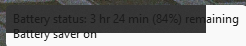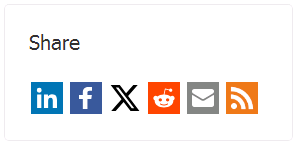Leaderboard
Popular Content
Showing content with the highest reputation on 04/03/2025 in all areas
-
3 points
-
I am just a one-man band. ytBATCH is not only one script but an ensemble of scripts. Things take as long as they take. And as you know, haste makes waste. And Google and their damn changes can go to hell...3 points
-
3 points
-
Agreed. My intended point was more along the lines that these "experimental" flags effect both css and js.2 points
-
Affinity, that I just didn't come across it I remembered from the time of porting Chromium 110 to Win7 about the GetProcessAffinityMask function, so I used it, and now both versions 138 and 139 work. I'll test it for stability, codec and extension performance (initially YT and Ublock work) and write a proper tutorial. In general, this means that we will 99% be able to port the upcoming probably in a few months the next version of ESR. I added the 3 missing imports as redirects in the original kernel32.dll, but you can simply swap in CFF Explorer xul.dll GetSystemCpuSetInformation -> GetProcessAffinityMask GetSystemTimes -> GetSystemTime mozglue.dll api-ms-win-core-version-l1-1-1.dll -> version.dll api-ms-win-core-realtime-l1-1-1.dll and function QueryUnbiasedInterruptTimePrecise -> api-ms-win-core-realtime-l1-1-0.dll and QueryUnbiasedInterruptTime The rest of the missing .dll imports in mozglue.dll need to be replaced with kernel32.dll And of course change MajorOperatingSystemVersion and MajorSubsystemVersion from A to 6 in firefox.exe. Edit: Default-browser-agent.exe does not work (problem in ucrtbase.dll) and crashreporter.exe (user32.dll GetDpiForWindow function is missing, it can be replaced, but then the window will be the smallest possible size and any content will be seen only after the window is maximized)2 points
-
I would never have noticed such things. I would never think of reading something on a Microsoft page about Windows 11 in a legacy browser under a legacy OS.2 points
-
CSS That's because the web site in question is using CSS NESTING (not all "failures" are javascript). All of the browsers you listed can not use CSS Nesting. Supermium/Chromium 122 CAN USE CSS Nesting. The CSS being IGNORED/DROPPED by St55-Ch87 is this (note the indented &'s, this is "nesting", a css selector "inside" another css selector): [in this case, it's selector #5 (img) inside selector #4 (a) inside selector #3 (li) inside selector #2 (...sharing-options...) inside selector #1 (...social-share...)] CSS Nesting can not be rendered in anything below Chrome 120 and can not be rendered in anything below Firefox 117.2 points
-
@nicolaasjan Thanks for updating your release of youtube-dl to version 2025.04.01! I have tested it with my fork ytBATCH for Windows XP, and it is working again with YouTube. . Now, I am able to deeply test my latest version in all its functionality.2 points
-
1 point
-
I finally got to what's messing up the Chromium 110-126 sandbox on Windows 8.1, and it's the UpdateProcThreadAttribute feature. When I redirected it in the original kernel32.dll to the pwrp_k32.dll included in Supermium 132 R2, the sandbox started working. Just find a 100% sure solution to the RAM and virtual memory usage problems, and you will be able to use any Chromium-based browser (except Edge) up to version 126. I still don't know what is causing the problem with Chromium 127 and newer preventing the browser from running. And fixing the sandbox in version 126 is just a milestone. It is 17 versions higher than 109, but it is also 9 versions older than the latest official Google Chrome.... If anyone knows how to debug, I would greatly appreciate your help. All I know is that the problem is definitely in chrome.dll. 126 also worked on 8.0, but the sandbox after the repair still does not work, the browser starts up, but with the error SBOX_FATAL_CLOSEHANDLES, and does not display any page, of course.1 point
-
I don't need it, I've already replaced them with empty files, I just posted about it informatively. https://github.com/e3kskoy7wqk/Firefox-for-windows-7 includes a working crashreporter, if anyone want a 100% complete browser (and actually with unnecessary additions).1 point
-
aka & nesting selector ... Partial (or full) support is behind custom (experimental) flags on earlier versions of both browsers: Probably useful info for people still on Win7 (where Cr109/Fx115esr are the last officially supported versions) ... https://repo.palemoon.org/MoonchildProductions/UXP/issues?q=CSS&type=all&state=open doesn't display an open issue for this CSS feature under UXP ... Additionally, the footer on https://techcommunity.microsoft.com/ (as well as other content after the "Additional Help & Learning Resources" bit) isn't rendered properly (it renders as a vertical left-hand column) in UXP, possibly the same issue, too ... FWIW, "Microsoft pages" do not contain only stuff exclusive to Win11 , once the nesting selector makes its way onto other web "frameworks" and sites, the breakage on UXP browsers will become more common ...1 point
-
I'm very close to launch Firefox 138 beta and the latest nightly 139.0a1, I'm missing the GetSystemCpuSetInformation function. Without it, FF to 138 launches but does not load any page. From 139 it doesn't work after replacing it with others at all. It supposedly appears in the api-ms-win-core-processthreads-l1-1-3.dll file in Windows 10 10240. And indeed, I checked it, and the kernel32.dll from this compilation imports this function from that file. The problem is that I can't find that file anywhere, I only found the downlevel ones, which are the ones I already have in 8.1. I will immediately point out that version l1-1-2 does not include GetSystemCpuSetInformation, both in 8.1 and 10. https://learn.microsoft.com/en-us/uwp/win32-and-com/win32-apis In fact, I've already succeeded, except that in the original kernel32 under a different name, I added redirection of the missing function to a wrapper created by a certain cracker from Github. However, I prefer to avoid this and solve it on my own, as this is the only missing dependency I have left.1 point
-
... Not to jinx things or anything , but you better finish your tests soon ; at the rate we're going, Google have been able to "break" youtube-dl (by serving "specially" crafted JS yt-players) every other day or two ...1 point
-
1 point
-
1 point
-
1 point
-
"Is not just a bug, (Supermium) causes overflow in Operating system. it crashed and YouTube request relog 2 times (be careful). I completely uninstalled it (Supermium)" No answer from the Developer for almost a week. https://github.com/win32ss/supermium/issues/1281 https://www.techtarget.com/searchsecurity/definition/buffer-overflow "Modern buffer overflow attacks often incorporate advanced obfuscation techniques to bypass detection and exploit vulnerabilities in real-time systems. Types of buffer overflow attacks. Techniques to exploit buffer overflow vulnerabilities vary based on the operating system (OS) and programming language." https://www.techtarget.com/searchsecurity/definition/buffer-overflow1 point
-
@D.Draker, would YOU suggest to try this browser over Supermium? I've been looking for 32bit for ages!!!1 point
-
1 point