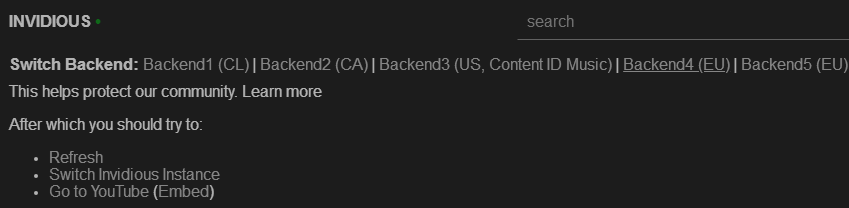Leaderboard
Popular Content
Showing content with the highest reputation on 03/14/2025 in all areas
-
Regarding browsing - 7, Vista, 8, 8.1 and their server counterparts (incl. 2012) are all in the same shoes. All official browser support dropped for ages now. The last un-officially modded Chrome I was able to fire up is 125 from the last year.2 points
-
Is Elon even a US citizen?2 points
-
"Lite" version is obviously reduced, hence the name, but probably you can't translate slang, it's "light", "lite" is a ghetto slang. Either will work with Supermium, so there's no need to use "Lite".2 points
-
Oh, so now you say it! You advised to keep them turned on all over MSFN! I listened to you. And I was wondering why many sites have malfunctioned for me! Now I got them back at default, all works fine immediately. Special thanks to @Dave-H for digging down to the bottom of the problem and @D.Draker for busting down such "advisers"!2 points
-
I totally agree! BTW did you try Mypal 68 with my settings above in single mode process?2 points
-
That's right. I am a bit old school and I love my old computer. RAM can't be extended anymore and therefore I prefer browsers with less RAM consumption. V11 is the best choice for me too.2 points
-
Hi @NotHereToPlayGames, I did some further tests. In my old system only 360Chrome version 11 is the only one I should use. Starting with launch parameter --process-per-site, an empty tab and four installed extensions I got a RAM usage of 260 MB. That's fine. I'll try to open tabs as less as possible i.e. not more than 3 tabs. Under these conditions the overall performance is definitely okay for me. Thanks again for your tests and information! Cheers! AstroSkipper2 points
-
Apropos of .sig files, an interesting fact is that modified Firefox is not blocked, and also has them.1 point
-
That would make sense. But how were any of us to know that "one bit of dll" was changed? I kind of still don't believe this and see it as a Conspiracy Theory since no screencap illustrates this claimed before-and-after scenario. From here, it just sounds like you are "making it all up as we go". Give me details on the "bit" that was changed in Chrome 122. I will test your theory by changing that "bit" here. Until then, I am moving on now, this is all just being "made up as we go" as far as I'm concerned.1 point
-
Are you being "dense" this morning on purpose? That screen does not "prove" being blocked! Does not prove being blocked at YouTube (which is what your post implies). Does not prove being blocked at Invidious. That "switch backend" notice pops up because the server-side is busy and needs you to "switch backend" so that your video can be served from another server.1 point
-
Like @NotHereToPlayGames and I already explained, you simply gotta set it right. Not use "out-of-the-box".1 point
-
1 point
-
DISCLAIMER. I don't know the origins of the software mentioned above. I'm not responsible in any way!1 point
-
Less known. Coolmuster iPhone Backup Extractor Coolmuster iPhone SMS + Contacts Recovery Aiseesoft FoneLab iPhone Data Recovery (Chinese!) Backuptrans Android iPhone WhatsApp Transfer Plus1 point
-
Make sure they work on 7 before you buy! AnyMP4 iPhone Transfer Pro 9.2.20 (I think it's the latest) AnyMP4 iPhone Unlocker TunesKit iPhone Data Recovery TunesKit iPhone Unlocker1 point
-
First and foremost, make sure what they do is up to your needs before you buy or use. As I'm not responsible for your purchases! EaseUS MobiMover – is an iPhone manager and data transfer tool that makes it easier for you to move or copy files of all kinds from your iPhone to your PC and vice-versa.1 point
-
Was wondering if all the new ports of this browser do have DRM content like Netflix enabled (I know this was always the problem with the unoficial versions) Because the only reason I am still using ESR is because DRM still works on it1 point
-
We'll never know the truth. It's now a very connected individual.1 point
-
NT version is for NT 3.51/4.0 and 2000. XP or above use regular version.1 point
-
Of course, I know that but opening tabs in Chrome browsers are consuming much more RAM than opening them in a browser supporting single process mode. Therefore it is problematic for my old system. But do not misinterpret my statements, I appreciate your work here and it is great to have a more recent Chrome alternative in Windows XP. And RAM uconsumption is a problem caused by developer and not by you.1 point
-
1 point
-
Thanks for your quick reply! I do not focus. on process count only. I do focus on RAM usage. Each new opened tab consumes nearly 100 MB. Currently I have three different tabs and only one extension in 360 Chrome and a RAM usage of 93 + 90 + 110 + 113 + 90 = 496 [MB]. Each more tab means nearly 100MB more. Sorry, too much. In Mypal 68 I have three different tabs and two extension consuming only 400 MB. Therefore 20 percent less RAM usage. It makes definitely a difference running a browser in multi process or single process mode.1 point
-
Correct! For me too! I tried it and RAM usage was worse. In Chrome there is no single process mode anymore. It existed in Chromium (--single-process) but due to the fact that I avoided Chrome browsers in the past I don't know if it is still supported. 360Chrome version 11 crashes with the launch parameter --single-process. Therefore 360Chrome browser and, after a short research, presumeably all Chrome browsers do not have a single process mode anymore. I agree if Mypal 68 is running in multi process mode. But Mypal 68 can be used in a single process mode using these about:config settings: browser.tabs.remote.autostart false dom.ipc.processCount 1 In this mode you'll have only one instance of mypal.exe with less RAM consumption. Starting Mypal 68 with these settings in my system leads to a RAM usage of less than 300 MB. What do you think about launch parameter --process-per-site in 360Chrome? On some web sites this parameter is recommended to reduce RAM consumption. I rather doubt that. Cheers, AstroSkipper1 point
-
Hi @NotHereToPlayGames, at first my compliment for your hard work here! You made it possible to have a more recent Chrome browser in Windows XP without annoying Chinese language strings. Thanks for that! Now I have a question relating to the RAM consumption of your 360Chrome editions. I use Windows XP on a very old computer with only 1.5 GB RAM. Is there an option to reduce RAM consumption significantly? Maybe a kind of single process mode as in Mypal 68? AFAIK people are advised to use 360Chrome version 11 on older systems. I tried your 360Chrome version 11 and 13.5, but in both cases the RAM consumption is very high starting the browser with an empty tab only. Any recommendations? Cheers, AstroSkipper1 point