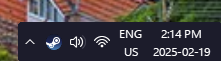Leaderboard
Popular Content
Showing content with the highest reputation on 02/19/2025 in Posts
-
3 points
-
That would mean the whole @VistaLover proclaimed "gang" is not able to watch any of those vids, as we all reside in those marvellous countries! And I'm pretty sure it was Moore's request since they cite Youtube's licence. So, @D.Draker, you're not blocked by YT. but by M. Moore.2 points
-
I'd happilly donate for some features as well, but it does not seem likely it would happen.1 point
-
1 point
-
It's not "different" it's another question, lol. I'd say, probably, even most likely, because Germany now includes the Eastern part - GDR (DDR), The chance of him blocking W. Germany before 1990 was extremely high, also he indeed didn't want to loose the auditory of millions of Russians that now reside in Germany. https://www.ncesc.com/geographic-pedia/why-do-so-many-russians-live-in-germany/1 point
-
I can assume it works off a Chrome engine, so you gotta fine its UA (user agent) and replace with a Win10 one.1 point
-
Could you copy that file somewhere else, on a much less valuable computer? Better with a good AV. Then open the file in WinHex and look at the header.1 point
-
@VistaLover assumed everyone that is on imgur's blacklist belong to one "gang". Then tried to push a theory of "us" living together. Now you wrote you're there, too, on their blacklist. But it has nothing to do with any browser. New Moon crashes for me, too. But Cloudflare and imgur are a different matter. Where I press like is my business. Not sure what you meant by aluminium cables. Never had those, to begin with.1 point
-
Where did you see that this switch is only for automatic definitions updates? BTW, I have not only linked a screenshot, but also quoted from the online help: That sounds to me not only like definition updates, but also like programme updates. I cannot judge what is ultimately meant by this, as I do not have a licence.1 point
-
Ever used this programme? https://scratch.mit.edu/users/ProPurchase9258/1 point
-
I updated my lists in the second and fourth post of this thread. Then I downloaded the most recent Avast VPS update for versions 9 to 11 which can be found here: https://install.avcdn.net/ivps9x/vpsupd.exe I compared this file to the one from 16.10.2023, and both are identical. Since the middle of October, the Avast VPS offline updater for versions 9 to 11 wasn't renewed anymore. Thus, I have to say: Avast 2015, rest in peace!1 point
-
Thanks for the information! I personally have never heard of it before. I found a review on MalwareTips Forums which is from 2022 and unfortunately not positive. The author does not recommend this security programme. Here is a link: https://malwaretips.com/threads/huorong-internet-security-2022.119308/ But one review is of course not the world.1 point
-
Additionally, I found an Online Test to check whether browsers are vulnerable to Spectre or not. Here is the link: https://xlab.tencent.com/special/spectre/spectre_check.html I performed this test in New Moon 28 (2023-05-25). Here is the result: So, New Moon 28 doesn't seem to be vulnerable to Spectre. Cheers, AstroSkipper1 point
-
InSpectre InSpectre is a free program for Windows that checks for Spectre and Meltdown vulnerabilities. Meltdown and Spectre are the names of the attack methods that can be used to undermine the security of operating systems and applications. For more detailed information about Spectre and Meltdown checks this website: https://meltdownattack.com/. There you will find following reference documents: https://meltdownattack.com/meltdown.pdf and https://spectreattack.com/spectre.pdf. The actual check refers to CPU security vulnerabilities. InSpectre shows very clearly and concisely in the program window whether the system is affected by these security vulnerabilities or not. In addition, the program also provides an explanation of the state of the system and the performance that the PC has. The tool is compatible with Windows XP and free of charge. More information can be found on the homepage of InSpectre. Homepage: https://www.grc.com/inspectre.htm Version number: 0.0.6675.8 Release number: #8 Date of release: 21.04.2019 System requirements: All versions of Windows Version history: Review: https://www.ghacks.net/2018/01/16/gibson-releases-inspectre-vulnerability-and-performance-checker/ Download link: https://www.grc.com/files/InSpectre.exe Screenshots: Cheers, AstroSkipper1 point
-
CurrPorts With the analysis tool CurrPorts from NirSoft, you can display all occupied ports for TCP/IP and UDP on your computer. The tool lists each process with open ports and extensive information such as local and external addresses of a program connected to the internet or a network. If desired, the tool creates a clear TXT, HTML or XML document from this. Even after so many years and updates, CurrPorts is still compatible with Windows XP, like most programs from NirSoft portable and of course free of charge. All further information can be found on the CurrPorts homepage. Quotation from their homepage: Homepage: https://www.nirsoft.net/utils/cports.html Version number: 2.77 Date of release: 13.12.2023 System requirements: Windows NT Windows 2000 Windows XP Windows Server 2003 Windows Server 2008 Windows Vista Windows 7 Windows 8 Windows 10 Version history: The complete version history can be found here: https://www.nirsoft.net/utils/cports.html Review: https://www.ghacks.net/2019/08/02/blast-from-the-past-nirsofts-currports/ Download links: 32-Bit version: https://www.nirsoft.net/utils/cports.zip 64-Bit version: https://www.nirsoft.net/utils/cports-x64.zip CurrPorts is also available in other languages which can be downloaded from their homepage. Screenshots: And here is a screenshot when opening MSFN website with New Moon 28: I love all the tools from NirSoft. CurrPorts is one of them. Knowing exactly which program uses which port and connects to where is very important and can play a crucial role in terms of system security. In my opinion, you simply have to have this program, especially just in case. Cheers, AstroSkipper1 point
-
Look 'n' Stop Firewall Look 'n' Stop Firewall is a rule-based firewall that can control both outgoing and incoming traffic. It has a standard set and an enhanced set of predefined rules. Rules can be imported, exported or newly created. Look 'n' Stop Firewall also keeps a detailed log that provides the user with information about all the filtered packets. There are two ways in which the firewall can be operated: in standard mode, once the user decides to restrict access to an application, he/she will not be asked again. The choice remains so until the user manually grant access to it. If Look 'n' Stop Firewall is run in advanced mode, the user is given two extra choices: he/she can grant or restrict access just one time or until restarting Windows. This firewall is a powerful tool and of course compatible with Windows XP. A special mention should be made of the extremely low resource consumption and processor load. The last version 2.07 even supports IPv6. All functions are described on the homepage. Features: http://web.archive.org/web/20190420082753/http://www.looknstop.com/En/looknstop.htm Homepage: http://web.archive.org/web/20190420105129/http://www.looknstop.com/En/index2.htm Version number: 2.07 Date of release: 17.10.2009 Release notes: System requirements: Windows 7 (32 and 64 bits) Windows Vista (32 and 64 bits) Windows XP (32 and 64 bits) Windows 2000 Windows serveur 2003 Windows Millenium and 98 Review: https://www.brighthub.com/computing/smb-security/reviews/36598/ Download link: http://web.archive.org/web/20190422035302/http://www.looknstop.com/En/download.htm Rules: Free rules from the developer: http://web.archive.org/web/20190511002235/http://www.looknstop.com/En/rules/rules.htm Additionally, there was a commercial ruleset called Phant0m``s Look 'n' Stop Ruleset Deluxe v1 Build 010 Rev3: http://web.archive.org/web/20160410170152if_/http://www.queenscountypctech.ca:80/Phant0m/downloads/file.php?get=Phant0m_Looknstop_Ruleset_Deluxe.zip Screenshots: I list Look 'n' Stop Firewall here because it is a good firewall for Windows XP. The program can be tested for 30 days. Then, however, a licence code must be entered, which unfortunately can no longer be purchased. Same applies to the Phant0m``s Look 'n' Stop Ruleset Deluxe. So this firewall is interesting for those who have already bought, won, inherited or otherwise obtained a licence years ago, such as yours truly. I have used this firewall for a long time, and it served me well. Cheers, AstroSkipper1 point