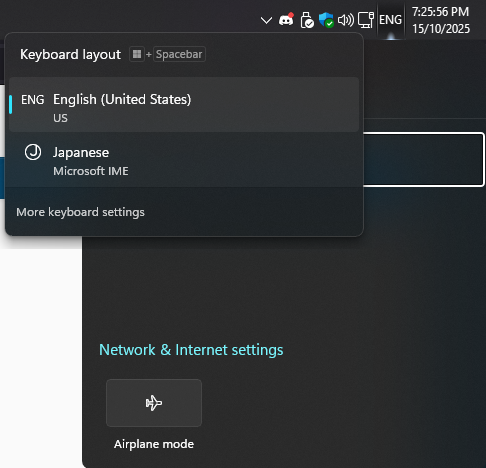All Activity
- Past hour
-
; starred and watching ... Confirmed : yt-dlp_x86_win7 -v [debug] Command-line config: ['-v'] [debug] Encodings: locale cp1253, fs utf-8, pref cp1253, out cp1253 (No VT), error cp1253 (No VT), screen cp1253 (No VT) [debug] yt-dlp version nicolaasjan/yt-dlp@2025.10.15.061641 (win7_x86_exe*) [debug] Python 3.14.0 (CPython AMD64 32bit) - Windows-Vista-6.0.6003-SP2 (OpenSSL 3.0.18 30 Sep 2025) [debug] exe versions: none [debug] Optional libraries: Cryptodome-3.23.0, brotli-1.1.0, certifi-2025.10.05, mutagen-1.47.0, requests-2.32.5, sqlite3-3.50.4, urllib3-2.5.0, websockets-15.0.1 [debug] Proxy map: {} [debug] Request Handlers: urllib, requests, websockets [debug] Plugin directories: none [debug] Loaded 1839 extractors Usage: yt-dlp_x86 [OPTIONS] URL [URL...] yt-dlp_x86: error: You must provide at least one URL. Type yt-dlp --help to see a list of all options. Splendid job!
- Today
-
billmcct started following Free VPN for Windows XP
-
ssvt73 joined the community
-
My Browser Builds (Part 5)
roytam1 replied to roytam1's topic in Browsers working on Older NT-Family OSes
it hits a "MOZ_CRASH(IPC FatalError in the parent process!)" intended crash with message "IPDL error [PContentParent]: Error deserializing 'Principal'". maybe the RefCnt knock out value is too low, tried to enlarge it a bit: https://github.com/roytam1/UXP/commit/9ad9a88955775ce04f7bd070e09ddc31c7868a3f -
This may be of some use for Win XP users in today's world with Win XP being phased out more everyday ... this service is also listed to work with Windows 98 SE / ME also. I used it about 6 years ago myself and now am being forced to use it again in Oct 2025 to be able to get my Win XP computer on the internet with a VPN. The paid service I was using has finally cut off all Win XP connections. They warned two years ago it was coming and the service still works for my Windows 7 computer but I still mostly use my Win XP computer for everyday connecting. As I said above ... I used this free VPN about 6 years ago and I have hooked the XP computer up to the service again. I will say that they have really improved things and the service is great in 2025. Perhaps some of you know about it already but if not ... then you can check it out if you need a VPN for Win XP. https://www.vpngate.net/en/ https://www.vpngate.net/en/download.aspx VPN Gate - Public Free VPN Cloud by Univ of Tsukuba, Japan Welcome to VPN Gate. (Launched on March 8, 2013.) - You can get through your government's firewall to browse restricted websites. (e.g. YouTube.) - You can disguise your IP address to hide your identity while surfing the Internet. - You can protect yourself by utilizing the strong encryption while using public Wi-Fi. More Details... - TunnelCrack protection implemented in SoftEther VPN Client (August 31, 2023) Supports Windows, Mac, iPhone, iPad and Android. Compatible OS: Windows, CPU: Intel x86 and x64 (Windows 98 SE / ME / 2000 SP4 / XP SP2, SP3 / Server 2003 SP2 / Vista SP1, SP2 / Server 2008 SP1, SP2 / Hyper-V Server 2008 / 7 SP1 / Server 2008 R2 SP1 / Hyper-V Server 2008 R2 / 8 / 10 / Server 2012 / Hyper-V Server 2012) -------------------------------------------------------------------------------------------------- It looks complicated but it really isn't. Spend some time reading everything and you should be good to go. I'm impressed from using it 6 years ago to how it has improved. One word about connecting, if you need an US connection for banking, Tubi or whatever ... they are not always there, just at various times. You will figure all this out as you get familiar with the service. ...
- 1 reply
-
2
-
Hello, I've changed the taskbar from the original Windows 11 to Windows 8/10 using StartAllBack, but there's an inconsistency between the flyouts of the taskbar toolbar items. I'm not sure if this is a bug or a deliberate choice, but I want the flyout to be consistent with the one I've already chosen. Will there be a toggleable switch that turns on and off the flyout style in StartAllBack? I really like the File Explorer in StartAllBack and want to use it alongside ExplorerPatcher, which has a Windows 8/10 Fullscreen Start Menu; however, the flyouts seem to clash with each other.
-
cxn joined the community
-
SoftGPU - successor to VBEMP with 2d/3d (software) acceleration
SweetLow replied to pangoomis's topic in Windows 9x/ME
Use the RIGHT version if you need minimal functionality, pure 2D drivers have 348K :) https://github.com/JHRobotics/vmdisp9x/releases/tag/v1.2025.0.119 -
No, both yt-dlp_x86_win7.exe versions were built on Windows 10 64bit with 32bit Python. yt-dlp_win7.exe (and zipped) versions are built on Windows 7 64bit with 64bit Python. I think so. 🤔 Yes. And it was built with 3dyd's PyInstaller 6.15.0.
-
There is a new release available. The Win7 builds should now work again on Vista. They are now built with PyInstaller 6.16.0 (Vista compatible) . I forked 3dyd/pyinstaller-builds and changed the workflow file (trial and error...). https://github.com/nicolaasjan/pyinstaller-builds/releases
-
DarrenLSchultz joined the community
-
Intel 8th-9th Gen processors will reach ESU on June 30, 2025
superleiw replied to halohalo's topic in Windows 11
Intel finally released an official 24H2 compatible graphics drivers for 7th-10th Gen processors (probably also compatible with 25H2) https://www.intel.com/content/www/us/en/download/776137/intel-7th-10th-gen-processor-graphics-windows.html?wapkw=driver -
flzs joined the community
- Yesterday
-
So, I revisited this machine (with a fresh install) and WDMEX is needed to get the audio working. Once the driver is established as functional, it seems I can disable WDMEX. If I swap the driver out, and then back again, WDMEX is once again needed to initiate functionality.
-
I'm sorry. I have no idea... ... At least I got this figured out, as it was seriously bugging me ; the "what" is hidden inside a changelog: https://github.com/adang1345/PythonVista/blob/master/CHANGELOG.md Your v2025.09.23.052315 yt-dlp_x86_win7.exe binary has been compiled with a flavour of 3.13.7 which, at that time, supported only Win7+ ; Vista support for 3.13.7 came on Sep 25th, 2 days after v2025.09.23.052315 was built, but in time for the v2025.09.27.071342 to be built with a Vista-enabled 3.13.7 interpreter (this assumes you manually updated to the Vista-compat flavour of 3.13.7) ... What is still unclear to me is: a) were both versions built on the same OS (Win7 SP1 ?) ? b) were both versions packaged with "official" PyInstaller-6.16.0 ? v2025.09.27.071342: [debug] yt-dlp version nicolaasjan/yt-dlp@2025.09.27.071342 (win7_x86_exe*) [debug] Python 3.13.7 (CPython AMD64 32bit) - Windows-Vista-6.0.6003-SP2 (OpenSSL 3.0.16 11 Feb 2025) and v2025.10.05.061237 [debug] yt-dlp version nicolaasjan/yt-dlp@2025.10.05.061237 (win7_x86_exe*) [debug] Python 3.13.7 (CPython AMD64 32bit) - Windows-Vista-6.0.6003-SP2 (OpenSSL 3.0.16 11 Feb 2025) have been both compiled on a 64-bit OS, with the 32-bit build of Vista-compatible 3.13.7; why, then, is the next v2025.10.13.80600, built on a Vista-compatible 3.14.0, broken on actual Vista SP2 32-bit? I have a hunch, based on adang1345's notes: https://github.com/adang1345/PythonVista/blob/master/README.md So, the same 3.14.0 CPython will behave differently when run on a Win7 machine to when run on a Vista machine; likewise for the PyInstaller-packaged resultant yt-dlp_x86_win7.exe binaries; but this theory doesn't explain builds v2025.09.27.071342+v2025.10.05.061237 (which run OK on Vista), unless they were also compiled on a Vista SP2 64-bit VM ... FWIW, adang1345 has made a new release of 3.13.9 less than an hour ago, https://github.com/adang1345/PythonVista/tree/master/3.13.9 and issued a re-release of 3.14.0 along with the above: https://github.com/adang1345/PythonVista/tree/master/3.14.0 His changelog only mentions the addition of 3.13.9, though ... This one launches OK: [debug] yt-dlp version local@2025.10.13 [eafedc218] (win_x86_exe) [debug] Python 3.14.0 (CPython AMD64 32bit) - Windows-Vista-6.0.6003-SP2 (OpenSSL 3.0.18 30 Sep 2025) Was a Vista SP2 64-bit VM used in this case? And which PyInst version? This one launches fine : yt-dlp_x86_win7.exe -v [debug] Command-line config: ['-v'] [debug] Encodings: locale cp1253, fs utf-8, pref cp1253, out utf-8 (No VT), error utf-8 (No VT), screen utf-8 (No VT) [debug] yt-dlp version nicolaasjan/yt-dlp@2025.10.13.080600 (win7_x86_exe*) [debug] Python 3.14.0 (CPython AMD64 32bit) - Windows-Vista-6.0.6003-SP2 (OpenSSL 3.0.18 30 Sep 2025) [debug] exe versions: none [debug] Optional libraries: Cryptodome-3.23.0, brotli-1.1.0, certifi-2025.10.05, mutagen-1.47.0, requests-2.32.5, sqlite3-3.50.4, urllib3-2.5.0, websockets-15.0.1 [debug] Proxy map: {} [debug] Request Handlers: urllib, requests, websockets [debug] Plugin directories: none [debug] Loaded 1834 extractors Usage: yt-dlp_x86_win7.exe [OPTIONS] URL [URL...] yt-dlp_x86_win7.exe: error: You must provide at least one URL. Type yt-dlp --help to see a list of all options. Less puzzled now , but still with unanswered questions ... Time to call it a night, regards...
-
It does. Thank you! I can confirm, the binary works on Win11 Pro (on my brand new Framework Desktop).
-
poopsicans69 joined the community
-
SoftGPU - successor to VBEMP with 2d/3d (software) acceleration
the solutor replied to pangoomis's topic in Windows 9x/ME
Aside that the drivers alone are ~130MB not 252 Aside that Win95 RTM was 35MB but Win98SE was already ~115MB and WinME 160, it's obvious that if you want have code that does modern things, you have to use modern build chains and other components that are sized as today's SW, not like ones from the DOS era. Then yes, it's not a novelty that SW constantly inflates, but personally I find more amusing that an average avatar takes more space than the whole operating system of one of early home computers like my TI994/A or ZX Spectrum, let alone something like a ZX81 or a VIC20 -
ChickenDipper started following Taskbar issues when performing graphics driver update
-
Hello, I have found a small issue in that the taskbar becomes transparent when performing an Nvidia graphics driver update. After the update I have to right click the taskbar > properties then switch it to another style and back again to make the taskbar theme apply again. Not a huge issue but would be nice if it didn't happen Thank you
-
ChickenDipper joined the community
-
My Browser Builds (Part 5)
Yuriy88 replied to roytam1's topic in Browsers working on Older NT-Family OSes
@roytam1 In Serpent v52.9.0 (2025-10-08) (32-bit) commit caps: hack - check mCSP RefCount to avoid circular calls causes a crash in xul.dll, and after that in mozglue.dll in multi-process mode. Link to check: https://2captcha.com/demo/cloudflare-turnstile-challenge. Crashes also happen on some other sites when e10s is enabled (browser.tabs.remote.force-enable;true). There is no problem in single-process mode. If you disable CSP (security.csp.enable;false), the problem is not observed in multi-process mode either. -
Can you test this Win7 build: yt-dlp_x86_win7.7z ? Built with adang1345's Py3.14 with custom PyInstaller 6.15 on Windows 10.
-
I'm sorry. I have no idea... Yes, that is the special yt-dlp_Py3.14.0_x86_Vista. True, but maybe he has an idea. I'm as puzzled as you are in this case... In the meantime, I'll use the 3dyd PyInstaller the next time for the Windows 7 builds.
-
; and as I had suspected, just the "yt-dlp.exe" file was enough ; and if you 1. delete the 4 wrapper DLLs targeting XP (kernelxp.dll, ntext.dll, psapi.dll, ws2_xx.dll) 2. substitute files python311.dll, _overlapped.pyd, _socket.pyd with their Vista counterparts (thanks, cmalex ), you can even run the "onedir" distribution under Vista SP2 32-bit: yt-dlp -v [debug] Command-line config: ['--ffmpeg-location', '<redacted>\\FFmpeg', '--downloader-args', 'ffmpeg:-v 8 -stats', '-v'] [debug] Encodings: locale cp1253, fs utf-8, pref cp1253, out utf-8 (No VT), error utf-8 (No VT), screen utf-8 (No VT) [debug] yt-dlp version nicolaasjan/yt-dlp@2025.10.13.080600 (win_x86_dir) [debug] Python 3.11.4 (CPython x86 32bit) - Windows-Vista-6.0.6003-SP2 (OpenSSL 3.5.2 5 Aug 2025) [debug] exe versions: ffmpeg n8.1-dev-630-N-121254-g635cb45 (setts), ffprobe n8.1-dev-630-N-121254-g635cb45 [debug] Optional libraries: Cryptodome-3.23.0, brotli-1.1.0, certifi-2025.10.05, mutagen-1.47.0, requests-2.32.5, sqlite3-3.50.4, urllib3-2.5.0, websockets-15.0.1 [debug] Proxy map: {} [debug] Request Handlers: urllib, requests, websockets [debug] Plugin directories: none [debug] Loaded 1834 extractors Usage: yt-dlp_x86 [OPTIONS] URL [URL...] yt-dlp_x86: error: You must provide at least one URL. Type yt-dlp --help to see a list of all options. Best wishes ...
-
I'll send the whole zip file.
-
Testing previous "yt-dlp_x86_win7.exe" assets from GH, https://github.com/nicolaasjan/yt-dlp/releases/download/2025.09.23.052315/yt-dlp_x86_win7.exe doesn't launch under Vista SP2 32-bit ("K32EnumProcessModules" error); this one uses adang's CPython-3.13.7-win32 implementation. Both the next two following releases, https://github.com/nicolaasjan/yt-dlp/releases/download/2025.09.27.071342/yt-dlp_x86_win7.exe https://github.com/nicolaasjan/yt-dlp/releases/download/2025.10.05.061237/yt-dlp_x86_win7.exe launch fine here (Vista SP2 32-bit, see also my previous post); these two also use adang's CPython-3.13.7-win32 implementation. You've told us you build yourself the "win7" assets manually and then upload them to GH; so, what was the change between v2025.09.23.052315 and v2025.09.27.071342 in your building env that enabled Vista support for the latter (and the one after it) ? Likewise, what was the change, besides the CPython upgrade from 3.13.7 -> 3.14.0, that removed Vista support in https://github.com/nicolaasjan/yt-dlp/releases/download/2025.10.13.080600/yt-dlp_x86_win7.exe ? IMHO, this is not the root cause; see my comment just above about "v2025.09.23.052315 vs v2025.09.27.071342"; in any case, he's just providing a Vista-compatible Python interpreter, fixing the various Python modules shouldn't be his concern ... My impression so far about the PyInstaller Python module is: 1. PyInstaller==5.13.2 is the last one which produces XP+Vista compatible packages; but this one doesn't support py>3.12 2. PyInstaller >=6.0.0 target by default Win7+ systems (ofc, I haven't tested myself all individual versions 6.0.0-6.16.0); they say so on the module's PyPI page: So, my educated guess is that v6.16.0 produces, by default, Win7+-compatible binaries (but does this "default" depend on the actual OS the module is being run on? Have you tried building the "win7_x86" variants on a Vista VM with adang's CPython?) 3dyd's PyInstaller==6.15.0 fork is special in that it makes sure the produced binary retains NT6.0 support, because: https://github.com/3dyd/pyinstaller-builds/blob/d1a786dcb4316557df3c97f14e16cac7092b744c/.github/workflows/build-package.yml#L44 CFLAGS=-DPSAPI_VERSION=1 LDFLAGS=-lpsapi python waf all --target-arch=32bit --gcc where "CFLAGS=-DPSAPI_VERSION=1" is the crucial configuration! That is why I was, up until now, under the impression the working v2025.09.27.071342 and v2025.10.05.061237 yt-dlp_x86_win7.exe binaries had been compiled with 3dyd's PyInst mod... Right now, "we" should get to the bottom of this conundrum; but my clairvoyant skills are limited here; I've already described all I could think of ; as for using 3dyd's mod for the "win7" assets (since you're adamant you haven't used it until now), this won't hurt at all the Win7 users; plus, GH offers some extended retention of previous builds (10 last), whereas the dropbox "Vista" links expire/404/change etc., with the newer "Vista" build overwriting the previous one... As for the "downgrade", we can always nudge 3dyd for a newer build, though your previous request in his tracker has been standing idle thus far ... Thanks again (and really sorry for being a PITA ) ...
-
Thanks for the prompt explanation ; I'm probably being obsessive-compulsive here , but can you share the fixed "yt-dlp.exe" binary (I think that one only should suffice) inside the fixed (today's) "yt-dlp_x86_winXP.zip" archive? Many thanks indeed...
-
I use adang1345's Python builds for both x86 and x86-64 builds. I have PyInstaller 6.16.0 for both and I can't remember having used PyInstaller 6.15 (by 3dyd) before this latest build for Win7... Btw, that `K32EnumProcessModules` error also happens on Vista when building with the latest Python 3.13.8 from adang1345 and PyInstaller 6.16. Maybe you could ask adang1345? Do you want me to "downgrade" to that custom PyInstaller (for the Win7 builds)?
-
StartAllBack picks wrong "main" taskbar (Windows 11)
eekboom replied to eekboom's topic in StartIsBack+
Oops, I was not aware that even if I have a separate taskbar per display that you can move a taskbar to a completely different display. (Was this possible with windows 10 default taskbars?) Anyway, thanks for the answer! -
freedom6 joined the community
-
By the way, during building the XP version, I get these warnings: 8852 WARNING: lib not found: fileextd.dll dependency of C:\Python311\KERNELxp.dll 8882 WARNING: lib not found: kernelex.dll dependency of C:\Python311\KERNELxp.dll 🤔
-
I think that must be because I built directly after the standalone one, i.e. without deleting the build directory and start over. After I built the `onedir` version today from a fresh source directory, I got: [debug] Command-line config: ['-v'] [debug] Encodings: locale cp1252, fs utf-8, pref cp1252, out cp1252 (No VT), error cp1252 (No VT), screen cp1252 (No VT) [debug] yt-dlp version nicolaasjan/yt-dlp@2025.10.13.080600 (win_x86_dir) [debug] Python 3.11.4 (CPython x86 32bit) - Windows-XP-5.1.2600-SP3 (OpenSSL 3.5.2 5 Aug 2025) [debug] exe versions: ffmpeg N-121254-g635cb4543f (fdk,setts), ffprobe N-121254-g635cb4543f, phantomjs 1.9.8 [debug] Optional libraries: Cryptodome-3.23.0, brotli-1.1.0, certifi-2025.10.05, mutagen-1.47.0, requests-2.32.5, sqlite3-3.50.4, urllib3-2.5.0, websockets-15.0.1 [debug] Proxy map: {} [debug] Request Handlers: urllib, requests, websockets [debug] Plugin directories: none [debug] Loaded 1834 extractors