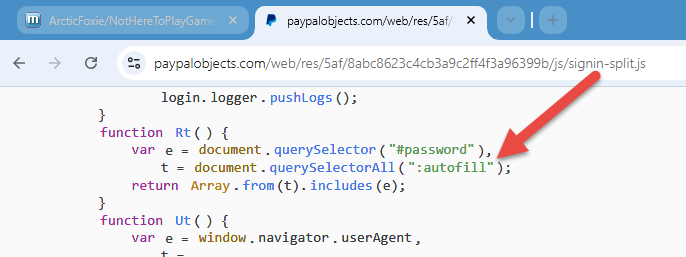All Activity
- Past hour
-
Yes, I'm already working on that. I've installed version 126.0.6478.261 and am trying to reduce memory usage there. You've had good success with rebasing 360Chrome. I tested this with Supermium's chrome.dll, but the memory usage is higher there. Can you see if you can improve memory usage with rebasing? Or would you recommend a different Supermium version for XP? Do you have any other tips for reducing memory usage?
- Today
-
ok here is a generic link taken from the first page https://inv.nadeko.net/watch?v=h5IteCKxNj4 and which works on mypal 68.14.8 and which does not work on 74.1.0. if I tell you that the invidious video does not work on version 74.1.0 it is because I have done tests in every possible way and no video launches...A parameter is missing somewhere... the screenshots are here to display the console and show you the errors. I took them at different times,but that doesn't change the problem of the invidious videos which absolutely doesn't work on 74.10.0.
-
So please give an exact link which is playing on 68.14.8 and not on the 74.1.0 I see you put pictures (unnecessary) but different why? Particular videos was broken on invidus in its best times As I told invidus broken for me long ago before 68.14.8, but today I checked nadeko.net and there videos play regardless the version
-
You're not going to like the answer. You need something like PROXOMITRON to change ":autofill" to "-webkit-autofill" for any version of Chrome older than v110 for the below javascript - But that's ony the FIRST HURDLE. Once you get past that, the error console will fill up with tons of more errors to overcome one by one. ie, once you resolve the required -webkit-autofill for Chrome versions older than v110, the paypal site then loads TWO captcha's that 360Chrome cannot pass (especially in XP). One from www.recaptcha.net and one from hcaptcha.com.
-
Hi yes I am absolutely sure I use invidious on all browsers, Serpent and Newmoon. I have no playback problems with invidious using the integrated proxy with youtubenuker.lol "inv.nadeko.net" or " invidious.tiekoetter.com " without proxy with the mypal 68.14.8.B version and it works well. I remind you that I use the modified mypal 68.14.8 version for Xp sp1 and sp2. but invidious https://youtubenuker.lol "inv.nadeko.net" or " https://invidious.tiekoetter.com " no longer reads any videos with version 74.1.0 with or without extension installed
-
The test also works with Chrome v126 and Supermium is now at v132. The test would have "started" working at some version between v97 and v126 - feel free to try each and every one of those versions to track it down specifically. Generally speaking, you cannot use javascript (querySelectorAll) to affect pseudo-elements (:after, :before, :checkmark, :placeholder, etc) or to affect pseudo-classes (:autofill, :active, :modal, :fullscreen, :enabled, :disabled, :nth-child, :checked, etc). You could try "::autofill" instead of ":autofill" (two colons instead of one), but I suspect that won't solve the javascript code using querySelectorAll to hunt down a pseudo-class.
-
For some reason, when i disable uac, drag and drop in explorer address line won't work with "win11 command bar" style, but "win 10 ribbon ui" work fine Win 11 pro 24H2 26100.4652, SAB 3.9.12
-
ChaoticWolf joined the community
-
Thanks, well its strange that system is keep pushing just update, if it would not supported ok. I quickly checked PCwelt article, but there is not much info about upgrading and reinstalling because of WIndows 10 version upgrading is not way for me, i would have to use of these half working PC to PC migration tools.. Second article make sense old unsupported solution trick.. Migrate to Virtual machine, set emulated disk as sormal sata disk make upgrade and pray, that after migration to USB it will able to find USB boot drivers again, it seems pretty straight forward. I have found some new logs, i will give one more try to some BCD rebuild experiment before i will maybe later try virtual migration.
- Yesterday
-
Your issue is with the developer.mozilla.org "test". findLastIndex does not require a polyfill in Chrome v97 and that "test" does not work in Chrome v97. It most likely does not work in v98, v99, v100, v101... et cetera... And doesn't "start to work" until who knows where. Again, Chrome v97 wholly and fully implements findLastIndex and even v97 cannot 'pass' that "test".
-

MS Shell Dlg font size is too small. Can it be changed?
j7n replied to hawkman's topic in Windows XP
Corruption in the original Resource Hacker (before "FX") could be avoided if you saved-as to a new file instead of saving over the existing file repeatedly. The default GUI is already pretty compact. Disable the Luna theme and the task pane in Explorer for 640*480 resolution. -

MS Shell Dlg font size is too small. Can it be changed?
ruthan replied to hawkman's topic in Windows XP
Thx alot, my memory as usually , i forgot that this setting exists in XP. Through Display Propeties - Appearance, this different settings i already set font size to Very large, but it has not scale these fonts. And also as usually its effect of poor GUI, not intuitive design i would search this settings under Advanced->General->Display->Font .. under advanced i found search things like HW acceleration slider and refresh rate force, I will write down note about this settings and next i hope a will remember or find the note. I increased size from 96 dpi to 120 dpi (125%) ts much better and i can go up to 200% HKEY_LOCAL_MACHINE\SOFTWARE\Microsoft\Windows NT\CurrentVersion\FontSubstitutes - with some of these keys, i was able increase Explorer Status bar font size, but not this basic font. Well i used new resource hacker and Tahoma 8 to 12 as above and boot without Bluescreens, but this basic font was unchanged. Just some example which is meant by basic / shell font.. other text is scalling fine through Appearance settings, this is settings even without restart.. Original: Resized to 120: BTW for work in 640x480 without running proper draphics drivers, would be nice to actually decrease DPI to see more info on the screen, so request to scale it through registry / some dlls hacking. still make some sense, if someone would be able to do it. -

released: bug fix for win32k.sys/CreateXlateObject
Start Me Up replied to Start Me Up's topic in Windows 2000/2003/NT4
The update "WINDOWS2000-OTSKB000001-V3-X86-INTL.exe" has been released to the general public today. --- The updater was written from scratch and therefore does not cause copyright problems: updater-V3.png --- The help file "OTSKB.chm" was updated and is available as a separate file. But it is also included in the update (click on the "open the help file" button). --- The code comparison file "code.htm" was updated to include the version 3 changes. It's probably the final version. Well, at least if nothing unexpected comes up. -
vabulletizer joined the community
-
Are you sure? For me it no longer works everywhere, they are mostly dead because of stupidity to openly discuss their cause and more stupid was the automatic switch to other invidious when one failed.