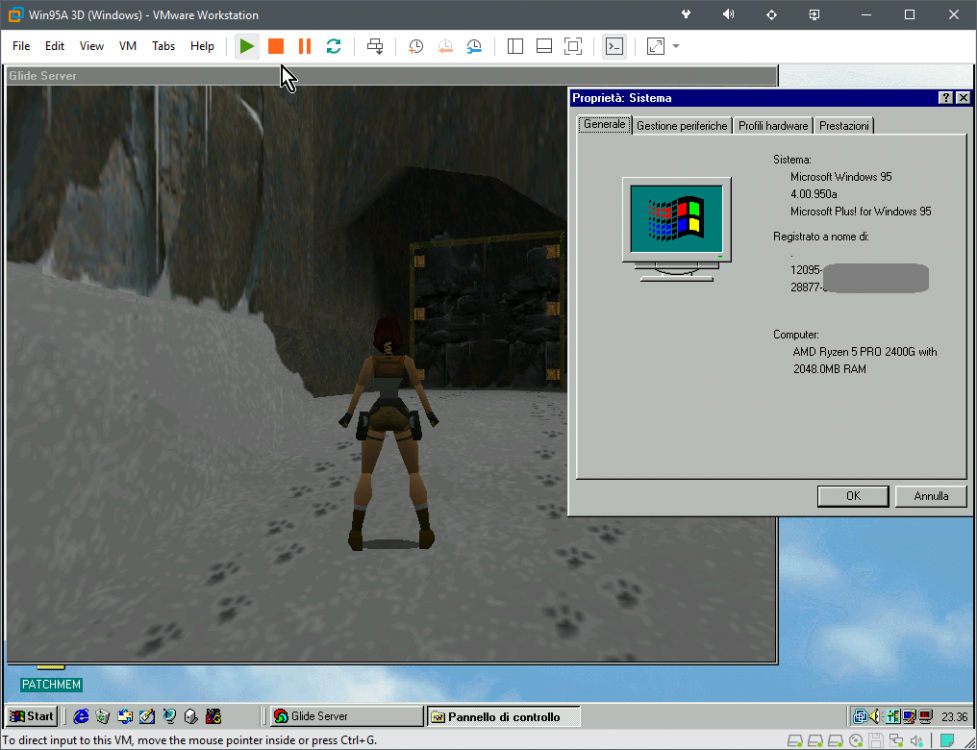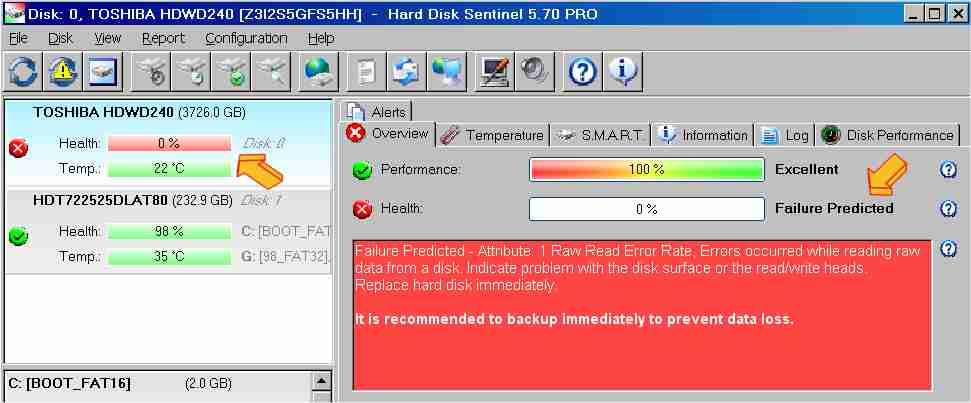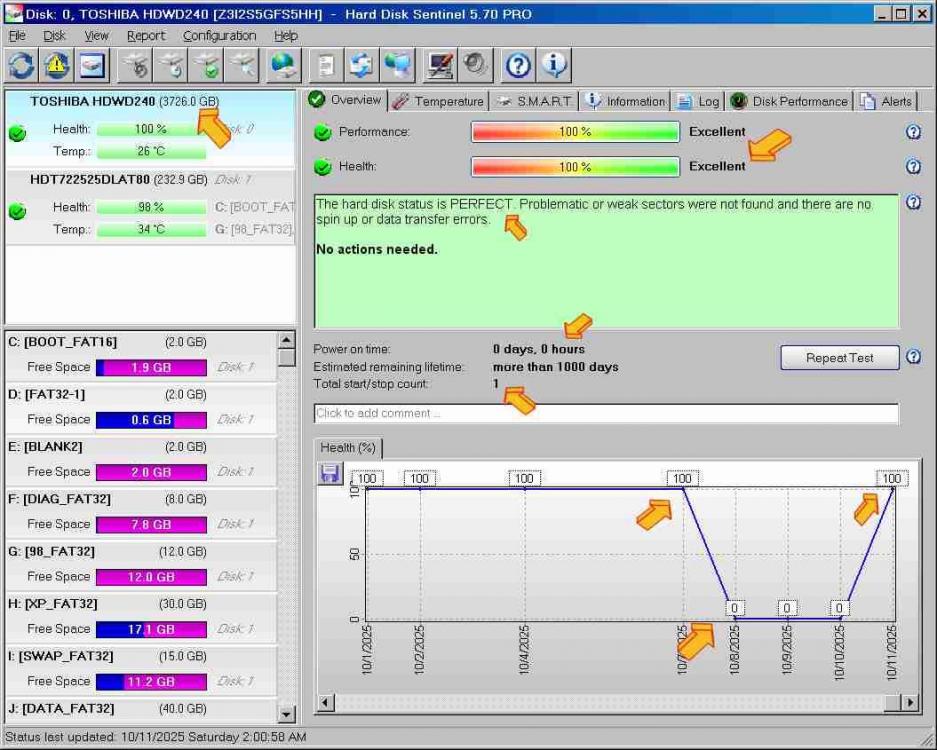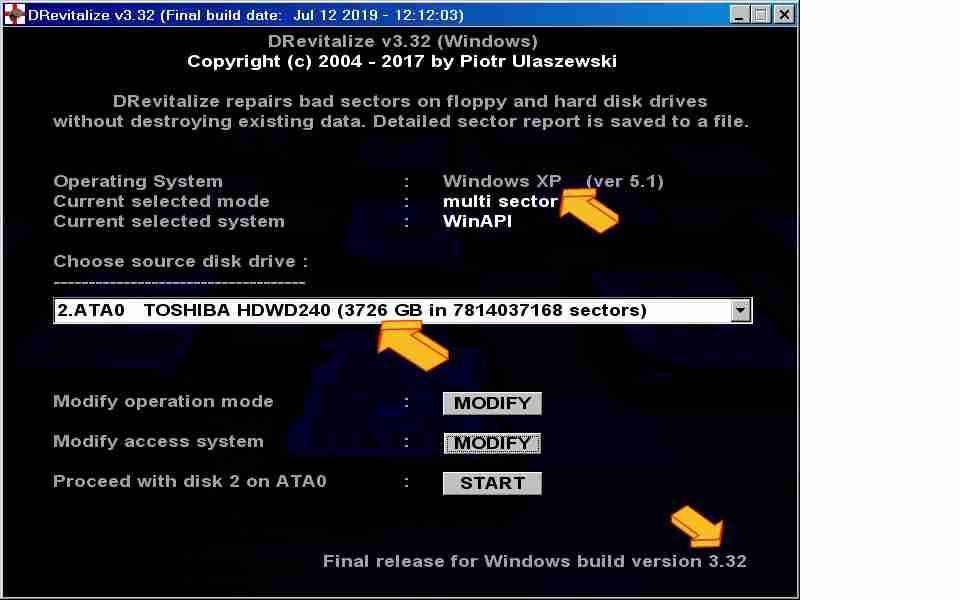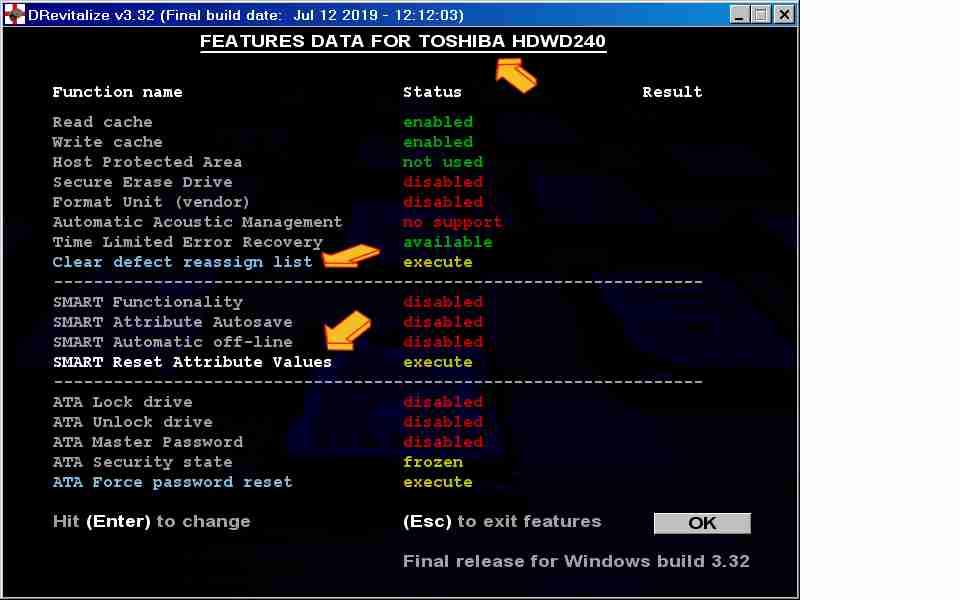All Activity
- Today
-
poopsicans69 joined the community
-
SoftGPU - successor to VBEMP with 2d/3d (software) acceleration
the solutor replied to pangoomis's topic in Windows 9x/ME
Aside that the drivers alone are ~130MB not 252 Aside that Win95 RTM was 35MB but Win98SE was already ~115MB and WinME 160, it's obvious that if you want have code that does modern things, you have to use modern build chains and other components that are sized as today's SW, not like ones from the DOS era. Then yes, it's not a novelty that SW constantly inflates, but personally I find more amusing that an average avatar takes more space than the whole operating system of one of early home computers like my TI994/A or ZX Spectrum, let alone something like a ZX81 or a VIC20 -
ChickenDipper started following Taskbar issues when performing graphics driver update
-
Hello, I have found a small issue in that the taskbar becomes transparent when performing an Nvidia graphics driver update. After the update I have to right click the taskbar > properties then switch it to another style and back again to make the taskbar theme apply again. Not a huge issue but would be nice if it didn't happen Thank you
-
ChickenDipper joined the community
-
My Browser Builds (Part 5)
Yuriy88 replied to roytam1's topic in Browsers working on Older NT-Family OSes
@roytam1 In Serpent v52.9.0 (2025-10-08) (32Bit) commit caps: hack - check mCSP RefCount to avoid circular calls causes a crash in xul.dll, and after that in mozglue.dll in multi-process mode. Link to check: https://2captcha.com/demo/cloudflare-turnstile-challenge. Crashes also happen on some other sites when e10s is enabled (browser.tabs.remote.force-enable;true). There is no problem in single-process mode. If you disable CSP (security.csp.enable;false), the problem is not observed in multi-process mode either. -
Can you test this Win7 build: yt-dlp_x86_win7.7z ? Built with adang1345's Py3.14 with custom PyInstaller 6.15 on Windows 10.
-
I'm sorry. I have no idea... Yes, that is the special yt-dlp_Py3.14.0_x86_Vista. True, but maybe he has an idea. I'm as puzzled as you are in this case... In the meantime, I'll use the 3dyd PyInstaller the next time for the Windows 7 builds.
-
; and as I had suspected, just the "yt-dlp.exe" file was enough ; and if you 1. delete the 4 wrapper DLLs targeting XP (kernelxp.dll, ntext.dll, psapi.dll, ws2_xx.dll) 2. substitute files python311.dll, _overlapped.pyd, _socket.pyd with their Vista counterparts (thanks, cmalex ), you can even run the "onedir" distribution under Vista SP2 32-bit: yt-dlp -v [debug] Command-line config: ['--ffmpeg-location', '<redacted>\\FFmpeg', '--downloader-args', 'ffmpeg:-v 8 -stats', '-v'] [debug] Encodings: locale cp1253, fs utf-8, pref cp1253, out utf-8 (No VT), error utf-8 (No VT), screen utf-8 (No VT) [debug] yt-dlp version nicolaasjan/yt-dlp@2025.10.13.080600 (win_x86_dir) [debug] Python 3.11.4 (CPython x86 32bit) - Windows-Vista-6.0.6003-SP2 (OpenSSL 3.5.2 5 Aug 2025) [debug] exe versions: ffmpeg n8.1-dev-630-N-121254-g635cb45 (setts), ffprobe n8.1-dev-630-N-121254-g635cb45 [debug] Optional libraries: Cryptodome-3.23.0, brotli-1.1.0, certifi-2025.10.05, mutagen-1.47.0, requests-2.32.5, sqlite3-3.50.4, urllib3-2.5.0, websockets-15.0.1 [debug] Proxy map: {} [debug] Request Handlers: urllib, requests, websockets [debug] Plugin directories: none [debug] Loaded 1834 extractors Usage: yt-dlp_x86 [OPTIONS] URL [URL...] yt-dlp_x86: error: You must provide at least one URL. Type yt-dlp --help to see a list of all options. Best wishes ...
-
I'll send the whole zip file.
-
Testing previous "yt-dlp_x86_win7.exe" assets from GH, https://github.com/nicolaasjan/yt-dlp/releases/download/2025.09.23.052315/yt-dlp_x86_win7.exe doesn't launch under Vista SP2 32-bit ("K32EnumProcessModules" error); this one uses adang's CPython-3.13.7-win32 implementation. Both the next two following releases, https://github.com/nicolaasjan/yt-dlp/releases/download/2025.09.27.071342/yt-dlp_x86_win7.exe https://github.com/nicolaasjan/yt-dlp/releases/download/2025.10.05.061237/yt-dlp_x86_win7.exe launch fine here (Vista SP2 32-bit, see also my previous post); these two also use adang's CPython-3.13.7-win32 implementation. You've told us you build yourself the "win7" assets manually and then upload them to GH; so, what was the change between v2025.09.23.052315 and v2025.09.27.071342 in your building env that enabled Vista support for the latter (and the one after it) ? Likewise, what was the change, besides the CPython upgrade from 3.13.7 -> 3.14.0, that removed Vista support in https://github.com/nicolaasjan/yt-dlp/releases/download/2025.10.13.080600/yt-dlp_x86_win7.exe ? IMHO, this is not the root cause; see my comment just above about "v2025.09.23.052315 vs v2025.09.27.071342"; in any case, he's just providing a Vista-compatible Python interpreter, fixing the various Python modules shouldn't be his concern ... My impression so far about the PyInstaller Python module is: 1. PyInstaller==5.13.2 is the last one which produces XP+Vista compatible packages; but this one doesn't support py>3.12 2. PyInstaller >=6.0.0 target by default Win7+ systems (ofc, I haven't tested myself all individual versions 6.0.0-6.16.0); they say so on the module's PyPI page: So, my educated guess is that v6.16.0 produces, by default, Win7+-compatible binaries (but does this "default" depend on the actual OS the module is being run on? Have you tried building the "win7_x86" variants on a Vista VM with adang's CPython?) 3dyd's PyInstaller==6.15.0 fork is special in that it makes sure the produced binary retains NT6.0 support, because: https://github.com/3dyd/pyinstaller-builds/blob/d1a786dcb4316557df3c97f14e16cac7092b744c/.github/workflows/build-package.yml#L44 CFLAGS=-DPSAPI_VERSION=1 LDFLAGS=-lpsapi python waf all --target-arch=32bit --gcc where "CFLAGS=-DPSAPI_VERSION=1" is the crucial configuration! That is why I was, up until now, under the impression the working v2025.09.27.071342 and v2025.10.05.061237 yt-dlp_x86_win7.exe binaries had been compiled with 3dyd's PyInst mod... Right now, "we" should get to the bottom of this conundrum; but my clairvoyant skills are limited here; I've already described all I could think of ; as for using 3dyd's mod for the "win7" assets (since you're adamant you haven't used it until now), this won't hurt at all the Win7 users; plus, GH offers some extended retention of previous builds (10 last), whereas the dropbox "Vista" links expire/404/change etc., with the newer "Vista" build overwriting the previous one... As for the "downgrade", we can always nudge 3dyd for a newer build, though your previous request in his tracker has been standing idle thus far ... Thanks again (and really sorry for being a PITA ) ...
-
Thanks for the prompt explanation ; I'm probably being obsessive-compulsive here , but can you share the fixed "yt-dlp.exe" binary (I think that one only should suffice) inside the fixed (today's) "yt-dlp_x86_winXP.zip" archive? Many thanks indeed...
-
I use adang1345's Python builds for both x86 and x86-64 builds. I have PyInstaller 6.16.0 for both and I can't remember having used PyInstaller 6.15 (by 3dyd) before this latest build for Win7... Btw, that `K32EnumProcessModules` error also happens on Vista when building with the latest Python 3.13.8 from adang1345 and PyInstaller 6.16. Maybe you could ask adang1345? Do you want me to "downgrade" to that custom PyInstaller (for the Win7 builds)?
-
StartAllBack picks wrong "main" taskbar (Windows 11)
eekboom replied to eekboom's topic in StartIsBack+
Oops, I was not aware that even if I have a separate taskbar per display that you can move a taskbar to a completely different display. (Was this possible with windows 10 default taskbars?) Anyway, thanks for the answer! -
freedom6 joined the community
-
By the way, during building the XP version, I get these warnings: 8852 WARNING: lib not found: fileextd.dll dependency of C:\Python311\KERNELxp.dll 8882 WARNING: lib not found: kernelex.dll dependency of C:\Python311\KERNELxp.dll 🤔
-
I think that must be because I built directly after the standalone one, i.e. without deleting the build directory and start over. After I built the `onedir` version today from a fresh source directory, I got: [debug] Command-line config: ['-v'] [debug] Encodings: locale cp1252, fs utf-8, pref cp1252, out cp1252 (No VT), error cp1252 (No VT), screen cp1252 (No VT) [debug] yt-dlp version nicolaasjan/yt-dlp@2025.10.13.080600 (win_x86_dir) [debug] Python 3.11.4 (CPython x86 32bit) - Windows-XP-5.1.2600-SP3 (OpenSSL 3.5.2 5 Aug 2025) [debug] exe versions: ffmpeg N-121254-g635cb4543f (fdk,setts), ffprobe N-121254-g635cb4543f, phantomjs 1.9.8 [debug] Optional libraries: Cryptodome-3.23.0, brotli-1.1.0, certifi-2025.10.05, mutagen-1.47.0, requests-2.32.5, sqlite3-3.50.4, urllib3-2.5.0, websockets-15.0.1 [debug] Proxy map: {} [debug] Request Handlers: urllib, requests, websockets [debug] Plugin directories: none [debug] Loaded 1834 extractors
-
Help needed to print from Windows XP laptop
NotHereToPlayGames replied to Richie2's topic in Windows XP
I've never owned a "tablet" and am therefore unsure if you can even install a printer on a "tablet". The only "tablets" I am familiar with are for (literally, not figurarively, despite the common error between the two words) 3 to 6 year old kids and all they do is play videos as a form of babysitting to said 3 to 6 year old. -
reboot12 started following SoftGPU - successor to VBEMP with 2d/3d (software) acceleration
-

SoftGPU - successor to VBEMP with 2d/3d (software) acceleration
reboot12 replied to pangoomis's topic in Windows 9x/ME
252 MB softgpu-0.8.2025.53.zip - WTF ??? - my entire WINDOWS folder in Win95 takes up less disk space ~ 160 MB VBEMP use about 1.5 MB (140214.zip) - Yesterday
-
The previous "yt-dlp_x86_win7.exe" standalone binary from GitHub, https://github.com/nicolaasjan/yt-dlp/releases/download/2025.10.05.061237/yt-dlp_x86_win7.exe launches fine here in my Vista SP2 32-bit OS : yt-dlp_x86 -v [debug] Command-line config: ['-v'] [debug] Encodings: locale cp1253, fs utf-8, pref cp1253, out cp1253 (No VT), error cp1253 (No VT), screen cp1253 (No VT) [debug] yt-dlp version nicolaasjan/yt-dlp@2025.10.05.061237 (win7_x86_exe*) [debug] Python 3.13.7 (CPython AMD64 32bit) - Windows-Vista-6.0.6003-SP2 (OpenSSL 3.0.16 11 Feb 2025) [debug] exe versions: none [debug] Optional libraries: Cryptodome-3.23.0, brotli-1.1.0, certifi-2025.08.03, mutagen-1.47.0, requests-2.32.5, sqlite3-3.50.4, urllib3-2.5.0, websockets-15.0.1 [debug] Proxy map: {} [debug] Request Handlers: urllib, requests, websockets [debug] Plugin directories: none [debug] Loaded 1833 extractors Usage: yt-dlp_x86 [OPTIONS] URL [URL...] yt-dlp_x86: error: You must provide at least one URL. Type yt-dlp --help to see a list of all options. ... OTOH, the current "yt-dlp_x86_win7.exe" standalone binary from GitHub, https://github.com/nicolaasjan/yt-dlp/releases/download/2025.10.13.080600/yt-dlp_x86_win7.exe fails to even launch here : Is that a deliberate change? If it is, then allow me to say how disappointed I feel ... ; because you wrote previously: and afterwards: so I took that to mean: 1. You're gonna use adang1345's "CPython-3.14.0-win32" build to compile them, which is Vista+ compatible 2. Use the special, Vista-compatible, build of PyInstaller-6.15 (by 3dyd) to produce the standalone "yt-dlp_x86_win7.exe" binaries (as I believe was the case when preparing recent 3.13.7-based binaries) ... Why did you change plans ? Thanks again for your time and efforts ...
-
@RobbieB First don't use win95fix, use patcher9x, which is way better and works in any W9x version (and patchmem if you need more than 512MB) Second don't waste your time in real HW. Copy all files to a vhd/vmdk, make it bootable (active partition and sys C:) , boot it in vmware or virtualbox, fix whatever you have to fix, then copy back to real HW (if you need to) Third now we have softgpu which brings a decent display driver (with 3D) to vmware and virtualbox, which is (almost surely) a way better way to run W95/98/ME than running them on unsupported modern native HW. P.S. Speaking specifically of Win95 VMware is way better than Virtualbox: you have the tools (install them W/O the 2D driver, then install Softgpu), Virtualbox has no tools for Win9x, but using the USBtablet input device is a good workaround in Win98SE and even better in WinME. Win95 (even Win95C with USB support) doesn't understand it, so you are forced to PS2 which is obviously annoying
-
ilker2495 started following Taskbar stuck on "hover state" (Don't know how else to explain it)
-
I'm a StartIsBack++ user on Windows 10 21H2, with StartIsBack version 2.9.20. Sometimes the event shown in the video will happen and my taskbar will get stuck in a "hover state". In this state, taskbar items will remain highlighted and they will show their tooltips, even if I move my mouse away or click around. I have uploaded a recording of this event to two different places. They're the same video. You can see what's happening very clearly, where I'm clicking around and dragging windows around and the tooltip for Firefox is still showing. It's kind of frustrating when this happens, and seems to randomly stop happening after a few minutes of using the computer normally. Link 1: https://x0.at/Oaa1.mp4 Link 2: https://files.catbox.moe/8png2h.mp4
-
ilker2495 joined the community
-
... When launching in debug mode the previous "WinXP_onedir" distribution, https://github.com/nicolaasjan/yt-dlp/releases/download/2025.10.05.061237/yt-dlp_x86_winXP.zip it reports: [debug] yt-dlp version nicolaasjan/yt-dlp@2025.10.05.061237 (win_x86_dir) with "win_x86_dir" being the correct "format" ; OTOH, when launching in debug mode the latest "WinXP_onedir" distribution, https://github.com/nicolaasjan/yt-dlp/releases/download/2025.10.13.080600/yt-dlp_x86_winXP.zip it now reports: [debug] yt-dlp version nicolaasjan/yt-dlp@2025.10.13.080600 (winXP_x86_exe*) What changed and... why? "winXP_x86_exe*" befits more the standalone binary, https://github.com/nicolaasjan/yt-dlp/releases/download/2025.10.13.080600/yt-dlp_x86_winXP.exe Thanks for any clues ...
-
Experimenting with GPT and Hard Disks >2TB under WinXP
Multibooter replied to Multibooter's topic in Windows XP
Experiment 2: How to reset the SMART values of a 4TB Toshiba HDD I was copying stuff under WinXP onto a Toshiba 4TB HDD in an external docking station. By mistake I pressed the wrong switch on the power strip and switched OFF the power supply of the external docking station, while the computer was writing to the 4TB HDD in it. After 3 seconds I noticed my mistake and switched the power supply ON again. WinXP on the desktop computer quickly froze and I had to pull the plug of the desktop computer. The activity light of the docking station with the 4TB HDD, however, kept on flashing (separate power supply), even after the desktop computer was powered off. I let the docking station flash for about 15 minutes, then powered off the docking station. I made several attempts to find out whether the 4TB Toshiba HDD was still OK 1) When I restarted the computer, with the 4TB HDD in the docking station, connected as before to onboard SATA, I got the BIOS message: "S.M.A.R.T Status Bad, Backup and Replace, Press F1 to Resume". 2) I then connected the external docking station to the ASM1061 SATA PCIe card set to IDE Mode. When booting I got the error msg by the ASM1061 card: Contact manufacturer. 3) I then booted the desktop computer with the Paragon Hard Disk Manager 15 and Acronis Disk Director 12.5 boot CDs (both Linux). The 4TB Toshiba HDD was NOT displayed anymore in their partitioning windows. BRICKED? 4) I then connected the external docking station with the 4TB HDD to the eSATA CardBus card in my old Inspiron 7500 laptop (Pentium III 650MHz, Phoenix BIOS of 1999, no detection of SMART values), and low and behold, the Acronis Disk Director 12.5 boot CD (Linux) displayed OK the 4TB HDD. I selected "Clean up" in the Acronis menu to set the 4TB to uninitialized. I then initialized, still with the Acronis boot CD, the 4TB HDD to GPT. My 25-year-old laptop can sometimes do more than a more recent desktop! The 4TB Toshiba HDD was displayed under WinXP by Hard Disk Sentinel as "BAD". The power failure while writing had also caused a reset of Power on time to "0 days 0 hours" and the Total start/stop count to 1. Hard Disk Sentinel has in its Information tab a Short Self-test and an Extended Self-test. I ran the Short Self-test, message after 2 minutes: HDD is OK, then ran the Extended Self-test, message after 3 minutes: HDD is OK. BUT: the health of the 4TB HDD was still displayed as 0%, with failure predicted. After these two OK tests I had my doubts about the "BAD" SMART status of the nearly new 4TB Toshiba HDD. I low-level formatted with my old Inspiron laptop under WinXP the 3626.0GB of the 4TB Toshiba HDD, with HDD Low Level Format Tool 4.50. LLFMT of this "BAD" 4TB HDD took 13:34:03 hours at 82.7MB/s, no error messages and the formatting time and average speed were about the same as when I had low-level formatted the 4TB HDD fresh out of the box. Extended Self-test OK, LLFMT OK and at the same speed as when the 4TB HDD was new. The 4TB HDD seemed OK to me. I decided not to run with Hard Disk Sentinel the -> Disk -> Surface test -> Reinitialize disk surface on the 4TB HDD because this would have taken 5+ days. ["Overwrites the disk surface with special initialization pattern to restore the sectors to default (empty) status and reads back sector contents, to verify if they are accessible and consistent. Forces the analysis of any weak sectors and verifies any hidden problems and fixes them by reallocation of bad sectors (this is drive regeneration)."] For resetting SMART I used the selections "Clear defect reassign list" and "SMART Reset Attribute Values" of DRevitalize v3.32 (DOS version, 12Jul2019) on a FreeDOS boot floppy. The initial attempt briefly displayed "ERROR" in the Result column, after repeated attempts "SUCESS" was displayed, maybe several sub-HDDs are inside the 4TB Toshiba HDD and required multiple attempts, no idea. In any case the SMART values were reset, no more "BAD" flag. The "BAD" Raw Read Error Rate, Power on time, Total Start/Stop and other SMART values were reset. The Paragon Hard Disk Manager 15 and Acronis Disk Director 12.5 boot CDs in the desktop computer displayed again the 4TB GPT HDD. After having reset the SMART values I re-ran the Extended Self-test, which took nearly 8 hours instead of the 3 minutes with the previous Extended Self-test. Message: Extended Self-test Successfully Completed. I have put a hand-written sticker "Self-refurbished OK" on the 4TB Toshiba HDD. DRevitalize v3.32 is a special build for WinXP, the preceding v3.31 and the subsequent versions require Windows Vista. The ability to handle Toshiba HDDs was added in this v3.32. DRevitalize v3.32 runs OK on a 4TB GPT HDD under WinXP with GPT Loader installed. The demo version 3.32 can be downloaded at https://drevitalize.com/current/Drevitalize332demo.exe Unfortunately the feature "SMART Reset Attribute Values" has been removed from the Windows demo version 3.32 and "license ordering is no longer available. Project is on hold" https://drevitalize.com/order/ The DOS version on the FreeDOS boot floppy, however, CAN reset the SMART values of a 4TB Toshiba GPT HDD, but is otherwise limited and cannot display the SMART values. DRevitalize v3.32 is of 12Jul2019 and still worked OK on the Toshiba 4TB GPT, manufactured in December 2023. DRevitalize v3.32 is a little jewel and has many other uses. Easy to use, highly recommended. Anybody here has experience with the non-demo Windows installer version of DRevitalize v3.32 ? -
Heya Tihiy, I'm on a quest to replace all my search boxes with Everything Search (from voidtools), and I already found the EverythingToolbar which neatly docks to the taskbar with StartIsBack/StartAllBack installed, but I still find myself searching from the start menu out of habit. Could you please add Everything search as a possible search backend to select in the settings to replace the standard Windows file search? It's much faster and more comprehensive. Thanks so much! Muf
-
MrBlueJ2 joined the community
-
Rongaming joined the community
-
Sorry I can’t get it on to my wireless network ( long story and beyond my capabilities) so I can’t get this app
-
Updated yt-dlp_Py3.14.0_x86_Vista. (with IOS patch ) @Reino; Please test if this still suits your needs.
-
ruthan started following Intel 82579LM Gigabit WIndows 2000 drivers
-
Hi, im looking for Windows 2000 driver for Intel 82579LM Gigabit . I have found Blackwing cat drivers, but not made them working.. http://blog.livedoor.jp/blackwingcat/archives/1881426.html Drivers installs fine, but there is code 31 - This device is not working properly Windows cannot load the drivers required for this device. unable to initialize device, in other OSes its working fine.
-
Richie2 started following Help needed to print from Windows XP laptop
-
Interesting I’ll look at that thanks. Not sure if this box will also be a reply to the previous poster, there was no box under their post. But in reply to that it is a smart tablet, not a laptop my mistake.