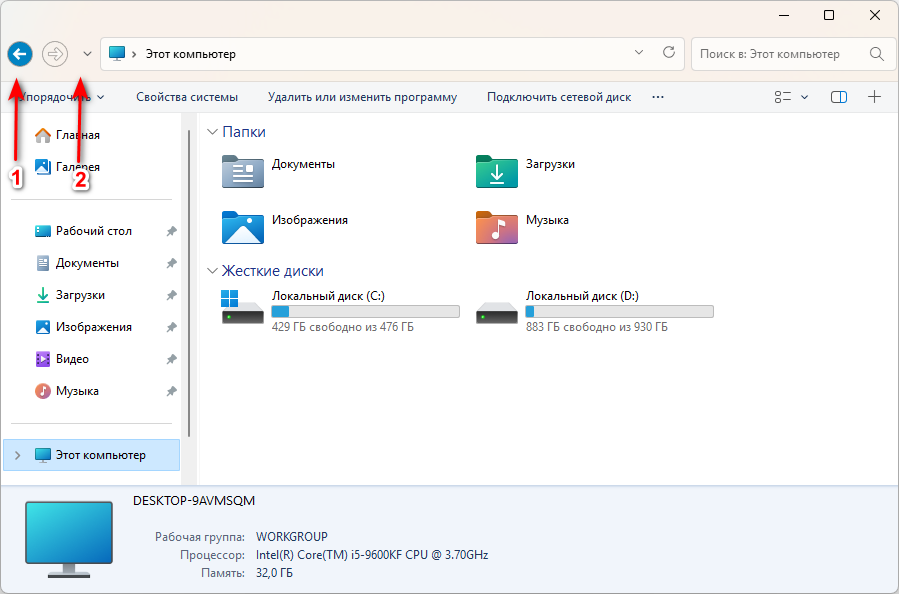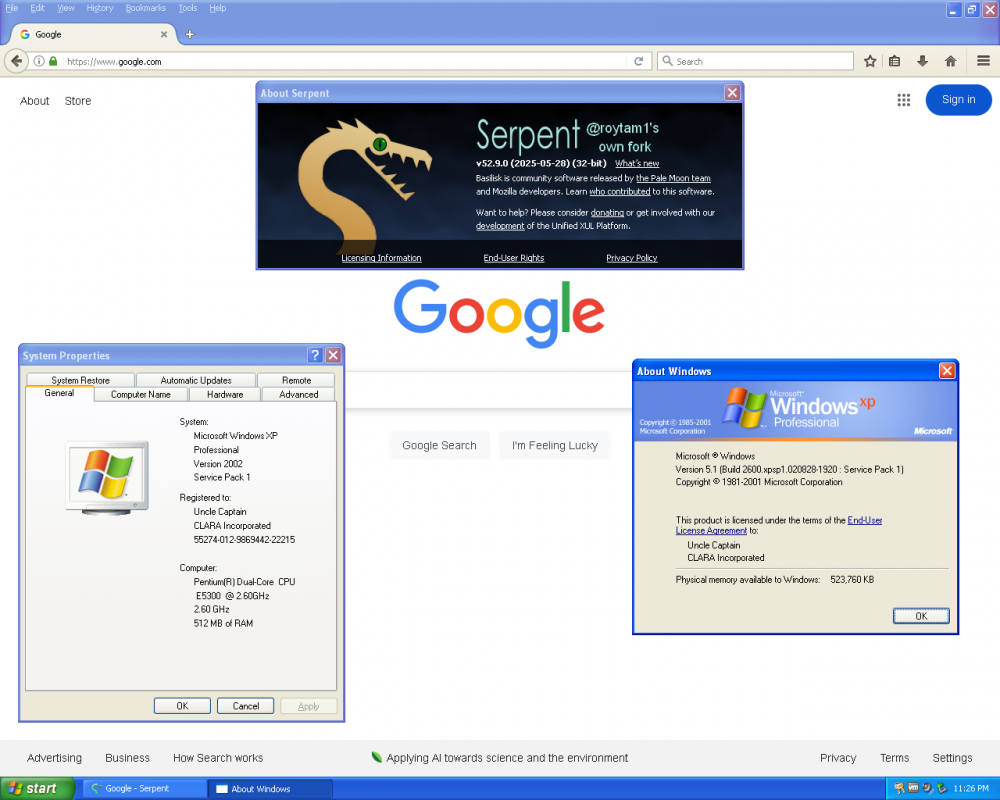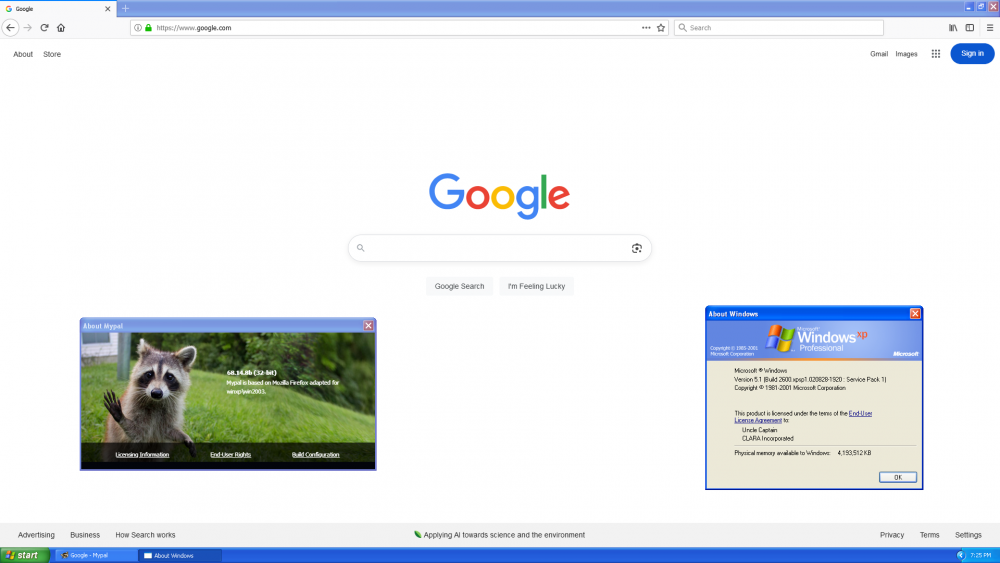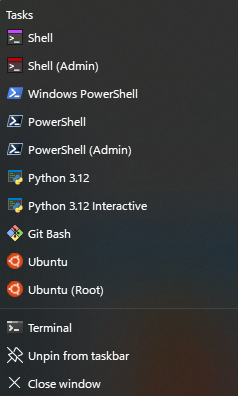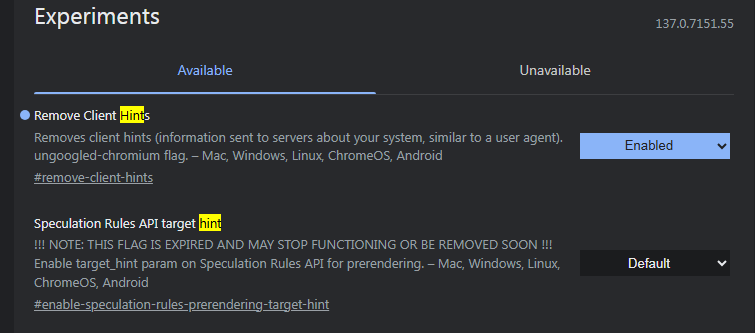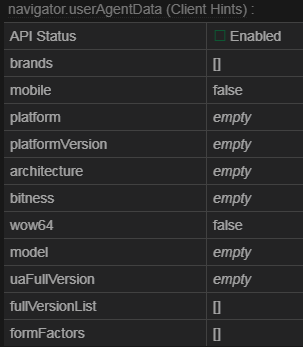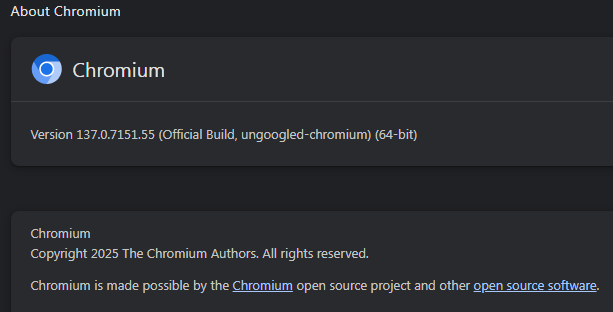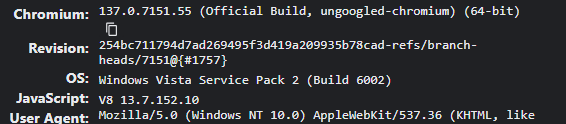All Activity
- Past hour
-
After searching on My Computer, I found three versions of this package: I don't remember where I downloaded it, and I haven't tested it on Win95 yet, but if you need it, I've uploaded all three in a single archive. You can download it from there (the link is valid for a certain period): http://www.upload.ee/files/18288081/CCCP.zip.html
- Today
-
Yes I really wasn't sure who your request was aimed at, but nonetheless I thought I should let you know that the test version you posted seems to fix the issue I reported Thanks again!
-
Windows 2000 - ACPI freeze with updated ACPI driver + AHCI freeze bluefreeze with Windows 2000 Data center edition + NT DirectX update
Hello,
im trying to install Windows 2000 on Dell Ivy bridge machine, i used this guide with update ACPI drivers, but its still freezing at the Windows 2000 setup loading (before you select target partition) without F5/F7 pressing and selection Standard PC machine to ignore ACPI.. Maybe Ivy bridge and Hasswell have something different or its Dell machine issue, i have found multiple similar threads on MSFN and Winraid.There also seems to be some boot bluescreen error *0007B related to Data Center (make sense to use because more CPU cores support and more max memory) version of Windows 2000 Data center.. When i do AHCI drivers integration the same way for Advanced Server edition it works fine, but for Data Center its not working for some reason. Data Center seems specific version:
I had Data Center (i had better PAE mode) specific problems with NT4 version too, there seems to be Service packs available for it, they are not available through Windows update restored and they seems to be vendor specific, but im unable to find these vendor specific version or identify which one i actually i have to install.
Of course there is workaround install SP6 integrated version right away. There are tools to convert NT / 2000 from Workstation to Server to bypass these errors, but not for Advanced Servers or Data Centers..UnreIated also wonder if you can help as to revive Windows NT4 for gaming, im tried to create Windows NT up to date guide on Vogons:
https://www.vogons.org/viewtopic.php?t=103915
Biggest problem of NT4 is missing newer than DirectX 3, there are now people able to port DirectX 8, maybe even 9 to NT4, lots of work was already done, details in link above.. But there is problem that Windows NT, lack some Windows 98 kernel functions and you are probably best person which could help us with this to extend Windows NT4 kernel or find some workarounds.. Maybe similar maybe even for Windows 2000 functions..
I mean some things are too complex, but there would be some easy fixes. -
@reboot12 Here it is, good luck Dietmar https://www.sendspace.com/file/2kr246
-
@reboot12 Hi, I extracted your Bios but I dont know, where to upload it Dietmar
-
mazo joined the community
-
Uncle Captain started following Serpent/Mypal 68 on Windows XP SP1 (and SP2!)
-
Greetings, dear developer Tihiy! I have a suggestion. It would be nice to include in the style windows 7 features such as hide the up button and add arrows similar to windows 7. This feature was in your OldNewExplorer program. I wrote with a translator, I apologize for the broken language.
-
Unofficial SP 5.2 for Microsoft Windows 2000 (WIP)
Uncle Captain replied to tomasz86's topic in Hotstream
December 25, 2026 USP 5.2 should be finished on December 25, 2026 (because it was NOT finished on January 30, 2016). -
I finally managed to get Serpent/Mypal 68 to work on Windows XP SP1 (and also SP2). Mypal 68 for XP SP1: https://archive.org/details/mypal-68-for-pre-xp-sp2-systems Serpent for XP SP1: https://archive.org/details/basilisk-52-for-prexpsp2-systems The tools are in the tools folder of mypal and basilisk directories: Mypal68 rplbfile.exe kdwfix.cmd kernelxp.dll api-ms-win-core-util-l1-1-0.dll (backported for XP SP1 by using kernelxp.dll wrappers) concrt140.dll (backported for XP SP1 by using kernelxp.dll wrappers) Serpent rplbfile.exe kdwfix.cmd kernelxp.dll api-ms-win-core-util-l1-1-0.dll (backported for XP SP1 by using kernelxp.dll wrappers) This was done by using kernelxp.dll wrappers and, modifications to api-ms-win-core-util-l1-1-0.dll and concrt140.dll Mypal68 api-ms-win-core-util-l1-1-0.dll - in Hex Editor (between offset 00000360-00000420), changed from Beep.kernel32.Beep.DecodePointer.kernel32.DecodePointer.DecodeSystemPointer.kernel32.DecodeSystemPointer.EncodePointer.kernel32.EncodePointer.EncodeSystemPointer.kernel32.EncodeSystemPointer to Beep.kernelxp.Beep.DecodePointer.kernelxp.DecodePointer.DecodeSystemPointer.kernelxp.DecodeSystemPointer.EncodePointer.kernelxp.EncodePointer.EncodeSystemPointer.kernelxp.EncodeSystemPointer concrt140.dll - Change function from GetLogicalProcessorInformation to GetStdHandle Serpent api-ms-win-core-util-l1-1-0.dll - in Hex Editor (between offset 00000580-00000640), changed from Beep.kernel32.Beep.DecodePointer.kernel32.DecodePointer.DecodeSystemPointer.kernel32.DecodeSystemPointer.EncodePointer.kernel32.EncodePointer.EncodeSystemPointer.kernel32.EncodeSystemPointer to Beep.kernelxp.Beep.DecodePointer.kernelxp.DecodePointer.DecodeSystemPointer.kernelxp.DecodeSystemPointer.EncodePointer.kernelxp.EncodePointer.EncodeSystemPointer.kernelxp.EncodeSystemPointer And opening kdwfix.cmd to patch all the files to make it work on Windows XP SP1. Make sure you have rplbfile.exe, kdwfix.cmd, and kernelxp.dll on the "mypal" and "basilisk" folders. Notes kernelxp.dll stays in the "mypal" and "basilisk" directories after patching, or else it will NOT work. mypal68-xpsp1-code.txt serpent-xpsp1-code.txt
-
Strife joined the community
-
I need log from @tixemog149
-
Hmm, it seems that error with a met before: LIne 53 of the INF file is invalid + Inaccessible boot device 007: its something specific to Data Center (it make sense to use all cores for future migration) and nlite, or Data center itself, im not sure if problem was solved, install progressed fine with manually adding drivers - whatever it means and installed it on another machine. I checked *.inf files, im not sure which *.inf file is mean to be broken, because its the same fine with multiple drivers. Other error driver XX is corrupt regarding of Fernando: https://winraid.level1techs.com/t/problem-integration-of-ahci-drivers-in-windows-2000-failed/32970/10 Its because you are trying to install 64 bit driver instead 32 bit, but im quite sure also that driver which im using is 32bit, as other user. Maybe clue could be that every edition has their own Driver.cab, cab for Data Server is much smaller than others. So this thing is still a bit not fully discovered mumbo jumbo minefield.. I will continue with testing.. Did not yet tested NTsetup.. Another thread with same problem: Update: Finally some suckes with Advanced server iso, disk in AHCI mode is now found, when i press F7 - for no ACPI with the same BlackWingCat AHCI drivers (so driver are fine for Windows 2000 versions), with ACPI im stuck on setup loading, so problem is with ACPI. I wonder beside ACPI.SYS (for some reason in tutorial is step to make filename upppercase, i did not do that previous) there is wmacpi.sys loaded in working installation and there are hal with acpi in filename too, all of these could be maybe sort of the problem.
- Yesterday
-
This is very interesting i have tried to boot from *.vhd from Grub 1/2 Grub4dos and always failed. I saw Firadisk used by some USB multiboot solution, once have different problem, it was embedded in installation cd and add problem to remove it from system and keep it bootable. Otherwise i did more experiments, i managed to fix problem where fix_hdc failed, with older Paragon 2011, it does not display Microsoft VHD loopback as critical as more modern version, its asking for Windows 2000 cd to load files from drivers.cab and i have used already updated iso with new acpi.sys and BlackWingcat ahci drivers, so i cant say if it worked because of older Paragon or update iso. But i quite sure that i did everything right with ISO AHCI and ACPI update, but it always ends up with bootscreen 007 error at the end Windows 2000 setup loading, older Paragon can specify, what exactly driver device from inf you use my device is : PCI\VEN_8086&DEV_1E02 i selected driver, but its still failing. PCI\VEN_8086&DEV_1e02.DeviceDesc="Intel Panther Point SATA2 controller (SCSI)" Also tried if acpi is working at least in ATA mode, but i get again loading Loading freeze, if not press F5/F7 and skip ACPI, but i can enable it later through machine type switch fine. So i would be fine, if would be able to install AHCI drivers after and boot in ATA mode and switch bios to AHCI boot.. i have tried to point system to AHCI driver and apply force it to apply on IDE controller, but it does not worked, im not sure i have to check if controller Hardware ID is the same as in case of ATA mode, with Blackwing cat AHCI drivers, but it not worked, so far. Virtualbox, yes i can switch it to AHCI mode and install it with ACPI, but after i would try to boot with different disk controller so i expect that it will fail, im not sure if can emulate some chipset, which would be same driver as real machine - after only disk controller Hardware ID would be different and maybe it will work.
-
Can anyone test / confirm last version of Combined Community Codec Pack that works on windows 95? according to the archive below, a late 2005 version ( 2005-11-07 ) mentions windows 95, however, i have not been able to find this anywhere on the internet, so i was hoping maybe someone can upload that if possible. I was going to use this alongside wmp 7.0 or 7.1 ( unofficially ) + L3C.exe ( mp3 plug in for wmp ), all of which have been untested so far. version 2006-07-28 mentions the pack will only install if directx 9.0 or later is present on the system, but still mentions windows 95 lower in the page: https://web.archive.org/web/20061013144045/http://www.cccp-project.net/wiki/index.php?title=Main_Page windows 95 mentioned for version 2005-11-07: https://web.archive.org/web/20060523013259/http://www.cccp-project.net/wiki/index.php?title=Main_Page
-
TheBertster changed their profile photo
-
With the test version above, all the icons for my Microsoft Terminal Jump List are now rendering correctly! DbgView output: [15316] Dark Magic C:\Windows\Explorer.EXE [15316] SIB ShellRegisterHotKey 1 8 0 0000000000000000 [15316] no [15316] SIB ShellRegisterHotKey 2 2 1b 0000000000000000 [15316] no [15316] SIB ShellRegisterHotKey 3 4008 43 0000000000000000 [15316] ye [15316] SIB ShellRegisterHotKey 4 400c 86 0000000000000000 [15316] ye [15316] StartIsBack: forbiding XAML launcher to start [13420] [22:06:46.3294248] [Info] TrayHelper.cs::WndProc::338 [13420] [13420] Taskbar re-created [15316] Jumplist populated in 14 ms (system pane items 14 init 2 ms) total 30 ms
-
reboot12 started following Extract Dell Bios
-
@Dietmar Please extract bios from this: https://dl.dell.com/FOLDER13218127M/1/Wyse_5070_1.37.0.exe
-
Please download test version, run DebugView https://startisback.com/StartAllBack_setup.exe and attach debug log created during install / explorer restart here please
-
It does not.
-
Hi, please could someone help with proper configuration of $VBT of CherryView VBIOS for built in LCD? My problem is that I have some old netbook TrekStor SurfTab twin 11.6 with Intel Atom x5-Z8350 CPU @ 1.44GHz. It has AMI Aptio UEFI 32-bit without CSM and without legacy VBIOS at all. Recently I got know about CSMWrap project and tried it on this machine hoping I could run at least DOS and some DOS apps/games. But there's a catch that if no VBIOS present CSMWrap use fallback SeaBIOS VBE that is very limited and cannot draw properly even most of DOS TUI programs like EDIT or file managers... CSMWrap was now extended to allow to load VBIOS images. So I downloaded the package from winraid thread [ http://winraid.level1techs.com/t/guide-transfer-of-specific-intel-orom-vbios-and-gop-vbt-settings-by-using-intel-bmp-tool/30930/288 ] and used the latest Cherry View VBIOS chv_1014.dat but it works only with attached ext. LCD via microHDMI - I got black screen on build in LCD. So I decided I need to update $VBT structure according to one that is present in UEFI GOP (I currently have dump of SurfTab UEFI image from flashROM via AMI tool). I extracted it easily but there are multiple $VBT instances under various GUIDs and I don’t know which one is really used. Next problem is that GOP’s $VBT is version 195 while all chv_101x.dat VBIOSes I found use older $VBT version 190 so I cannot easily transfer the settings from newer to older. I tried it manually with opened 2 windows of intel BMP tool and I tried to match the settings close as possible. I got partial success with modified VBIOS (manually updated $VBT 190) but still several problems: 1) I have to ext.LCD connected via microHDMI to boot on it and then when VBIOS initialize it swaps screen to built in LCD and I can disconnect the ext LCD on microHDMI until reboot. But if I boot without ext. LCD I still got black screen on built in LCD after VBIOS init so it’s not much practical. 2) The image on built in LCD after VBIOS init is rotated 180 deg upside down and I cannot see any option in intel BMP to rotate it back - any idea? 3) Tere are other issues of rendering text mode both on ext. and built in LCD that makes real usability quite low. e.g. when under DOS the text on screen reaches the bottom line, instead of scrolling up the sceen becomes entire light gray and all further text is displayed only at single bottom line - unreadable output if more lines printed. Also any program that use VESA graphics cause hang. VGA programs like Doom can run with some visual artifacts (e.g. translucent demons are white http://rayer.g6.cz/1tmp/csmwdoom.jpg ) and keyboard is not responding during the game (become responsive after Doom quits if I run it with -timedemo demo1). So I’d like to know if there’s a chance to get some newer VBIOS or configure it properly to get usable DOS machine working with built in LCD without need to connect ext. LCD…
-
It helped, thank you, before that i was on version 3.9.12
-
Is it a degradation? Try 3.9.11 https://startisback.sfo3.cdn.digitaloceanspaces.com/StartAllBack_3.9.11_setup.exe
-
FlyGoat joined the community
-
Guys, girls thanks all, I'll try to switch off the extensions one by one, cloudflare may not like them.
-
I see that there is a need for a more detailed explanation. You need: Vista SP2 x64 (you may need to upgrade it to 2017 EOL) kernel33.dll from Vista extended kernel v2023-03-09. p_advp32, p_ole, pwp_shl, p_user from Supermium 132 R4. (for convenience you can name them advapi33, ole33, shell33, user33 etc) In the chrome.exe file, change kernel32.dll to kernel33.dll in the import table using CFF Explorer In the chrome.dll file, change the same import. Then open this file in HxD and search for advapi32, ole32, shell32, user32 - they may be in several places, change the ones that are full import table looking like below: In the chrome_elf.dll file, as you rightly pointed out, change NtOpenKeyEx to the NtOpenKey version.