Search the Community
Showing results for tags 'registry'.
-
Hello, I've recently installed 1-year-worth of Win7 Security-Only patches (due to the new Spectre exploits, mostly). It all went well, except for these things: 1- various programs set to run at Window’s start in the registry.. don’t seem to do it anymore. I’ve already tried to reset the startup option inside their settings, but nothing changed. Their keys are correctly present in the registry inside the \Run sections, as before the update. I’ve also noticed this new error in Eventviewer (related?): EventID 1530 1 user registry handles leaked from \Registry\User\[code here]: Process 936 (\Device\HarddiskVolume5\Windows\System32\winlogon.exe) has opened key \REGISTRY\USER\[code here] Error 1530 can happen at shutdown and it's usually a semi-harmless event ("by design"), but.. it's weird that I'm getting it at logon now. 2- some programs’ windows positions and sizes aren’t saved when I close and reopen them. I wonder if this is also caused by the event mentioned above. 3- I noticed another minor but annoying change about symbolic links. When traversing folders in the Navigation pane, now Windows Explorer always jumps to their original path (like a normal link), instead of remaining in its current tree structure. -- Has anyone experienced these issues too? Or have a clue on how to fix these? I already tried running sfc /scannow, but it didn’t find any integrity violation.
- 1 reply
-
- winlogon
- error 1530
-
(and 3 more)
Tagged with:
-
2021 Windows Mega Tweaks v 10.0 All new, installable setup file that gives access to more than 100 Windows tweaks. Created an installer for the Tweaks and made them uninstallable Added a Readme.pdf file in the download archive to explain installation options Pruned the number of example Control Panel applets to five Installer tested, and most tweaks work on Windows 10, as well Added seven new Windows Control Panel applets Many tweaks now make backups before changing registry keys Improved scripts to selectively remove buggy Windows updates and telemetry features Added more than a half-dozen new tweaks Improved and annotated Windows Scheduled Tasks tweak and made disabling of Windows Defender and defrag, drives, optional File: BMTweaks10.1.7z CRC-32: 213e6985 MD4: 596f348005c26af05c967a4930bba0f1 MD5: b1d15639bb8977b20f18837fa0846a42 SHA-1: 81d1f8eee581cddf778cd03db60dffd64525a7f7 More details and download here.
-
Hi folks, long time no see. Today, one of my older 98se socket 7 boxes is acting up. At bootup, it keeps going into the blue-colored screen, Microsoft Registry Checker. It supposedly loads up a new registry and tells me to Restart. However, it doesn't work. It will keep going into the Checker, then loading, then rebooting. However, at the first times it acted up, it was able to load up a good registry and get me into the desktop normally, but now never more. Going into Safe Mode at boot does not help either, it will still go to the Checker. But I can go into either of the Command Prompts (98 Startup Menu). The disk contents there seem ok and intact. It has been at least 20 times since this has gone/looped through the Checker and reboots. This all started last night. I replaced the motherboard 3V coin battery and I changed out the AMD K6-II CPU to a K6-III CPU, at same frequency. I would think changing the battery would have no issue, i.e. the BIOS kept losing its configuration. That problem solved. So my only guess is the CPU changeout. Specs: Abit AX5 Pentium motherboard (circa 1997-98). AMD K6-III 450 (AHX) - Configured via SoftBios to 75mhz fsb at x2 = 450. The K6-II 500 was setup exactly the same for years with no issues. Also, I/O at 3.3V, Core at 2.5V. 256MB memory (max) 2 hard drives The only difference between the K6-II and III is that the III would not accept "System bios cacheable enabled" in bios, so I have that disabled. Otherwise it would hang at startup (the K6-II will work with it enabled). Everything was working ok last night after the CPU replacement, but not today. It has been awhile since I've tackled with Windows 98se registry issues, and I don't remember any of the tricks, so any help is appreciated. Or how far am I hosed with this? I would like to save my desktop and not have to start over with a virgin registry.
-
Using a single console command line, we need to deny SYSTEM account access to a specific registry key. Subinacl worked for that without issues on past operating systems, but it doesn't seem to behave properly with Windows 10 x64, and other sources are reporting the same. SetACL doesn't seem to know anything about denying permissions on registry, or I couldn't find the proper syntax for it. How you guys would recommend us to achieve this?
-
Hey guys, as you all know, i am not a very big fan of NTFS Rightsmanagement.... - In this Case, MS trapped into their own piece of .... There are some Services, who cannot be controlled (start/stop/...) They all have a random Number at the end, like _3565F, so here is the mistake... But why is that so ? - If you take a look to the Registry service Sektion, you find some doubled entrys a) one with that random number b) and another one with different entrys, and: This one has LOCKED permissions !!! Because of that, the setup make the second wrong entry ! To fix it, - you need to export both entrys of every service, - need to take the ownership, and reset the permissions ! After that, you can delete both entrys, put the regfiles together, and reimport the good entry... Now, the services work like they have to... greeting r4 EDIT: Just change the service starttypes, in a admin console with SC (and ignore _xxxx) - call it without and it can be changed - see my serive config - i posted today 21.04.2017
-
Hello people from MSFN. I'm relatively new here, but I am enjoying all the knowledge the flows through here. Now, here's the thing. I plan on installing Windows 8.1, seeing that Windows 10 doesn't offer any advantage to me, in comparision to the former OS, and I want to tweak 8.1 to have as very little Metro bul***** as possible, aswell as keep the Services running in the background to a minimum. Any advice to create a clean Windows 8.1 system? Also, I have another problem with Windows 8.1. I'm a gamer , and I usually play old games, like Kega Fusion, Winquake, Doom on Dosbox, amongst others, and one thing that I noticed about 8.1, is that DirectDraw compatibility is broken, in the sense that games in fullscreen only run at about 33FPS, and some objects don't display correctly, like the last boss from Episode 1 in Quake. I found the following tweaks, but I'm not sure if they will fix the issues: Windows Registry Editor Version 5.00[HKEY_CURRENT_USER\Software\Microsoft\Windows NT\CurrentVersion\AppCompatFlags\Layers]"C:\\Program Files (x86)\\YourGame\\GameExecutable.exe"="$ DWM8And16BitMitigation Layer_ForceDirectDrawEmulation"[HKEY_LOCAL_MACHINE\SOFTWARE\Wow6432Node\Microsoft\DirectDraw\Compatibility\<NameOfGame>]"Flags"=hex:00,08,00,00"ID"=hex:00,00,00,00 ;replace ID with game ID on [HKEY_LOCAL_MACHINE\SOFTWARE\Wow6432Node\Microsoft\DirectDraw\Compatibility\MostRecentApplication]"Name"="game.exe"Funny enough, Windows 10 doesn't have these issues, and runs Quake in Software Mode just fine, at 60FPS. So do you think these Registry Tweaks will solve my issue? Any other ones that I need to be aware of? EDIT: Corrected an error, as noted by jaclaz
-
Hi, hoping someone can help me out. I need to inject a reg entry into the windows 8.1 HKEY_LOCAL_MACHINE RunOnce registry tree from within a WinPE 5.0 environment. So far I have the following as part of a command file; REG LOAD HKLM\TEMP c:\windows\system32\config\software (To load the correct hive into a temporary subkey) REG ADD HKLM\TEMP\SOFTWARE\Microsoft\Windows\CurrentVersion\RunOnce /v Act /t REG_SZ /d "%Drive%\Activate.cmd" /f (to add the reg entry) REG UNLOAD HKLM\TEMP (to unload the hive from the subkey) Where %Drive& is the USB drive letter ... this all works .. but .. When checking the reg entry (using REG EXPORT to a file) is shows up as [HKEY_LOCAL_MACHINE\TEMP\software\microsoft\windows\currentversion\runonce] "Act"="D:\\Activate.cmd" Entry has two \\ instead of a single \ and does not execute the command file upon booting into Windows 8.1 Where have I gone wrong? Cheers in advance for any help.
-
I did a Macrium image restore. Prior to this when I dragged from any browser's location bar I got a html or htm link. I some how did this when I tried to get when I tried to get the standard right-click and not the url truncated. I can't seem to find the hack. Anyway the .url extension is showing with NeverShowExt in HKEY_CLASSES_ROOT\InternetShortcut and this should be one of the 'super hidden files'. What has worked is using Types program. You can see the program at this address izt.name/apps/types/ . It shows that IE is the url association albeit Firefox opens the url. How do I go about fixing this without using Types program? Years ago I remember reading that installing browsers can do this but uninstalling everything but IE showed no change and reinstalling also. Types will change icons but this isn't working with the url suffix. How would I change the icon? Thanks in advance.
-
My "Scanners and Cameras" window displays no imaging devices and all 3 buttons are greyed out. What can this be? I am running Win98SE with KernelEx on a historical PC with AMD K6-3+@550MHz and 768MB RAM on mainboard DFI K6BV3+/66. Canon D1250U2F My very bulky old scanner "Plustek OpticPro 6000P" was for parallel port (which is occupied by my matrix printer) and stopped working long ago by driver trouble. So on a fleamarket I recently bought a scanner "Canon D1250U2F" (stylish 1990th iMac design in grey and transparent violet, including slide scanner, original CD and manual) for USB2. But I don't get it to work. The driver "ScanGear CS-U 6.3.1a" from the CD only shows a (German language) popup error like "not enough memory", which however seems to be a very generic error behaviour of this stupid driver (I saw many such reports in forums). So I downloaded an updated version 6.3.3, which instead displays "Can not communicate with scanner. Cable may be disconnected. Check Status. Scanner driver will be closed." The buttons on the scanner sometimes (only when cold?, or after 1st driver install?) work and start a program (running stimon.exe), but when I attempt to scan, I get the same error message again. On the scanner also the "scan" button got stuck, so I dismantled and filed the plastic button parts to make them fit better (got a little dust inside, that I need to remove later). It may be that an electrolytic capacitor in the AC adapter is dying (found a repair webpage about this) but PSU is not dead. When powered on, the white CFL tube lights up (a little dim?) for about 10 minutes. When the belt driven scanner head was manually moved out of its zero position (top rim), after power-on (had no USB connected) the motor quite slowly moves it back to zero with a buzzing noise. But I see no LEDs light up (has it none or is something broken?). "Scanners and Cameras" trouble When in Windows control panel I start "Scanners and Cameras", it displays nothing and (this is bizarre) all 3 buttons are greyed out, so I can not manually add or edit imaging devices. On the internet I found various complaints about the phenomenon but no explaination. I collect digcams, thus there are 21 imaging device entries in my registry. I suspected that Windows can not handle so many devices or some may be faulty, thus I even tried to delete some or all registry entries under this branch (after saving it): HKEY_LOCAL_MACHINE\System\CurrentControlSet\Services\Class\Image But this didn't help. "Scanners and Cameras" still displays nothing, no matter whether I plug in webcams etc. I reloaded most entries into that branch and also managed to install the scanner as the 1st entry "0000" (I read hints that this may be important). This is my contents of the logfile "Windows\Applog\STIMON.LGE": - Which files are needed to make STICPL.CPL work? In Win98SE "Scanners and Cameras" is handled by STICPL.CPL, but Windows ME implements this differently. May it be that an update mixed up DLLs from WinME and so makes STICPL.CPL fail? Which files are correct?
- 9 replies
-
- scanner
- imaging device
- (and 5 more)
-
Hi all, I was researching how to create a clean boot in Windows XP in the first login, after installing programs with WPI. My idea is to clear the msconfig. I've already done with the services, but I can not do with the startup. I tried two registry entries. HKEY_LOCAL_MACHINE \ SOFTWARE \ Microsoft \ Shared Tools \ MSConfig and HKEY_LOCAL_MACHINE \ SOFTWARE \ Microsoft \ Windows \ CurrentVersion \ Run The first to run regedit file after installing programs, duplicates all entries programs in msconfig. Leaving the first branded, and the second unbranded. and the second registry key, installed programs are missing, for example Skype. Anyone have any idea how to clear the msconfig startup from the registry? Or maybe with some program, but it automatically and silently?
-
Hi folks. I'm in search of something that can view reg files in an external viewer. If you're familiar with IrfanView, you know you can press the space bar to view the next file in the directory, F2 to rename, F7 to move, delete to delete and so on. IrfanView can view ANSI files that contain text but not Unicode files so renaming to reg files to txt does not work. The only viewers I've been able to find is Lister (part of Total Commander) and a bunch of registry hive viewers. Lister only lets you go forward and back. No editing or anything else. Anyone, know of something that functions like IrfanView but for reg files? Thanks!
- 15 replies
-
- reg file
- registry file
-
(and 3 more)
Tagged with:
-
So let me give you some background of my problem so you don't wonder "why would you want to do that"? Windows 7 introduced a nice slideshow feature so you can set for example, you entire Pictures library as wallpaper and have it cycle through your awesome collection. But when you install themepacks which come with multiple wallpapers in one theme, there are some pictures you don't like and wish to delete. So it would be nice while the slideshow was set, if you could determine the current wallpaper's path and delete the image if you don't like it. For Windows 7, I found a useful little script that precisely did this (http://www.pretentiousname.com/miscsoft/#delwall). The current desktop background is stored in the Registry at HKCU\Software\Microsoft\Internet Explorer\Desktop\General: String value: WallpaperSource. The script reads the current desktop background image from the registry and deletes it. Now we got Windows 8 and Microsoft as we know likes to make our lives more difficult, annoying and delete/change features just for fun. In Windows 8, the current wallpaper is no longer stored at the above mentioned registry key which is a plain string value. Instead it is stored at HKCU\Control Panel\Desktop\ as a REG_BINARY value: TranscodedImageCache. So I wrote a little VBScript again to decode the REG_BINARY value and get the wallpaper source. This script is attached to this post (GetWallpaperSource.zip). But the problem is that TranscodedImageCache value also seems to store some other garbage in that value besides the image path. The value I get as output contains these extra bits I don't want before the wallpaper path begins. And my VBScript skills aren't advanced enough to read only a portion of a REG_BINARY value ignoring the initial binary data which is garbage. So my question is can anyone help me get *just* the wallpaper source in one way or the other by writing any script, VBS or PowerShell or a little program so I can delete the current wallpaper quickly?





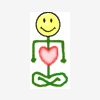

.png.3c9dc4f3b1255c45b307f0e781486565.thumb.png.22664a2751ea68c4eca6477931bbc3b9.png)