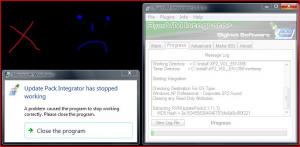prathapml
PatronContent Type
Profiles
Forums
Events
Everything posted by prathapml
-
a sample autounattend.xml - working good
prathapml replied to prathapml's topic in Unattended Windows Vista/Server 2008
Came across this bit of info recently - I'm assuming it will be available in Vista SP1 as well, and if so, it finally solves the driver problem in a simple manner. LINK to source - HTML from google cache | or MSword file -
Well, this might not be a fault of the Integrator, because for all practical purposes its still running fine (and many other apps too). This is actually seeming like an over-enthusiastic system diagnostic tool, monitoring for crashes but not quite identifying the status correctly, which can (and should) be disabled.
-
Sometimes, programs take quite long to startup (or process something for a long time). Vista interprets this as an application crash, and asks whether you want to close the errant program. The problem is, the program hasn't crashed actually, and if only the dialog-box asking you to close didn't appear, the program would continue running peacefully. There's no option for you to tell Windows to ignore the program & allow you to resume using the program. I have tried disabling some relevant services (diagnostic ones that monitor the system), and looked for registry-policies that might control this dialog, and looked through gpedit.msc too. A screenshot is attached below, error dialog is on left side, and program is running but "inactivated" by vista on the right side. There has got to be a setting to disable this action, whether unattended or manually. HOW CAN I DISABLE THE DIALOG BOX SHOWN BELOW?
-
Office 2007, Unattended Setup & Fine-tuning
prathapml replied to prathapml's topic in Microsoft Office
Well, there's no easy/direct way that i'm aware of (unless you write scripts to detect & run uninstalls....) A simple way does exist, provided you know which edition of Office2007 is currently running on the PC. Information relating to this can be found here - http://office.microsoft.com/en-us/excel/HA...aspx?mode=print Scroll to the bottom where it tells you about "setup.exe /uninstall Pro" - you can get the name/edition of office from setup.xml (see if the productid is pro or basic or enterprise, etc) Note that you will have to run that script separately, to remove o2k7 if detected, before installing office. A command-line script for example: REM we now remove o2k7 if detected if exist "%ProgramFiles%\Microsoft Office\Office12" start Office2007\setup.exe /uninstall Enterprise REM we now install o2k7 start /wait Office2007foldername\setup.exe /yourchoiceofswitches -
note to mods: this is a separate topic from the earlier ones, pls dont merge So the 7th book is out: It is for real this time. (there have been many fake fan fiction ones till now) 495 photos of pages, the rest coming within few hours. If you know where & how to find, you'll know what it means. (dont ask me for download links, i wont) Harry Potter fans, from this point forward, you can expect true spoilers to start making their way around. You should probably not read emails/orkut/chat/text-messages until you finish reading the book (whether you read it thru the digital leak of July 16th, or wait till 21st for the book release). I'm not personally a fan, but posted the info here, just so that our community knows.
-
You probably chose to disable InternetOptions in IE (thru nLite regtweaks) or you applied it thru gpedit.msc
-
Office 2007, Unattended Setup & Fine-tuning
prathapml replied to prathapml's topic in Microsoft Office
"Slipstream" defined: So by definition, you cannot really "slipstream" Office 2007 into your XP dvd as such. What you *CAN* do though, is to include any application you want on your dvd, and use unattended install scripts to have them setup silently without any clicks needed from you. For more info - The Unattended Guide -
Hi MartinH, recvd your mail And you've done quite some good work on the above! It would indeed be useful for the next person who'd use UltimateDefrag on their uA disc!
-
Martin H, I did a check on this sw (version 1.54), and found that to run, all it really needs are these 2 files: UDefrag.exe UDBDef.exeThe second file can be found in your %windir%\System32 folder after installing UltimateDefrag. Also, the quickest way to make a silent installer, is using a WinRAR SFX archive. Check your PM box! (your personal messages, on this forum)
-
Office 2007, Unattended Setup & Fine-tuning
prathapml replied to prathapml's topic in Microsoft Office
Or you can also obtain the ExPdfXps.msi and the ExPdfXps.cab files by making an Administrative-Install-Point of the addin, using this command: msiexec /A SaveAsPDFandXPS.exe aipfoldername -
Hehe, thank you Zxian I always was hovering around here though, never really went anywhere. Its just that the new topics nowadays all seem to be asking the same questions, whose answers were worked out (with everybody collaborating) ages ago! Hmm, I admit I haven't run this on linux, but the "-profile" switch should work on linux too, for all mozilla apps (you'd usually use this method to customise your firefox distro for unattended deployment, run your app once, drag all your required extensions into it, and then close it, and thereafter run it in normal mode, all users will receive the customizations and they can take it forward from there onwards). As for the MinimizeToTray extension though, I think it is windows-only. Also, this is a very good resource - http://www.frontmotion.com/Firefox/fmfirefox.htm
-
Yes, the mozilla fans among you might already know, but its posted here for the benefit of the rest of the community. Background - I saw in my news feed that Mozilla Sunbird v0.5 was released - LINK. (its a standalone calendar-ing & appointments tool, somewhat like what MS Outlook is, but without the bloat) I had used it earlier as well, but now it seems to be much easier on the eyes & stable - fit for everyday use. So I decided to give it a go (my Emails/RSS are managed thru Opera M2, no calendar tool on this PC as yet) and liked it. The only thing missing, is a facility to minimize it to the system tray (that area to the left of your windows system clock at bottom-right). Now if it cant be sent to the background as a tray icon, then its useless as I dont want it occupying space on my taskbar as an open window all the time. Knowing that an extension exists to fix this, I downloaded MinimizeToTray. But it does not support Sunbird v0.5. The solution - 1. Download the extension file first (minimizetotray-0.0.1.2006102615+-fx+zm+sb+tb.xpi). 2. Rename file to add a .ZIP to filename, and extract into a folder, using WinRAR/WinZIP. 3. Now go into that folder, open "install.rdf" using notepad. 4. Search for "0.3" (you will notice that there is a minimum & maximum version number assigned there), change it to "0.5" 5. Save the file & zip it all up, as it was before, then rename it as "anyfilename.XPI". 6. Now you can open Sunbird, go to Tools > Addons, drag-n-drop this XPI file into the addons dialog-box, and MinimizeToTray will install without any incompatibility. 7. From now, you can left-click the minimize button to minimize to taskbar (as usual), or right-click it to minimize to system tray. A small bug remains, due to this extension, that sunbird opens 2 windows each time it starts the first time. But I can live with it till its fixed, I guess. Similarly, when you know that any other extension for firefox/thunderbird/seamonkey/seabird clearly does support your version of program, but still refuses to install simply because of the author hard-coding a min/max version into it, this method can be used to fix it. ------------- Background - I keep re-formatting my C: drive pretty much every 3 days. So I want it to be portable & not lose the data stored in Sunbird at such times (Sunbird stores all your profile data in this folder: "C:\Documents and Settings\USERNAME\Application Data\Mozilla\Sunbird\profile" ) The solution - 1. Open notepad, type this: sunbird.exe -profile defaults\profile 2. Save it as open.cmd into the same folder where you installed Sunbird (ProgramFiles?). 3. Whenever you want to run Sunbird, just go to that folder & click OPEN.CMD and it will run as a portable, self-contained program. (if you want to run it thru StartMenu or create *.LNK shortcuts, then the application switch mentioned in Step1 should be a sufficient hint) 4. You can move the Sunbird folder to any location on your hard-disk, and all profile data will still be present inside that folder even after re-formats. Hoping these 2 tips together help more people to discover this application & continue using it safely.
-
I hope you do realize that the circular display offered by UltimateDefrag is just that - a circular representation of what was shown in square boxes earlier - and both of them show inner tracks & outermost tracks in their own way & are only approximate representations built for eye-candy. I repeat, neither of them are showing the true placement (they're as approximate as each other....).
-
Does XP64 have OOBE after setup?
prathapml replied to prathapml's topic in Windows XP 64 Bit Edition
Ah, thanks -
Does XP64 have OOBE after setup?
prathapml replied to prathapml's topic in Windows XP 64 Bit Edition
Is no one sure about this, so many days later? -
Unfortunately, I'm having to quote myself again, for the benefit of drogemeister.
-
Does XP64 have OOBE after setup? The OOBE welcome screens that come after XP finishes installing - this is present in WinXP home & pro (32-bit). But how about the 64-bit edition? (I would just like to confirm this, because I think something is very wrong with my disc)
-
Relax. Sorry to say this, but if you dont have something useful to say, then dont say it! You dont need to mention that it wont run, etc...... Considering that the intention of the OP is to just see how far vista will go. Its about testing & tweaking!!!!!!
-
As already mentioned, setup.exe does NOT mention those switches, they're hidden.... (probably reshack winsetup.dll for them) gosh, can you post the rest of the hidden switches for us please?
-
Welcome back gosh! A lot of old-timers are coming back I see Some old non-tech mysteries on this board are still unsolved though (never mind, just kidding...) Presently trying to work out a bullet-proof,reliable way on vista uA to run install files directly from dvd (instead of needing to copy over to hdd) (did not want to edit the WIM on dvd either). Also need to prevent o2k7 from creating its MSOCACHE (uptil o2k3, this was just a setup property like CDCACHE=0 LINK).
-
Did you install the drivers inside your guest machine? (VPC calls it add-ins or tools, or something) Once you do that, files can move in & out. Or alternatively, setup a network between guest & host to move files.
-
[TIP] gpedit.msc policies in reg form
prathapml replied to prathapml's topic in Unattended Windows 2000/XP/2003
http://www.microsoft.com/downloads/details...;displaylang=en The above links to an updated xls file. Group Policy settings in reg form, for vista. -
Office 2007, Unattended Setup & Fine-tuning
prathapml replied to prathapml's topic in Microsoft Office
The LIStool & and also batch-files can remove the MSOcache, after its created. But I dont want it to be created at all. (in office 2003, you could specify that you dont want a local cache at all, and that saved half the install-time) -
Vista unattended Guide
prathapml replied to FireGeier's topic in Unattended Windows Vista/Server 2008
Is there a PDF of the guide?