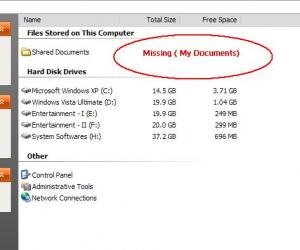Content Type
Profiles
Forums
Events
Everything posted by neo
-
-
Use Reshacker and Sytle Bulider (trail) Resource Hacker : http://www.angusj.com/resourcehacker/ Style Bulider : http://download.tgtsoft.com/StyleBuilderInstall.zip
-

What is the code for an empty textbox
neo replied to steev's topic in Programming (C++, Delphi, VB/VBS, CMD/batch, etc.)
Sorry..! I have made mistake... -
Woooooooooooo........................................ at least but not last, U have done it............. Nice Tweaks, after appying on PC; PC is rocking with speed. I will wait for gen next part of tweaks.............. KEEP ROCKING
-
In WINNT.SIF use under GuiUnattended [GuiUnattended] ProfilesDir="C:\Documents and Settings\"
-

What is the code for an empty textbox
neo replied to steev's topic in Programming (C++, Delphi, VB/VBS, CMD/batch, etc.)
slect text box and see the properties In VB 6.0 remove existing text from Caption property. In VB2005 remove exsiting text from Text property. -
C:\Documents and Settings\Administrator\Application Data\IDM\
-
why are u posting one topic in all threads?????????????/ STOP STOP STOP STOP STOP STOP STOP STOP STOP
-
C:\Documents and Settings\Administrator\Application Data\IDM\
-
AND http://unattended.msfn.org/ why have u posted twice once topic ????
-
I think, you are using sleep button of keyboard. Due to this Sleep option display first. Use Alt+F4 and get shutdown option.
-
TXTSETUP.SIF add entries in boot.ini CODE I have made changes many times in win32k.sys but could not saved successfully.
-
using nero buring rom slect CD-ROM (Boot) in boot tab locate boot image and enable advance option and select No Emulation and change value 1 to 4 in loaded sectors add ur source dir file to project and give name to disc and burn CD OR Use nlite to build Bootable CD (easy utility - GUI interface)
-
Right Click on My Computer and select Manage In Computer Management selcet Local Users and Groups then click on Users now here U can add new user and delete existing users by right clicking. In HOPE It May be help U.
-

How to Auto-Insrt the Serial Number?
neo replied to Wesmosis's topic in Unattended Windows 2000/XP/2003
Use switches with WINNT32.EXE (located in I386 folder) /unattend Upgrades your previous version of Windows 98, Windows Me, Windows NT 4.0, or Windows 2000 in unattended Setup mode. All user settings are taken from the previous installation, so no user intervention is required during Setup. /unattend[num]:[answer_file] Performs a fresh installation in unattended Setup mode. The specified answer_file provides Setup with your custom specifications. Num is the number of seconds between the time that Setup finishes copying the files and when it restarts your computer. You can use num on any computer running Windows 98, Windows Me, Windows NT, Windows 2000, or Windows XP. -
Right use sfc /scannow and put XP original disc in drive
-
Last month it was announced by Microsoft that testers would get a Free copy of Windows Vista RTM for those who had submitted One or more bug in the Technical Beta. It was revealed today that if you were on the Technical beta that your keys are ready for you to request. To do so you must select Product Keys from the left of the Vista Page on connect. From there you generate yourself a key from the package entitled Windows Vista RTM Ultimate Keys. Each Beta Participant can only generate themselves ONE key only for the selected version that they chose upon apply for this offer (for example they can issue one key for Ultimate OR business-its too late to switch between versions). So if you are reading this and you are on the beta Get cracking! As this deal is a limited offer!! You must request this key prior to December 10, 2006 because No more keys will be issued after this date. Enjoy, You Deserve it Source : MSBlog
-

Looking for feedback on Windows Media Player 11 Integrator
neo replied to jcarle's topic in jcarle's Utilities
Hi Dude Nice Utility........Keep ROCKING -
It may be mistake of boot sequence after the made changes in HDD attachment. Many times it comes out and I perform changes in boot sequence in BIOS.
-
copy file to X:\windows\inf\ [x is ur windows drive] and right click on moviemk.inf and click on Install and put Windows XP CD into CD-Drive. Windows Movie Maker's files will be copied and get installed. moviemk.inf
-
Really sad........
-

How to make Windows Server 2003 Genuine ?
neo replied to duy007vn's topic in Unattended Windows 2000/XP/2003
This is not a warez site! Links/Requests to warez and/or illegal material (porn, cracks, serials, etc..) will not be tolerated. Discussion of circumventing WGA/activation/timebombs/keygens or any other illegal activity will also not be tolerated. You will be banned without notice. [Please Close this Topic] -
TweakVI 1.0 build 1025 for Windows Vista TweakVI v1.0 is available in three different editions: the free 'Basic Edition', which contains all the basic tweaking features for standard system tweaking, the 'Premium Edition', which gives you access to much more tweaking and system optimization features, and the 'Ultimate Edition', for complete control on Windows Vista, with all plugins currently available for TweakVI. The TweakVI 'Basic' Edition is available without charge. What's New: v1.0 build 1025 + Ultimate only: added a new plugin to freely customize the desktop shortcut overlay icons + Premium and Ultimate only: added 6 internet communication setting and restriction tweaks + Premium and Ultimate only: added a new 'Attachment security' tweak and settings section to the 'Internet tweaks' plugin + Added a tweak to the 'Desktop tweaks' plugin to control the Desktop version info display on Vista RTM + Added three 'Windows Movie Maker' restriction tweaks to the 'Miscellaneous Tweaks II' plugin + Added a feature to create BCD backups and to restore BCD backup data (Utilities plugin) + Added a new option to the main application's 'Settings' section to check for updates automatically on startup - Fixing a bug in the 'Desktop tweaks' plugin and in the main application where a wrong translation was loaded for one option - Fixing a display bug in the main application where some text items mixed up with other items under certain circumstances - Added some missing translations in the main application * The 'Remove shortcut arrow' feature of the 'Desktop tweaks' plugin was working, but damaged some 'Games' shortcuts in the startmenu. We have recoded the whole feature and now the shortcut arrows can be removed without loosing the 'Games' shortcut functionality * Added support for the new tweaks to the main application's backup and restore feature * Even more code optimization for better performance of the main application * Removed some dead debugging code from the main application * Some new icons added to the 'Desktop tweaks' plugin * Some changes to the new folder tools plugin (Ultimate only) * Some changes to the online update feature * Some changes to the 'Internet tweaks' plugin * Some changes to the setup related to DEP settings (subscriber editions only) * Some cosmetical changes to the main application * Updated language files * Updated help file Source : Download Mirror
-
Realtek High Definition Audio Driver 1.51 This download contains the latest audio drivers, software and utilities for the Realtek high definition audio controllers: -WDM driver for Windows 2000/Windows XP: 5.10.0.5268 -WDM driver for Windows x64: 5.10.0.5268 -Realtek Soundman: 1.0.0.29 -Realtek Sound Effect Manager(ALSndMgr.cpl): 1.0.0.10 -Realtek Sound Effect Manager(RTSndMgr.cpl): 1.0.0.8 -Realtek Sound Effect Manager(RtlCpl): 1.0.1.64 -Realtek Sound Effect Manager(RTHDCPL): 2.0.7.0 -Alcwzrd.exe: 1.1.0.36 -Driver Setup Program: 2.14 Source : Download