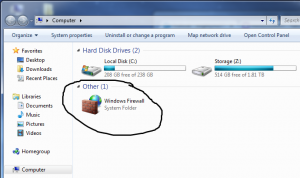About morocco31477

Contact Methods
-
Website URL
http://www.mightymo.net
Profile Information
-
OS
Windows 7 x64
morocco31477's Achievements
0
Reputation
-
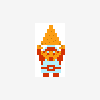
Windows 7 - Slipstream USB 3.0 Drivers
morocco31477 replied to morocco31477's topic in Unattended Windows 7/Server 2008R2
Wolfman8, please visit http://driverpacks.net/ -
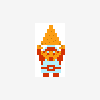
64 and 32 bit in same package?
morocco31477 replied to koden's topic in Unattended Windows 7/Server 2008R2
I'm using Win Toolkit 1.4.37.20, I created two Windows 7 images, one x86 and one x64. I'm trying to merge the two images with the All-In-One Disk Creator, I'm choosing the two different install.wim files which are located: \desktop\merge\x64\sources\install.wim \desktop\merge\x86\sources\install.wim I see the two images, I press "Create", it does it's thing, then on the next screen I choose "Make ISO" and have the ISO image created. When I go to install I only see the x86 version. What am I doing wrong? -
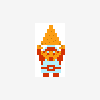
Windows 7 - Slipstream USB 3.0 Drivers
morocco31477 replied to morocco31477's topic in Unattended Windows 7/Server 2008R2
I found a website called driverpacks.net, which include all the drivers in a single 7z archive. There are many more drivers in these packs than the one I made, so I'm in the process of building an image to try these out. -
I built two custom Windows 8.1 images (x86 + x64) with Win Toolkit. When I go to install .NET Framework 3.1 I get the error: "the component store has been corrupted". Below are the options I chose. Would me enabling the tweak "Enable Legacy .NET Framework" have anything to do with this? *AIO#Components Australia Local PackCanada Local PackDVD MakerGreat Britain Local PackMicrosoft XPS Document WriterMusic and Video Examples (Ringtones)New Zealand Local PackXPS Viewer #ServicesRemote Registry::DisabledWindows Error Reporting::Disabled #TweaksAdd 'Unpack' to *.msi context menuAdd 'Register' and 'Unregister' to *.dll, *.ocx and *.ax Context Menu500ms Delay Aero PeekShow 'Computer' on DesktopDisable Low Disk Space NotificationIncrease Icon CacheLaunch Folder Windows in a Separate ProcessRemove Shortcut SuffixShow All Icons on System TrayShow File ExtensionsShow Hidden Files & FoldersSpeed Up DesktopSpeed-up Access to AVI Media FilesEnable DVD in Media PlayerOpen NFO files with notepadWord Wrap in NotepadAlways Show Menu BarDisable AcceleratorDisable Default Browser CheckFaster Browsing in IE Launch Internet Explorer in Separate ProcessSet Google as Search ProviderTurn On Clear TypeUnlimited Simultaneous DownloadsWhen a New tab Opens::'New Tab' PageWhen a pop-up is encountered::New TabHighlight newly installed programs::Don't HighlightRecent Docs::ShowRun::ShowUse small icons on Start MenuOpen submenus when mouse hovers over item::DisableNumber of recent programs to display::5Number of recent items to display in Jump Lists::5Clear Page File at ShutdownDetailed Shutdown & LogonEnable MSI Service in Safe ModeAlways Unload DLLsBlock Negative DNS EntriesDisable HibernationDisable Windows Error ReportingIncrease RPC Packet SizeKeep Positive DNS EntriesEnable Legacy .NET Framework #vLiteSpeech and Natural Language #UpdatesWindows8-RT-KB917607-x64.msuWindows8-RT-KB2727528-x64.msuWindows8-RT-KB2737084-x64.msuWindows8-RT-KB2742614-x64.msuWindows8-RT-KB2750149-x64.msuWindows8-RT-KB2756872-x64.msuWindows8-RT-KB2757638-x64.msuWindows8-RT-KB2768703-x64.msuWindows8-RT-KB2769034-x64.msuWindows8-RT-KB2769165-x64.msuWindows8-RT-KB2770660-x64.msuWindows8-RT-KB2770816-x64.msuWindows8-RT-KB2774195-x64.msuWindows8-RT-KB2777294-x64.msuWindows8-RT-KB2779562-x64.msuWindows8-RT-KB2779768-x64.msuWindows8-RT-KB2780541-x64.msuWindows8-RT-KB2785094-x64.msuWindows8-RT-KB2785220-x64.msuWindows8-RT-KB2789649-x64.msuWindows8-RT-KB2792476-x64.msuWindows8-RT-KB2794599-x64.msuWindows8-RT-KB2797052-x64.msuWindows8-RT-KB2798162-x64.msuWindows8-RT-KB2800033-x64.msuWindows8-RT-KB2802618-x64.msuWindows8-RT-KB2803821-x64.msuWindows8-RT-KB2805222-x64.msuWindows8-RT-KB2805227-x64.msuWindows8-RT-KB2807986-x64.msuWindows8-RT-KB2808679-x64.msuWindows8-RT-KB2811660-x64.msuWindows8-RT-KB2813430-x64.msuWindows8-RT-KB2818604-x64.msuWindows8-RT-KB2820197-x64.msuWindows8-RT-KB2822241-x64.msuWindows8-RT-KB2829254-x64.msuWindows8-RT-KB2830290-x64.msuWindows8-RT-KB2833958-x64.msuWindows8-RT-KB2835361-x64.msuWindows8-RT-KB2835364-x64.msuWindows8-RT-KB2836988-x64.msuWindows8-RT-KB2839894-x64.msuWindows8-RT-KB2840632-v2-x64.msuWindows8-RT-KB2845187-x64.msuWindows8-RT-KB2845533-x64.msuWindows8-RT-KB2847311-x64.msuWindows8-RT-KB2849470-x64.msuWindows8-RT-KB2855336-x64.msuWindows8-RT-KB2856373-x64.msuWindows8-RT-KB2859541-x64.msuWindows8-RT-KB2861702-x64.msuWindows8-RT-KB2862330-x64.msuWindows8-RT-KB2862335-x64.msuWindows8-RT-KB2862768-x64.msuWindows8-RT-KB2862966-x64.msuWindows8-RT-KB2863058-x64.msuWindows8-RT-KB2863725-x64.msuWindows8-RT-KB2864058-x64.msuWindows8-RT-KB2864202-x64.msuWindows8-RT-KB2868038-x64.msuWindows8-RT-KB2868623-x64.msuWindows8-RT-KB2868626-x64.msuWindows8-RT-KB2869628-x64.msuWindows8-RT-KB2871389-x64.msuWindows8-RT-KB2871777-x64.msuWindows8-RT-KB2875783-x64.msuWindows8-RT-KB2876331-x64.msuWindows8-RT-KB2876415-x64.msuWindows8-RT-KB2882780-x64.msuWindows8-RT-KB2883150-x64.msuWindows8-RT-KB2883201-x64.msuWindows8-RT-KB2884256-x64.msuWindows8-RT-KB2886439-x64.msuWindows8-RT-KB2889784-x64.msuWindows8-RT-KB2893519-x64.msuWindows8-RT-KB2893986-x64.msuWindows8-RT-KB2898108-x64.msuWindows8-RT-KB2900986-x64.msu #OptionsCompatibility CheckCreate BackupsEnable CMDIntegrate 'HDC' Drivers (boot.wim)Integrate 'SCSIADAPTER' Drivers (boot.wim)Integrate 'SYSTEM' Drivers (boot.wim)Integrate 'USB' Drivers (boot.wim)Prepare DriversPrompt AddonsPrompt DriversPrompt GadgetsPrompt SilentPrompt ThemesPrompt UpdatesPrompt WallpapersRebuild ImageShow Browse DialogShow Duplicates
-
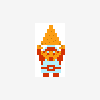
Windows 8.1 Enterprise x86 Product Key
morocco31477 replied to morocco31477's topic in Unattended Windows 8/Server 2012
My guess was that you had two different iso's and the x64 was volume media and the x86 was not. Not a problem, simple fix. FYI'd use the GVLK for installing/testing so that you don't waste your real activations until you are ready. Add it to your autounattend.xml http://technet.microsoft.com/en-us/library/jj612867.aspx The GVLK solution is precisely what I needed, as I often fix client's PCs and they have their own keys. Thank you for the direction. -
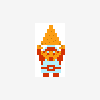
Windows 8.1 Enterprise x86 Product Key
morocco31477 replied to morocco31477's topic in Unattended Windows 8/Server 2012
ok thank you. Do you know why the x64 version did not ask or a key? -
I have two Windows 8.1 Enterprise images, x86 and x64. I created custom images (integrated updates, tweaks, etc) for both. I used the same options for the Autounattend.xml, both which I did not check anything for the product key. I tested both images, x64 works fine, and gets to the screen showing your hard drives. The x86 is asking for a product key. I don't understand why if x64 didn't need one. I'm new to Windows 8 installations by the way, but not any previous versions of Windows.
-
I made two custom Windows 7 installations recently, x64 and x86. At the end of the process I told RT 7 Lite to make an ISO, but it never made it, so I just kept the install files, put them on a USB flash drive and it worked. I want to be able to make a bootable DVD disk for older systems that cannot boot from USB media. I tried taking all the files, using MagicISO to make an iso file, but it doesn't boot. Does anyone know how I can make a bootable DVD?
-
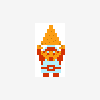
Windows 7 - Slipstream USB 3.0 Drivers
morocco31477 replied to morocco31477's topic in Unattended Windows 7/Server 2008R2
OK so I just made a Windows bootable installation that I've been wanting. Tweaked, all Windows updates until Nov 2013, USB 3.0 and ethernet drivers. I downloaded all the USB 3.0 drivers from all the controller manufacturers and integrated them into boot.wim: ASMedia_Compal_Win7_64_Z104220 Etron EJ198USB 3.0 Host Controller Driver Fresco Logic xHCI USB3.0-3.5.36 Intel®_USB_3.0_eXtensible_Host_Controller_Driver Renesas USB3.0 Host Controller Texas_Instruments_xHCI_Driver_v1.16.3_WHQL VIA_XHCI_Driver_V4.30A_AP Also added these ethernet drivers into install.wim: Broadcom Ethernet Controller - win_b57_x64-16.2.0.4b RealTek Ethernet Controller Driver - Win7 - 7.076 - 11222013 The Etron and Via drivers will .exe, so it was a major pain getting the .inf drivers from them, but I got them. I don't know why anyone has not gathered all the USB 3.0 drivers like I have and uploaded them somewhere for people to download. But if anyone wants this driver pack please let me know. -
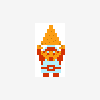
Windows 7 - Slipstream USB 3.0 Drivers
morocco31477 replied to morocco31477's topic in Unattended Windows 7/Server 2008R2
MagicAndre1981 thank you very much, that worked. Now the drivers in the link I provided DID NOT work, so what I did was integrate the USB 3.0 drivers for my specific motherboard, and that worked. So what I really need now is maybe a list of all the main USB 3.0 drivers for every motherboard's controller, so that regardless what system I install Windows on, it will have it's USB 3.0 drivers. If someone can point me in the right direction I would greatly appreciate it. -
-
The power supply was on sale on Newegg, but it's a $20 mail-in rebate. So I paid $39 for it, have to wait to get the rebate. As far as emulation, I meant video game emulation
-
OK so I decided to build a new PC. Currently I have: Asus M3A78-EM Motherboard (ATI Radeon HD 3200 graphics) AMD Phenom II X4 920 (2.8GHz) 4GB DDR2 Western Digital WD Blue WD1600AAJS 160GB 7200 RPM 8MB Cache SATA as boot drive I ordered: $40 (Newegg) - Rosewill LINE-M Micro-ATX Mini Tower Computer Case, Dual USB 3.0, come with Dual Fans, Support up to 4 Fans, 12.5" card $19 (Newegg) - CORSAIR Builder Series CX430 430W ATX12V v2.3 80 PLUS BRONZE Certified Active PFC Power Supply $95 (Amazon) - MSI Z77MA-G45 LGA 1155 Intel Z77 HDMI SATA 6Gb/s USB 3.0 Micro ATX Intel Motherboard with UEFI BIOS $136.65 (Amazon) - Intel Core i3-3225 Dual-Core Processor 3.3 GHz 3 MB Cache LGA 1155 - BX80637i33225 $235.55 (Amazon) - Samsung 840 Pro Series 2.5-Inch 256 GB SATA 6GB/s Solid State Drive MZ-7PD256BW $30 - G.SKILL Ripjaws X Series 8GB (2 x 4GB) 240-Pin DDR3 SDRAM DDR3 1600 (PC3 12800) Desktop Memory Model F3-12800CL9D-8GBXL My main goal was to speed up my system and have USB 3.0. I do not play PC games. However I do a lot of emulation, and some Adobe Photoshop stuff. Don't do any video editing but that is a possibility in the future. I know the Samsung SSD will help a lot with speed (that will be my boot/C drive). The dual-core i3-3225 I chose has HD 4000 graphics and hyper threading. The i5-3570k also has HD 4000 graphics, no hyper threading but it quad-core. There is an $87 price difference between the two. My main focus is a quiet system/low power consumption and speed. Let's say I have an emulator running, MS word open, Excel, music playing (winamp), all at the same time. I want everything to be snappy. Is the i3 good for this? I can do all that now with my Athlon keep in mind. Thanks in advance for any opinions/advice!