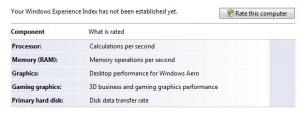Content Type
Profiles
Forums
Events
Everything posted by neo
-
Nice Boot Screen......... al last You have caguht it
-
Right Click on Device in Device Manger and Locate this one C:\Windows\Inf
-
I m using Administrator a/c and also trun of UAC. But problem still be there
-
Go to Control Panel -> System and Maintenance -> System (Click 2nd Option "check your computer's Windows Experience Index base score") Then Click Refresh or Rate this Computer
-

Panarchy's guide to making your XP look like vista
neo replied to Panarchy's topic in Customizing Windows
Vista Mizer is awesome Customizer for Windows XP............ -
Boot.rar Use this to make bootable disc of Windows 2000 using Nero
-
Refresh Ur Aero Experience Index and Select Windows Aero in theme
-

Black sreen in windows vista setup
neo replied to mattffrost's topic in Unattended Windows Vista/Server 2008
Install your graphics driver during the installtion using USB drive or CD/DVD -

installing vista home from harddisk
neo replied to sameen's topic in Unattended Windows Vista/Server 2008
Its my pleasure -
I m using Catalyst 7.4 WHQL Driver for my ATI graphics
-
Welcome m8..................Its MSFN Where people go to know
-
Source : Microsoft Connect
-
Hello friends, I m using ATI Radeon Xpress 200 onboard graphics. I had tried to update my graphics driver from Microsoft Update Service and ATI Official Website. Both time my Windows Exprience Index detects hardware changes in Computer system and gone Unrated. I have refresh many times but can't able to perfrom compelete assement. I have read about this problem on another forum community and I have deleted all files under C:\Windows\Performance\WinSAT\DataStore and re-refreshed Windows Experience Index but at current its had lost their old rating also. Please ! anybody upload thier files backup to solve this problem.
-
Right Choice of Upgrade. I reallize AMD Athlon64 single core processor perform much better than Intel Dual Core processors (Not include Core2Duo).
-

Slipstreaming XP Tablet PC Edition 2005
neo replied to cait's topic in Windows XP Media Center Edition
Copy Disc1 and root of Ur HDD like C:\XPCD Copy Disc2 CMPNENTS Folder (Leave Media Center Part) U can delete DONETFX folder from root of disc and also LANG folder from I386 folder, make bootable disc in one ISO. -
CCleaner (Crap Cleaner) is a freeware system optimization tool. CCleaner removes unused and temporary files from your system - allowing it to run faster, more efficiently and giving you more hard disk space. CCleaner also comes with a registry scanner that scans for invalid references (advanced users). Cleans the following: - Internet Explorer Cache, History, Cookies, Index.dat. - Recycle Bin, Temporary files and Log files. - Recently opened URLs and files. - Third-party application temp files and recent file lists (MRUs). - Including: Firefox, Opera, Media Player, eMule, Google Toolbar, Netscape, Office XP, Nero, Adobe Acrobat, WinRAR, WinAce, WinZip and more... - Advanced Registry scanner and cleaner to remove unused and old entries. - Including File Extensions, ActiveX Controls, ClassIDs, ProgIDs, Uninstallers, Shared DLLs, Fonts, Help Files, Application Paths, Icons, Invalid Shortcuts and more... Backup for registry clean. - Windows Startup tool. Changelog: - Rewritten secure deletion code, now over 2x faster. - Performance improvements deleting Internet Cache. - Fixed bug in Recycle Bin cleaning. - Fixed overflow error with a large number of temp files. - Added AntiVir PE Classic and Premium cleaning. - Removed PerfectDisk 8.0 cleaning. - Optimized file size for language DLLs. - Added Bosnian translation. - Added Macedonian translation. - Updated several translations. - Minor bug fixes. Download
-
WinZip, the original and most popular compression utility for Windows, is a powerful and easy-to-use tool that quickly zips and unzips your files to conserve disk space and greatly reduce e-mail transmission time. WinZip 11.1 is available as Standard or Pro. WinZip 11.1 is an updated version of our most recent major release—WinZip 11.0—that supports Windows Vista™. WinZip 11.1 offers a thumbnail image view and automatic compression selection, plus improved compression for audio files (WAV) and the ability to open .BZ2 and .RAR files. WinZip 11.1 Pro adds expanded data backup functionality and includes a new internal image viewer that allows you to browse through multiple images within the Zip file. What's New in WinZip 11.1? WinZip 11.1 is an updated version of our most recent major release—WinZip 11.0—that supports Windows Vista. In addition to the great features introduced in WinZip 11.0, WinZip 11.1 includes: Certified for Vista Vista-style toolbar and program icons Vista Explorer-style user interface Support for 64-bit Windows Vista and XP as well as 32-bit Windows Vista, XP, and 2000 MSI packaged for easy, customizable installation Download
-

Vista Guide to Integrating Updates and Hotfixes
neo replied to spacesurfer's topic in Unattended Windows Vista/Server 2008
Most of things are copied But much easier with cmd scripts ...Nice -
Cool looking . How much time to be taken to final release.
-
U all have given gr8 stuff to edit system files of Win98. U haven't understand my actual question. I want to disable F8 to display advance Boot option OR Is there way to execute autoexec.bat file during the booting process in safemode. becoz safe mode skips config.sys and autoexec.bat file in safemode.
-
Agree ! Its not possible to import assemblies into XP at present. So Its will give just nearer look of Vista Copying/Moving DialogBox.
-
Visit Here for KBXXX articles : http://www.msfn.org/board/index.php?showtopic=92263
-

installing vista home from harddisk
neo replied to sameen's topic in Unattended Windows Vista/Server 2008
Oh I have got it ... U are facing the same as I had since a long time ago. 1) Extract Ur DVD image into a folder named as Vista at the root of X: drive according to Ur choice. 2) Make a bootable CD using Vista Source (leave the Install.win) CDIMAGE v2.52 try this new one cdimage v2.52 cdimage -m -u2 -bD:\Vista\boot\etfsboot.com D:\Vista\ D:\Vistax86.iso (where D:\Vista is the location where U have to copy vista source without install.wim) U can Use Ur drive there is not matter of drive letter. 3) Boot with CD and goto Repair Option 4) Start Command Prompt and locate Ur Installtion Source like that CD X:\Vista\Soruces After this U will find X:\Vista\Sources\ type setup and hit enter to run setup from HDD source and perform Installation.